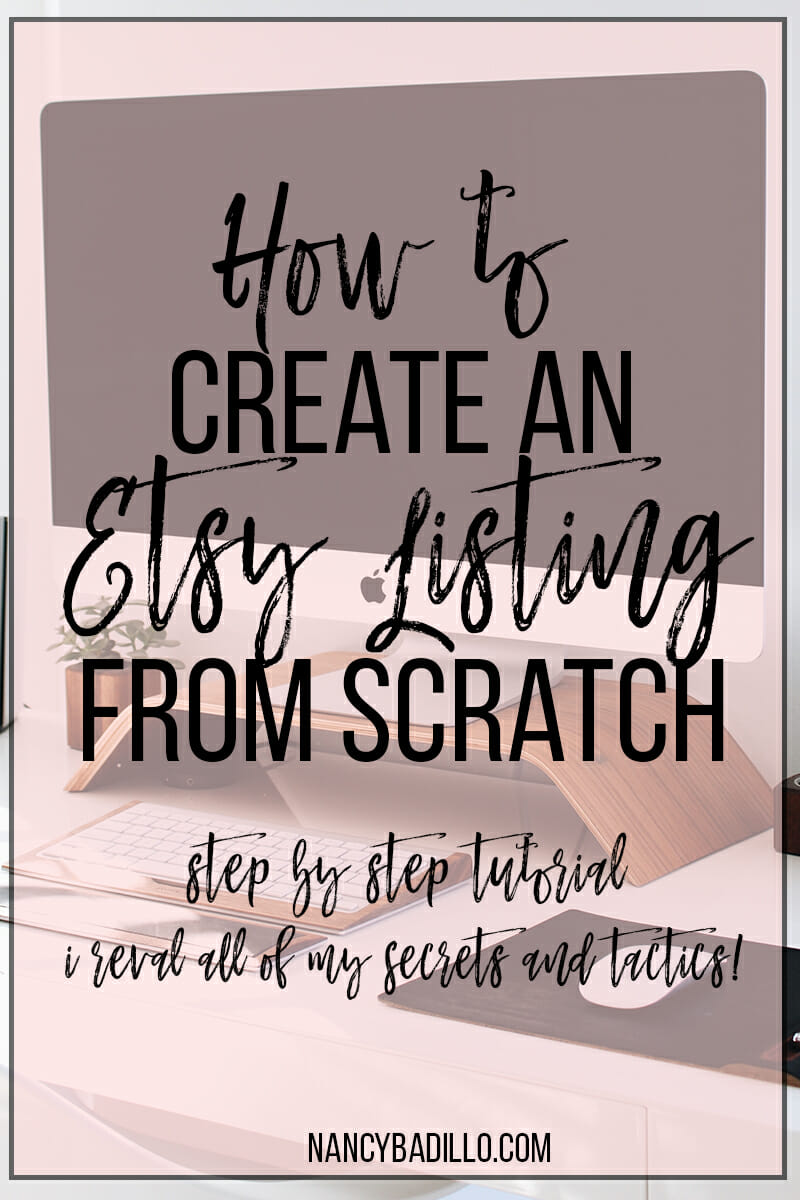
The main reason why I have decided to create a series of Etsy tutorials is that I know how difficult it can be to start your business. My first year on Etsy, after many trials and errors, I’ve been able to achieve over 20K in sales. However, I did make a lot of mistakes in the beginning and found it somewhat difficult when researching information on running a successful Etsy store. A lot of the blogs and YouTube videos had tons of fluff material that didn’t help me much. I wanted to create tutorials to help other Etsy sellers in finding their success. This Etsy tutorial will be broken down into sections and I will be revealing all of my tactics. You can also read my first Etsy tutorial that gives you a break down of how to open an Etsy shop using this link.
Here we go!
SEO (Search Engine Optimization): Before you add any listings to your shop make sure that you already have invested the necessary time to find profitable keywords. The keywords are terms that describe your products or services that would help a shopper identify what you’re selling. If you want your products or services to be found on Etsy’s feed, you’ll need to find low competition keywords which your store can rank for.
The biggest mistake many shops make is not doing any SEO research and having keywords that have too much competition. There are many software and tools such as Google Keyword Planner that you can use to help you find keywords. The tool I currently use to research my keywords is EtsyRank. The best part of EtsyRank is that its FREE and very easy to use. You will need to have an Etsy Shop to become a member.
Another reason why I love using EtsyRank is that it is made explicitly for Etsy Sellers. You will be able to plug in your store, and it will give you feedback about your store. 
Below is a list of features that are available to all EtsyRank member for FREE:
- Tag Report: It provides competition, demand and engagement analysis for all the tags you used in your shop listings.
- Monitor: Allows you to track what page your listing appears on for a specific keyword. You will be able to monitor how your listings rise and fall in the search results.
- Spell Checker: It will check all of your tags and notify you of any typo or spelling error.
- Listing Audit: This audit tool will conduct a detailed analysis of all your listings and provide you with advice on how to improve your listing’s SEO and visibility on Etsy and Google.
- Rank Checker: It displays where your listings appear on Etsy. This audit will help you fine tune your listings to boost sales.
- Social Report: A great tool which lets you track how many people have pinned, liked, followed your Etsy Shop. It includes support for Facebook, Instagram, Pinterest, Twitter, LinkedIn, StumbleUpon, and Google +.
- Category Tool: Need help in placing your listing in the right category? This tool will help you by giving you suggestions on which category your product or service best falls into place.
- Profit Calculator: The Etsy Profit calculator helps you estimate your Etsy fees and profits. This tool is great because it helps you to improve the pricing of your Etsy listings.
- Color Trends: The Etsy Rank Color Trends report shows you what the most popular and trending colors are for the season. See how each color has changed in popularity over the last year.
- Market Report: It gives you valuable information on where Etsy users come from.
- Shop Critique: Get a free Etsy Shop Critique to see if your shop is following the best practices found in the Etsy Seller Handbook.
- Dashboard: The EtsyRank Dashboard is a convenient way to see your valuable stats of your shop all in one place.
- Compare Shops: The compare shop tool lets you compare your Etsy Shop with up to three others, stacking views, favorites, likes, followers, and more.
- Listing Summary: The listing summary page gives you a statistical overview of your listings.
- Keyword Tool: The keyword tool will help you find keywords that are likely to be searched by buyers, have the most competitive and highest engagement rates.
Now that you have an idea of all the benefits EtsyRank offers your Etsy Shop let’s start the SEO Tutorial.
Etsy Tags Tips
Step 1. Log in to EtsyRank.com
Step 2. Click on “Tools”
Step 3. Click on “Keyword Tool”
Step 4: Type in the search box the product or service that you’re selling and click on the lookup
Step 5: A list of potential keywords will auto-populate
EtsyRank uses color coding to help users determined how much competition each tag (keyword) has. You want to write down 13 tags primary with the green and yellow colors. What I do is on a piece of paper create two columns one for green tags and one for yellow tags. As I look through the list, I only write down relevant keywords that match my listing.
Take a look at the video below on how I find my tags/keywords below!
Etsy Image Tips
Yay! We’ve completed the hardest part of your listing, the SEO portion! Let’s move on to creating the actual listing. So before you can create the listing, you need a mock-up or photos of your product.
You need to draw in potential buyers with beautiful clear images before they even make their purchase. Etsy allows you to use up to ten photos to show your item’s most essential qualities.
The main picture is considered the “Grabber” shot. It should be the best picture of the item. The additional images should reflect the different angles, detail of the item, an image in use, size and scale, styled scene, and variations of your item.
Here are some tips to follow when showcasing your product:
- Use natural light and no flash
- Included a common object for scale
- Show the items being held, worn or used
- Show against a clear, simple background
If you’re selling tangible items, you might want to consider getting a light box. The lightbox is designed, to provide a clean background and the perfect bright image without any shadows. You can find them on Amazon.com, and their prices are relatively cheap. If you’re selling digital prints, then you can create your product mockup using software such as Photoshop or any editing tool like Canva.com. I sell digital prints, so I buy a lot of mock-up and clipart for my listings at CreativeMarket.com I primary sell wedding prints so the mock-up product below its a great example of a product to showcase my listing beautifully!
Powered by Creative Market
At Creative Market you can find all sorts of mock-ups for your Etsy shop. Let’s say you want to open up your t-shirt store and don’t have the investment at the moment to take a picture of models wearing the actual product. You can buy a t-shirt mock-up template to showcase your shirts. Here is an example of a mock-up template you can purchase.
Powered by Creative Market
Here is the second part of the tutorial, where I walk you through the process of creating the Etsy Listing, You can also read the full article for the steps!
Etsy Title Tips
The next part of this tutorial is creating the listing title. The title helps tell the shoppers and Etsy search engine what your item is in a few words. The tags (keywords) should be placed in the title, top of the description area, and tags.
Title: EtsyRank recommend the title be at least 60 characters long, with the most important keywords towards the beginning as they have the most influence on SEO and clicks.
Description Area: Listing descriptions are essential for convincing potential buyers to purchase your item, as well as attracting new buyers from Google. To attract more buyers from Google, make the first 160 characters descriptive and include some of the most important tags near the beginning of your description. For the most impact, make the description easy to read, enticing for buyers and use all your tags somewhere in the description.
Tags: To attract buyers who search for a wide range of terms, use all 13 tags in your listing. The first step when creating your title is placing the stronger keywords at the front of the title. I put all my green words at the beginning of the title and then apply the yellow ones at the end. I do try to fit as many keywords as possible even though you will not be able to place all 13 tags on the title.  The next step is completing the “about this listing.” You can only sell handmade and vintage items on Etsy. For an item to qualify as vintage it must be at least 20 years old. If you sell handmade items, you must agree that:
The next step is completing the “about this listing.” You can only sell handmade and vintage items on Etsy. For an item to qualify as vintage it must be at least 20 years old. If you sell handmade items, you must agree that:
- The handmade item was designed by you. If you work with a production partner, then you must disclose the production partner in that particular listing.
- You’ll also need to disclose every person involve in making the handmade item in the “About section” of your shop.
Go ahead and select each accordingly to your listing.  Who made it? Pick the best option for that listing.
Who made it? Pick the best option for that listing.
What is it?
- A finished product
- A supply or tool to make things
When was it made? Pick from the recent date or vintage date. You can learn more about what types of items are allowed on Etsy here! Let’s move on to the next section choosing a category for your handmade item. Can’t find the perfect category or attributes? This is where EtsyRank Category Tool comes in handy.  You can briefly describe what it is you are selling and it will auto-populate suggestions for you.
You can briefly describe what it is you are selling and it will auto-populate suggestions for you. 
For this example, I search the term “Polaroid Guest Book” and it auto-populated the best category for my item is Wedding > Decorations > Signs.
It also gives you an approximate of the percentage of people who used that category.
The next step in the tutorial is choosing whether you want to renew the listing automatic or manually. Each renewal last for four months or until the listing sells out. In order to save you time, you can set up the listing by default to renew automatically. I recommend setting up the renewal automatic if you have unlimited stock on that particular item. 
For instance, since I sell digital prints all of my listings are set to renew automatically. However, if you sell items that take a long time to create or you have a limited supply it might work out better to renew manually.
Next, we pick the item type.
- Is it a physical item? A tangle item that you will ship to buyers.
- Is it a digital item? A digital file that buyers will download.
Etsy Listing Description Tips
 The listing description plays a big role whether you will make a sale or not. The next step in this tutorial is writing a killer item description. The listing description plays a big role whether you will make a sale or not. You will need to describe precisely what you’re selling. For instance, a lot of my wedding signs I display them with a mock-up of an easel.
The listing description plays a big role whether you will make a sale or not. The next step in this tutorial is writing a killer item description. The listing description plays a big role whether you will make a sale or not. You will need to describe precisely what you’re selling. For instance, a lot of my wedding signs I display them with a mock-up of an easel.
I always make sure to mention in the listing description, props and frames are not included with the purchase. Even though I have this clearly stated in the description, I still receive messages asking me if the easel comes with the sign.
This will happen pretty often as part of selling online so don’t get frustrated. It can be confusing sometimes when buyers looked at the mock-up of the product and assumed they would get an easel, frame, or what’s in the picture we used to style the image.
I break down my listing into sections to clearly describe the product, what is included, how they will receive their digital product, our mission, printing process, refunds and exchanges, and terms of use.
Here is an example of my listing description:
Polaroid guest book, polaroid guestbook, polaroid sign, polaroid wedding, wedding polaroid, Instax guest book, Polaroid guest book, Polaroid photo sign, Polaroid picture, floral guest book, photo guestbook, photo guest book, photo guestbook sign, guest book ideas, printable guestbook.
► Description ◄
Polaroid Guestbook Sign.
*No physical product will be shipped, frame and props are not included.*
► What’s Included ◄
You’ll receive 4 different sizes of the print:
*4”x6” inches, 300 DPI, High-Resolution, in JPG format
*5”x7” inches, 300 DPI, High-Resolution, in JPG format
*8”x10” inches, 300 DPI, High-Resolution, in JPG format
*11”x14” inches, 300 DPI, High-Resolution, in JPG format
Each JPG file is high-resolution (300 DPI), which will get you clean and clear beautiful prints.
► How to Order ◄
- Simply purchase the listing
- After your payment has been cleared you can download your instant download under purchases/reviews
- It’s that simple!
►Our Mission◄
We take pride in creating beautiful prints at an affordable price. If you need something custom made feel free to reach out to us and we will love to create a unique design for you.
►Printing Process ◄
The final project of the artwork will be determined by the quality of the printer and either the paper or card stock that you choose. Please keep in mind that colors on a monitor may vary slightly from how they appear in person or how they display on viewing device to another due to the color calibration of your device or monitor. For the most visually stunning final results, we recommend printing the pages using high-quality paper, such as card stock.
Please note, this listing is for an instant download, no print will be mailed.
*You can print at home, print shop, or online service such as the following:
*Vista Print
*Shutterfly
*Snapfish
Unlimited amount of copies can be made.
► Refunds and Exchanges ◄
Every digital and instant download purchase is non-refundable, as there is no way for me to tell whether you have printed the design. If you have any questions or concerns about your order, please feel free to reach out to us anytime.
► Terms of Use ◄
This artwork is copyrighted by Nancy Badillo Boutique. This purchase is strictly for non-commercial, personal use only. You may print and design in your home, business, or a public place but may not resell, reproduce, distribute by electronic means or profit in any way from the design.
Thanks for visiting Nancy Badillo Boutique.
Etsy Tips for Sellers
** Etsy Pro Tip *** If you sell tangible items then you will need to describe the item size, precise measurements, color of the item, do you accept returns, exchanges, or cancellations, and shipping policy. (DESCRIBE in great depth) By including all of these elements on the listing description it will help to avoid any confusion, build credibility with buyers, and close out the SALE!
Now that we completed the listing description the next step is adding your item to a section. For my example, “Polaroid Guest Book” I will be placing it under the section “Wedding Decorations” since its relevant to the item. You’ll need to create sections that are relevant to what you’re selling and including similar items under the same section.

Let’s move on to adding tags and materials to the listing. The tags are mainly the keywords we had researched earlier on in this tutorial. Make sure to add all 13 tags to maximize your opportunity of being found by a potential buyer.
In the material section, you would add the attributes you used to make that particular listing. For example, I sell only digital downloads, so the materials that I will place are Photoshop, JPG format, PDF Format, Digital Download. Let’s say the item you’re selling is a handmade purse. You’ll need to describe the main materials? For instance: Organic, leather, metallic, etc.

The next step is adding the inventory and pricing of the item. For the price section you will need to factor in the cost of materials and labor, plus any related business expenses.
The quantity is where you place the inventory of this particular item. For instance, for digital downloads, I have a supply of unlimited items. However, if you’re selling purses, you might have an inventory of that particular item of six.
Keep in mind you’ll be charged a USD 0.20 listing fee each time it renews.
The SKU is optional. I recommend adding an SKU number to keep yourself organized. The SKU number will become very handy once you grow your store and have tons of items on your store.

Etsy listing variations allow you to offer options to your buyer in color, size, or different pricing.

The last part of this tutorial involves adding shipping fees. Set clear and realistic shipping expectations for shoppers by providing accurate processing time and shipping rates. If you are planning to sell digital downloads, then you will need to set the shipping fee to zero.

Don’t know what price you should list your item? Use the EtsyRank Profit Calculator which helps you estimate your Etsy fee and profit. You will be able to enter the price of the item, along with any labor, material and shipping cost. Etsyrank will give you an estimate on the fees you will need to pay and the profit you can expect.
This is the end of the Etsy Listing Tips tutorial. I hope you found the information here handy. If you have any questions, please leave them in the comment section below. Make sure to subscribe to my YouTube channel to stay updated with the latest videos on digital marketing.
If you have yet to open your shop, you can get 40 free listings by opening your shop using this link. I also receive 40 free listings too so a win-win for everyone! Thanks for stopping by!
On the second video, the sound cuts out around 18 minutes and never comes back. Very disappointed as I’m a new seller and was learning a lot.
Hey Paul,
I appreciate the feedback. If you go back to the YouTube Channel. I uploaded the video again with the entire sound. I am glad they are helpful and thank you for the feedback.
Hi Nancy, I just found you today. Love your tutorials on Etsy. I had the same problem with part 2 of your video. 🙁
Hello Shannon,
Thank you for your kind words. I did remake the video again. Thanks for the feedback.
HI Nancy,
On Erank Profit Calculator, at the right bottom, it says ‘Estimated Margin’. Is there a certain percentage number that I have to be above or below to make sure that I am making profit and be competitive? Obviously if I price my items high, margin will be high but I may not sell any item. I will be selling hand knit baby vests-hats-scarfs, hand sewn hanging organizers with pockets,quilt vest and bed covers etc. Thank you.
Hi Nancy,
I am a seller on Etsy and am always looking for tips. I sell hand painted ceramic pieces.
I can not get on Etsy rank. I went to google and it comes up erank help!!! Lol