In this post, I go into details by revealing my SEO marketing strategy using a software called, “Market Samurai.” The Market Samurai is an SEO software that helps you dominate your website competition while at the same time you can use it as a keyword tool analysis. The Internet Marketing Software helps you discover profitable niche markets and perform in-depth analysis of keyword search. Many blogs fail because of the lack of keyword research. Before you start producing content for your website and blog you need to properly conduct keyword research. Avoid wasting time on hard to rank or too broad keywords. You can save a lot of time and money by choosing the right keywords. This is why your business should invest in Market Samurai.
Other useful resources related to this post:
Why Your Business Should Invest In Market Samurai?
Keyword research has never been my strongest suit. However, I do understand that SEO is a critical part when growing traffic for my websites. The biggest mistake I made when starting my websites was not taking the time to analyze profitable keywords. I have learned through trial and error search engine optimization is vital for the success of any website.
Market Samurai will help you find profitable keywords. The SEO software helps you find keywords with high searches that have minimal competition. I’ll be showing you how to use Market Samurai to find effective and profitable keywords. Make sure to download your free trial of Market Samurai so you can see side-by-side as I illustrate how to use to remarkable tool.
Market Samurai Tutorial
To begin, download Market Samurai and install the free trial.
When the program is first launched it will encourage you to name your project. Base on my keyword search I use that keyword as my project name. For example, in this tutorial I will name my project, “Quotes.”
When your done naming your project select “Create” Then your screen will change to a menu with different categories. Go ahead and select “Keyword Research.”
The next steps we will be doing research to find a profitable niche market. Lets go ahead and continue using the theme I started with Quotes. We are going to be doing a research for a website that will contain all types of quotes. The seed word will be Quotes. (Seed keywords are the words you use to start a keyword research project.)
Once the Keyword Research screen opens click on “Generate Keywords.”
This will filter relevant keywords to your seed word. Make sure to scroll through the list to remove any irrelevant terms or phrases.
You can also use the following fields Add Keywords, Positive Keywords, and Negative Keywords to make your search more specific.
- Negative Keywords: Use to remove unwanted keywords or phrases. For instance if you don’t wan to do in depth analysis with any specific keyword it will remove it from your list. You can manually add the keyword to the field.
- Positive Keywords: The positive keywords let you choose specific keyword or terms your searching for. Add the keyword into the positive keyword field and it will filter your list by leaving only keywords with this specific phrase.
Once you have completed analyzing your list click on “Keyword Analysis.”
The next screen will have different tabs to choose from. In the beginning it can all seem a bit overwhelming trying to understand which one you should use. In this guide, I will be showing you the different tabs I personally use when doing my keyword research. Here are the following tabs I personally use:
- Total Searches: Average number of people who search for this keyword daily.
- SEO Traffic: The maximum potential daily clicks that a #1 rank site for this keyword term could potentially achieve. ( set up it for 80 daily searches)
- SEO Comp: The total number of webpages globally that mention a specific keyword term. A healthy number to compete with your competition is 30,000.
- SEO Value: The total daily value of traffic that a website ranked #1 in Google for a keyword could potentially achieve.
- Avg. Adwords CPC: An indication of what you might expect to pay to have your ad appear for a particular keyword in Google.
- Golden Rules: This filters out a lo of key terms that don’t meet Market Samurai keyword research rules. This filter is valuable when trying to find a profitable new niche to market.
I only select the tabs above to analyze my keywords. It should look like the screen below:
Now that you have filtered down your list we’ll be doing some SEO Competition. Select the keyword you want to review by clicking the “key symbol” next to the keyword. A new screen will open up with different categories go ahead and select “SEO Competition.”
SEO Competition
For the SEO Competition part of this tutorial we’ll be taking a look at the following:
- Domain Age: The age of a domain, according to the first record date.
- Page Rank: An indicator of the overall quantity and quality of links to a web page.
- Page Backlinks (BLP): The total number of links pointing to a specific URL.
- Keyword In Title: Whether the webpage <Title> tag contains the keyword.
- Keyword In URL: Whether the webpage URL contains the keyword.
- Keyword In Description: Whether the word appears in the <Meta> description tag.
- Keywords In Header Tag: Whether the word appears in <H1> <H2> <H3> etc. tags within the page content.
When your done selecting these options click on “Generate Results.” The results will reveal the top 10 sites that rank for that specific keyword.
You’ll notice the grid above with different color coding. Market Samurai uses a color code to illustrate the competition levels.
- Green Color: low competition
- Yellow Color: medium competition
- Red Color: high competition
Ideally you want to pick keywords that have lots of green and yellow with very little red. If you find a keyword that show nothing but red you might want to stay away from that keyword. It will be a hard word to rank for and you will need to find less completive keywords. The keyword love quotes above would be an easy keyword to rank for. If you notice many of the websites that have been listed in the top 10 spots have page rank of 0, not that many backlinks, and for the most part these websites are not incorporating on page SEO the right way which involves the title, header, Url, and description. This would be an exceptional easy keyword to rank for.
In order to find profitable keywords you’ll need to repeat and recycle the process over and over for each keyword. This will eliminate high competitive keywords and help you find low competitive keywords to help you rank.
[box type=”note”] I hope this article comes in handy when understanding the importance of SEO in your website. Make sure to bookmark this page and leave a comment below. Join my newsletter to receive free online marketing tips![/box]

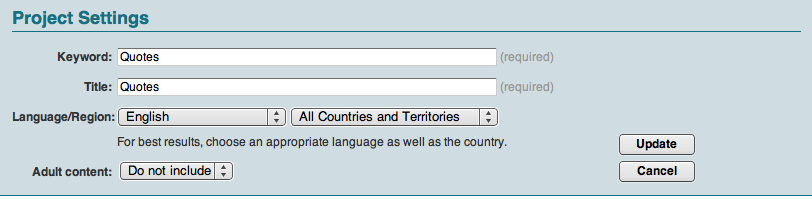

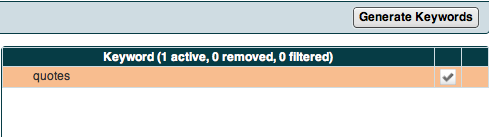

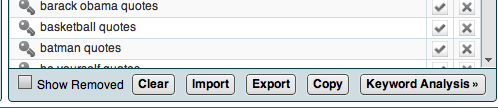



I have such a love/hate relationship with Market Samurai. The concept is great, however, I find myself not using it because it can be SO SLOW. This article made me go back into it, yet again, I’m finding that it takes forever to load the keyword research and now I’m just getting frustrated. Great tool at a reasonable price- I think the shortfall though is it’s an actual instal on your computer and not a site, like Moz, etc.
Hi Lindsay,
I can understand the frustration on using Market Samurai and the time it takes to upload. It does take forever to load but the information you receive is terrific and many companies charge a monthly fee for the same services. I love Market Samurai because is so inexpensive and I have learned to work around the loading time. But it can be frustrating, lol.