This blog post is all about Etsy banner size. If you’re a seller on Etsy, you know that having an eye-catching banner on your shop page is crucial to catching potential buyers’ attention and showcasing your brand.
But with so many different screen sizes and devices, it can be challenging to determine the right banner size to use. In this post, we will explore the optimal Etsy banner size and provide some tips on designing a banner that stands out. Whether you’re a seasoned Etsy seller or just starting, this post will provide valuable information to help you create a visually appealing banner that represents your shop and draws in customers. So, let’s dive in!
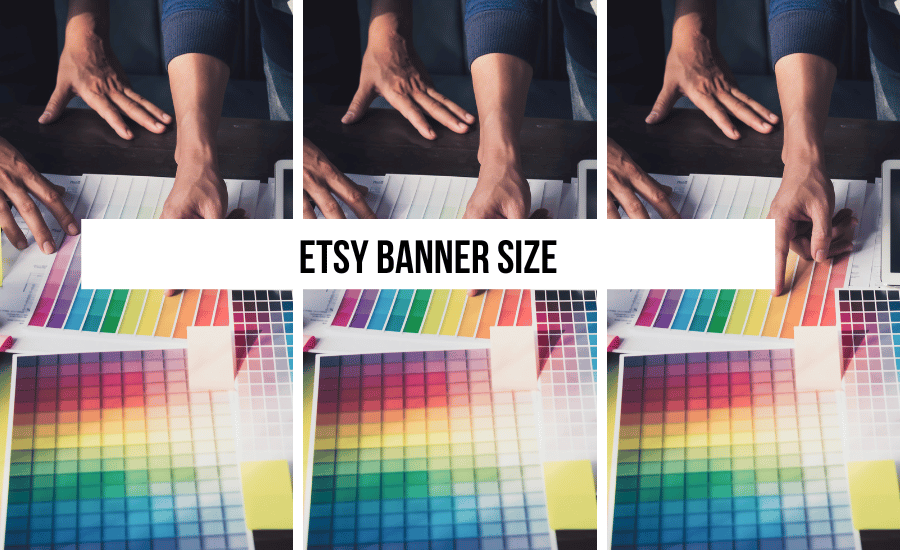
Home > Etsy Biz > Etsy Banner Size
DISCLOSURE: This is a sponsored post. Through my links, I may receive a commission if you decide to make purchases at no cost for yourself! Check out our disclaimer for more info on how it works.
What Is An Etsy Banner?
An Etsy banner is an image that appears at the top of a seller’s shop page on the Etsy platform. It is one of the first things a visitor sees when they land on your shop page, making it an essential part of your branding and marketing efforts on Etsy. An Etsy banner can be used to showcase your shop’s logo, brand colors, and products, helping to create a cohesive and professional look for your shop.
What Are The Etsy Banner Dimensions?
When it comes to the size of an Etsy banner, there are two options available: the Etsy mini banner size and the Etsy larger banner size.
The Etsy mini banner size is 1200 x 160 pixels, while the larger banner size is 3360 x 840 pixels.
The larger banner size provides more space to showcase your brand and products, but it’s important to note that the banner’s dimensions will vary depending on the device and screen size used to view your shop.
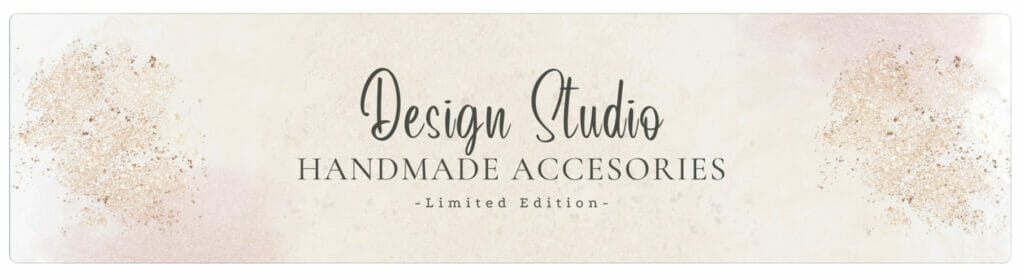
Essential Elements For An Effective Etsy Banner Design
What to include in your Etsy cover photo:
- High-quality images that showcase your brand and products
- Clear and easy-to-read text that communicates your shop’s message and values
- Branding elements such as your shop logo and colors
- Any sales, promotions, or discounts you’re offering
- A call-to-action that encourages visitors to browse your products and make a purchase
- A cohesive design that aligns with your shop’s branding and style
- Consideration for how the banner will look on different devices and screen sizes
- Any important information such as shipping policies or product guarantees
By including these elements in your Etsy banner designs, you can create a visually appealing and effective banner that helps to promote your shop and increase sales.
What Is The Ideal Size For Your Etsy Banner?
When it comes to designing your Etsy banner, determining the ideal size is essential. An Etsy banner that is too small may appear blurry or pixelated, while one that is too large may not display properly on smaller screens or devices. So, what is the ideal size for your Etsy banner to avoid Etsy banner blurry?
Etsy offers two banner size options: the Etsy mini banner size and the larger banner size. The Etsy mini banner size is 1200 x 160 pixels, while the larger banner size is 3360 x 840 pixels. However, it’s important to keep in mind that the banner’s dimensions may vary depending on the device and screen size used to view your shop.
When choosing your Etsy banner pixel size, it’s important to consider your branding and the message you want to convey. The larger banner size offers more space to showcase your brand and products, but it may not be necessary if you can effectively communicate your message with a smaller banner.
Ultimately, the ideal size for your Etsy banner will depend on your branding, design preferences, and the message you want to convey to your customers. By carefully considering these factors and experimenting with different sizes, you can create an effective and visually appealing banner that represents your shop and draws in customers.
Etsy Profile Picture

Your Etsy profile photo is an important aspect of your shop’s branding and can help to establish a connection with potential buyers. It’s the small circular image that appears next to your shop name and is visible on your shop page, in search results, and in conversations with buyers.
When choosing your Etsy profile photo, it’s important to consider including a picture of yourself as the business owner.
This personal touch can help to create a sense of connection and authenticity with buyers, which is especially important in the competitive world of online selling. If you prefer not to include a photo of yourself, you can use an image that represents your brand or products instead.
In terms of size, Etsy recommends using a square image that is at least 400 x 400 pixels. The image should be high-quality and clear, with a resolution of at least 72 dpi. It’s also important to ensure that the image is centered and that your face or brand image is visible, as this will make it easy for buyers to recognize your shop.
The Etsy profile picture is an essential part of your shop’s branding and can help to establish a personal connection with potential buyers. By including a picture of yourself as the business owner and following Etsy’s size and quality guidelines, you can create a professional and effective profile photo that represents your brand and draws in customers.
Etsy Shop Icon
The Etsy shop icon is an important aspect of your shop’s branding and can help to make your shop easily recognizable to buyers. It’s the small square image that appears on your shop page and in search results, and it’s typically used in conjunction with your shop name.
The purpose of the Etsy shop icon is to visually represent your brand and products and to help potential buyers quickly identify your shop in search results or while browsing. It’s important to choose an icon that reflects your shop’s style, values, and products, and that is easy to recognize and remember.
When choosing your Etsy shop icon, it’s important to consider factors such as color, font, and imagery that align with your brand and the message you want to convey to customers. Etsy recommends using a square image that is at least 500 x 500 pixels, with a maximum file size of 10 MB. The image should be high-quality and clear, with a resolution of at least 72 dpi.
Overall, the Etsy shop icon is an essential part of your shop’s branding and can help to make your shop easily recognizable and memorable to buyers. By choosing an icon that reflects your brand and following Etsy’s size and quality guidelines, you can create a professional and effective shop icon that represents your shop and draws in customers.
Mini Banners
Small Etsy banners, also known as mini banners, are a popular choice for sellers who want to make a big impact with a smaller banner size. The Etsy mini banner size is 1200 x 160 pixels, which makes it perfect for showcasing your brand and products in a visually appealing way without taking up too much space on the screen. These banners can be used to highlight sales, promotions, or seasonal updates, or to simply add a personal touch to your shop’s branding.
Despite their smaller size, mini banners can be just as effective as larger banners when designed with care and attention to detail.
Larger Banners
Large Etsy banners are a great option for sellers who want to make a bold statement and showcase their products and brand in a visually impactful way. The larger Etsy banner size is 3360 x 840 pixels, providing ample space for eye-catching images, text, and branding elements. Large banners can be used to highlight specific products, announce sales and promotions, or simply convey the overall aesthetic and style of your shop.
While larger banners require more design work and attention to detail, they can be an effective way to grab the attention of potential buyers and establish a strong brand identity.
Is it Possible to Create Your Own Etsy Banner?
Creating your own Etsy banner is a great way to showcase your brand and personalize your shop’s storefront. There are many different tools available to help you design your own banner, even if you have little or no design experience.
Some popular tools for creating banners for Etsy include Canva, Adobe Spark, PicMonkey, and Fotor. These online design tools offer a range of templates, graphics, and fonts that can be customized to create a unique and eye-catching banner for your shop. Additionally, many of these tools offer free versions that can be used to create simple designs, or paid versions with more advanced features and design options.
If designing your own banner is not your forte, there are also many Etsy sellers who specialize in creating custom banners for other Etsy sellers. These sellers can create a banner for you based on your specifications and branding preferences, which can be a great option if you want to ensure a professional and cohesive look for your shop.
Creating your own shop banner Etsy is possible with a little bit of effort and the help of various online design tools. With the right approach and a creative mindset, you can design a banner that effectively showcases your brand and attracts potential buyers. If you’re not comfortable designing your own banner, you can also choose to purchase one directly from an Etsy seller who specializes in creating banners for Etsy shops.
Where to Purchase Pre-Made Etsy Banners
Etsy offers a wide variety of pre-made Etsy banners that can be purchased from other sellers on the platform. These banners come in different sizes, including the standard Etsy banner size of 3360 x 840 pixels, and can be customized to fit your brand’s aesthetic and style.
There are many Etsy sellers who specialize in creating pre-made banners for other Etsy sellers. These banners may come with different design ideas, layouts, and styles, making it easy for you to choose a banner that aligns with your brand. Additionally, some Etsy sellers also offer banner customization services, where they can personalize a pre-made banner with your shop’s name, logo, and other branding elements.
If you’re looking for a pre-made Etsy banner, there are many different ways to find them. One option is to use Etsy’s search bar and search for keywords such as “Etsy banner maker,” “Etsy banner templates,” or “pre-made Etsy banners.” This will bring up a list of different Etsy sellers who offer pre-made banners and banner customization services.
Another option is to browse through Etsy’s “Marketing and Branding” category, which includes a wide range of branding and marketing materials for Etsy sellers, including pre-made banners. This category includes a variety of designs and styles, making it easy to find a banner that matches your shop’s aesthetic.
Purchasing a pre-made Etsy banner is a great option if you’re looking for a banner that is easy to customize and aligns with your brand’s aesthetic. With the help of Etsy’s search bar and category options, you can find many different pre-made banners, banner makers, and templates to choose from.
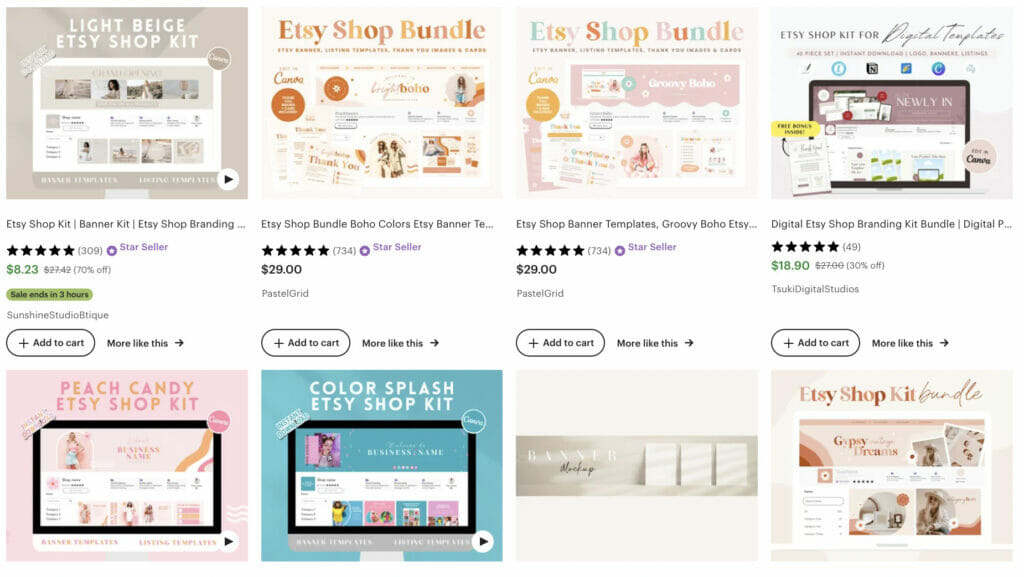
How To Add Your Etsy Shop Banner
Here are the steps on how to change Etsy shop banner:
To add your shop banners:
- On Etsy.com, go to your Shop Manager.
- Select the pencil icon next to your shop name under Sales Channels.
- Select Banner to showcase your brand and listings at the top of the page.
- Choose the type of banner you want.
- Choose Done.
What Is the Recommended Frequency For Changing Your Etsy Banner?
As an Etsy seller, you may be wondering how often you should change your Etsy banner to keep your shop fresh and engaging. While there is no one-size-fits-all answer to this question, it is generally recommended to change your banner periodically to reflect seasonal changes, sales, promotions, and other updates to your shop.
One of the key benefits of changing your Etsy banner regularly is that it can help keep your shop looking fresh and up-to-date. By updating your banner to reflect seasonal changes, such as holidays, you can create a sense of excitement and urgency for potential buyers. This can help increase sales and create a more engaging shopping experience for your customers.
Another reason to change your Etsy banner is to reflect changes to your brand or product offerings. For example, if you introduce a new product line or rebrand your shop, updating your banner can help communicate these changes to your customers and create a cohesive look for your shop.
However, it’s important not to change your banner too frequently, as this can create confusion and make it difficult for customers to recognize your shop. It’s generally recommended to change your banner every few months, or as needed to reflect updates to your shop.
Overview: Etsy Banner Size
In conclusion, the size of your Etsy banner is an important factor in creating a professional and visually appealing shop. The Etsy banner size of 3360 x 840 pixels is the standard size recommended by Etsy, but it’s also important to consider other factors such as image quality, color scheme, and branding elements when designing your banner.
Whether you choose to create your own Etsy banner or purchase a pre-made one from another Etsy seller, it’s important to ensure that your banner accurately represents your brand and communicates your shop’s unique offerings. By following best practices for Etsy banner design and staying up-to-date with changes to Etsy’s guidelines, you can create a successful and engaging Etsy shop that stands out from the competition.
Remember to regularly update your Etsy banner to reflect seasonal changes and updates to your shop, while also keeping in mind the recommended Etsy banner size. With a well-designed Etsy banner, you can create a cohesive and visually appealing shopping experience that attracts customers and drives sales.
Ready To Scale Your Etsy Business To A Full-Time Income?

Join my free Etsy training now and learn how to take your shop to the next level!
In this training you’ll learn:
- Research your target market inside and out.
- Create products that your target market is searching for on Etsy.
- Optimize your product listings using keywords and other best practices.
- Promote your products through strategic marketing efforts
I’ll be going into more detail on each step during the training. Still, even if you only implement these four steps, you’ll see a significant difference in your Etsy shop’s performance from visibility, traffic, and SALES!
Click here to reserve your seat!

+ show Comments
- Hide Comments
add a comment