Are you tired of dealing with difficult buyers on Ebay? Have you had enough of the constant barrage of unreasonable demands and complaints? It’s time to take control of your Ebay experience and put an end to the stress. Fortunately, Ebay offers a convenient solution to deal with problematic buyers – blocking. By blocking a buyer, you can prevent them from making any future purchases or bids on your listings. This not only saves you time and headaches but also helps to protect your reputation as a seller.
In this article, we will guide you through the simple process of how to block a buyer on Ebay, so you can enjoy a more pleasant and hassle-free selling experience.
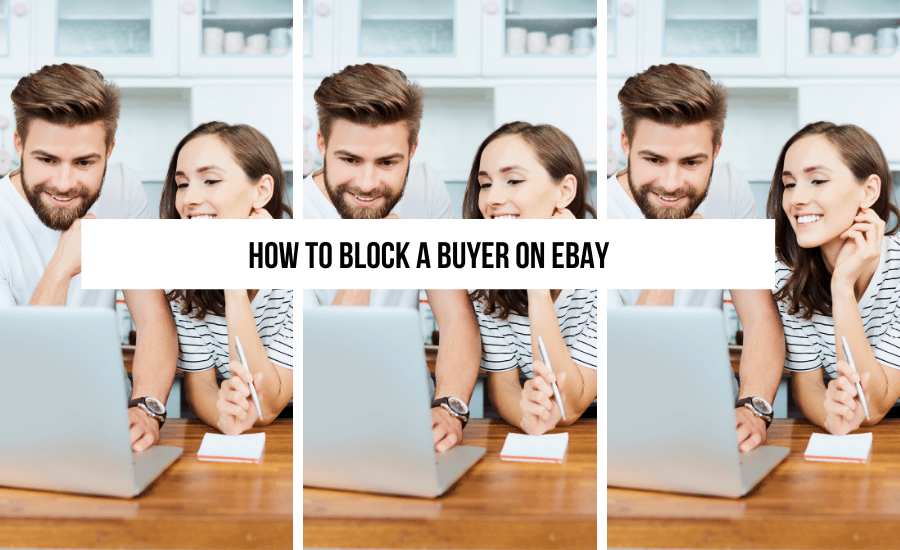
This blog post is all about how to block a buyer on eBay.
Home > Ecommerce Tips > How To Block A Buyer On eBay
DISCLOSURE: This is a sponsored post. Through my links, I may receive a commission if you decide to make purchases at no cost for yourself! Check out our disclaimer for more info on how it works.
Ready to scale your business? Grab The Ultimate Small Business Social Pack, which includes 3,585+ pieces of social media. To help you save time, grow your brand awareness, and make MONEY online. Click here to see the entire bundle!
Table of contents
- Reasons to block a buyer
- How to block a buyer on eBay
- What happens when you block a buyer
- How to unblock a buyer on eBay
- Other ways to deal with problematic buyers
- Tips for avoiding problem buyers
- eBay’s policies on blocking buyers
- FAQs about blocking buyers on eBay
- Conclusion: How To Block A Buyer On eBay
- New On The Blog
- Here are some additional helpful blog tools, legal tips, and resources that you should explore next:
Reasons to block a buyer
As a seller on Ebay, you may encounter some buyers who are difficult to deal with. They may make unreasonable demands or complaints, refuse to pay, or leave negative feedback without any justification. These buyers can cause a lot of stress and frustration, and can even harm your reputation as a seller. Blocking a buyer can be a useful tool to deal with such situations. Here are some common reasons why you may want to block a buyer on Ebay:
1. Unpaid items: If a buyer has a history of not paying for items they have won in auctions or purchased through Buy It Now, blocking them can prevent them from wasting your time and money.
2. Unreasonable demands: Some buyers may demand refunds, returns, or other concessions that are not justified by the condition of the item or the terms of the sale. Blocking such buyers can save you from dealing with their constant complaints and demands.
3. Harassment: If a buyer is sending you threatening or abusive messages, or is engaging in other forms of harassment, blocking them can protect your safety and well-being.
4. Negative feedback: If a buyer has a history of leaving unjustified negative feedback, blocking them can prevent them from damaging your reputation as a seller.
How to block a buyer on eBay
Blocking a buyer on Ebay is a simple process that can be done in just a few clicks. Here’s how to do it:
1. Log in to your Ebay account: Go to Ebay’s homepage and log in to your account.
2. Go to your account settings: Click on the “My Ebay” tab at the top of the page, and select “Account” from the dropdown menu.
3. Select “Site Preferences: Under the “Account” tab, select “Site Preferences” from the list of options.
4. Find the “Buyer Requirements” section: Scroll down the page until you see the “Buyer Requirements” section, and click on the “Edit” button next to it.
5. Set your buyer requirements: In the “Buyer Requirements” section, you can set various requirements for buyers, such as having a PayPal account or a certain feedback score. To block a buyer, scroll down to the “Blocked Buyers List” section and click on the “Edit” button.
6. Add the buyer to your blocked list: In the “Blocked Buyers List” section, you can add the username of the buyer you want to block. Click on the “Add” button, and then click on the “Save” button to confirm your changes.
And that’s it! The buyer will now be blocked from bidding on your listings or making any purchases from you.
What happens when you block a buyer
When you block a buyer on Ebay, they will not be able to bid on your listings or make any purchases from you. They will also not be able to send you messages or leave feedback. If the buyer has already won an auction or purchased an item from you, they will still be required to pay for it and complete the transaction. However, you can report any issues with the transaction to Ebay’s customer service, and they will assist you in resolving the issue.
How to unblock a buyer on eBay
If you change your mind and want to unblock a buyer on Ebay, you can do so by following these steps:
1. Log in to your Ebay account: Go to Ebay’s homepage and log in to your account.
2. Go to your account settings: Click on the “My Ebay” tab at the top of the page, and select “Account” from the dropdown menu.
3. Select “Site Preferences”: Under the “Account” tab, select “Site Preferences” from the list of options.
4. Find the “Buyer Requirements” section: Scroll down the page until you see the “Buyer Requirements” section, and click on the “Edit” button next to it.
5. Edit your blocked buyers list: In the “Blocked Buyers List” section, you will see a list of all the buyers you have blocked. To unblock a buyer, simply click on the “Remove” button next to their username, and then click on the “Save” button to confirm your changes.
The buyer will now be unblocked, and will be able to bid on your listings and make purchases from you again.
Other ways to deal with problematic buyers
Blocking a buyer is not the only way to deal with problematic buyers on Ebay. Here are some other strategies you can use:
1. Communicate clearly: Make sure your listings and terms of sale are clear and easy to understand. Communicate with buyers in a polite and professional manner, and try to resolve any issues or complaints they may have.
2. Report abusive behavior: If a buyer is engaging in abusive or threatening behavior, report it to Ebay’s customer service. They will investigate the issue and take appropriate action.
3. Set buyer requirements: As mentioned earlier, you can set various requirements for buyers, such as having a PayPal account or a certain feedback score. This can help filter out problematic buyers and reduce the risk of issues arising.
Tips for avoiding problem buyers
Prevention is always better than cure, so here are some tips for avoiding problematic buyers on Ebay:
1. Check buyer feedback: Before accepting a bid or purchase from a buyer, check their feedback score and read any comments left by previous sellers. This can give you an idea of their reputation as a buyer.
2. Be cautious of new buyers: New buyers who have no feedback history can be risky to deal with, as you have no way of knowing their buying habits or reliability. Consider setting buyer requirements that require a certain feedback score or history of purchases.
3. Use Ebay’s dispute resolution system: If you encounter any issues with a buyer, try to resolve them using Ebay’s dispute resolution system. This can help you avoid negative feedback or disputes with the buyer.
eBay’s policies on blocking buyers
Ebay allows sellers to block buyers for any reason, as long as it does not violate Ebay’s policies or terms of service. Sellers are not allowed to discriminate against buyers based on their race, gender, religion, or other protected characteristics. Additionally, sellers are not allowed to block buyers who have made a legitimate purchase or bid on their listings.
FAQs about blocking buyers on eBay
Here are some common questions and answers about blocking buyers on Ebay:
Q: What happens if I accidentally block a buyer?
A: If you accidentally block a buyer, you can unblock them by following the steps outlined above.
Q: Can buyers see if they have been blocked?
A: No, buyers cannot see if they have been blocked by a seller.
Q: Can I block a buyer from bidding on one of my listings, but not others?
A: Yes, you can block a buyer from bidding on specific listings by using the “Buyer Requirements” section in the listing form.
Conclusion: How To Block A Buyer On eBay
Blocking a buyer on Ebay can be a useful tool for dealing with difficult or problematic buyers. By following the simple steps outlined in this article, you can easily block a buyer and enjoy a more pleasant and hassle-free selling experience on Ebay. Remember to communicate clearly with buyers, set buyer requirements, and use Ebay’s dispute resolution system to avoid issues with buyers in the first place. Happy selling!
New On The Blog
- Understanding MAP Pricing: Strategies for Retail Success
- Top 10 Best Ecommerce Sites for Your Online Store Success
- Learn How to Make Candles: An Easy Guide for Beginners
- How Does Dropshipping Work?
- Free Online Pay Stub Generator
- PayPal Fees Guides – How Much Does PayPal Charge?
Here are some additional helpful blog tools, legal tips, and resources that you should explore next:
Affordable Trademark registration package to protect your business – Learn more!
Get started now & see why it's the best all-in-one marketing platform. Try it for 30 days!
Use this AI plagiarism checker to ensure your content is free from copyright issues and originality concerns – Learn more!
Elevate your brand with these beautiful website and social media templates! See them here!
Beat your competition and create better content with these easy-to-use tools and strategies. Learn more!
If your business or brand has a website, you need these agreements (no seriously, it’s not an option) Learn more!
Unlock the Power of Automation with ManyChat: Transform Your Workflow Today! Learn more!
Explore Our Premade Content Collections: Discover a Range of Videos and Stock Images to Make Content Creation Effortless and Inspiring! Learn more!
Use this SEO Tool to make sure your blog rank on the first page of Google + blow up your traffic! Learn more!
Launch your Email List with ConvertKit, the Ultimate Email Provider loaded with all the bells and whistles! Start Your Free Trial!
My number one tool to explode your blog traffic! Check it out here!
CapCut is an all-in-one creative platform powered by AI that enables video editing and image design on browsers, Windows, Mac, Android, and iOS. Learn more!
Unlock the Secrets to Building a Thriving Online Business! Subscribe to my YouTube channel for access to over 1,000 free videos packed with expert insights and actionable strategies to help you start, manage, and elevate your business. Subscribe here!
A great all-in-one business platform for hosting your course, sales page, checkout page, and much more. Learn more!
The best web hosting company for your website. Learn more!
More tools to grow your online business:
TubeBuddy to grow your YouTube channel, and this is another great tool for YouTube SEO! Learn more!
Learn how I make passive income $3,000 per month by reviewing products I own and love. Learn more!
Whether you’re a seasoned marketer or just starting out, our social marketing membership offers everything you need to stay ahead of the curve and make an impact. Ready to take your social media presence to the next level? Join us today!
All the essentials to kickstart your digital marketing business from scratch! 23 guides for $23 dollars! Check out the Ultimate Digital Vault Marketing here!
The 4-Step Framework for A Profitable Etsy Shop! Reserve Your FREE Seat here!
65 Ready-to-use email templates to boost your business - check them out!
4,806 + pieces of social media to help you save time, grow your brand awareness, and make money online! See the list!
Start, grow, and scale your Etsy business to a full-time income with our signature course! Check it out here!

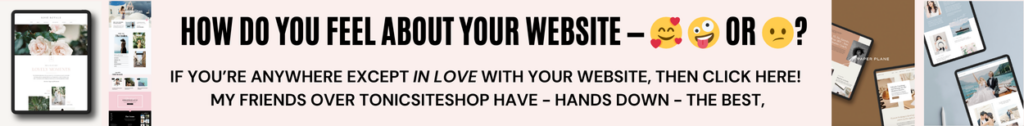


+ show Comments
- Hide Comments
add a comment