Are you an aspiring author or a used book enthusiast looking to make some extra cash? Selling books on Amazon might just be the opportunity you’ve been waiting for. With its vast customer base and global reach, Amazon provides a platform for anyone to sell books and reach a wide audience. But how do you navigate this competitive marketplace and stand out from the crowd?
In this article, we’ll explore the ins and outs of how to sell books on Amazon and provide you with valuable tips and strategies to maximize your success. From creating compelling book listings to optimizing keywords and pricing competitively, we’ll cover it all. Whether you’re new to selling on Amazon or looking to revamp your book-selling strategy, this guide will equip you with the knowledge and tools you need to succeed. So, if you’re ready to turn your passion for books into a profitable venture, read on and discover how to sell books on Amazon like a pro.
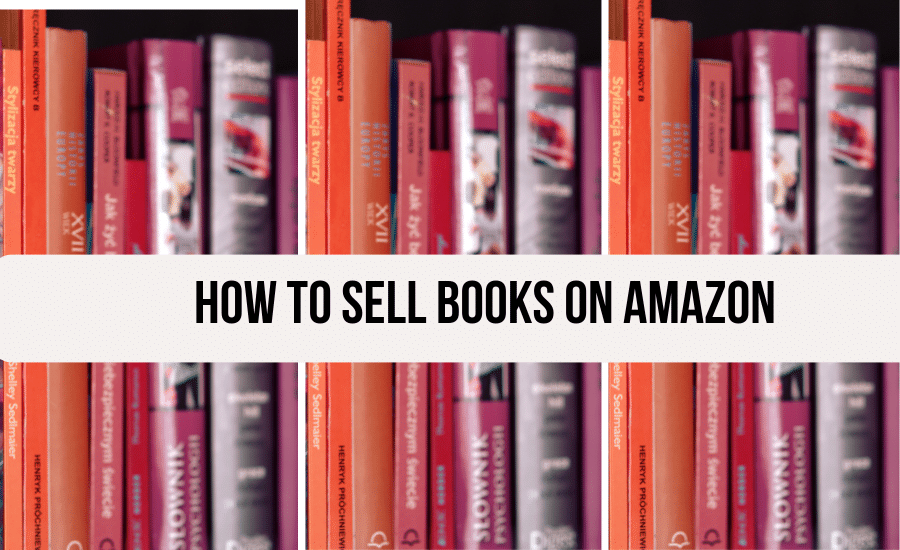
This blog post is all about how to sell books on Amazon.
Home > Make Money > How To Sell Books On Amazon
DISCLOSURE: This is a sponsored post. Through my links, I may receive a commission if you decide to make purchases at no cost for yourself! Check out our disclaimer for more info on how it works.
Table of contents
- Why Sell Books On Amazon?
- The Process of Setting Up Amazon Seller Account
- How To List Your Books On Amazon
- Optimizing Your Book Listings For Better Visibility
- Pricing Strategies For Selling Books On Amazon
- Fulfillment Options: FBA vs. MFN
- Marketing Your Books On Amazon
- Managing Customer Reviews And Ratings
- Tips For Successful Book Selling On Amazon
- Conclusion: How To Sell Books On Amazon
- What’s New On The Blog?
Why Sell Books On Amazon?
Amazon is the largest online marketplace in the world, with millions of customers browsing and purchasing products every day. Selling books on Amazon gives you access to this massive customer base, allowing you to reach a wider audience than you would through traditional brick-and-mortar stores or other online platforms. Additionally, Amazon offers various tools and services to help you promote and sell your books effectively.
When you sell books on Amazon, you also benefit from the platform’s reputation and trustworthiness. Amazon has built a strong brand that customers trust, which can increase the credibility of your book listings and encourage more sales. Whether you’re an independent author looking to self-publish or a used book seller looking to expand your reach, Amazon provides a reliable and convenient platform to sell your books.
The Process of Setting Up Amazon Seller Account
Before you can start selling books on Amazon, you’ll need to set up a seller account. The process is relatively straightforward, and you can choose between two types of accounts: Individual and Professional.
An Individual seller account is suitable if you plan to sell fewer than 40 items per month. It has lower fees but comes with some limitations, such as the inability to create new product listings. If you’re just starting out or selling books as a hobby, an Individual account may be the right choice for you.
A Professional seller account is ideal if you plan to sell more than 40 items per month. It comes with additional benefits, including the ability to create new product listings and access to advanced selling tools. However, it does have a monthly subscription fee.
To set up your Amazon seller account, visit the Amazon Seller Central website and click on the “Register now” button. You’ll be guided through the registration process, which includes providing your business information, verifying your identity, and selecting a selling plan. Once your account is set up, you’re ready to start listing and selling your books on Amazon.
How To List Your Books On Amazon
Creating compelling book listings is crucial to attracting potential buyers and increasing your sales on Amazon. When listing your books, you’ll need to provide accurate and detailed information about each item, including the title, author, condition, and description. Here are some tips to help you create effective book listings:
1. Choose the right category: Selecting the most relevant category for your book increases its visibility and ensures it reaches the right audience. Take some time to research different categories and choose the one that best matches your book’s genre and subject matter.
2. Write a compelling title: Your book’s title should be clear, concise, and attention-grabbing. It should accurately represent the content of your book and entice potential readers to click on your listing. Consider using keywords that are relevant to your book to improve its discoverability.
3. Craft a persuasive description: The book description is your opportunity to sell your book to potential buyers. Use persuasive language to highlight the unique selling points of your book and explain why it’s worth reading. Be sure to include any relevant reviews, awards, or accolades to build credibility.
4. Include high-quality images: High-quality images can significantly impact a buyer’s decision to purchase your book. Take clear and well-lit photos of your book’s cover, spine, and any relevant illustrations or images inside. Make sure the images accurately represent the condition of the book.
By following these listing tips, you can create book listings that stand out and attract potential buyers on Amazon.
Optimizing Your Book Listings For Better Visibility
Optimizing your book listings for better visibility is essential to increase your chances of making sales on Amazon. The Amazon search algorithm takes various factors into account when ranking search results, so it’s important to optimize your book listings accordingly. Here are some strategies to help you improve the visibility of your book listings:
1. Keyword research: Conduct thorough keyword research to identify the most relevant and popular keywords related to your book. Use these keywords in your book’s title, description, and backend search terms to improve its visibility in search results. Tools like Amazon’s Keyword Tool or third-party software can assist you in finding the right keywords.
2. Optimize your book’s title: Incorporate relevant keywords into your book’s title to improve its discoverability. However, be careful not to overstuff your title with keywords, as it may appear spammy and deter potential buyers.
3. Write a compelling product description: Utilize keywords naturally throughout your book’s description to improve its chances of appearing in relevant search results. However, prioritize writing a compelling and engaging description that appeals to potential readers.
4. Use bullet points to highlight key features: Bullet points make it easy for potential buyers to skim through the important details of your book. Use them to highlight key features, such as the book’s genre, author, format, and any unique selling points.
Remember that optimizing your book listings is an ongoing process. Continuously monitor your listings’ performance, make adjustments based on customer feedback, and stay updated on the latest SEO trends to stay ahead of the competition.
Pricing Strategies For Selling Books On Amazon
Pricing your books competitively is crucial to attract buyers and maximize your sales on Amazon. While there’s no one-size-fits-all pricing strategy, here are some factors to consider when determining the right price for your books:
1. Research the competition: Take the time to research the prices of similar books in your genre or category. Analyze how other sellers are pricing their books and adjust your prices accordingly. Keep in mind that pricing too high may deter potential buyers, while pricing too low may undervalue your book.
2. Consider the condition and edition: The condition and edition of your book can impact its value. If you’re selling used books, be sure to accurately describe the condition and any notable flaws. Additionally, rare or limited edition books may warrant a higher price.
3. Factor in Amazon fees: Amazon charges fees for each item sold, so it’s important to factor these fees into your pricing strategy. Consider the fulfillment method you choose (Fulfillment by Amazon or Merchant Fulfilled Network) and the associated fees when determining your book’s price.
4. Experiment with pricing: Don’t be afraid to experiment with different price points to find the optimal balance between attracting buyers and maximizing profits. Monitor the performance of your listings at different price points and adjust accordingly.
It’s important to regularly review and adjust your prices based on market conditions and customer demand. By finding the right pricing strategy, you can increase your chances of making sales and maximizing your profits on Amazon.
Fulfillment Options: FBA vs. MFN
Once you receive an order for your books on Amazon, you’ll need to choose between two fulfillment options: Fulfillment by Amazon (FBA) or Merchant Fulfilled Network (MFN). Each option has its pros and cons, and the choice depends on your business needs and preferences.
FBA is a fulfillment service offered by Amazon, where you send your books to Amazon’s fulfillment centers, and they handle storage, packaging, and shipping on your behalf. Here are some benefits of using FBA:
1. Prime eligibility: When you use FBA, your books become eligible for Amazon Prime, which can attract more buyers and increase your sales potential.
2. Customer service: FBA handles customer inquiries, returns, and refunds, saving you time and providing a hassle-free experience for buyers.
3. Storage and shipping: Amazon takes care of storing your books and managing the shipping process, allowing you to focus on other aspects of your business.
However, FBA comes with fees, including storage fees, fulfillment fees, and long-term storage fees for books that don’t sell within a specific timeframe. It’s important to carefully calculate these fees and ensure they align with your profit margins.
On the other hand, MFN allows you to fulfill orders yourself, either from your own warehouse or by using a third-party fulfillment service. Here are some advantages of using MFN:
1. Control over fulfillment: With MFN, you have full control over the fulfillment process, allowing you to maintain the quality of packaging and shipping.
2. Lower fees: MFN generally has lower fees compared to FBA, making it a cost-effective option, especially for sellers with lower sales volumes.
3. Flexibility: MFN provides more flexibility in terms of inventory management and the ability to quickly adjust pricing and promotions.
However, with MFN, you’ll need to handle customer inquiries, returns, and refunds yourself. This can be time-consuming and requires excellent customer service skills.
Ultimately, the choice between FBA and MFN depends on your business goals, resources, and preferences. Consider your budget, time availability, and the level of control you want over the fulfillment process when making your decision.
Marketing Your Books On Amazon
To increase your book sales on Amazon, you need to effectively market your books to potential buyers. While Amazon provides some built-in marketing tools, it’s important to take additional steps to promote your books. Here are some marketing strategies to consider:
1. Optimize your book listings: As mentioned earlier, optimizing your book listings with relevant keywords and compelling descriptions is crucial for better visibility on Amazon. Be sure to regularly update your listings based on customer feedback and market trends.
2. Encourage customer reviews: Positive customer reviews can significantly impact a buyer’s decision to purchase your book. Encourage readers to leave reviews by including a polite and friendly request at the end of your book, and respond promptly to any reviews or feedback you receive.
3. Run Amazon Advertising campaigns: Amazon Advertising allows you to create targeted ads for your books, reaching potential buyers who are actively searching for similar titles. You can choose between Sponsored Products, Sponsored Brands, and Product Display ads to promote your books effectively.
4. Leverage social media: Utilize social media platforms to build an online presence and promote your books. Share engaging content related to your books, interact with your audience, and consider collaborating with influencers or book bloggers to reach a wider audience.
5. Participate in Amazon programs: Amazon offers various programs, such as Kindle Direct Publishing (KDP) Select and Kindle Unlimited, which can help increase the visibility of your books. Research these programs and determine if they align with your marketing goals.
Remember that marketing is an ongoing process, and it requires consistent effort and experimentation. Continuously monitor the performance of your marketing strategies, analyze the data, and make adjustments accordingly to maximize your book sales on Amazon.
Managing Customer Reviews And Ratings
Customer reviews and ratings play a significant role in the success of your book on Amazon. Positive reviews can attract more buyers and increase your book’s credibility, while negative reviews can deter potential readers. Here are some tips for managing customer reviews and ratings effectively:
1. Respond to reviews: Whether positive or negative, it’s important to respond to customer reviews professionally and promptly. Thank reviewers for their feedback, address any concerns or issues raised, and provide helpful information. This shows potential buyers that you value customer feedback and are committed to providing a positive experience.
2. Encourage positive reviews: While you can’t directly ask for positive reviews, you can politely request feedback from readers and let them know that their reviews are appreciated. Including a note at the end of your book or in your author bio can encourage readers to leave reviews.
3. Monitor and address negative reviews: Negative reviews are inevitable, but it’s crucial to address them appropriately. If a negative review is valid, consider taking steps to improve the issue raised and respond to the reviewer publicly. This shows potential buyers that you take feedback seriously and are committed to providing a quality product.
4. Report fraudulent reviews: If you come across any suspicious or fraudulent reviews, report them to Amazon. They have systems in place to detect and remove fake reviews, ensuring a fair and trustworthy review system.
Remember to always maintain professionalism and respect when responding to customer reviews. Your interactions with customers can influence their perception of your book and your brand as a whole.
Tips For Successful Book Selling On Amazon
To wrap up our guide on how to sell books on Amazon, here are some additional tips to help you succeed:
1. Stay informed: Stay updated on the latest trends, market conditions, and Amazon policies related to book selling. Join online communities, attend webinars, and read industry blogs to stay informed and adapt your strategies accordingly.
2. Build an author platform: Establishing an online presence as an author can help you connect with your readers and build a loyal fan base. Create an author website, engage with your audience on social media, and consider offering additional content such as blog posts or newsletters.
3. Experiment and learn: Selling books on Amazon is a dynamic process, and what works for one author may not work for another. Be open to experimentation, track your results, and learn from both your successes and failures. Continuously refine your strategies based on data and customer feedback.
4. Provide excellent customer service: Exceptional customer service can set you apart from your competitors and encourage repeat buyers. Respond to customer inquiries promptly, address any issues or concerns, and go the extra mile to provide a positive buying experience.
5. Network and collaborate: Connect with other authors, book sellers, and industry professionals to expand your network and discover new opportunities. Collaborating with others can help you reach new audiences and gain valuable insights.
Conclusion: How To Sell Books On Amazon
Selling books on Amazon can be a lucrative venture for aspiring authors and used book enthusiasts alike. Following the tips and strategies outlined in this guide, you can navigate the competitive marketplace, optimize your book listings, price competitively, and effectively market your books to potential buyers. Remember to continuously adapt and refine your approach based on market trends and customer feedback. With dedication, perseverance
What’s New On The Blog?
- Facebook Monetization: The 2026 Guide to Earning Income from Your Posts
- Guide to Selling Printables on Amazon for Profit
- How to Make Money with PLR Products: A Beginner’s Guide
- How to Make a Coloring Book to Sell: A Step-by-Step Guide
- How Fiverr Works: A Comprehensive Guide for Etsy Sellers and Small Business Owners
- Get Paid to Drive a Car Across Country: Your Guide to Earning While You Explore
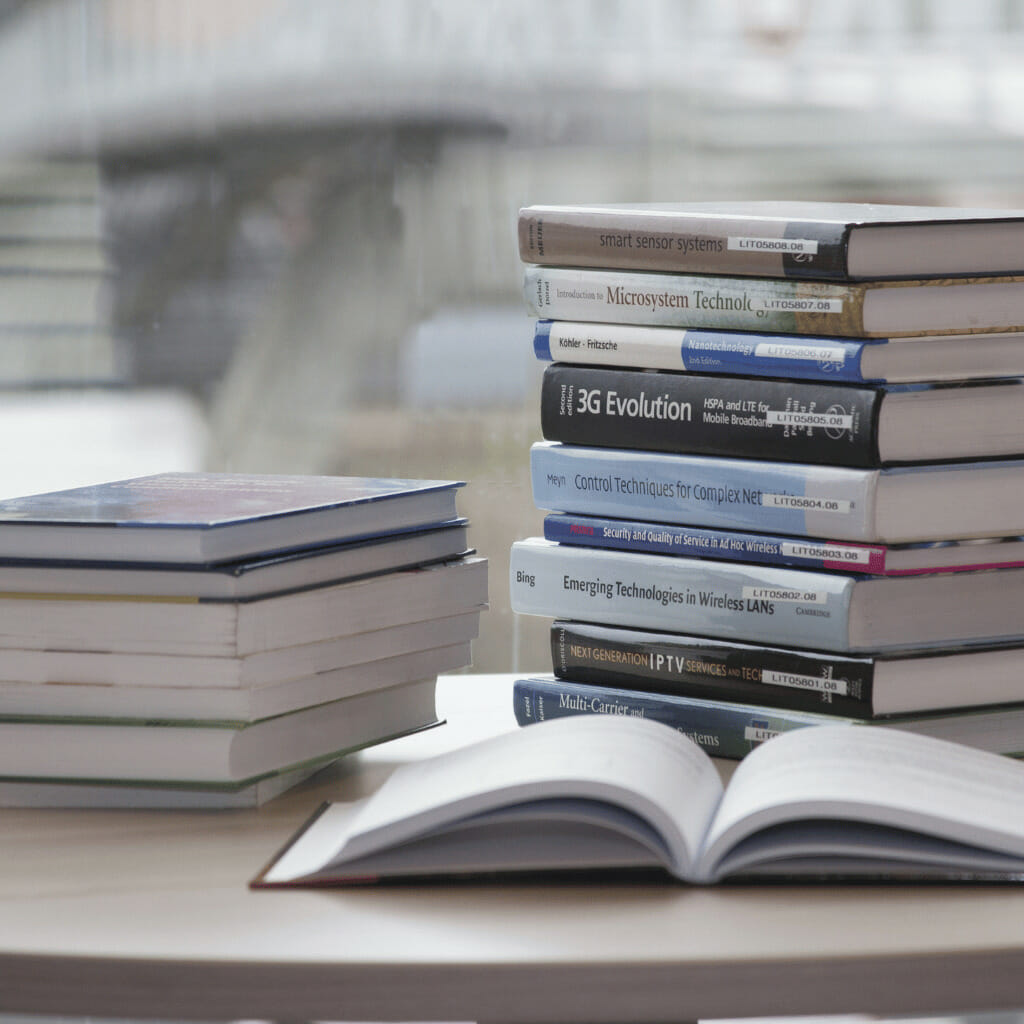
+ show Comments
- Hide Comments
add a comment