You know you need to write a blog post to get more eyeballs on your business. But where do you start? For over a decade, I’ve been in the content trenches, figuring out what works (and what doesn’t). I’m here to break down how to write a blog post that’s not just another URL on the internet, but a traffic-driving, audience-building machine.
This blog post is all about write blog post.
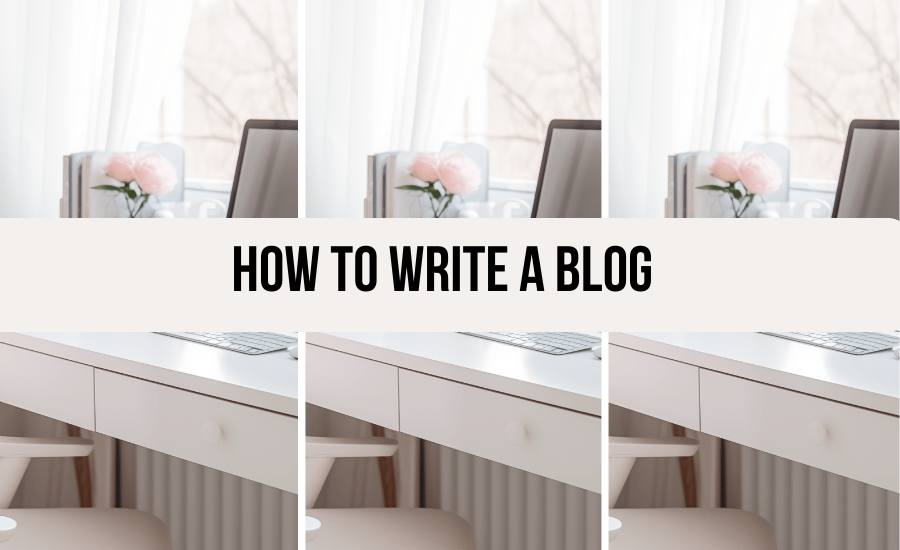
Home > Blogging > Write A Blog Post
DISCLOSURE: This is not a sponsored post. However, through my affiliate links, I may receive a commission if you decide to make a purchase, at no additional cost to you! Check out our disclaimer for more info on how it works
What Makes a Killer Blog Post?
It’s tempting to jump right into writing. Honestly, that’s setting yourself up for more work later. Before you type a single word, we gotta think about what makes a blog post great. A jumbled mess of words won’t help anyone, right?
Think Like Your Audience
Have you ever googled something only to find pages of results that totally miss the mark? This is where knowing your target audience comes in. It’s about putting yourself in their shoes. What are they struggling with?
What questions do they have? What information will actually help them? Think about popular blogs you follow. What is it about their style that you connect with?
Chances are they’re tapping into something that speaks directly to you and provides value. Use that as inspiration when choosing blog post topics.
Create a Solid Outline
I get it. You’re excited about your topic, and you’re ready to dive in. But, writing an outline is seriously a must.
Why? Because it keeps you on track and helps you stay organized. This doesn’t have to be fancy – just a list of bullet points is enough to bring your ideas to paper, one at a time.
Think about it like this – there are so many blog posts out there that try to cover everything. Don’t fall into that trap. Instead, create content with purpose by determining what problem you’re solving for the reader and make that your North Star.

The Three Core Elements of a Blog Post
Once you’ve chosen your topic and done the research, there are three essential ingredients to every successful blog post. These are writing the content, editing it, and adding supporting elements that draw the reader’s eye down the page. Let’s take a look.
1. The Main Course: Writing Compelling Content
Ok, are you ready to finally start writing? This is where you transform those ideas into sentences and paragraphs that flow naturally.
When I sit down to write, I always think about having a conversation with a friend. It’s that natural, easy-going vibe that makes people want to keep reading.
When you make it to the end of the draft, always make sure you read everything out loud. Seriously, this will make all the difference. Because what might sound good in your head, could read awkwardly to someone else. Don’t pressure yourself to make it sound fancy, just use normal everyday language that we all use when we’re talking with each other.
The Art of Using Subtitles (Headings & Subheadings)
Subtitles help readers skim through your post. In WordPress, they’re called headlines (H1, H2, H3, etc.). Each of your posts should have one H1 (this is the main headline that often shows up in Google Search), followed by H2s to organize the sections and H3s (and so on) to break down content further.
Let me tell you – literally, no one wants to read a long blog post without some breaks. It’s just too overwhelming to look at visually.
Subtitles are also a great way to incorporate related keywords. While you always want to prioritize readability over keyword stuffing, sprinkling in those SEO terms can signal to Google what your post is about. This is important if you want to attract free traffic, also known as organic traffic, to your blog.
Strategic Paragraphs for Enhanced Readability
Just like with subheadings, you’ve gotta give your readers’ eyes a break. Think short paragraphs. One to two sentences max. Trust me, it makes a huge difference.
Don’t Forget the Power of Formatting
Remember using highlighters in school? Well, the same idea applies here.
Using bold text or even *italicized* text emphasizes key takeaways or injects a more casual, conversational feel to a sentence.
2. Time to Polish: Editing Your Masterpiece
I know you’re probably eager to hit “publish” at this point. But don’t. Because even the best content can benefit from a final read-through with an editor’s hat.
Remember when we talked about writing like you’re having a conversation with a friend? This is super important for the editing phase too. Make sure the tone and words you choose really reflect the message you’re sending.
Also, if you want even *more* people reading your content, Grammarly is awesome. It helps make sure your writing is clear and grammatically correct, and the best part… there’s a free version.
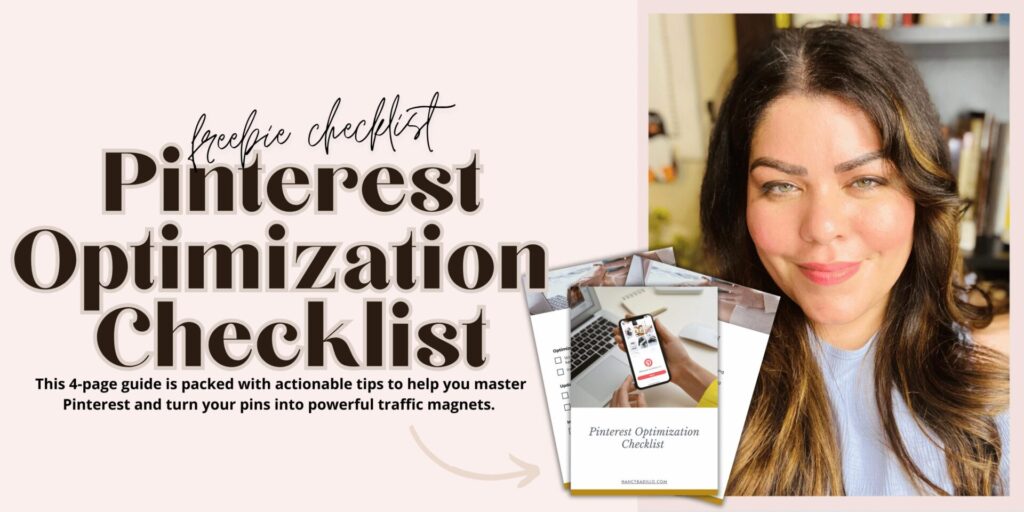
3. Add Visuals That POP
Now for the really fun part – bringing in visual elements that enhance your post. I mean, pictures and videos? Everyone loves them.
Images not only help break up your text and illustrate complex ideas visually but, when optimized, they can contribute to higher rankings for relevant keywords in image search.
When adding images to a blog post, there are three main categories: your photos (if you have any), stock photography, and graphics. Since this post is about how to write a blog post, I’ll assume that at the very least, you’ll want to start with stock images and branded graphics, until you start to grow and scale.
Types of Images
Let’s say you’re writing about hiking the Appalachian Trail (because, honestly, who *doesn’t* love a good mountain view?.). Photos might be of specific scenic views from the trail. Graphics would then be anything created using a design tool, such as an infographic with packing tips.
Then you have your feature image, which acts like a thumbnail for your post on your main blog roll page. Using an eye-catching featured image (again, think about that incredible Appalachian scenery.), makes your post visually appealing and increases the chances that someone clicks on *your* post (and not the one below it.).
And yes – you can also use AI to create your images. There are tons of great free tools out there. But more than likely if you are a new blogger, using Canva is going to be a great option as you get started.
Don’t Forget About Video
Adding videos to a blog post can increase reader engagement and time on your page. Although you can definitely upload them to your WordPress media library, it can bog down your site. My favorite way to incorporate video (without impacting site speed) is by first uploading it to YouTube as either public or private, and then embedding the link.
That way the file is stored and hosted on their platform, saving you a ton of bandwidth, especially as you start out.
Link It Up
Linking within your content is an excellent strategy for SEO purposes, for improving reader experience, and ultimately, for growing your bottom line. But with so many ways to include links in a blog post, how do you know which ones matter most? Let’s break it down into our three main categories, shall we?
Website Links
Sometimes, when writing content for your blog, you reference statistics or quotes that come from another online source. For example, you may use information pulled from blogging statistics that reference an entirely different blog or study.
These third-party links will fall under your category of website links because they take the reader to an entirely separate site. Adding these is not only good SEO practice because it gives Google context, but also because it adds another layer of legitimacy to your content, particularly if it’s pulled from reputable sources.
Related Post Links
Have you ever noticed how on many of your favorite blogs, at the end of the article, they have a “Related Posts” section? That’s exactly what we’re talking about here.
It can be helpful to read one of your posts, *after* the reader finishes the one they’re currently on, especially if you are breaking down a complex topic into smaller bite-sized pieces. These are known as “related post links” because they keep readers engaged with similar content directly on your website.
Affiliate Links
Want to know one of the best ways to earn money with your blog? It’s through using affiliate links strategically in your blog posts. Basically, you are promoting a company’s product or service that you use (and believe in.), on your own website.
Then if a reader clicks that special link you included, and they end up making a purchase – you get paid a commission. It’s honestly a win-win. However, I will caution you to only use affiliate products that you believe in because tricking your readers never ends well for anyone involved.
The Importance of Optimization for Your Blog Post
I want to let you in on a little secret that’s often overlooked… Just because you hit “publish,” doesn’t mean people will show up to read your work.
Because, in today’s digital age, you need a multi-faceted strategy for getting more eyeballs on your masterpiece. This could include using a combination of email marketing, sharing to social media, and focusing on SEO.
It’s no secret that building an email list is absolutely vital for turning readers into raving fans who spend money. But just like building a website or even launching a product doesn’t guarantee sales – writing an amazing blog post is useless unless people are reading it. If there’s only *one* takeaway you implement after reading this – make it this.
Learning the art and science of creating blog posts with a marketing-first mindset will seriously level-up your business growth. Because what’s the point of spending time, energy, and money building something no one asked for?
Before You Hit Publish: Important Considerations
These strategies work to help bring in targeted traffic organically from two of the internet’s largest search engines, Pinterest and Google.
Getting Your Pins Seen on Pinterest
For those of you who may not know, Pinterest is essentially a massive search engine filled with stunning images that act like doorways to longer-form blog content.
You know those tempting images we just talked about (you know, the one about the epic mountain scenery.), well you’ll need to optimize your Pin descriptions with the right keywords to increase your chances of showing up in search. If you are more visual – check out the guided videos I’ve included on this page to see it in action.
SEO Basics: How To Rank Your Blog Posts On Google
Remember when we talked about keywords earlier and why you need to know your audience to create better content? Well, Google thinks similarly.
SEO stands for Search engine optimization and using SEO strategies will improve your overall visibility on search engines, such as Google. The better visibility your pages have in search results, the more likely you are to attract attention and attract prospective customers to your business.
What Is a Keyword, Really?
A keyword is a single word or a string of several words put together, that someone types into Google (or Bing.), to find the answer to a question. It’s helpful to create a list of high-volume keywords using free tools, like Google Keyword Planner, to help you understand search intent and search volume.
In most cases, the keywords are going to be included in your headers, sub-headers, and body copy. But one of the biggest misconceptions is that having a high keyword count is the ultimate key to success (because that’s totally not true.) But, I have good news… you don’t need to become a technical wizard to get started, although there are certainly ways to go deep if that’s your thing. However, it’s best to focus your time, energy, and resources strategically when you’re first starting out.
The Yoast SEO Plugin: A Blogger’s Best Friend
Adding a plugin like Yoast to your WordPress site is like giving your blog post a fighting chance at getting seen. Why? Because you’re telling Google *exactly* what the post is about using that special ingredient we just discussed – keywords. Plus Yoast can tell you how readable your text is (using a tool called Flesch Reading Score), along with dozens of other metrics to improve readability.
Conclusion Write Blog Post
While this certainly isn’t an exhaustive list of everything there is to know about how to write a blog post, this framework gives you the fundamental tools to craft captivating content. By implementing these strategies and adopting a reader-centric mindset, you’ll write posts that captivate your audience and elevate your brand.
Because remember, every piece of content you put out there contributes to establishing you as a trusted source. And if you ask me? Building trust with your readers should always be the end goal.
RELATED POSTS:
- How to Use Instagram to Grow Your Blog Effectively
- Boost Your Blog’s Appeal with the Perfect Blog Icon
- How To Start A Blog – Your Step-by-Step Blueprint!
- Avoiding Amateur Blog Mistakes: 10 Tips to Thrive
- How To Write a Blog Post: A Beginner’s Guide
📌 Did you find this post helpful and inspiring? Want to come back to it later? Save THIS PIN to reference later!
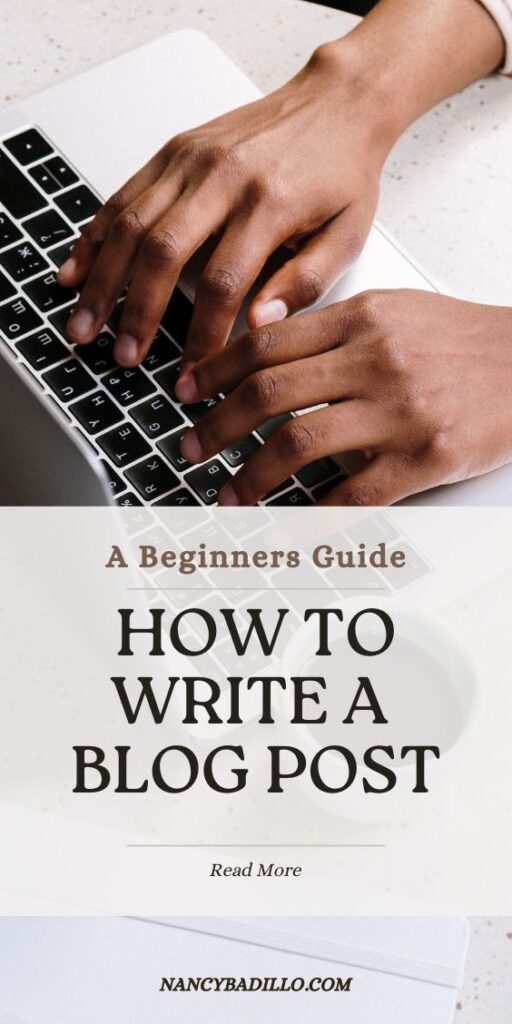

+ show Comments
- Hide Comments
add a comment