Closing your Etsy shop can feel like a big decision, whether you’re taking a short break or moving on. This guide will help you close your Etsy shop the right way, minimizing stress and ensuring everything is handled correctly.
We’ll cover everything from managing unfulfilled orders to the difference between pausing and closing your Etsy seller account. Sometimes, you need to close one chapter to start another. Sometimes, closing your Etsy shop is the right move.
This blog post is all about close your Etsy shop.
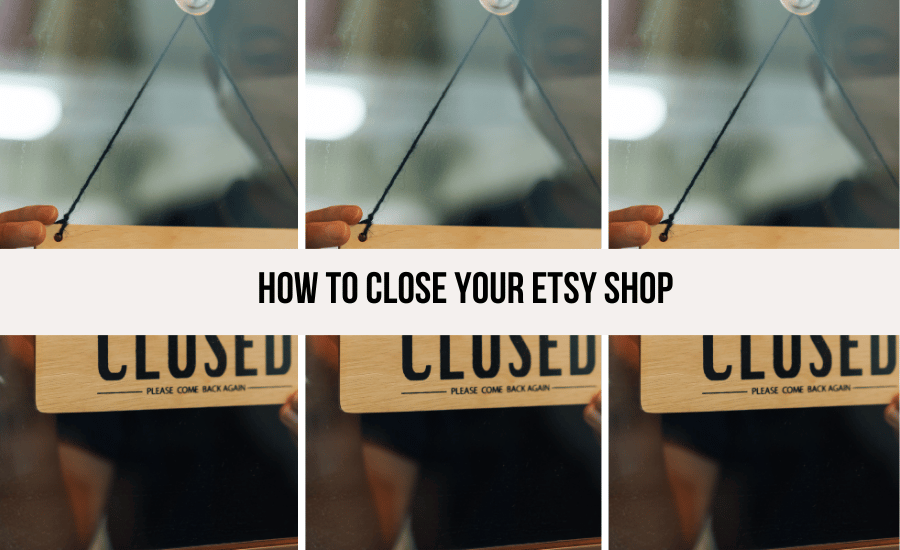
Home > Etsy Biz > Etsy Search Visibility Page.
DISCLOSURE: This is not a sponsored post. I may receive a commission through my links if you decide to make purchases at no cost for yourself! Check out our disclaimer for more info on how it works.
Table of contents
Why You Might Close Your Etsy Shop
There are many reasons why you might close your Etsy shop account. Perhaps slow sales mean a break is needed. Or, maybe you are shifting passions and want to close your store entirely.

Burning Out
Running an Etsy shop is demanding. Creating products, managing orders, and marketing is a lot.
If you’re feeling burnt out, consider a temporary closure. Give yourself time to rest and reassess before permanently closing your Etsy shop.
Shifting Focus
Life changes, and sometimes our passions change, too. You may have started with one concept and now prefer something new.
If your focus has shifted, you could close one Etsy shop to explore another venture. You could also sell new things on the same Etsy seller account.
Financial Reasons
Not every Etsy store is profitable. If costs outweigh profits, it may make sense to temporarily or permanently close your shop.
Not every online shop succeeds. Sometimes your passion cannot withstand the pressure to be profitable.
How to Close Your Etsy Shop
Closing your Etsy store involves a few steps. Before starting, ensure everything is organized and customer requests are addressed. This shows trustworthiness to customers.
Wrap Up Existing Business
Before closing your Etsy shop, tie up loose ends. Take care of current customers.
Fulfill any outstanding orders. Address any open cases or complaints.
This creates goodwill with customers even as you close.

Settle Your Finances
Pay any overdue fees or resolve open billing inquiries. Double-check your connected financial accounts.
Ensure your payment account has the correct information for receiving future settlements or account payoffs.
The Actual Closing
Once pending business is wrapped up, go to Shop Manager > Settings > Options, then click Close Shop.
Choose your reason for closing, review the details, and click Close Shop to finish.
See how to close your Etsy shop for a visual guide.
Vacation Mode vs. Closing Your Etsy Shop
Consider Vacation Mode if you need a temporary break. This is a good alternative to closing your Etsy account. It is great for pausing new sales when you want a break.
The Benefits of Vacation Mode
Vacation mode offers flexibility. It pauses new orders without permanently closing your shop.
You’ll still collect income without the pressure of fulfilling new orders. This eases the strain of shop upkeep.
You control how long vacation mode lasts. Your existing favorites list remains, helping maintain visibility for when you return.
Closing for an Unknown Amount of Time
Think about vacation mode versus closing your shop altogether. Weigh the pros and cons of each. Your shop decision may rely on additional factors.
Consider which vacation period best suits your needs before closing for an unknown time.
Knowing when to permanently close versus take a temporary break is crucial for your Etsy shop account. Determine what’s right for you before submitting your deletion request.
How To Close Your Etsy Shop
Here is the corrected version:
Here are the breadcrumbs to close your Etsy shop: Head over to Dashboard > Settings > Options > Close Shop.
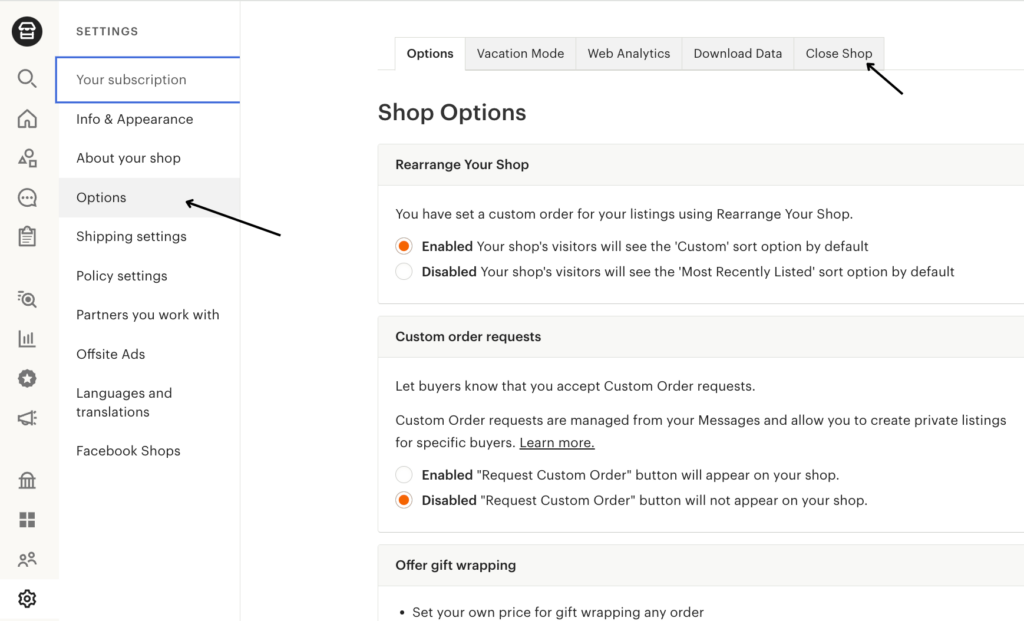
What happens when you close your shop?
When you close your shop, it and its listings will no longer be visible on Etsy. Visitors attempting to access your shop will be redirected to your profile, and those trying to view any of your listings will encounter a “page not found” error. However, you will still be able to access your billing history and sold orders in Your Account.
Closing your shop doesn’t stop buyers from leaving reviews. Any reviews left for your shop or its sold items will remain publicly visible.
You can reopen your shop at any time. The shop name will not be available for anyone else to use, and your shop will appear just as it was when you closed it. To reopen, you will need to authorize a new credit card.
How to Reopen Your Etsy Shop
Decided to reopen your Etsy store? The process is easy if you closed your Etsy shop through the official channels. Simply log into your Etsy account and follow the instructions.
Deleting Your Etsy Account
For a completely fresh start, permanently delete your Etsy account. Full closure may involve a waiting period before reopening. Review all Etsy shop data before closing. Make sure you have any information you might need later.
Conclusion
Closing your Etsy shop is a big decision. By understanding the process and following the steps outlined here, you can close your shop with confidence.
Remember, taking a break or changing direction isn’t scary. Planning before closing your Etsy shop means understanding all the options.
Consider all the reasons for closing. This makes the decision simple. Thinking it through helps avoid negative consequences later on.
RELATED POSTS:
- 300+ Etsy Store Name Ideas & A Step-by-Step Guide to Picking the Perfect One (That You Can Trademark!)
- 15 Creative Ideas to Make Your Etsy Packaging Stand Out!
- Understanding Essential Requirements Before Starting Your Business: A Comprehensive Guide
- Trends on Etsy: What’s Hot and How to Find the Best-Selling Products
- Most Popular Etsy Product Categories
📌 Did you find this post helpful? Want to come back to it later? Save THIS PIN to reference later!
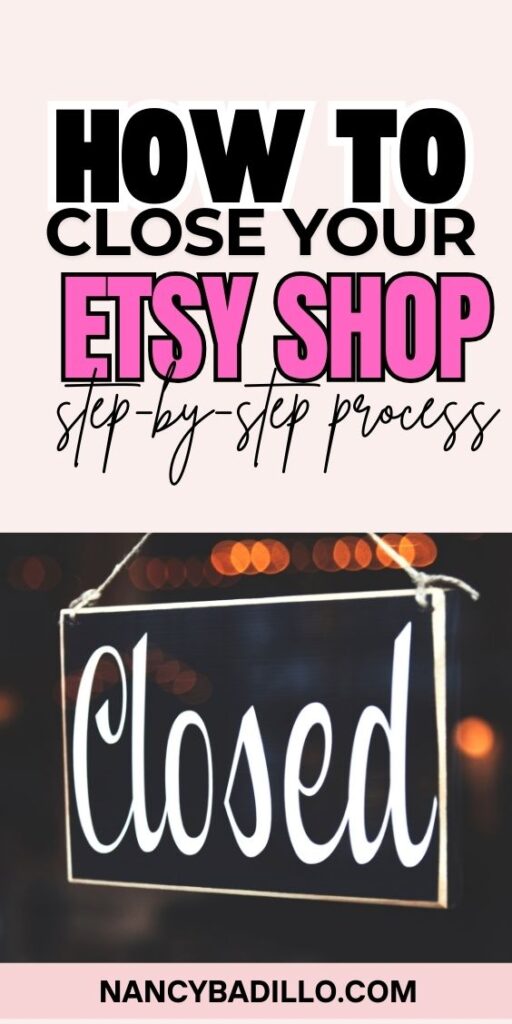

+ show Comments
- Hide Comments
add a comment