Introduction: The Future of Digital Presence
Imagine having a digital version of yourself that can speak, present, and represent you without needing to be physically present. Thanks to advancements in artificial intelligence, this is no longer science fiction. AI clone yourself technology is here, and platforms like HeyGen are making it accessible to everyone. Whether you want to automate business presentations, create personalized video content, or simply experiment with AI, HeyGen AI allows you to clone yourself with AI effortlessly.
In this blog post, you’ll learn exactly how to AI clone yourself with HeyGen, including a detailed step-by-step guide and use cases. Ready to dive into the future? Let’s get started!
This blog post is all about AI Clone yourself with HeyGen.
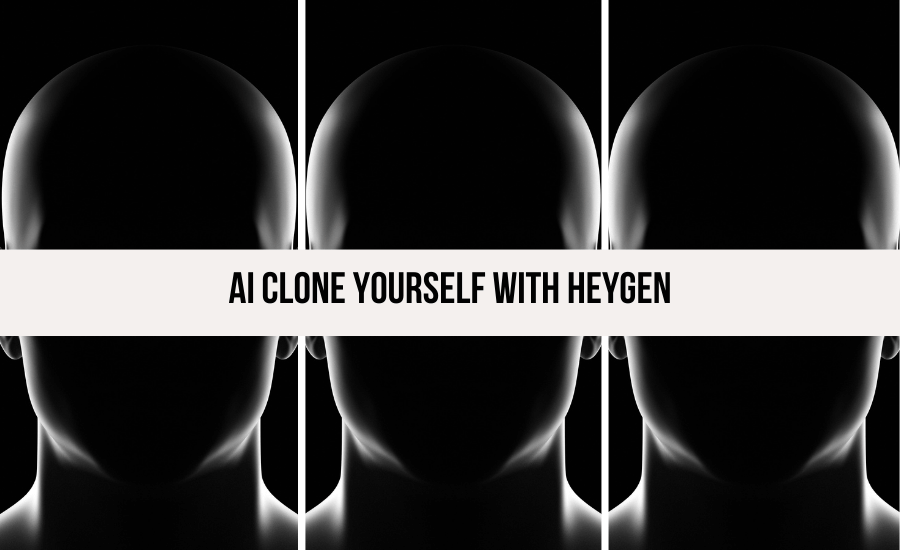
Home > Canva Tips > AI Clone Yourself With HeyGen
DISCLOSURE: This is not a sponsored post. Through my links, I may receive a commission if you decide to make purchases at no cost for yourself! Check out our disclaimer for more info on how it works.
Table of contents
- Introduction: The Future of Digital Presence
- What is HeyGen and Why Use It? {#what-is-heygen}
- How To Make an AI of Yourself With HeyGen
- Benefits of Creating An AI Version of Yourself
- Step-by-Step Guide to Clone Yourself AI with HeyGen
- Use Cases for Your HeyGen AI Clone
- Challenges and Considerations of HeyGen AI
- Conclusion: Why You Should Clone Yourself With AI
What is HeyGen and Why Use It? {#what-is-heygen}
HeyGen is an AI-powered video creation platform that lets users generate realistic AI avatars and videos with minimal effort. The platform stands out for its ability to let users create a digital twin—a hyper-realistic AI clone—based on their appearance, voice, and mannerisms.
Why Choose HeyGen for AI Cloning?
- Ease of Use: Intuitive interface for quick video creation.
- Realism: High-fidelity avatars that closely resemble your real self.
- Customization: Options to fine-tune voice, gestures, and clothing.
- Scalability: Create content on demand without scheduling constraints.
With HeyGen, the process of creating an AI version of yourself is simplified, allowing anyone, from content creators to business professionals, to embrace AI in innovative ways. Try HeyGen for free by clicking here!
I have personally used my AI avatar to create YouTube Shorts for my business, and it has been a game-changer. (See screenshots below) It looks and sounds identical to me.

How To Make an AI of Yourself With HeyGen
Before diving into the specifics, let’s break down what it means to make an AI of yourself. Essentially, you’ll be creating a virtual replica—an AI avatar—that can perform tasks like recording videos, giving speeches, or answering questions in your likeness.
Requirements for Cloning Yourself AI:
- HeyGen Account: Sign up for an account on the HeyGen platform.
- High-Quality Video Recording: A clear video of yourself speaking for training purposes.
- Submit 2-5 mins of footage (required)
- Use a high resolution camera
- Record in a well-lit, quiet environment
- Look directly into the camera
- Pause between each sentence with your mouth closed
- Use generic gestures and keep hands below your chest
3. Good Lighting and Audio: Ensure clarity for the AI to accurately capture your features and voice.
The process to AI clone yourself with HeyGen involves capturing these elements and feeding them into HeyGen’s AI engine to produce a personalized digital clone.
Benefits of Creating An AI Version of Yourself
Why would you want to create an AI version of yourself? Here are some compelling reasons:
- Time Efficiency: Create videos and presentations without spending hours in front of the camera.
- Personal Branding: Maintain a consistent and professional image for your brand.
- Global Reach: Your AI clone can communicate across time zones and languages.
- Content Automation: Scale your content production effortlessly with automated AI clones.
- Innovative Marketing: Stand out by using cutting-edge AI technology in your campaigns.
By leveraging HeyGen AI, you open new doors to creativity, efficiency, and scalability.
Step-by-Step Guide to Clone Yourself AI with HeyGen
Now, let’s walk through the exact steps to AI clone yourself with HeyGen.
Step 1: Create a HeyGen Account
- Go to HeyGen’s Website: Visit heygen.com and sign up for an account.
- Choose a Subscription Plan: HeyGen offers various plans depending on your needs. You create the free plan that allows you to create an AI Avatar and 3 videos for free.

Step 2: Record Your Video Sample
To accurately clone yourself with AI, HeyGen needs a high-quality video of you. Here’s how to prepare:
- Lighting: Use natural or studio lighting for clear visibility.
- Background: Opt for a neutral background to avoid distractions.
- Script: Prepare a short script that last 2-5 minutes long where you speak clearly and naturally.
Step 3: Upload the Video and Train the AI
- Upload the Video to HeyGen: Navigate to the AI cloning section and upload your recorded video.
- AI Processing: HeyGen’s AI will process your data and create your digital clone. This may take a few minutes.
Step 4: Customize Your AI Clone
- Select Clothing and Backgrounds: Choose styles that reflect your brand or personality.
- Adjust Voice Settings: Fine-tune the voice to ensure it sounds natural and authentic.
Step 5: Create Your First AI Video
- Script Your Content: Write the script you want your AI clone to present.
- Generate the Video: Input the script into HeyGen, choose your AI clone, and let HeyGen generate the video.
- Review and Export: Review the video and download or share it directly from HeyGen.

Congratulations! You’ve successfully created an AI version of yourself with HeyGen.
Want to watch a step-by-step process? Click below to watch the video!
Use Cases for Your HeyGen AI Clone
The applications for your HeyGen AI clone are vast. Here are some popular use cases:
- Content Marketing:
- Create explainer videos, product demos, and tutorials featuring your AI clone.
- Business Presentations:
- Automate client presentations or internal training sessions.
- Social Media:
- Engage your audience with personalized AI-driven videos on platforms like YouTube, Instagram, and TikTok.
- Customer Support:
- Provide 24/7 video responses to common customer inquiries.
- Language Localization:
- Translate your AI clone’s speech to multiple languages for a global audience.
- Education:
- Create consistent and reusable video lectures or course content.
Your AI clone becomes a versatile tool for automating and enhancing communication.
Challenges and Considerations of HeyGen AI
While the ability to clone yourself with AI is exciting, there are a few challenges to keep in mind:
- Privacy Concerns: Ensure your data is secure and understand HeyGen’s data policies.
- Ethical Use: Avoid using your AI clone for deceptive or unethical purposes.
- Learning Curve: Although HeyGen is user-friendly, some initial setup is required.
- Authenticity: Ensure your AI clone remains a tool for productivity, not a replacement for genuine human connection.
By addressing these considerations, you can responsibly leverage your HeyGen AI clone.
Conclusion: Why You Should Clone Yourself With AI
The ability to AI clone yourself with HeyGen represents a transformative leap in digital content creation and communication. Whether you want to automate tasks, enhance your branding, or explore the possibilities of AI, HeyGen provides a powerful and accessible platform to do so.
In this guide, you’ve learned exactly how to make an AI of yourself and the potential applications for your AI clone. As AI technology continues to evolve, now is the perfect time to embrace these innovations and unlock new levels of efficiency and creativity.
Ready to create your AI clone? Start your journey with HeyGen today and step into the future!
Did this guide help you understand how to make an AI of yourself? Let us know in the comments!
RELATED POST:
- How to Create Pinterest Pins: 1 Month of Content in Just 1 Minute
- A Comprehensive Guide to Looka AI for Logo Design
- 12 CapCut Editing Hacks That Will Blow Your Mind (Beginner-Friendly CapCut Tutorial)
- Flux AI Tutorial for Ultra-Realistic Headshots
- The Art of Font Pairing: How Fontjoy.com Can Help You Find the Perfect Font Combinations for Your Brand
📌 Did you find this post helpful? Want to come back to it later? Save THIS PIN to reference later!
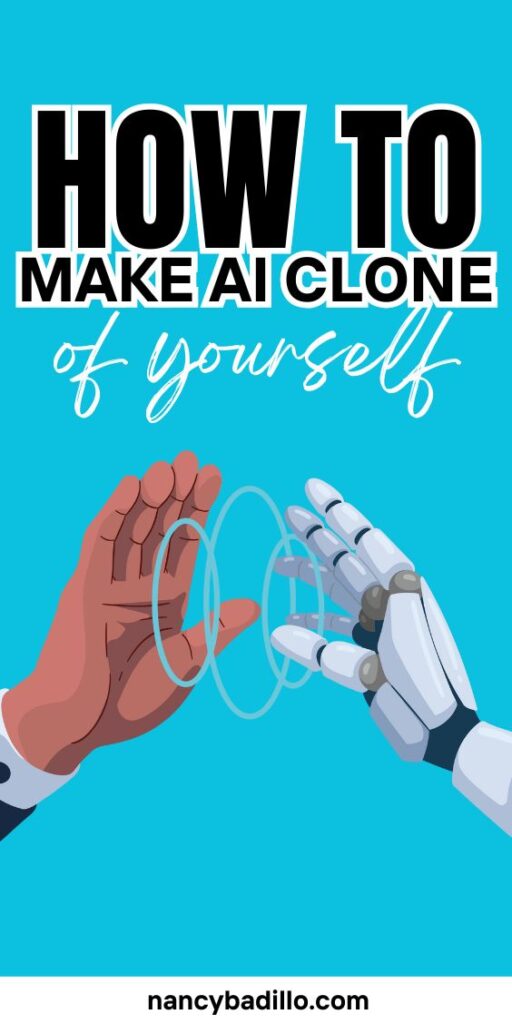

+ show Comments
- Hide Comments
add a comment