In the world of design, typography plays a crucial role in conveying the right message and evoking the desired emotions. Whether you’re designing a website, creating a logo, or developing a marketing campaign, the fonts you choose can make or break your brand’s identity. One of the most challenging aspects of typography is font pairing — the art of combining different fonts to create a harmonious and visually appealing design. This is where Fontjoy.com comes into play, offering a powerful tool to help designers find the perfect font pairing effortlessly.
This blog post is all about font pairing.
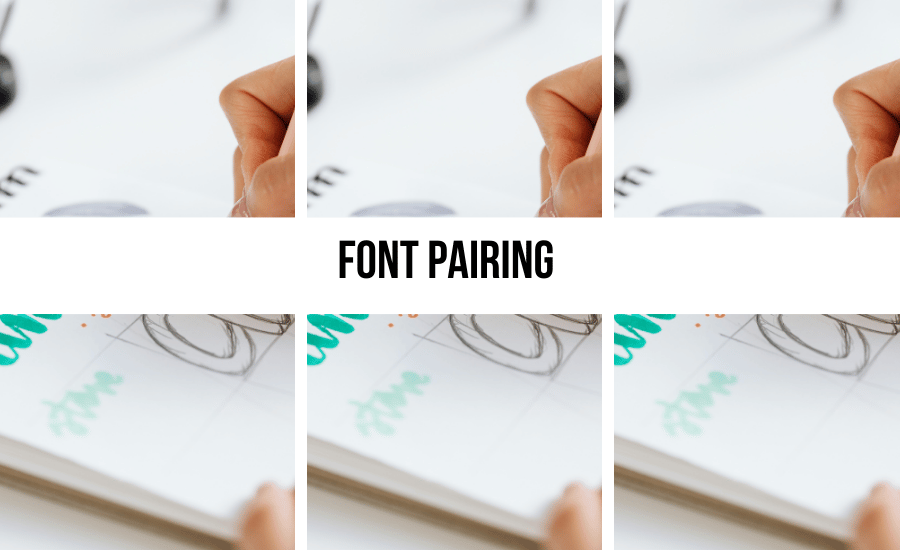
DISCLOSURE: This is not a sponsored post. I may receive a commission through my links if you decide to make purchases at no cost for yourself! Check out our disclaimer for more info on how it works.
Table of contents
What is Font Pairing?
Font pairing is the process of selecting and combining two or more fonts that complement each other in a design. The goal is to create a cohesive and balanced look that enhances readability and visual appeal. Effective font pairing can help establish a hierarchy, guide the reader’s eye, and reinforce your brand’s identity.
When done correctly, font pairing can elevate your design and make it more engaging. However, pairing fonts is not as simple as picking two random typefaces. It requires a deep understanding of typography principles, including font categories, weights, styles, and spacing.
Key Principles of Font Pairing
- Contrast and Complementarity: The fonts you choose should have enough contrast to create visual interest but still complement each other. For example, pairing a serif font with a sans-serif font often works well because they offer a balance between tradition and modernity.
- Hierarchy: Establish a clear hierarchy by using different font weights and sizes. This helps guide the reader’s eye and makes the content more scannable.
- Consistency: Ensure that the fonts you choose align with your brand’s identity and message. Consistency in typography helps build brand recognition and trust.
- Readability: Always prioritize readability. Avoid pairing fonts that are too similar or too different, as this can make the text difficult to read.
Introducing Fontjoy.com: Your Tool for the Perfect Font Pairing
Fontjoy.com is an innovative online tool designed to simplify the process of font pairing. It uses machine learning algorithms to generate font combinations that are visually appealing and harmonious. Whether you’re a seasoned designer or a beginner, Fontjoy.com can help you find the perfect font pairing for your brand.
How Fontjoy.com Works
Fontjoy.com offers a user-friendly interface that allows you to experiment with different font pairings in real-time. Here’s how it works:
- Generate Font Pairings: Click the “Generate” button, and Fontjoy.com will instantly create a set of font pairings for you. Each pairing includes a heading font and a body font, ensuring a balanced and cohesive design.
- Customize Your Selection: You can customize the generated pairings by locking specific fonts and regenerating the others. This allows you to fine-tune the combinations until you find the perfect font pairing.
- Explore Font Categories: Fontjoy.com categorizes fonts into different styles, such as serif, sans-serif, and display. This makes it easier to explore and compare fonts within the same category.
- Preview and Download: Once you’ve found a font pairing you like, you can preview it in different contexts and download the fonts for use in your design projects.
Benefits of Using Fontjoy.com for Font Pairing
- Time-Saving: Fontjoy.com eliminates the guesswork and saves you time by generating font pairings instantly.
- Inspiration: The tool provides endless inspiration, helping you discover new and unique font pairings.
- Accessibility: Fontjoy.com is free to use and accessible to anyone with an internet connection.
- Learning Opportunity: By experimenting with different font pairings, you can develop a better understanding of typography principles and improve your design skills.
Click below to watch a quick tutorial I created showing you how to use Fontjoy.com
How to Find the Perfect Font Pairing for Your Brand
Finding the perfect font pairing for your brand requires a combination of creativity, strategy, and attention to detail. Here are some tips to help you get started:
1. Understand Your Brand Identity
Before you start pairing fonts, it’s essential to have a clear understanding of your brand’s identity. Consider the following questions:
- What are your brand’s core values and mission?
- What emotions do you want to evoke in your audience?
- What is your brand’s personality (e.g., modern, traditional, playful, sophisticated)?
Your font pairing choices should align with your brand’s identity and resonate with your target audience.
2. Choose a Primary Font
Your primary font will be the main typeface used for headings and key elements in your design. It should reflect your brand’s personality and make a strong visual impact. For example, a bold sans-serif font may be suitable for a modern and minimalist brand, while a classic serif font may be more appropriate for a traditional and elegant brand.
3. Select a Complementary Font
Once you’ve chosen your primary font, the next step is to select a complementary font for body text and secondary elements. The complementary font should be easy to read and harmonize with the primary font. Consider the following factors:
- Contrast: Ensure there’s enough contrast between the primary and complementary fonts to create visual interest.
- Readability: Choose a font that is legible and comfortable to read, especially for longer text.
- Consistency: The complementary font should align with your brand’s identity and enhance the overall design.
4. Experiment with Fontjoy.com for Font Pairing
Fontjoy.com is an excellent tool for experimenting with different font pairings. Use the tool to generate combinations, customize them, and preview how they look in various contexts. Don’t be afraid to try out different styles and see what works best for your brand.
5. Test and Refine Your Font Pairing
Once you’ve selected a font pairing, test it in different applications, such as your website, marketing materials, and social media posts. Pay attention to how the fonts look on different devices and screen sizes. Gather feedback from your team and audience, and make adjustments as needed.
6. Stay Consistent with Your Font Pairing
Consistency is key to building a strong brand identity. Once you’ve found the perfect font pairing for your brand, use it consistently across all your brand’s touchpoints. This will help create a cohesive and recognizable brand image.
Conclusion
Font pairing is an essential aspect of design that can significantly impact your brand’s identity and communication. By understanding the principles of font pairing and leveraging tools like Fontjoy.com, you can create visually appealing and harmonious designs that resonate with your audience.
Whether you’re a designer, marketer, or business owner, Fontjoy.com offers a simple and effective way to find the perfect font pairing for your brand. So, why wait? Start exploring Fontjoy.com today and take your typography game to the next level!
Related Posts:
- How to Create Pinterest Pins: 1 Month of Content in Just 1 Minute
- A Comprehensive Guide to Looka AI for Logo Design
- 12 CapCut Editing Hacks That Will Blow Your Mind (Beginner-Friendly CapCut Tutorial)
- Flux AI Tutorial for Ultra-Realistic Headshots
- The Art of Font Pairing: How Fontjoy.com Can Help You Find the Perfect Font Combinations for Your Brand
📌 Did you find this post helpful and inspiring? Want to come back to it later? Save THIS PIN to reference later!


+ show Comments
- Hide Comments
add a comment