Are you looking to learn how to close Etsy shop? Closing an Etsy shop is simple! All you need to do is log into your account, navigate to shop manage, go to setting, and select options. Go ahead and select close shop.
Close An Etsy Shop
Go ahead and the reason why you’re closing you Etsy shop.
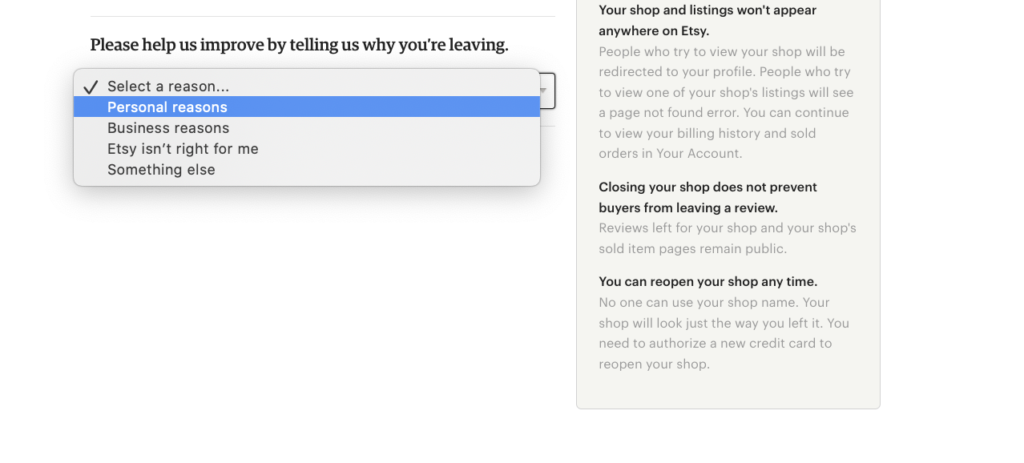
Things To Know About How To Close Your Etsy Account
There are things you should know when it comes to how to close an Etsy shop. Your Etsy shop will be closed, but you’ll still have access to your existing orders. You can also reopen your Etsy store at any time!
How to close your shop with open orders
You can put your shop on cacation mode until all open orders are complete. This will allow you to continue servicing existing clients while maintaining visibility for potential new business, but preventing customers from placing new ones!
How to close your shop with a payment account balance
You need to ensure that the information on file for your payment processing account is up-to-date before closing shop.
If you close an Etsy shop without making any changes, then funds will continue being deposited according to as set in advance and even after closure of business operations; but should anything go wrong due to an outdated bank detail (the customer), they may find themselves unable to receive their payout!
This post was all about how to close Etsy shop. Have questions? Let me know in the comments below!

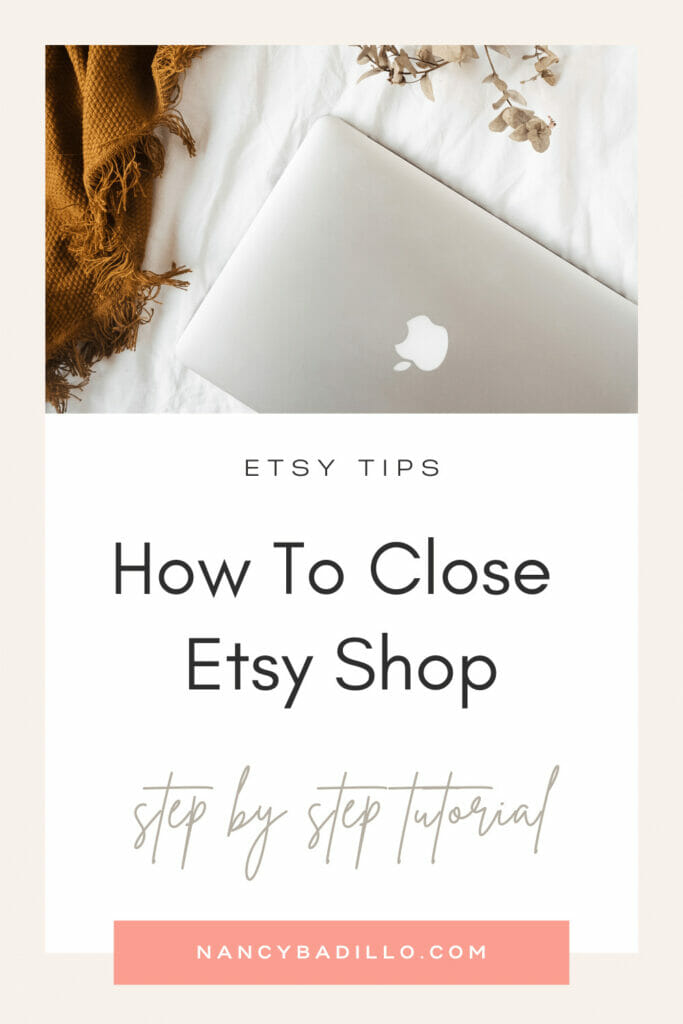
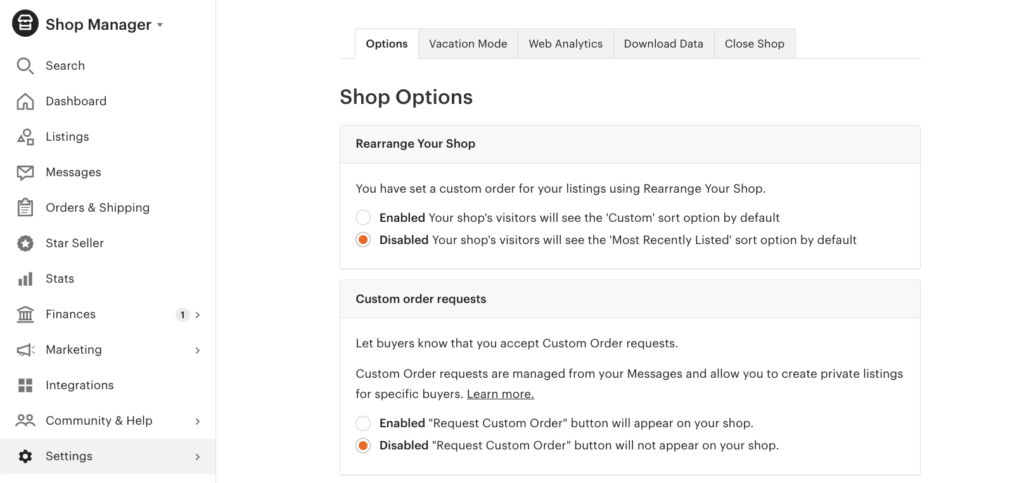
+ show Comments
- Hide Comments
add a comment