
Wouldn’t it be great if you could make over 1,000 dollars every month by creating and selling Canva templates?
And the best part you need is to create them once, and you can sell them an unlimited amount of times.
What’s great about Canva is that it is user-friendly, and you can create Canva templates without the stress, tech confusion, or feeling overwhelmed.
In today’s blog post, I will be showing you the different types of templates you can create using Canva to make passive income and the five steps you need to follow to have a successful product.
So, if you want to learn how you can make passive income selling digital products online, read this blog post until the end.
Let’s go ahead and get started!
Step #1 Choose Your Product
You can browse through Canva premade templates and see all of the options they give you. They have different categories to choose, for example, you can create Instagram posts, Instagram stories, logos, Facebook posts, FB covers, etc.
What’s nice about these premade templates is that you can use them to start to build off your templates and get some inspiration from them. I recommend choosing a product that you are familiar with goes with your niche or is passionate about.
Do you have to be passionate about your products or services? No, but having excitement in doing what or the outcome you will get in this case is making passive income does help.
You will need to have the Canva Pro account in order to be able to share templates with buyers so therefore they can edit from their end. If you would like to try Canva pro for 30 days for free click here to use my referral link.
Step# 2 Validate Your Product Idea
Before you even create the product, the next step is to validate your product idea by checking the demand.
I use eRank “keyword explorer” to validate if people are searching for this product idea on Etsy.
Taking this one step and checking the demand validation for your product ideas will save you weeks or possibly even months of lost time and money.
Step #3 Making An Unique and Irresistible Product
Now that you have found your winning product, you need to add your unique selling proposition. You need to add a strength that sets your product apart from your competitors. What do you better than everyone else? How does your product outperform the competition?
Consumers are overwhelmed with options, and they want to understand what makes one product different than others quickly. Known the right way to position yourself and your products can be the difference between standing out and blending in.
How can you make your product unique and different from what everyone is selling?
Here are some things to consider:
Maybe you can sell a package bundle where they get Instagram posts, stories, and Instagram story highlight templates. They are so many choices to choose from when it comes to creating a unique offer is really up to you to decide.
When using Canva, make sure that your products are unique and created from scratch by. Please don’t take a Canva native template and customize it to make it look different, and try to sell it as your own.
Also, please keep in mind you can use Canva’s elements or images on your templates. As a bonus tip, I tend to use only the free elements and fonts in my templates as a good practice plus, if a buyer doesn’t have Canva pro, they’re still able to use the templates and edit with a free Canva account.
Step #4 Prepare A Product Licensing
It is good practice to be super clear on how others can use your templates by creating a product license document.
Make sure to add the license details to your Etsy shop store policy as well as your listing description.
If you’re unsure of what kind of license details to include, you can view similar products on sites like Creative Market license terms to get an idea and write your own verbiage.
Step #5 Promote Your New Product
I recommend using a marketplace like Etsy that has a built-in audience, which is why many sellers start their business here.
I recommend promoting this new product or product line with Etsy ads. Because it is a great way to vastly improve their organic search placement on Etsy since views and orders are both factors in your search relevancy.
It’s also a faster way to learn which items are most enticing to shoppers and converting at the best rate, rather than relying solely on organic traffic, which takes a bit longer.
If you already have an audience or email list, I recommend pitching your new product(s) to them and even doing a pre-launch to build anticipation. (Make sure to sell the value of your product by making it super clear what problem your product solves and why they need to buy your templates.)
This is how you can start making passive income selling Canva templates. All you need to do to keep growing your business is to actively focus your energy on creating things that cater to your ideal customer that they will want to buy over from you.

- Follow me on Instagram: @nancybadillo13
- Check out my YouTube HERE for more tips
- Join my FREE Facebook Group Daily Etsy Seller Tips
Rooting for you!
– Nancy
P.S. Have you attended my free masterclass yet to help you scale your Etsy business to the next level with my 4 step framework for a profitable Etsy shop. If not, CLICK HERE to register before seats fill up.Let me know if you have any questions below!

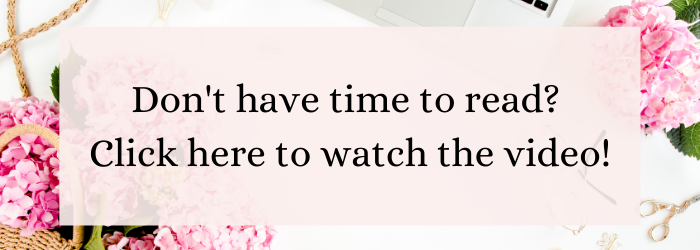
I remember me and my friends looking for a design platform to make our school works and find out canva. I had no idea it could become a source of income. Thank you for your tips. 🙂
You’re so welcome!