If you’ve ever wondered how to create Pinterest pins faster without sacrificing quality or strategy, you’re in for a treat. Pinterest is a visual search engine, and keeping a consistent pinning schedule is key to growing your traffic. But creating pin after pin manually? That’s a time-suck most entrepreneurs, bloggers, and content creators simply can’t afford.
In this post, I’ll show you how to create 1 month of Pinterest content in just 1 minute using a powerful AI tool called Pin Generator. Whether you’re new to the platform or already pinning daily, this tool will revolutionize your workflow. Use my referral link and get 1 month for free – click here!

Home > Tools > How To Create Pinterest Pins
DISCLOSURE: This is not a sponsored post. I may receive a commission through my links if you decide to make purchases at no cost for yourself! Check out our disclaimer for more info on how it works.
Table of contents
- What is a Pin on Pinterest?
- How To Create Pins on Pinterest Manually (The Old Way)
- How to Create Multiple Pins on Pinterest in Just 1 Minute (The Smart Way)
- Step-by-Step: How to Use Pin Generator to Create Pinterest Pins Fast
- Watch the Full Tutorial
- Why Pinterest Automation Matters
- Quick Comparison: Manual vs. AI Pin Creation
- Final Thoughts
What is a Pin on Pinterest?
Before we dive into automation, let’s get back to basics. A pin on Pinterest is a visual bookmark that links to a URL—typically your blog post, product page, or landing page. Each pin includes:
- An image or video
- A title
- A description
- A destination link
Pinterest pins are how users discover new content, so it’s vital they’re eye-catching, optimized, and posted consistently.
How To Create Pins on Pinterest Manually (The Old Way)
If you’ve been doing it the old-school way, you know it goes something like this:
- Design a pin in Canva or Photoshop
- Upload it to Pinterest or Tailwind
- Write a keyword-rich title and description
- Add your URL
- Schedule or post manually
Repeat that 25–30 times for the month? No thanks.
How to Create Multiple Pins on Pinterest in Just 1 Minute (The Smart Way)
Now, let’s talk about the game-changer: Pin Generator. This AI-powered tool automates the entire Pinterest creation process. With just a few clicks, you can generate dozens of optimized pins linked to your blog posts or product pages—all in under a minute.
What Is Pin Generator?
Pin Generator is a smart, AI-based Pinterest marketing tool that auto-generates pins by pulling images and text from your website. It creates multiple designs, optimized descriptions, titles, and even auto-schedules them for you if you connect your Pinterest account.
Features include:
- Bulk pin creation (generate 30+ pins at once)
- Pre-set design templates
- Keyword-optimized text suggestions
- Direct Pinterest scheduling
- A/B testing layouts
Click here to use my referral link and get a free month trial of Pin Generator.
Step-by-Step: How to Use Pin Generator to Create Pinterest Pins Fast
Here’s how you can use it to create 1 month of content in 1 minute:
- Go to Pin Generator
- Paste your blog post or product page URL
- Choose your preferred templates and styles
- Generate pins (30+ in seconds!)
- Schedule directly to Pinterest or download them
Watch the Full Tutorial
Want to see it in action?
Watch this YouTube video where I break it down step-by-step so you can follow along and master the process in real time.
Why Pinterest Automation Matters
Pinterest favors consistency. If you’re not pinning daily, your account’s reach may suffer. But doing this manually is nearly impossible unless Pinterest is your full-time job. That’s why automation tools like Pin Generator are so crucial. They allow you to:
- Stay visible to your target audience
- Keep up with Pinterest’s algorithm
- Free up hours of design and posting time
Quick Comparison: Manual vs. AI Pin Creation
| Feature | Manual Process | Pin Generator |
|---|---|---|
| Time to create 30 pins | 4–6 hours | < 1 minute |
| Design variety | Limited unless custom | Dozens of layouts |
| Keyword optimization | Manual input | AI-assisted |
| Scheduling capability | Third-party apps | Built-in |
| Cost | Free tools or paid apps | Free trial, then subscription |
Final Thoughts
If you’re serious about growing your Pinterest traffic without spending hours on design, Pin Generator is the tool you’ve been waiting for. It simplifies everything about how to create multiple pins on Pinterest, and the results speak for themselves.
Ready to save time and scale your content? Click here to try Pin Generator free for 1 month using my referral link.
And don’t forget: if you’re a visual learner, watch this full video tutorial on YouTube here and follow along as I walk you through the process.
RELATED POST:
- How to Create Pinterest Pins: 1 Month of Content in Just 1 Minute
- A Comprehensive Guide to Looka AI for Logo Design
- 12 CapCut Editing Hacks That Will Blow Your Mind (Beginner-Friendly CapCut Tutorial)
- Flux AI Tutorial for Ultra-Realistic Headshots
- The Art of Font Pairing: How Fontjoy.com Can Help You Find the Perfect Font Combinations for Your Brand
📌 Did you find this post helpful and inspiring? Want to come back to it later? Save THIS PIN to reference later!
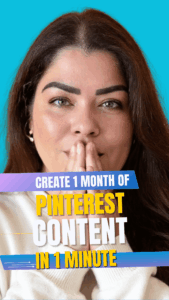

+ show Comments
- Hide Comments
add a comment