Welcome to our blog, where we will guide you through the process of how to get a refund on Etsy. If you’ve ever found yourself in a situation where you needed to return or exchange an item purchased on Etsy, you’re in the right place. In this comprehensive guide, we will cover everything you need to know about how to get a refund Etsy, step by step.
Whether you received a damaged item, the product didn’t match the description, or you simply changed your mind, understanding the refund process on Etsy is crucial. We’ll walk you through the necessary steps to request a refund, provide helpful tips to increase your chances of success, and share valuable insights on how to navigate the refund policies of different sellers.
Etsy, as a renowned online marketplace, offers a wide range of unique products from sellers all around the world. However, just like any other online platform, occasional issues with purchases can arise. That’s where knowing how to request a refund becomes essential. By familiarizing yourself with the process, you can protect your rights as a buyer and ensure a smooth resolution.
In this blog post, we’ll explore the different scenarios in which a refund may be applicable, such as receiving a defective or incorrect item, experiencing shipping issues, or facing a dispute with the seller. We’ll also provide guidance on how to effectively communicate with the seller and present your case for a refund in a clear and respectful manner.
Furthermore, we’ll discuss important factors to consider, such as Etsy’s return policy, seller communication, and the role of customer reviews in resolving refund disputes. Our aim is to equip you with the knowledge and tools necessary to navigate the refund process confidently and secure a satisfactory resolution.
So, if you’ve ever wondered how to get a refund on Etsy, you’ve come to the right place. Stay tuned for the upcoming sections where we’ll dive deep into the steps you need to take to initiate a refund request and overcome any challenges that may arise along the way.
Remember, understanding the refund process on Etsy empowers you as a buyer and ensures a positive shopping experience. So let’s get started on this journey to learn how to get a refund on Etsy and make your online shopping experience even more secure and enjoyable. Let’s explore the steps on how to request a refund on Etsy.
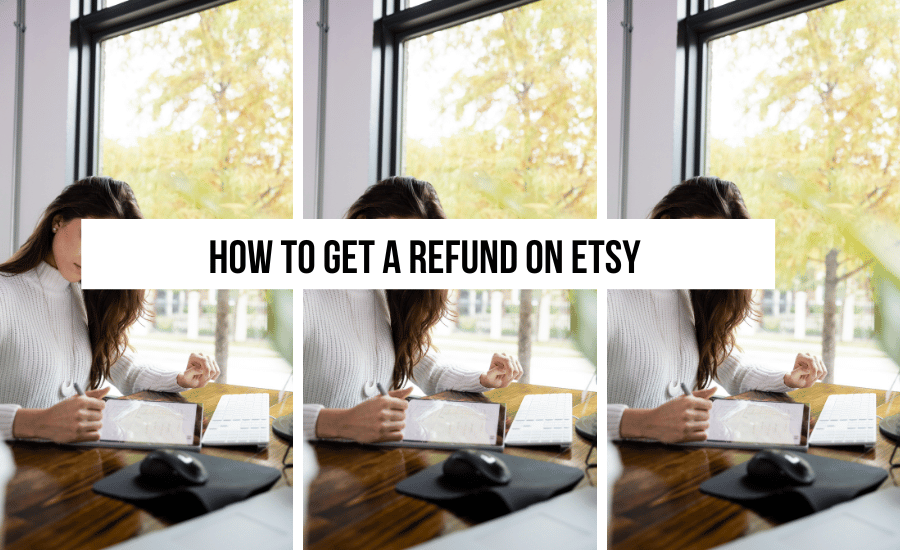
Home > Etsy Biz > How To Get A Refund On Etsy
DISCLOSURE: This is a sponsored post. Through my links, I may receive a commission if you decide to make purchases at no cost for yourself! Check out our disclaimer for more info on how it works.
How To Get A Refund From Etsy
Step-by-Step Guide: How to Get a Refund from Etsy
If you find yourself in a situation where you need to request a refund on Etsy, don’t worry. Follow this step-by-step guide to navigate the process smoothly and increase your chances of a successful refund.
Step 1: Review the Seller’s Refund Policy
Before initiating a refund request, carefully read the seller’s refund policy. Each seller on Etsy may have their own policies regarding refunds, returns, and exchanges. Look for information on timeframes, conditions, and any additional requirements for initiating a refund.
Step 2: Contact the Seller
Reach out to the seller directly to discuss your issue and request a refund. Open communication is key in resolving any disputes. Use the “Contact” or “Message the Seller” option on Etsy to start a conversation. Clearly explain the reason for your refund request, providing any relevant details, such as order number, item description, and any supporting evidence like photos.
Step 3: Keep Documentation
Throughout the refund process, it’s essential to keep all communication and documentation for reference. Save copies of your messages with the seller, order confirmation, receipts, and any other relevant information. This will serve as evidence if further action is needed.
Step 4: Escalate the Issue (If Necessary)
If you’re unable to reach a resolution with the seller or if they are unresponsive, you can escalate the issue. Etsy provides a resolution center where you can open a case and involve their customer support team. Provide all necessary details, including your attempts to contact the seller, and any supporting evidence you have.
Step 5: Follow Etsy’s Guidelines
Etsy has specific guidelines and timelines for filing a case. Ensure you adhere to their policies to increase your chances of a successful resolution. Pay attention to deadlines and provide all requested information promptly.
Step 6: Communicate with Etsy Customer Support
Etsy’s customer support team is available to assist you throughout the refund process. If you have any questions, concerns, or need guidance, reach out to them for assistance. They can provide you with further information on next steps and help facilitate communication between you and the seller.
Step 7: Stay Professional and Patient
Remember to maintain a professional and courteous tone throughout the refund process. Patience is essential, as it may take time to reach a resolution. Avoid any confrontations or aggressive behavior, as it can hinder the resolution process.
Step 8: Check your Refund Etsy Status
Once your refund request is under review, monitor your Etsy account for updates on the refund status. You should receive notifications or messages regarding the progress of your case. Be sure to respond promptly to any requests for additional information.
Step 9: Receive your Refund
If your refund request is approved, you will receive a refund directly to the original payment method you used. Depending on the payment processor, it may take a few days for the refund to process and appear in your account.
Remember, the refund process on Etsy can vary depending on individual sellers, their policies, and the nature of the issue. It’s important to remain patient, follow the proper channels, and communicate effectively to achieve a satisfactory resolution.
By following these step-by-step guidelines, you can navigate the refund process on Etsy and ensure a positive outcome.
Disclaimer: The information provided in this guide is based on general guidelines and may vary depending on individual sellers and circumstances. Always review Etsy’s official refund policies and contact their customer support for specific inquiries regarding your refund request.
Why You Might Want A Refund On Etsy
These are the reasons why you might request an Etsy refund:
1. Item Not as Described: One of the main reasons you might want a refund on Etsy is if the item you received is significantly different from its description. This could include differences in color, size, material, or overall quality.
2. Damaged or Defective Item: If your purchased item arrives damaged or defective, it is a valid reason to request a refund. Whether it’s a broken piece, missing components, or any other form of damage that affects the functionality or appearance, you deserve a refund or replacement.
3. Non-Delivery: If you haven’t received your item within the stated shipping timeframe or the estimated delivery date, it is reasonable to seek a refund. Non-delivery can occur due to various reasons, such as lost packages or shipping errors.
4. Unauthorized Purchase: If you notice an unauthorized charge on your Etsy account or suspect fraudulent activity, it is crucial to report it immediately. Etsy takes such matters seriously and will work with you to resolve the issue and provide a refund if necessary.
5. Dissatisfaction with Custom Orders: If you have placed a custom order and the final product does not meet your expectations, you might consider requesting a refund. This could include instances where the item doesn’t match the agreed-upon specifications or fails to fulfill the intended purpose.
Remember, each case is unique, and it’s essential to review the seller’s refund policy and follow the proper channels for requesting a refund on Etsy. By providing clear evidence and communicating effectively, you can increase your chances of a successful Etsy refund.
How To Request A Refund On Etsy
To request a refund on Etsy, you can easily navigate through the following steps:
1. Access Your Etsy Account: Start by logging into your Etsy account using your credentials. This will give you access to the necessary features for managing your orders.
2. Navigate to Your Account Settings: Once logged in, locate and click on the “Account” or “Profile” section. This will typically be found in the top-right corner of the Etsy website.
3. Find Your Purchases: Within your account settings, locate the section that displays your recent purchases or order history. This is where you’ll find the specific order for which you want to request a refund.
4. Select the Order: Click on the relevant order that requires a refund. This will open up the order details page, providing you with a summary of the transaction and any available actions.
5. Initiate the Refund Request: Look for the option to request a refund within the order details page. Etsy usually provides a button or link specifically labeled for initiating refund requests. Click on this option to proceed.
6. Specify the Reason for Refund: Etsy may prompt you to provide additional details about the reason for your refund request. Select the most appropriate option from the provided list or provide a brief explanation in the designated text box.
7. Submit the Refund Request: Once you have specified the reason for the refund, review your request to ensure accuracy. If everything is in order, proceed by clicking on the “Submit” or “Request Refund” button.
8. Await Seller’s Response: After submitting your refund request, Etsy will notify the seller about your inquiry. You will need to wait for their response, as they have the final decision regarding refunds and returns.
9. Communication with the Seller: Throughout the refund process, stay in touch with the seller via Etsy’s messaging system. This will allow you to provide any additional information requested and address any concerns or questions they may have.
Remember, the specific steps and options for requesting a refund on Etsy may vary slightly depending on the website’s layout and updates to its user interface. It’s always advisable to carefully follow the instructions provided by Etsy to ensure a smooth Etsy refund process.
Etsy Guest Checkout and Refund Requests:
If you made a purchase on Etsy using Guest Checkout instead of creating an account, you can still request a refund. To initiate the refund process, locate your order confirmation email and click on the “Contact Shop” button within the email. This will direct you to the seller’s messaging system, allowing you to communicate your concerns and request a refund.
It’s important to note that while Guest Checkout allows you to make purchases without an Etsy account, creating an account can provide you with additional benefits. Creating an Etsy account enables you to track your orders, access your purchase history, and easily communicate with sellers, making the refund process more streamlined.
Remember, each refund case is unique, and the resolution may vary depending on the seller’s policies, the nature of the issue, and Etsy’s guidelines. By following the steps outlined above, providing clear evidence, and cooperating with the seller and Etsy, you can navigate the refund process on Etsy with confidence and increase the likelihood of a successful resolution.
You Can Request A Refund Via Email
To request an Etsy refund via email, follow these straightforward steps:
1. Access your Etsy account: Begin by signing in to your Etsy account using your login credentials. This will give you access to the necessary features for managing your orders.
2. Locate the Contact page: Navigate to the Contact page, which can usually be found in the website’s main menu or at the bottom of the page. Look for a link or button labeled “Contact” or “Customer Support.”
3. Choose your request type: On the Contact page, you’ll typically find a drop-down menu with different options. Select the option that best matches your reason for requesting a refund, such as “Refund Request” or “Problem with Order.”
4. Review pop-up window information: Sometimes, a pop-up window may appear with relevant information or guidelines related to your refund request. Take a moment to read through any instructions or FAQs provided to ensure you have a clear understanding of the process.
5. Fill out the required details: Fill out the contact form with the necessary information. Provide your order details, including the order number, date of purchase, and any relevant information about the issue or reason for the refund. Be as specific and detailed as possible to help Etsy and the seller understand your situation.
6. Submit your refund request: Once you have completed the form, review the information you provided for accuracy. If everything is correct, click on the “Submit” or “Send” button to submit your refund request to Etsy’s customer support team.
7. Await a response: After submitting your refund request, you will need to wait for a response from Etsy or the seller. Be patient, as response times can vary depending on the seller’s availability and Etsy’s workload. Check your email inbox or Etsy account for any notifications or messages regarding your refund request.
Can You Request An Etsy Refund On A Phone Call?
While Etsy offers customer support via phone, it’s important to note that they do not process refund requests over the phone. However, if you need assistance or have general inquiries, you can request a call from Etsy’s support team.
Here’s how you can go about it:
1. Access your Etsy account: Begin by logging in to your Etsy account using your credentials. This will give you access to the necessary features and options.
2. Navigate to the Contact page: Look for the Contact page on Etsy’s website. Typically, you can find it in the main menu or at the bottom of the page. Click on the Contact link to proceed.
3. Choose the appropriate request or message: On the Contact page, you’ll find a drop-down menu with various options. Select the option that aligns with your inquiry or concern. Keep in mind that for refund requests, it’s recommended to choose the relevant refund or order issue option.
4. Request a phone call: Once you have selected the appropriate request type, check if there is an option to request a phone call. Some inquiries may have this feature available. If you see the request a phone call button, click on it to proceed.
5. Provide your phone number: In the designated field, enter the phone number where you would like to receive the call. Make sure to input the number accurately to ensure a successful callback.
6. Submit your request: Double-check the provided information, including the phone number, to ensure accuracy. Once you are confident in the details, submit your request.
7. Await the phone call: After submitting your request, you can expect to receive a phone call from Etsy’s support team within approximately 30 minutes to one hour. Ensure that you are available to answer the call during this time frame.
What Happens After You Request A Refund
Ensuring transparency and clarity in refund and returns policies is a priority for Etsy sellers. To facilitate a smooth buying experience, it is essential that sellers provide the following information:
1. Refunds and Returns: Sellers should clearly communicate whether they issue refunds and accept returns. This information will help buyers understand the seller’s policy and set appropriate expectations.
2. Timelines for Refunds/Returns: Sellers should outline the timeline for processing refunds or returns. This ensures that buyers know when to expect resolution and can plan accordingly.
3. Shipping Costs for Returns: In the case of a return, sellers should specify who bears the shipping costs. This helps buyers understand their responsibilities and potential associated expenses.
As a buyer, it’s crucial to review the seller’s refund policy before requesting a refund. Understanding the terms and conditions outlined by the seller will give you a better idea of what to expect in the event of a refund.
If a seller does not offer returns, Etsy’s assistance is limited to specific situations. Etsy can step in if the order was never delivered or if the product was misrepresented by the seller.
Once you have submitted a refund request to the seller, they are expected to respond within three days. If the seller fails to respond within this timeframe, you have the option to escalate the matter further.
By ensuring that sellers clearly communicate their refund and returns policy, Etsy aims to promote transparency and provide buyers with a reliable platform for their purchases.
How to Open a Dispute When the Seller Does Not Provide Refunds
Initiate a Dispute on Etsy: A Step-by-Step Guide for Non-Refundable Purchases
1. Access Your Etsy Account
2. Navigate to the “Purchases and Reviews” section
3. Choose “Help with Order”
4. Proceed to “Still Need Help”
5. Opt for “Yes, I Want to Open a Case”
6. Clearly Explain the Reason for the Dispute
7. Substantiate Your Case with Relevant Evidence
8. Submit the Dispute for Review
These are the steps on how to get a refund on Etsy if the seller doesn’t provide a refund.
Escalate the Issue If Refund Is Not Received Within 3 Days
How to escalate the Matter if Seller Fails to Respond Within 3 Days
- Sign in to Your Account
- Access the “Purchases and Reviews” Section
- Choose “View Case” and Select the Relevant Case
- Initiate Escalation to Address the Issue
Does Etsy Charge Sellers For Refunds?
One common concern among sellers on Etsy revolves around the financial implications of issuing refunds. It’s natural to wonder whether Etsy charges sellers for refunding customers. Here’s what you need to know:
Etsy’s fee structure does not directly penalize sellers for providing refunds to customers. When a refund is issued, Etsy does not charge an additional fee or deduct any amount from the seller’s account specifically for the refund transaction itself.
However, it’s important to keep in mind that Etsy’s regular transaction fees, listing fees, and other applicable fees still apply to the initial sale. These fees are not reversed or refunded when a refund is issued. So, sellers may bear the cost of these fees even if a refund is provided.
Additionally, sellers should consider any potential costs associated with return shipping or restocking fees if applicable to their specific shop policies. These expenses are determined and handled by the individual seller and may vary.
Etsy does not directly charge sellers for processing refunds. However, sellers should be aware of the regular fees associated with their transactions and the potential costs related to return shipping or restocking fees, as these factors may affect the overall financial impact of issuing a refund.
Frequently Asked Questions about Etsy Refunds:
1. How long do Etsy refunds take?
The timeframe for Etsy refunds can vary depending on several factors. Generally, refunds are processed promptly, and you can expect to receive your refund within a few business days. However, it may take longer for the funds to reflect in your account, depending on your payment method and bank processing times.
2. Why can’t I refund on Etsy?
As a buyer, you can request a refund from the seller through Etsy’s messaging system. However, if you’re unable to initiate a refund directly on Etsy, it may be because the seller has not yet responded to your request or because the seller’s shop policies do not allow for refunds. In such cases, it’s advisable to contact Etsy’s customer support for further assistance.
3. Will Etsy refund money if scammed?
If you encounter fraudulent activity or believe you have been scammed on Etsy, it’s crucial to report the issue to Etsy’s customer support immediately. Etsy has a Trust and Safety team dedicated to handling such cases. They will investigate the situation and take appropriate actions to protect buyers and sellers. If the scam is confirmed, you may be eligible for a refund or resolution through Etsy’s Buyer Protection program.
4. How to contact Etsy for a refund?
To contact Etsy for a refund-related issue, follow these steps:
- Sign in to your Etsy account.
- Go to the “Help” or “Contact” page.
- Choose the relevant topic or issue from the available options.
- Provide detailed information about your refund request, including order details and reasons for the refund.
- Submit your request and wait for a response from Etsy’s customer support team. They will assist you further with the refund process.
5. Can you refund shipping on Etsy?
Yes, it is possible to refund shipping costs on Etsy. When issuing a refund, sellers have the option to refund the entire amount, including shipping fees, or refund only the item’s cost. Refunding shipping charges is at the discretion of the seller, and it may vary depending on their shop policies. It’s recommended to review the seller’s refund policy or contact them directly to inquire about their specific approach to shipping refunds.
Final Thoughts On How To Get A Refund On Etsy
In conclusion, obtaining a refund on Etsy is a relatively straightforward process when you follow the right steps. By familiarizing yourself with Etsy’s policies and understanding the procedures involved, you can navigate refund requests with confidence and increase the likelihood of a successful resolution.
Ready To Start, Manage, and Grow Your Etsy Business To A Full-Time Income
If you’re considering starting your own Etsy store but unsure about which products to offer, my signature course, the Etsy Mastery Course, is your ultimate guide. Learn how to start, manage, and scale your Etsy business to a full-time income.

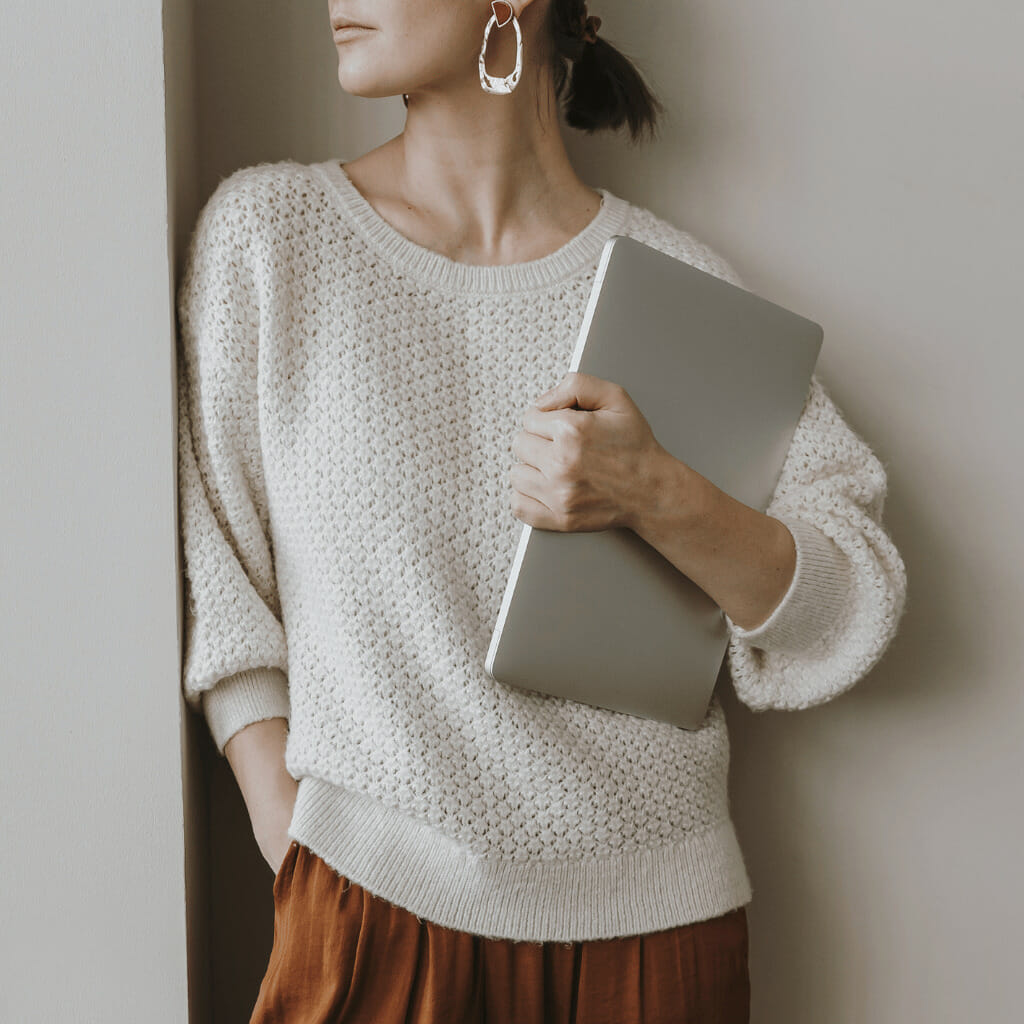
+ show Comments
- Hide Comments
add a comment