Are you tired of constantly forgetting important tasks and appointments? Do you find yourself overwhelmed with a never-ending to-do list? Look no further, because reminder apps are here to rescue you from the chaos of everyday life. These innovative tools have revolutionized the way we organize and manage our schedules, ensuring that nothing slips through the cracks. With their user-friendly interfaces and customizable features, reminder apps offer a streamlined solution for staying on top of your commitments, deadlines, and events.
Whether you’re a busy professional juggling multiple projects or a student trying to balance coursework and extracurricular activities, these apps are designed to simplify your life and boost your productivity. Say goodbye to sticky notes and unreliable memory, and say hello to the convenience and efficiency of reminder apps. In this article, we will explore the top reminder apps available in the market, their unique features, and how they can help you reclaim control over your time and responsibilities.
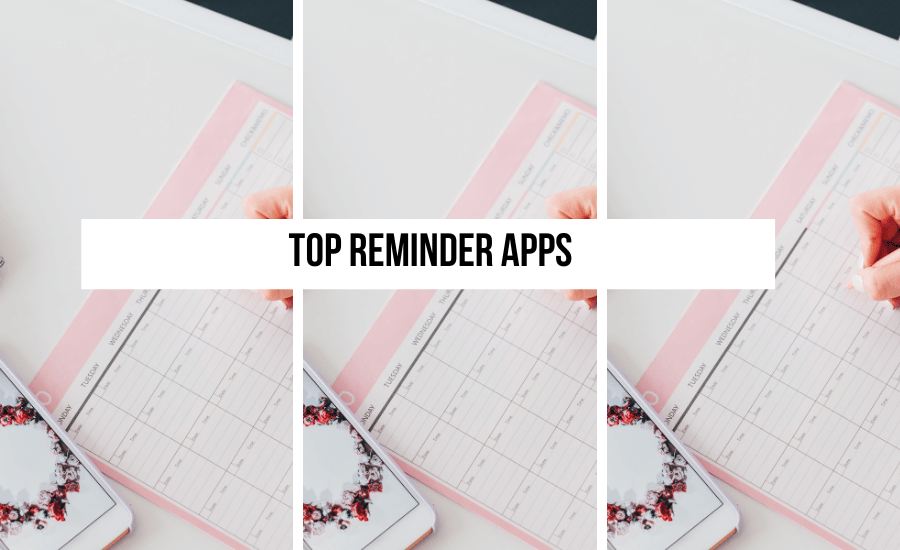
This blog post is all about reminder apps.
DISCLOSURE: This is a sponsored post. Through my links, I may receive a commission if you decide to make purchases at no cost for yourself! Check out our disclaimer for more info on how it works.
Table of contents
- Benefits of Using Reminder Apps
- Popular Reminder App Features
- Comparing Different Reminder Apps
- How to Choose the Right Reminder App for Your Needs
- Tips for Maximizing the Use of Reminder Apps
- Integrating Reminder Apps into Your Daily Routine
- Recommended Reminder Apps for Different Purposes
- Best Practices for Using Reminder Apps Effectively
- Conclusion: Reminder Apps
- New On The Blog
Benefits of Using Reminder Apps
With their user-friendly interfaces and customizable features, reminder apps offer a streamlined solution for staying on top of your commitments, deadlines, and events. Let’s explore some of the key benefits of using these apps:
1. Improved Organization: Reminder apps provide a centralized platform where you can store all your tasks and appointments. They allow you to create different lists, set priorities, and categorize your reminders, making it easier to stay organized and focused.
2. Increased Productivity: By setting reminders for important tasks, you can ensure that nothing gets overlooked. These apps help you break down your to-do list into manageable chunks and send you timely notifications, keeping you on track and boosting your productivity.
3. Reduced Stress: With a reliable reminder app by your side, you no longer have to rely on your memory alone. This alleviates the stress of constantly worrying about forgetting important deadlines or appointments, allowing you to focus on the task at hand.
4. Time Management: Reminder apps enable you to allocate your time effectively. By setting reminders for specific tasks or time slots, you can prioritize your activities and ensure that you make the most of your day.
Popular Reminder App Features
Reminder apps come packed with a range of features that cater to different needs and preferences. Let’s take a closer look at some of the most popular features offered by these apps:
1. Customizable Reminders: Most reminder apps allow you to customize your reminders by setting specific dates, times, and frequencies. You can choose to receive reminders minutes, hours, or even days before a task is due, ensuring you have ample time to prepare.
2. Recurring Reminders: For tasks that need to be completed on a regular basis, such as weekly meetings or monthly bill payments, reminder apps offer the option to set recurring reminders. This saves you the hassle of manually creating reminders for repetitive tasks.
3. Location-Based Reminders: Some apps have the ability to send reminders based on your location. This feature is particularly useful for tasks such as grocery shopping or picking up items when you’re near a specific store or location.
4. Collaboration and Sharing: Many reminder apps allow you to collaborate with others by sharing reminders and lists. This is especially useful for teams or families who need to coordinate tasks and stay updated on shared responsibilities.
5. Notes and Attachments: Some apps offer the option to add notes or attach files to your reminders. This feature allows you to provide additional context or instructions for a task, making it easier to complete.
Comparing Different Reminder Apps
With a wide array of reminder apps available in the market, it can be overwhelming to choose the right one for your needs. Let’s compare some of the top contenders and their unique features:
1. Todoist: Known for its simplicity and intuitive interface, Todoist offers a range of features such as customizable reminders, task labels, and project management capabilities. It also integrates seamlessly with popular productivity tools like Google Calendar and Slack.
2. Any.do: Any.do stands out for its sleek design and powerful features. It offers features like voice input, smart suggestions, and the ability to create tasks directly from emails. Any.do also syncs across multiple devices, ensuring that your reminders are accessible wherever you go.
3. Wunderlist: Wunderlist is a versatile app that allows you to create and share tasks, set due dates, and collaborate with others. It also offers the option to attach files and add comments to tasks, making it a great choice for team projects or family activities.
4. Microsoft To-Do: If you’re already using Microsoft Office 365, Microsoft To-Do seamlessly integrates with your existing tools. It offers features like intelligent suggestions, My Day view, and the ability to sync with Outlook tasks.
5. Canva for Recurring Reminders: For tasks that need to be completed on a regular basis, such as weekly meetings or monthly bill payments, reminder apps offer the option to set recurring reminders. This saves you the hassle of manually creating reminders for repetitive tasks. To ensure your meetings are productive, consider using Canva’s Meeting Minutes Guide. This tool simplifies documenting key points, decisions, and action items, helping you maintain continuity and focus across recurring meetings.
How to Choose the Right Reminder App for Your Needs
When selecting a reminder app, it’s important to consider your specific requirements and preferences. Here are some factors to keep in mind:
1. User Interface: Ensure that the app’s interface is intuitive and easy to navigate. A cluttered or confusing interface can hinder your productivity rather than enhance it.
2. Cross-Platform Support: If you use multiple devices or platforms, choose an app that syncs seamlessly across all your devices. This ensures that your reminders are always up to date.
3. Integration with Other Tools: Consider whether the app integrates with other tools or platforms you use regularly. Integration with calendars, email clients, or project management software can streamline your workflow.
4. Customization Options: Look for apps that offer a high degree of customization, allowing you to tailor your reminders to your specific needs. This includes features like recurring reminders, priority levels, and the ability to categorize tasks.
Tips for Maximizing the Use of Reminder Apps
To truly reap the benefits of reminder apps, here are some tips to help you make the most of these tools:
1. Establish a Routine: Make it a habit to review and update your reminders regularly. Set aside dedicated time each day or week to ensure that your tasks and appointments are up to date.
2. Set Realistic Deadlines: Be mindful of setting realistic deadlines for your tasks. Overloading your to-do list with too many tasks can lead to burnout and decreased productivity.
3. Use Multiple Lists: Organize your reminders into different lists or categories to stay focused and avoid feeling overwhelmed. Group similar tasks together to create a more organized and manageable workflow.
4. Utilize Notifications Wisely: Adjust notification settings to suit your preferences. While timely reminders can be helpful, excessive notifications can be distracting. Find the right balance that works for you.
Integrating Reminder Apps into Your Daily Routine
To fully harness the power of reminder apps, here are some strategies for seamlessly integrating them into your daily routine:
1. Morning Review: Start your day by reviewing your reminders and identifying the most important tasks. This sets the tone for the day and helps you prioritize your activities.
2. Mid-Day Check-In: Take a few minutes in the middle of the day to review your progress and update your reminders if needed. This allows you to make any necessary adjustments and stay on track.
3. Evening Reflection: Before winding down for the day, review your reminders once again. Celebrate completed tasks and reschedule any unfinished ones for the following day. This helps you end the day on a positive note and ensures that nothing falls through the cracks.
Recommended Reminder Apps for Different Purposes
While there are numerous reminder apps available, here are some recommendations based on specific needs:
1. For Personal Task Management: Todoist, Any.do, and Microsoft To-Do are excellent choices for managing personal tasks, setting reminders, and staying organized.
2. For Team Collaboration: Wunderlist and Todoist offer great collaboration features, making them ideal for teams or families who need to coordinate tasks and share responsibilities.
3. For Location-Based Reminders: Check out apps like Reminders (iOS) or Google Keep, which allow you to set reminders based on your location and proximity to specific places.
Best Practices for Using Reminder Apps Effectively
To make the most of your reminder app, keep these best practices in mind:
1. Keep Your App Updated: Regularly update your reminder app to ensure you have access to the latest features, bug fixes, and security updates.
2. Backup Your Reminders: Consider using cloud services or syncing your reminders with your email account to ensure they are securely backed up.
3. Review and Adjust: Periodically review your reminders and adjust them as needed. Priorities change, and tasks may become irrelevant over time, so it’s important to keep your reminders up to date.
4. Experiment and Explore: Don’t be afraid to try out different reminder apps and features to find the ones that work best for you. Everyone has unique preferences and needs, so find the app that aligns with your workflow.
Conclusion: Reminder Apps
In today’s fast-paced world, staying organized and productive is more important than ever. Reminder apps offer a convenient and efficient solution for managing your tasks, deadlines, and appointments. By harnessing the power of these apps, you can reclaim control over your time and responsibilities, reduce stress, and boost your productivity. Whether you’re a busy professional, a student, or someone simply looking to stay on top of their daily commitments, reminder apps are here to simplify your life and help you thrive.
Remember, with the right reminder app by your side, you can bid farewell to sticky notes and unreliable memory, and say hello to a more organized, productive, and stress-free life. So why wait? Start exploring the world of reminder apps today and take control of your schedule like never before!
New On The Blog
- How to Create Pinterest Pins: 1 Month of Content in Just 1 Minute
- A Comprehensive Guide to Looka AI for Logo Design
- 12 CapCut Editing Hacks That Will Blow Your Mind (Beginner-Friendly CapCut Tutorial)
- Flux AI Tutorial for Ultra-Realistic Headshots
- The Art of Font Pairing: How Fontjoy.com Can Help You Find the Perfect Font Combinations for Your Brand
- AI Clone Yourself With HeyGen

Recurring Reminders are very much important to me. It helps me to notify about the monthly bills, fees and other important things. Your guide helps me to know about some important reminder apps. Thanks Nancy.
So glad this post was helpful!