Looking to boost your online sales and make some extra cash? Look no further than eBay, the world’s largest online marketplace. With millions of users and a vast array of products, eBay offers a unique opportunity for sellers to reach a global audience and maximize their profits. But with such fierce competition, how can you stand out from the crowd and ensure a successful selling experience? Fear not, as we’ve got you covered with our top tips for selling on eBay.
From creating attention-grabbing listings to mastering the art of pricing and shipping, we’ll show you how to optimize your selling strategy and increase your chances of success. Whether you’re a seasoned eBay seller or just starting out, these tips will help you navigate the platform and make the most of your selling journey. So, let’s dive in and unlock the secrets to becoming a top-notch eBay seller!
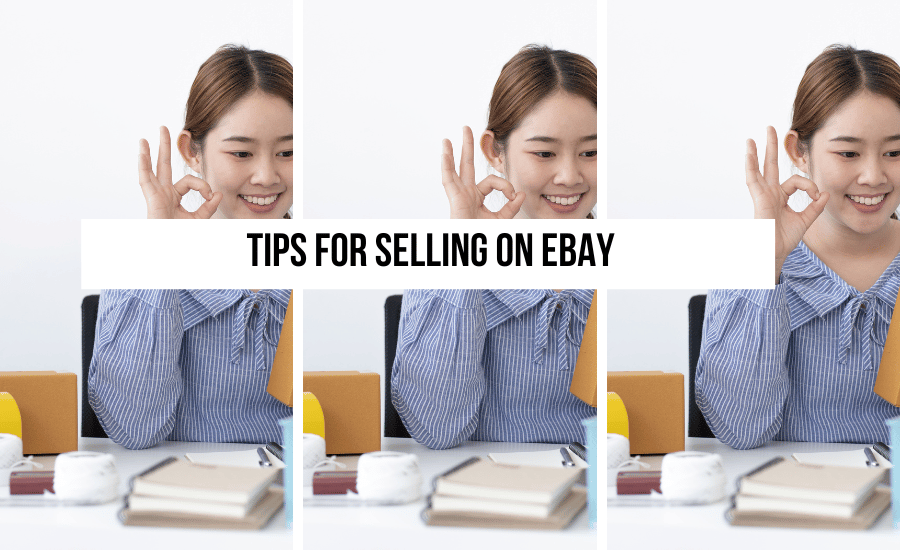
This blog post is all about tips for selling on eBay.
Home > Ecommerce Tips > Tips for Selling On eBay
DISCLOSURE: This is a sponsored post. Through my links, I may receive a commission if you decide to make purchases at no cost for yourself! Check out our disclaimer for more info on how it works.
Table of contents
- Why Sell on eBay?
- Understanding eBay’s Seller Fees
- Setting Up Your eBay Seller Account
- Choosing the Right Products to Sell on eBay
- Optimizing Your eBay Product Listings
- Effective Pricing Strategies for eBay Sales
- Managing Your eBay Inventory
- Building a Positive Seller Reputation on eBay
- Conclusion: Tips for Selling On eBay
- Ready To Scale Your Small Business?
- New On The Blog
- Additional helpful blogs tools, legal tips, and resources
Why Sell on eBay?
eBay is the world’s largest online marketplace, and for good reason. With over 180 million active buyers, it offers a massive customer base that is unmatched by any other platform. Selling on eBay allows you to tap into this vast network of potential customers and increase your chances of making a sale. Additionally, eBay provides various tools and features that make it easy for sellers to manage their listings, handle transactions, and communicate with buyers. The platform also offers a secure payment system, ensuring a smooth and hassle-free selling experience. Whether you’re selling new or used items, vintage collectibles, or handmade crafts, eBay provides a platform that caters to a wide range of sellers and products.
One of the key advantages of selling on eBay is the ability to reach a global audience. With eBay’s international shipping program, you can easily ship your products to customers around the world, expanding your customer base and increasing your sales potential. This global reach gives you the opportunity to sell unique or niche products that may not have a large market locally. Additionally, eBay’s feedback system allows buyers to leave reviews and ratings, helping to build trust and credibility for your brand. All these factors make eBay an attractive platform for sellers looking to maximize their profits and expand their business. Let’s dive deeper into tips for selling on eBay.
Understanding eBay’s Seller Fees
Before you start selling on eBay, it’s important to understand the fees associated with the platform. eBay charges several types of fees, including listing fees, final value fees, and optional fees for additional services.
Listing fees are charged when you create a listing on eBay. The cost of listing fees varies depending on the type of listing and the format you choose. For example, if you list an item for auction, you may have to pay a small fee for the initial listing, as well as additional fees if the item sells. On the other hand, if you choose to list your item as a fixed-price listing, you may be charged a different fee structure. It’s important to familiarize yourself with eBay’s fee structure and understand how these fees can impact your overall profit margins.
In addition to listing fees, eBay also charges final value fees. These fees are a percentage of the final selling price of your item, including the shipping cost. The percentage varies depending on the category of the item and can range from 2% to 12%. It’s important to factor in these final value fees when pricing your items to ensure that you’re still making a profit after deducting the fees.
Finally, eBay offers optional services such as promoting your listings or using additional selling tools. These optional fees can help increase the visibility of your listings and attract more buyers, but they come at an additional cost. It’s important to evaluate the potential benefits of these services against the fees charged to determine if they are worth the investment for your specific selling goals.
Understanding eBay’s fee structure is crucial for effective pricing and profitability. By factoring in these fees when setting your prices, you can ensure that you’re making a profit while still remaining competitive in the marketplace.
Setting Up Your eBay Seller Account
To start selling on eBay, you’ll need to set up a seller account. Creating an eBay seller account is a straightforward process that requires some basic information about yourself and your business. Follow these steps to get started:
1. Go to eBay’s website and click on the “Register” or “Sign In” button.
2. Select the “Create a business account” option.
3. Provide the required information, including your email address, business name, contact information, and payment details.
4. Choose a username and password for your account.
5. Agree to eBay’s terms and conditions.
6. Verify your email address by clicking on the link sent to your email.
7. Set up your seller preferences, including your return policy, shipping options, and payment methods.
Once your account is set up, you can start creating listings and selling your products on eBay. Make sure to optimize your seller preferences to provide a seamless buying experience for your customers.
Choosing the Right Products to Sell on eBay
Choosing the right products to sell on eBay is crucial for your success as a seller. To maximize your chances of making a sale, consider the following factors:
– Demand: Research popular trends and products on eBay to identify items that are in high demand. Look for products with a consistent track record of sales and positive customer feedback.
– Competition: Evaluate the level of competition for the products you’re considering. While it’s important to choose popular items, it’s also essential to find a niche where you can stand out from the competition.
– Profitability: Calculate the potential profit margins for the products you’re considering. Take into account the cost of acquiring the product, shipping fees, and eBay’s seller fees. Consider whether the profit margins justify the effort and resources required to sell the product.
– Availability: Ensure that you can consistently source the products you plan to sell. Having a reliable supply chain is crucial for maintaining inventory and fulfilling orders in a timely manner.
By carefully considering these factors, you can identify profitable products that align with your resources and goals as a seller.
Optimizing Your eBay Product Listings
Creating attention-grabbing product listings is essential for attracting buyers and increasing your chances of making a sale on eBay. Here are some tips to optimize your eBay product listings:
1. High-Quality Photos: Use high-resolution photos that accurately represent your products. Take multiple photos from different angles and include close-ups of any unique features or details. Clear, well-lit photos can significantly enhance the appeal of your listings.
2. Compelling Titles: Craft descriptive and engaging titles that highlight the key features and benefits of your products. Include relevant keywords that potential buyers are likely to search for. Keep your titles concise and avoid using excessive punctuation or capitalization.
3. Detailed Descriptions: Provide thorough and accurate descriptions of your products. Include essential details such as dimensions, materials, condition, and any relevant specifications. Use bullet points or paragraphs to make the information easy to read and scan.
4. Keywords and SEO: Incorporate relevant keywords throughout your listings to improve their visibility in eBay’s search results. Use keywords naturally in your titles, descriptions, and item specifics. Avoid keyword stuffing, as it can negatively impact your rankings.
5. Item Specifics: Fill out all the item specifics fields provided by eBay. These fields help buyers filter their search results and find the exact item they’re looking for. Providing accurate and detailed item specifics can improve the visibility of your listings.
6. Clear Pricing and Shipping Information: Clearly state your prices and shipping fees in your listings. Avoid any hidden costs or surprises for the buyers. Including this information upfront helps build trust and transparency with potential buyers.
By optimizing your eBay product listings, you can attract more buyers, increase your visibility in search results, and ultimately improve your chances of making a sale.
Effective Pricing Strategies for eBay Sales
Pricing your products competitively is essential for attracting buyers and maximizing your sales on eBay. Here are some effective pricing strategies to consider:
1. Research Competitors: Conduct thorough research to understand the pricing trends for similar products on eBay. Analyze the prices of your competitors and identify opportunities to differentiate yourself. Consider factors such as product condition, brand reputation, and additional value you can offer to justify a higher price.
2. Start with a Competitive Price: When listing a new product on eBay, start with a competitive price to attract initial buyers and generate interest. As you gain more sales and positive feedback, you can gradually increase your prices to reflect the value and quality of your products.
3. Consider Auctions vs. Fixed Price: Depending on the product and market demand, you may choose to list your items as auctions or fixed-price listings. Auctions can create a sense of urgency and competition among buyers, potentially leading to higher prices. Fixed-price listings, on the other hand, provide stability and predictability in terms of sales and profit margins.
4. Offer Discounts and Promotions: Use eBay’s promotional tools to offer discounts, free shipping, or bundle deals to attract buyers. Promotions can help you stand out from the competition and motivate buyers to choose your listings over others.
5. Monitor and Adjust Prices: Continuously monitor your sales and adjust your prices accordingly. Analyze the performance of your listings and make data-driven decisions to optimize your pricing strategy. Consider using eBay’s pricing tools or third-party software to automate price adjustments based on market trends and competitor prices.
6. Take Advantage of eBay Special Programs: eBay offers special programs such as “Best Offer” and “Buy It Now” that allow you to negotiate prices with buyers or offer immediate purchase options. These programs can help you cater to different buyer preferences and increase your chances of making a sale.
By implementing these pricing strategies, you can find the right balance between profitability and competitiveness, attracting more buyers and maximizing your sales on eBay.
Managing Your eBay Inventory
Effective inventory management is crucial for maintaining a smooth selling process on eBay. Here are some tips to help you manage your eBay inventory efficiently:
1. Track Inventory Levels: Keep track of your inventory levels to avoid overselling or running out of stock. Use eBay’s inventory management tools or third-party software to track the availability of your products across various sales channels.
2. Replenish Stock in a Timely Manner: Regularly replenish your stock to ensure that you can fulfill orders promptly. Monitor the sales velocity of your products and adjust your purchasing or production schedules accordingly.
3. Group Similar Products: Group similar products together in your inventory to streamline the picking and packing process. This can help you save time and reduce errors when fulfilling orders.
4. Set Alerts for Low Stock: Set up alerts or notifications to receive updates when your inventory levels are low. This will help you take immediate action to restock and avoid any disruptions in your selling process.
5. Consider Dropshipping: If managing physical inventory is not feasible for you, consider using dropshipping as a fulfillment method. With dropshipping, you partner with suppliers who handle the inventory and shipping on your behalf.
6. Optimize Warehouse Organization: If you have a physical warehouse or storage space, organize your inventory in a logical and efficient manner. Use labeling systems, shelving units, or bins to easily locate and retrieve products when needed.
By implementing effective inventory management practices, you can ensure a seamless selling experience on eBay, avoid stockouts, and maintain customer satisfaction.
Building a Positive Seller Reputation on eBay
Building a positive seller reputation is crucial for long-term success on eBay. A strong reputation not only helps attract more buyers but also increases their trust and confidence in your products and services. Here’s how you can build a positive seller reputation on eBay:
1. Provide Excellent Customer Service: Respond promptly to buyer inquiries and provide accurate and helpful information. Be polite, professional, and attentive to buyers’ needs. Address any issues or concerns promptly and offer solutions or refunds when necessary.
2. Ship Items Quickly and Securely: Ship items promptly after receiving payment and ensure they are appropriately packaged to prevent damage during transit. Provide tracking numbers and delivery updates to keep buyers informed about the status of their orders.
3. Maintain Clear Communication: Communicate clearly and effectively with buyers throughout the transaction process. Keep them updated on any delays, changes, or additional information regarding their orders. Promptly answer any questions or concerns they may have.
4. Honesty and Transparency: Be honest and transparent in your listings and interactions with buyers. Accurately describe your products, including any flaws or imperfections. Avoid misleading or false information that can damage your reputation.
5. Resolve Issues Amicably: In case of any disputes or issues with buyers, try to resolve them amicably and professionally. Offer refunds or replacements when appropriate, and try to find mutually beneficial solutions.
6. Encourage Feedback: Encourage buyers to leave feedback after completing a transaction. Positive feedback can help build trust and credibility for your brand. Reply to feedback, whether positive or negative, to show that you value buyer opinions and are committed to providing excellent service.
By consistently providing exceptional customer service and maintaining open communication with buyers, you can build a positive seller reputation on eBay, attracting more buyers and fostering customer loyalty.
Conclusion: Tips for Selling On eBay
In conclusion, these valuable tips for selling on eBay can significantly enhance your success in the online marketplace. From optimizing your listings to providing exceptional customer service, implementing these strategies can help you increase sales, build a positive reputation, and stand out among competitors.
Remember to research trends, utilize effective marketing techniques, and continuously adapt to the ever-evolving e-commerce landscape. With dedication, perseverance, and a customer-centric approach, you can unlock your full potential as an eBay seller and thrive in this dynamic platform. This blog post was all about tips for selling on eBay.
Ready To Scale Your Small Business?
Scale your small business: 14 Courses for ONLY $27! The Small Business Growth Kit is now OPEN FOR ENROLLMENT!
Ready to take your small business beyond Etsy, Instagram, and other platforms where you’re just renting space? Imagine having something more concrete, like your website and email marketing system.
The only hurdle? Not sure where to start or lacking the skills?
Let’s bridge that gap with The Small Business Growth Kit, designed to help you scale your business with mini-courses and templates that are bite-sized lessons to fast-track your progress, eliminate confusion, and increase sales. Yes, the focus is on revenue. Click here to learn more!

New On The Blog
- Understanding MAP Pricing: Strategies for Retail Success
- Top 10 Best Ecommerce Sites for Your Online Store Success
- Learn How to Make Candles: An Easy Guide for Beginners
- How Does Dropshipping Work?
- Free Online Pay Stub Generator
- PayPal Fees Guides – How Much Does PayPal Charge?
Additional helpful blogs tools, legal tips, and resources
Affordable Trademark registration package to protect your business – Learn more!
Get started now & see why it's the best all-in-one marketing platform. Try it for 30 days!
Use this AI plagiarism checker to ensure your content is free from copyright issues and originality concerns – Learn more!
Elevate your brand with these beautiful website and social media templates! See them here!
Beat your competition and create better content with these easy-to-use tools and strategies. Learn more!
If your business or brand has a website, you need these agreements (no seriously, it’s not an option) Learn more!
Unlock the Power of Automation with ManyChat: Transform Your Workflow Today! Learn more!
Explore Our Premade Content Collections: Discover a Range of Videos and Stock Images to Make Content Creation Effortless and Inspiring! Learn more!
Use this SEO Tool to make sure your blog rank on the first page of Google + blow up your traffic! Learn more!
Launch your Email List with ConvertKit, the Ultimate Email Provider loaded with all the bells and whistles! Start Your Free Trial!
My number one tool to explode your blog traffic! Check it out here!
CapCut is an all-in-one creative platform powered by AI that enables video editing and image design on browsers, Windows, Mac, Android, and iOS. Learn more!
Unlock the Secrets to Building a Thriving Online Business! Subscribe to my YouTube channel for access to over 1,000 free videos packed with expert insights and actionable strategies to help you start, manage, and elevate your business. Subscribe here!
A great all-in-one business platform for hosting your course, sales page, checkout page, and much more. Learn more!
The best web hosting company for your website. Learn more!
More tools to grow your online business:
TubeBuddy to grow your YouTube channel, and this is another great tool for YouTube SEO! Learn more!
Learn how I make passive income $3,000 per month by reviewing products I own and love. Learn more!
Whether you’re a seasoned marketer or just starting out, our social marketing membership offers everything you need to stay ahead of the curve and make an impact. Ready to take your social media presence to the next level? Join us today!
All the essentials to kickstart your digital marketing business from scratch! 23 guides for $23 dollars! Check out the Ultimate Digital Vault Marketing here!
The 4-Step Framework for A Profitable Etsy Shop! Reserve Your FREE Seat here!
65 Ready-to-use email templates to boost your business - check them out!
4,806 + pieces of social media to help you save time, grow your brand awareness, and make money online! See the list!
Start, grow, and scale your Etsy business to a full-time income with our signature course! Check it out here!

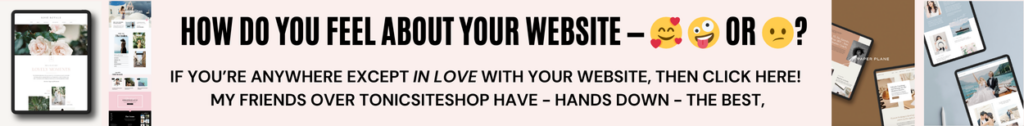


+ show Comments
- Hide Comments
add a comment