For over a decade, I’ve wrestled with Twitter, now X, and its always changing image requirements. The one thing that always trips me up? It’s the Twitter header size.
A perfectly sized header image is like a digital handshake, the first impression for profile visitors. But getting the right Twitter banner size can feel impossible. Trust me, I understand.
This blog post is all about Twitter Header Size.
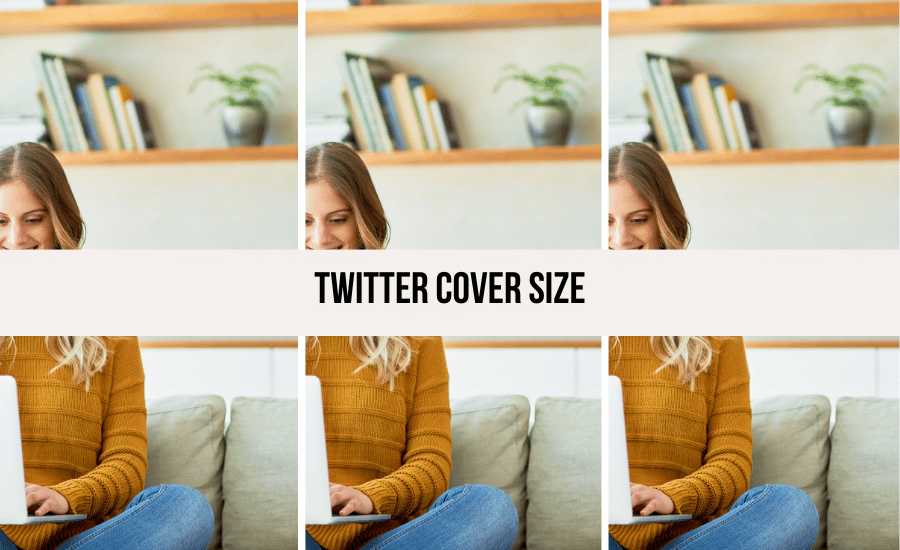
Home > Social Media > Twitter Header Size
DISCLOSURE: This is not sponsored post. However my blog does have affiliate links, I may receive a commission if you decide to make purchases at no cost for yourself! Check out our disclaimer for more info on how it works.
Table of contents
Why Twitter Header Size Matters
Your header photo is prime real estate on your profile. It sets the stage for your brand and can communicate key information or showcase promotions.
A poorly sized image looks unprofessional. Plus, key info gets cropped.
Understanding Twitter Header Size and Its Challenges
The ideal header dimensions are 1500 pixels wide by 500 pixels tall, a 3:1 aspect ratio.
Seems easy, right? But the profile picture overlaps the bottom left corner. And its position varies across devices, causing sizing problems.
This throws off designs and obscures important banner elements.
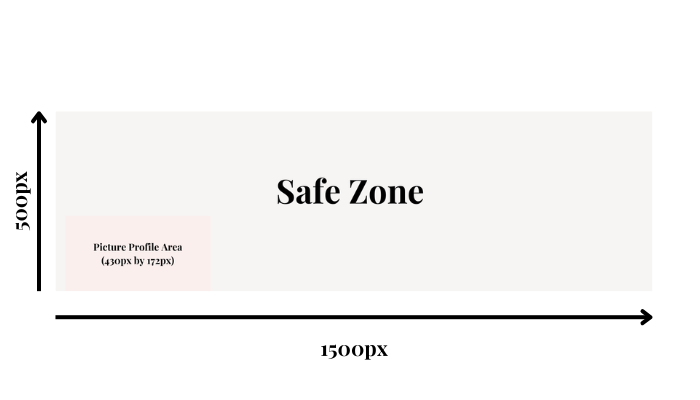
The Impact of Device Variations
The shifting profile image between desktop and mobile is tricky. What looks perfect on a computer often displays incorrectly on phones. The profile picture sometimes sits higher, obscuring different header parts.
This variance makes it tough to optimize images and ensure readability across platforms and screen sizes.
Crafting the Perfect Twitter Header: A Step-by-Step Guide
So, how do you conquer the Twitter header size challenge? Follow this guide to create an effective cover photo.
1. Design with the 1500x500px Dimensions
Start with X’s official dimensions of 1500×500 pixels. This forms the foundation of your header design.
2. The “Safe Zone” Principle
Keep crucial content within certain constraints to ensure visibility across devices.
Consider consulting with a graphic artist if you’re struggling with this.
3. Preview on Different Devices
Before publishing, check your header image on various phones, tablets, and computers. This will allow you to see how the design looks on various devices. Ensure your profile picture doesn’t clash with key design elements.
4. Use Templates for Easy Twitter Header Creation
Templates help align content within predefined “safe zones.” This ensures your Twitter profile presents a polished first impression across various display devices and monitors. A good header template helps ensure consistency.
Best Practices for Twitter Header Images
Choosing the right image format (JPG, GIF, or PNG) and keeping file sizes small matters for display optimization.
Ideally, stay within the 2MB limit. Large image posts may encounter problems, sometimes never appearing, getting cropped strangely, or crashing browsers.
| Format | Description |
|---|---|
| JPG | Best for photos. |
| GIF | Supports static images, not animation. |
| PNG | Best for graphics with transparency. |
Using the right image format helps maintain image quality. Pay attention to how different formats can effect header appearance. For more detailed information regarding the types of formats for X header images, visit this link to image specifications.
If your Twitter header size isn’t right, your message might get lost. A visually engaging banner improves engagement and visibility. Make the most of your X profile by mastering the banner image specifications.
Your Twitter profile picture size is also important. Optimizing your profile picture along with your banner will create a professional and engaging appearance. Profile pictures should be 400×400 pixels for best quality.
Consider using a social media image resizer for your image ads. An image resizer tool helps you format for all media platforms like Instagram, Facebook and X.
A visually appealing card image and other marketing purposes will enhance your business’ image.
Conclusion
Getting your Twitter header size right is crucial for your brand image. While X provides sizing guidelines, device variations can be challenging.
But don’t worry. Use these guidelines, a “safe zone,” and a Twitter header template to manage profile photo overlap. A strong X/Twitter profile attracts more Twitter users.
This will help you claim that high-value real estate at the top of your profile. Be sure to always test how your header appears on all different device screens and adjust it according to best practices as they change.
RELATED POSTS:
- What To Do If Your Pinterest Account Suspended (And How To Get It Back)
- Can You See Who Views Your Pinterest Profile?
- How to Delete Instagram Direct Messages (A Complete 2025 Guide)
- Optimize Your Brand: Guide to Twitter Header Size
- Boost Your Brand with These Instagram Reels Hook Ideas
📌 Did you find this post helpful? Want to come back to it later? Save THIS PIN to reference later!
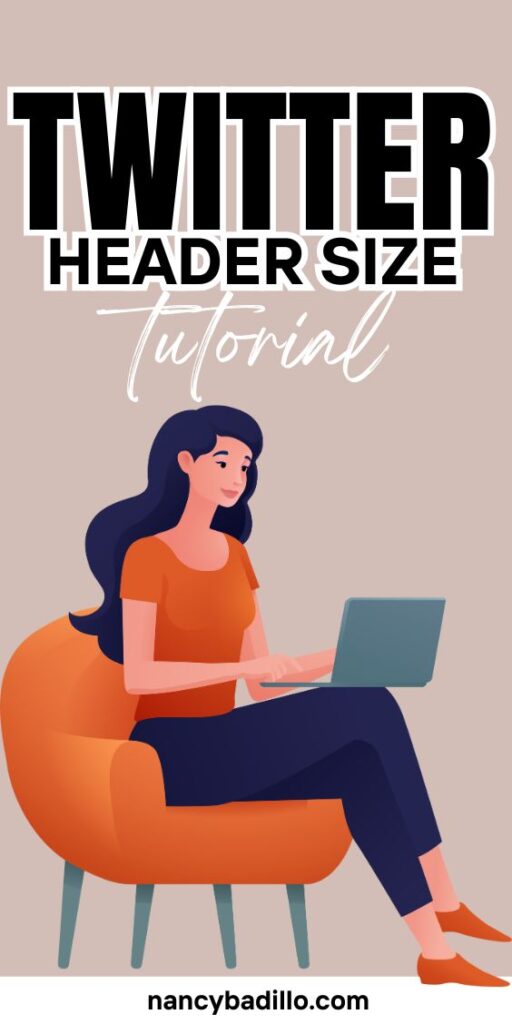

+ show Comments
- Hide Comments
add a comment