I personally drive tons of free organic traffic to my blog every single day, and it’s all thanks to the power of Instagram. Anytime I write a new blog post, I share it with my audience through Instagram stories to get them to visit my blog. But consistently driving traffic from Instagram to your blog isn’t as simple as dropping a link in your bio, especially if you want organic traffic (who doesn’t?). You can consistently use Instagram to grow your blog with the right strategy and processes. And don’t worry – you don’t need a huge following to make it work.
Instagram has more than 2 billion monthly users, making it one of the top social media platforms on the planet. Why is Instagram so good at sending people to your blog, and how can you capitalize on it? Because it’s visual. People are naturally drawn to striking images and interesting video clips. This allows you to showcase your blog content in an attention-grabbing way.
This blog post is all about how to use Instagram to grow your blog.
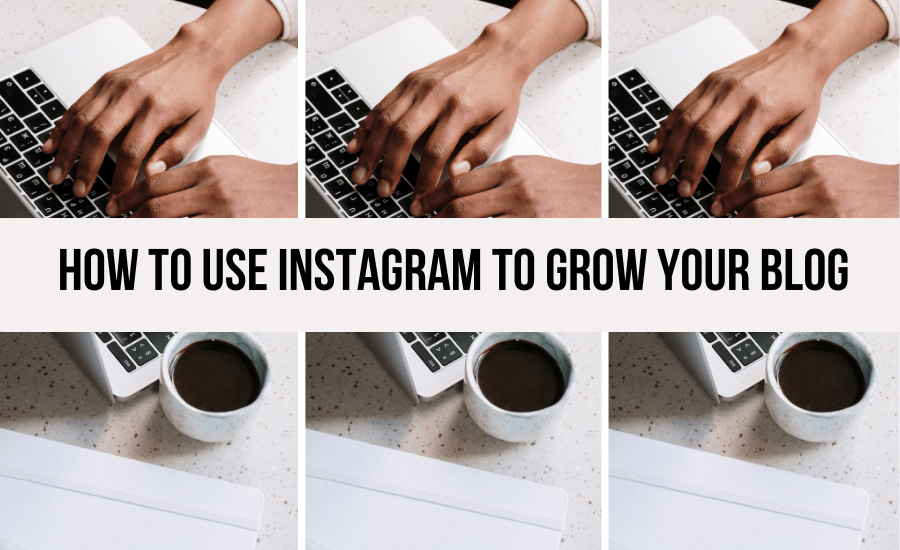
Home > Blogging > Use Instagram To Grow Your Blog
DISCLOSURE: This is not a sponsored post. However, through my affiliate links, I may receive a commission if you decide to make a purchase, at no additional cost to you! Check out our disclaimer for more info on how it works
Table of contents
How to Use Instagram to Grow Your Blog
If you are only going to focus on one or two tactics on your Instagram account to drive blog traffic, I recommend focusing on building community and creating high-quality content, particularly Instagram Reels. Of course, optimizing your bio with a blog link is important, and you want to have an overall promotion strategy, but creating consistent content is key to success. You also should understand some critical aspects of running your Instagram profile, which I’ll go through below.
Create a Strategy That Makes Sense for Your Blog
Randomly posting content every so often or sharing content that is off-topic will likely not bring you much blog traffic (let alone followers or sales). A quick analysis of your top posts can provide helpful direction, and I can’t overestimate this step if you are serious about making Instagram work for you. Before creating an Instagram strategy that aligns with driving traffic back to your blog, ask yourself these questions:
- What topics do I want to be known for?
- What type of content does my audience respond to?
- Where does my content fit in on Instagram? (Do your research. Who else is writing about this topic on Instagram? How can you make yours different?)
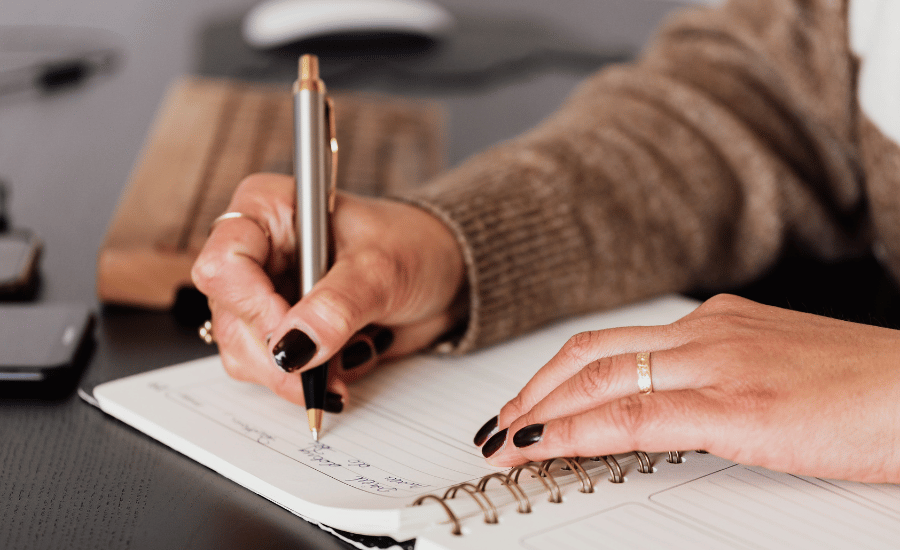
What Type of Blog Content Performs Well on Instagram?
While almost any blog niche can work on Instagram, some lend themselves better to visual content than others. Here are some industries that lend themselves very well to a platform like Instagram:
- Travel
- Food
- Fashion
- Photography
- Lifestyle
- Fitness
- DIY/Home Decor
But there’s no reason why blogs in other industries like marketing, tech, personal finance, or really any industry can’t succeed too. No matter what your niche is, you can make it work for you with the right approach.
Understand What Your Audience Wants
There is no better way to get clear about what your target market is interested in than by simply asking them. To truly understand how to use Instagram to increase blog traffic, ask your audience these two questions. How are they currently using Instagram (are they watching Reels, sharing content with friends, or scrolling their feed)? This gives you an indication as to where they are “hanging out” the most on the platform. Also, what type of content are they looking for on Instagram?
Drive Traffic With Instagram Reels
Short-form videos have completely taken over as the dominant form of content consumed online and, as a result, are one of the best ways to increase engagement and grow your blog. And one of the best parts is that you don’t have to spend a lot of time or effort creating videos. Here are a few examples of videos that you can start creating today:
| Reel Idea | How it Connects to a Blog Post | Call to Action |
|---|---|---|
| Listicle | Pick a topic you’ve written about, for example, 3 Marketing Hacks and turn that into a Reel. Then, direct viewers to your blog post for the rest. | Click the link in bio to read the blog post. |
| Quick tip video | Showcase a “quick tip” that goes into more depth in a specific blog post. | Follow me for more tips. |
| Storytime | Share a relatable story on a topic you’ve written about. | Head over to my blog [blog name] to read about [topic]. |
| Behind-the-scenes | Give your followers a glimpse into what went into creating your most recent blog post. | Subscribe to my newsletter. |
How to Link to Your Blog on Instagram
Even after you start generating brand awareness with awesome Instagram content, you still have the common problem of not being able to share live links directly beneath posts. Don’t worry, I’ve got you. Here’s how you can link to your blog posts on Instagram:
Link in Bio
Instagram only gives you one clickable link on your entire profile, so this space is valuable real estate. You can make this link your homepage, or if you are actively promoting a latest blog post or opt-in, use that link instead. Also, a bio tool like Bitly allows you to customize your link (yes, it’s free.) You can even create what’s called a Linktree which lets you share multiple links within your Instagram bio. The possibilities here are endless. However you decide to use Instagram, a Linktree is a great option that gives you flexibility.
Use Instagram Stories
You should be capitalizing on the many benefits that come with using Instagram Stories. They are truly an incredible opportunity to boost engagement with your audience and drive more traffic to your content. But why are they so effective for sending users to your blog? You can embed direct links inside your story which your followers can click. But it gets better. Instagram also gives you the ability to categorize past stories, making it easier for people to go back and revisit.
Optimize Your Content to Be Found
It’s no secret that knowing how to work even basic Search Engine Optimization (SEO) best practices into your overall Instagram and blog strategy can make a difference. Whether it be properly naming image files or consistently using the right keywords on your Instagram profile, the right optimization will help get the attention of both the algorithm and your followers. Below we take a look at a few SEO tips that can be used to make sure people searching for the topics you’re blogging about find you on Instagram.
Do Your Keyword Research
Not to worry, keyword research doesn’t need to feel daunting. Simply put, it’s the practice of analyzing what terms your target audience uses most when searching for content. And this research will then tell you what terms to use so your ideal audience finds you. But, just as important as knowing which keywords to use is to understand how to organically weave them into your Instagram captions (without keyword stuffing.).
Hashtag Research
If you want people to find your amazing content you need to properly use relevant hashtags (the ones that your target audience is actually using and searching for). These are essentially keywords prefixed with a “#” sign to make them easily searchable for users on Instagram (and other social media posts like LinkedIn). While you want to make sure to use relevant hashtags on every piece of content you create, it’s also important to find hashtags within your niche that have a healthy amount of competition. To organically grow your social media accounts using hashtags, use a tool like Tailwind Hashtag Finder, which helps you pinpoint the right hashtags that your target audience is searching for.

Engagement Matters
If you aren’t talking to anyone on Instagram, it might be tougher to grow your blog readership than if you joined the conversation. I mean, after all, that is what these social media platforms were designed for: being social. There are countless methods available to boost your organic reach, but perhaps the most important is engagement.
What does “engaging” even look like? Here are a few ways you can create a bustling community on Instagram:
- Respond to all your comments.
- Take the time to comment on posts that you truly enjoy from other content creators.
- Follow other content creators that you resonate with (ideally those that have an audience similar to the one you are wanting to attract.).
- Be consistent: Dedicate even 15 minutes each day to responding to DMs, leaving thoughtful comments, and interacting with new people. Consistency is everything with social media.
- Have Fun. People want to follow those who appear to love what they do.
Join The Social Marketing Membership
Unlock the potential of your small business with our Social Marketing Membership! For just $9 a month, you’ll gain access to weekly fresh trainings on platforms like Instagram, TikTok, Pinterest, and YouTube, along with expert insights on content strategy.
Why join? You’ll learn how to effectively leverage social media to boost your blog and drive your business growth! Plus, it’s hassle-free with the option to cancel anytime. Don’t miss out on the opportunity to elevate your brand—join us today! Click here to learn more!
Let me know if you need any adjustments or additional information!
Conclusion
So there you have it. By consistently creating and publishing high-quality, helpful content and understanding how to leverage the features available on Instagram, you can use Instagram to grow your blog.
RELATED POSTS:
- Custom Canva Frames: How to Create and Sell Your Own Frames Step by Step
- Instagram Hacks: How to Find Customers for Free Using Instagram (3 Steps)
- How to Hide Instagram Account (Step-by-Step Privacy Guide)
- Etsy Business Tools: 10 Must-Have Apps Every Etsy Seller Needs in 2026
- Content Creation for Social Media: A Step-by-Step AI Workflow for 2026
📌 Did you find this post helpful and inspiring? Want to come back to it later? Save THIS PIN to reference later!


+ show Comments
- Hide Comments
add a comment