Are you an Etsy seller looking to stand out from the crowd and boost your sales? Look no further than Canva, the ultimate design tool for creative entrepreneurs. With its easy-to-use interface and extensive library of templates, Canva is a game-changer when it comes to creating eye-catching listings and promotional materials. In this blog post, I will share all about using Canva to sell on Etsy.
Whether you’re a seasoned Etsy seller or just starting out, utilizing Canva can take your online shop to new heights. From stunning product images to captivating social media graphics, this versatile platform offers endless possibilities for showcasing your unique creations. With Canva’s intuitive drag-and-drop feature, you can effortlessly customize templates or design from scratch, allowing you to create a cohesive and professional brand image that will attract and engage your target audience.
In this article, we will explore how you can harness the power of Canva to maximize your Etsy sales and elevate your online business to the next level. Get ready to unleash your creativity and watch your sales soar. Let’s dive into using Canva to sell on Etsy.
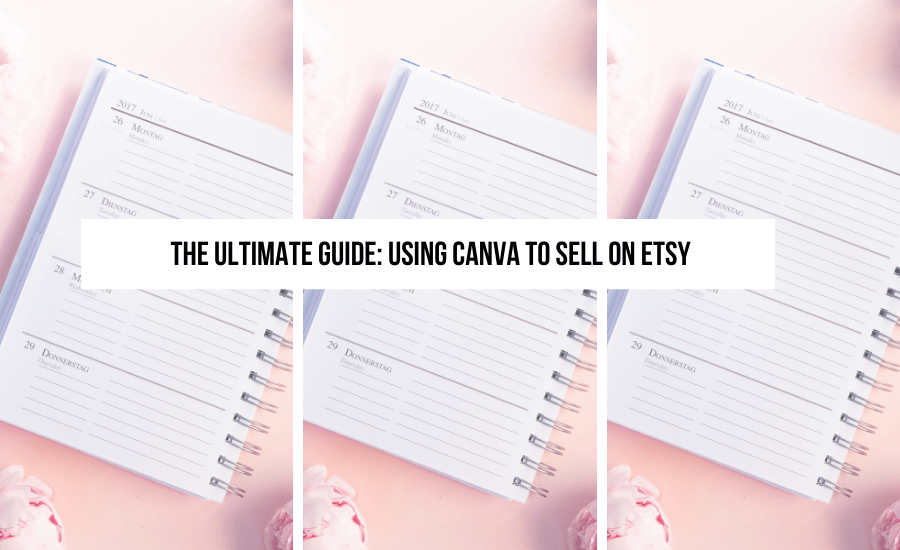
This blog post is all about using Canva to sell on Etsy.
Home > Etsy Biz > Using Canva To Sell On Etsy
DISCLOSURE: This is a sponsored post. Through my links, I may receive a commission if you decide to make purchases at no cost for yourself! Check out our disclaimer for more info on how it works.
Ready to embark on your Etsy business journey but unsure where to begin? Join our free masterclass, where we empower you to start, manage, and scale your Etsy business into a full-time income. With our guidance, 9,000+ individuals have found success, even without a social media presence or email list. Step into the world of Etsy entrepreneurship, and let us guide you to success. Join us now!
Table of contents
- Using Canva To Sell On Etsy
- Canva features for Etsy sellers
- Creating eye-catching product images with Canva
- Designing engaging social media graphics with Canva
- Utilizing Canva templates for Etsy shop branding
- Optimizing product descriptions with Canva graphics
- Canva tips and tricks for Etsy sellers
- Integrating Canva with Etsy for seamless design updates
- Conclusion and final thoughts on using Canva to sell on Etsy
- Ready To Start Selling?
- What To Read Next?
Using Canva To Sell On Etsy
When it comes to selling on Etsy, having visually appealing listings and promotional materials is crucial to attracting potential buyers. Canva provides a wide range of design features that can help you create stunning visuals for your Etsy shop. From professional-looking product images to eye-catching social media graphics, Canva has got you covered. With Canva’s user-friendly interface, even those with little to no design experience can easily create high-quality visuals that will make your Etsy shop stand out from the competition.
One of the main advantages of using Canva for selling on Etsy is its extensive library of templates. Canva offers a vast selection of pre-designed templates specifically tailored for Etsy sellers. These templates cover various categories such as product images, banners, logos, and social media posts, making it easy for you to find the perfect design for your shop. Simply choose a template, customize it to align with your brand, and you’re ready to go. Canva’s templates not only save you time but also ensure that your designs are visually appealing and professional-looking.
Another reason to use Canva for selling on Etsy is its drag-and-drop feature. This feature allows you to easily customize templates or design from scratch by simply dragging and dropping elements onto the canvas. Whether you want to add text, images, shapes, or icons, Canva makes it effortless to create visually appealing designs. You can also resize, crop, or rotate elements to achieve the desired look. With Canva’s drag-and-drop feature, you have complete control over the design process, allowing you to create unique and personalized visuals that reflect your brand’s identity.
Canva features for Etsy sellers
Canva offers a range of features specifically designed to cater to the needs of Etsy sellers. These features can help you create professional-looking visuals that will attract and engage your target audience. Let’s explore some of the key features that Canva offers when it comes to using Canva to sell on Etsy.
1. Templates: Canva provides a wide selection of pre-designed templates specifically tailored for Etsy sellers. These templates cover various categories, such as product images, banners, logos, and social media posts. Using these templates as a starting point can save you time and ensure that your designs are visually appealing.
2. Drag-and-Drop Interface: Canva’s drag-and-drop feature allows you to easily customize templates or design from scratch. This intuitive interface makes it effortless to add and arrange elements on the canvas, giving you complete control over your design.
3. Extensive Library of Elements: Canva offers a vast library of elements, including images, icons, shapes, and text styles. You can choose from a wide range of options to enhance your designs and make them more visually appealing.
4. Collaboration Tools: Canva allows you to collaborate with team members or clients in real-time. This feature is particularly useful if you work with a team or if you want to get feedback on your designs before finalizing them.
5. Integrations: Canva integrates seamlessly with other platforms, including Etsy. This integration allows you to easily update your designs and sync them with your Etsy shop, ensuring consistency across all your promotional materials.
Creating eye-catching product images with Canva
When it comes to selling on Etsy, high-quality product images are essential to capturing the attention of potential buyers. Canva offers a range of features that can help you create eye-catching product images that will make your listings stand out. Here are some tips on how to create stunning product images using Canva.
1. Choose the right template: Canva provides a variety of product image templates that are specifically designed for Etsy sellers. These templates offer a professional and cohesive look, making it easier for you to showcase your products in a visually appealing way.
2. Customize the template: Once you’ve selected a product image template, you can customize it to align with your brand and product. Add your product photos, adjust the layout, and modify the text to create a unique and compelling product image.
3. Enhance with filters and effects: Canva offers a range of filters and effects that can enhance your product images. Experiment with different filters and effects to find the perfect look that highlights the features of your product.
4. Add text and branding: To make your product images more informative and visually appealing, consider adding text and your branding elements. Use Canva’s text tools to add product descriptions, pricing information, or any other relevant details.
5. Optimize for web: When saving your product images, make sure to optimize them for the web. This will ensure faster loading times and a better user experience for potential buyers browsing your Etsy shop.
By following these tips and utilizing Canva’s features, you can create eye-catching product images that will grab the attention of potential buyers and increase the chances of making a sale and help you when it comes to using Canva to sell on Etsy.
Designing engaging social media graphics with Canva
In today’s digital age, social media plays a crucial role in promoting your Etsy shop and reaching a wider audience. Canva offers a range of features that can help you design engaging social media graphics that will attract attention and drive traffic to your Etsy shop. Here’s how you can use Canva to create stunning social media graphics.
1. Select the right template: Canva provides a wide selection of social media templates that are optimized for different platforms, including Facebook, Instagram, and Pinterest. Choose a template that suits your desired platform and the type of content you want to share.
2. Customize the template: Once you’ve chosen a template, customize it to align with your brand and message. Add your own images, adjust the layout, and modify the text to create a visually appealing and cohesive social media graphic.
3. Use eye-catching visuals: Social media is all about grabbing attention, so make sure to use eye-catching visuals in your graphics. Canva offers a wide range of elements, such as images, icons, and shapes, that can help you create visually appealing designs.
4. Add compelling captions: Alongside your visuals, it’s important to include compelling captions that entice your audience to take action. Use Canva’s text tools to add attention-grabbing captions that complement your graphics and encourage engagement.
5. Resize for different platforms: Each social media platform has its own recommended dimensions for graphics. Canva makes it easy to resize your designs to fit the requirements of different platforms, ensuring that your graphics look great no matter where they are shared.
By utilizing Canva’s features and following these tips, you can create engaging social media graphics that will help you build a strong online presence and drive traffic to your Etsy shop.
Utilizing Canva templates for Etsy shop branding
Branding plays a crucial role in establishing a strong and memorable identity for your Etsy shop. Canva offers a range of templates that can help you create a cohesive brand image across all your promotional materials. Here’s how you can utilize Canva templates to enhance your Etsy shop branding.
1. Choose a template that reflects your brand: Canva offers a variety of branding templates that can be customized to align with your brand’s aesthetics. Look for templates that reflect the style, colors, and overall vibe of your Etsy shop.
2. Customize the template: Once you’ve selected a branding template, customize it to incorporate your brand elements. Add your logo, adjust the colors, and modify the typography to create a cohesive and visually appealing brand image.
3. Apply your branding to all promotional materials: Use your customized branding template across all your promotional materials, such as banners, business cards, and packaging labels. This will create a consistent and professional look that reinforces your brand identity.
4. Experiment with variations: Canva allows you to create multiple variations of your branding template. This can be useful if you want to test different designs or create different versions for different purposes, such as seasonal promotions or special events.
By utilizing Canva’s branding templates and customizing them to align with your brand, you can create a cohesive and professional brand image that will resonate with your target audience and help you stand out from the competition.
Optimizing product descriptions with Canva graphics
In addition to visually appealing images, compelling product descriptions are essential for convincing potential buyers to make a purchase. Canva can help you enhance your product descriptions by creating graphics that highlight the key features and benefits of your products. Here’s how you can optimize your product descriptions using Canva graphics.
1. Create graphics for key features: Identify the key features and benefits of your products and create graphics that visually represent them. For example, if you sell handmade jewelry, you can create graphics that showcase the materials used, the craftsmanship, and any unique design elements.
2. Add graphics to your product descriptions: Embed the graphics you created in your product descriptions to enhance the visual appeal and make them more engaging. This will help potential buyers visualize the product and understand its unique qualities.
3. Use graphics to convey information: Graphics can be used to convey important information that might be difficult to explain in words alone. For example, if your product has multiple color options, you can create a graphic that shows the different color variations available.
4. Keep the graphics consistent with your branding: Ensure that the graphics you create using Canva are consistent with your overall branding. Use similar colors, fonts, and design elements to maintain a cohesive look across all your promotional materials.
By combining compelling product descriptions with visually appealing graphics created using Canva, you can effectively communicate the unique qualities of your products and increase the chances of converting potential buyers into loyal customers.
Canva tips and tricks for Etsy sellers
To make the most out of Canva and elevate your Etsy shop to new heights, here are some tips and tricks that you can use:
1. Explore Canva’s extensive library: Canva offers a vast library of elements, templates, and stock photos. Take the time to explore these resources and experiment with different options to find what works best for your Etsy shop.
2. Use Canva’s color palette generator: Canva’s color palette generator can help you create a cohesive color scheme for your designs. Simply upload an image or enter the URL of an image that represents your brand, and Canva will generate a color palette based on the image.
3. Take advantage of Canva’s design tutorials: Canva provides a range of design tutorials and resources that can help you improve your design skills. Take advantage of these tutorials to learn new techniques and stay up-to-date with design trends.
4. Utilize Canva’s design resize feature: Canva’s design resize feature allows you to easily adapt your designs to different formats and platforms. This can save you time and ensure that your designs are optimized for various promotional materials.
5. Stay organized with Canva folders: Canva allows you to create folders to organize your designs. Create folders for different categories or projects to keep your designs organized and easily accessible.
By incorporating these tips and tricks into your Canva workflow, you can make the most out of this powerful design tool and take your Etsy shop to new heights.
Integrating Canva with Etsy for seamless design updates
One of the major advantages of using Canva for selling on Etsy is its seamless integration with the platform. This integration allows you to easily update your designs and sync them with your Etsy shop, ensuring consistency across all your promotional materials. Here’s how you can integrate Canva with Etsy for seamless design updates.
1. Connect Canva to your Etsy account: Start by connecting Canva to your Etsy account. This can be done by accessing the “Integrations” section in Canva and following the instructions to link your Etsy shop.
2. Sync designs with your Etsy shop: Once you’ve connected your Etsy account, you can sync your Canva designs with your Etsy shop. This allows you to make updates to your designs directly in Canva and have them automatically reflected in your Etsy shop.
3. Update designs in real-time: With Canva’s integration with Etsy, you can make real-time updates to your designs without the need to manually re-upload them to your Etsy shop. This saves you time and ensures that your promotional materials are always up to date.
4. Maintain consistency across all platforms: By syncing your designs with your Etsy shop, you can ensure that your promotional materials are consistent across all platforms. Any changes you make in Canva will be automatically reflected in your Etsy shop, ensuring a cohesive and professional look.
By integrating Canva with Etsy, you can streamline your design process and make updates to your promotional materials more efficiently. This integration allows you to focus on growing your Etsy shop while maintaining a visually appealing and consistent brand image.
Conclusion and final thoughts on using Canva to sell on Etsy
In conclusion, Canva is a powerful design tool that can help Etsy sellers stand out from the crowd and boost their sales. With its user-friendly interface, extensive library of templates, and range of design features, Canva offers endless possibilities for creating visually appealing listings and promotional materials. By utilizing Canva’s drag-and-drop feature, Etsy sellers can effortlessly customize templates or design from scratch, allowing them to create a cohesive and professional brand image that will attract and engage their target audience.
From creating eye-catching product images to designing engaging social media graphics, Canva has all the tools necessary to elevate your Etsy shop to the next level. By utilizing Canva’s features, Etsy sellers can create visually appealing promotional materials that will grab the attention of potential buyers and increase the chances of making a sale.
Furthermore, Canva’s integration with Etsy allows for seamless design updates, ensuring consistency across all promotional materials. By syncing designs with your Etsy shop. I hope you enjoyed this blog post which is all about using Canva to sell on Etsy.
Ready To Start Selling?
If you’re considering starting your own Etsy store but unsure about which products to offer, my signature course, the Etsy Mastery Course, is your ultimate guide. Learn how to start, manage, and scale your Etsy business to a full-time income.

What To Read Next?
- Etsy Business Tools: 10 Must-Have Apps Every Etsy Seller Needs in 2026
- 300+ Etsy Store Name Ideas & A Step-by-Step Guide to Picking the Perfect One (That You Can Trademark!)
- 15 Creative Ideas to Make Your Etsy Packaging Stand Out!
- Understanding Essential Requirements Before Starting Your Business: A Comprehensive Guide
- Trends on Etsy: What’s Hot and How to Find the Best-Selling Products
- Most Popular Etsy Product Categories

+ show Comments
- Hide Comments
add a comment