Are you looking to sell your handmade goods, vintage items, or craft supplies online? Etsy is a popular platform that connects creators with customers from all around the world. To get started, you’ll need to create a listing on Etsy.
In this blog post, we’ll cover everything you need to know about how to list on Etsy, including step-by-step instructions and best practices for optimizing your Etsy listing. Whether you’re a seasoned seller or new to the platform, we’ve got you covered with expert tips and tricks to help you create a successful Etsy listing that stands out from the crowd. So let’s get started and explore how to post on Etsy and create a listing on Etsy that captures the attention of your target audience.

Home > Etsy Biz > Create A Listing On Etsy
DISCLOSURE: This is a sponsored post. Through my links, I may receive a commission if you decide to make purchases at no cost for yourself! Check out our disclaimer for more info on how it works.
How To Create Your First Listing On Etsy
Here are the steps on how to list an item on Etsy:
1. Sign in to your Etsy shop manager
2. Select “Listing” and click on the “Add a Listing” button.
3. Choose the type of item you are selling (physical or digital) and fill in the required details such as title, description, and price.
4. Upload clear and attractive photos of your item. Etsy allows you to upload up to 10 photos, so make sure to use them wisely.
5. Set your item’s shipping details and pricing. Be sure to provide accurate information to avoid any confusion or delays.
6. Add tags to your listing to help buyers find your item easily when searching for similar products.
7. Review your listing and make any necessary edits. Once you’re happy with the final product, click “Publish” to make it live on Etsy.
Remember, creating a successful Etsy listing takes time and effort. Be sure to optimize your title and description with relevant keywords and include high-quality images of your product.
Additionally, consider offering promotions or bundle deals to attract more customers and increase your sales. It’s that easy to create a listing!
How To Write A Listing Title On Etsy
Your Etsy listing title is one of the most important elements of your product listing. It’s the first thing a potential buyer will see when browsing through Etsy search results or your shop page. A well-written and descriptive title can attract more buyers and help your product stand out from the crowd. Here’s how to write a compelling listing title on Etsy:
1. Keep it concise: Etsy limits the title length to 140 characters, so make sure to keep your title short and to the point. Include the most important details about your product in the title.
2. Use descriptive keywords: Be sure to use relevant keywords that describe your product. Think about what a buyer might search for when looking for your product and include those words in your title.
3. Highlight unique features: If your product has any unique features or benefits, include them in the title. This can help your product stand out and attract more buyers.
4. Use proper capitalization: Use proper capitalization in your title to make it easier to read and understand. Avoid using all caps as this can be considered shouting.
5. Consider your branding: If you have a specific brand or business name, consider including it in the title to help build brand awareness.
6. Test different titles: Try testing different titles to see which ones perform the best. You can use Etsy’s “Stats” feature to track the performance of your listings and make adjustments as needed.
Creating a listing on Etsy can be a daunting task, but with the right strategies, you can create a compelling listing that attracts more buyers and helps grow your business. Remember to put yourself in the shoes of your target audience and think about what would make them click on your listing. By following these tips and tricks, you can create a successful Etsy listing that stands out in the crowded marketplace.
Improve Your Etsy Listings With Effective Use of Categories
When creating a listing on Etsy, one of the most important elements is selecting the right Etsy categories for your product.
Categories help to organize your items and make them easier to find for potential buyers. Here are a few tips for effectively using categories to improve when listing on Etsy:
- Choose the most relevant category: When listing your item, choose the category that best describes what you are selling. Be specific and avoid using broad categories that may not accurately reflect your product.
- Utilize subcategories: Etsy provides subcategories that allow you to further refine your item’s category. Take advantage of this feature to make it easier for buyers to find exactly what they are looking for.
- Don’t over-categorize: While it may be tempting to list your item in as many categories as possible, avoid over-categorizing your product. This can make it harder for buyers to find your item and can even result in your item being flagged for spamming.
- Stay up-to-date: Etsy’s categories are constantly changing, so make sure to stay up-to-date with any new categories that are added. This can help ensure that your items are listed in the most relevant categories.
By effectively utilizing categories when listing your items on Etsy, you can help improve visibility and increase the chances of your products being found by potential buyers.
So take some time to review your listings and make sure that you are using the most appropriate categories for your products.
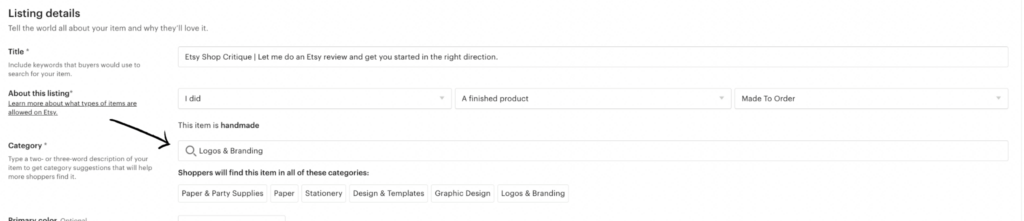
How To Write A Product Description On Etsy?
When it comes to selling, the Etsy product description is one of the most important elements of your listing. Your description should not only provide essential information about your product but also help to persuade potential buyers to make a purchase. Here are some tips on how to write a compelling product description when posting on Etsy:
1. Be descriptive: Provide detailed information about your product including its size, color, material, and any unique features. This helps customers understand exactly what they are purchasing.
2. Use keywords: Including relevant keywords in your description can help your listing show up in search results. Think about what words customers might use to search for your product and make sure to include them in your description.
3. Focus on benefits: Instead of just listing the features of your product, focus on the benefits that it provides. How will it make the customer’s life easier or better?
4. Be honest: Don’t exaggerate or misrepresent your product in your description. This can lead to negative reviews and damage your reputation on Etsy.
5. Formatting: Break up your description into paragraphs and use bullet points to make it easy to read and scan.
Remember, your product description is your chance to make a connection with potential customers and sell your product. Take the time to create a compelling and accurate description that showcases your product’s unique qualities.
Understanding Etsy Sections
Etsy section is a feature on Etsy that allows sellers to organize their items in their shop. It helps buyers to easily navigate through the seller’s shop and find specific products they are looking for. Sellers can create different sections for their products and assign each item to the relevant section.
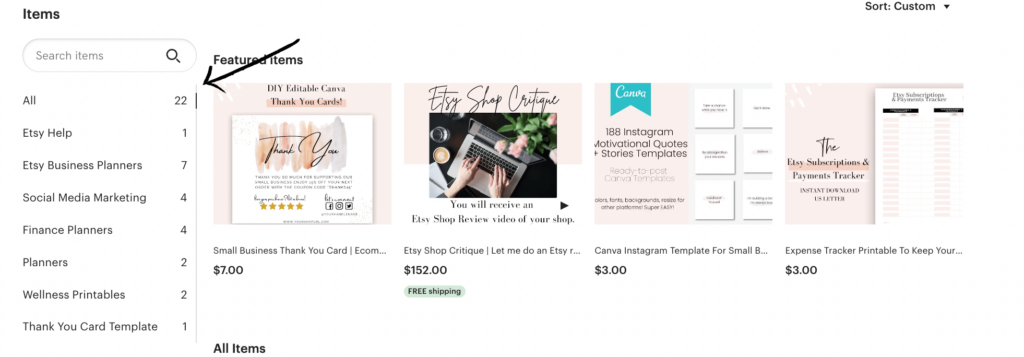
How Do I Create A Section On Etsy?
Here are the steps to create a section on Etsy:
- Go to your Etsy shop and click on “Shop Manager.”
- Click on the “Listings” tab and select “Sections.”
- Click on the “Add a section” button.
- Enter the name of the new section and click “Save.”
- To add a product to the new section, go to the “Listings” tab, click on the item you want to edit, and select the section from the drop-down menu.
- Save your changes.
Repeat these steps to create additional sections for your shop. Remember to keep your sections organized and easily understandable for your customers.
How To Add Tags On Etsy
Adding tags to your Etsy listings is an essential step in helping potential buyers find your products. Here’s how to add tags to your Etsy listings:
1. Sign in to your Etsy account and go to your Shop Manager.
2. Select the “Listings” tab and choose the listing you want to edit.
3. Scroll down to the “Tags” section, and enter words or phrases that describe your item.
4. Etsy allows up to 13 tags, so make sure to choose the most relevant and descriptive ones.
5. Separate each tag with a comma and avoid using punctuation marks or symbols.
6. Once you’ve entered your tags, click “Save and continue” to update your listing.
Remember, using specific and accurate tags can help your listings appear in relevant search results and attract more potential customers. So, take some time to research popular tags in your niche and incorporate them into your listings.
How To Use Variations On Etsy?
Variations on Etsy allow sellers to offer multiple options for their products, such as different sizes, colors, or materials. Here are the steps on how to use variations on Etsy:
1. Create a listing for your product.
2. Scroll down to the “Variations” section and click on “Add a variation”.
3. Choose the type of variation you want to add, such as size or color.
4. Enter the different options for that variation, such as “Small”, “Medium”, and “Large” for size.
5. Enter the price and quantity for each option.
6. You can also add a photo for each option to show customers what it looks like.
7. Save your variations and publish your listing.
Using variations can help customers find exactly what they are looking for, and can increase sales by offering more options for your products.
https://youtu.be/wpLu3jFZdCs
Shipping On Etsy
Shipping is a crucial aspect of any e-commerce business, and Etsy is no exception. As a seller on Etsy, it’s important to understand how to set up and manage your shipping options to provide your customers with the best possible experience. Here are some key things to know about shipping on Etsy:
1. Set up your shipping profile: To get started with shipping on Etsy, you need to create a shipping profile that outlines your shipping rates, processing times, and any other relevant information. You can create multiple shipping profiles for different products or shipping destinations, and you can edit them at any time.
2. Choose your shipping carrier: Etsy integrates with several shipping carriers, including USPS, FedEx, and DHL, so you can choose the one that works best for your business. You can also set up calculated shipping, which automatically calculates the shipping cost based on the weight and destination of the package.
3. Offer free shipping: Many customers on Etsy look for free shipping options, so offering it can be a great way to increase sales and attract more buyers. You can choose to offer free shipping on specific products or orders over a certain amount.
4. Communicate with your customers: Keeping your customers informed about their shipping status is essential for a positive experience. You can use Etsy’s messaging system to send tracking information and updates on the shipping process.
5. Be aware of international shipping: If you sell to customers outside your country, be aware of any customs duties or taxes that may apply. You can also choose to offer international shipping with Etsy’s Global Postal Shipping program, which handles the customs process for you.
By understanding and managing your shipping options effectively, you can provide a smooth and hassle-free experience for your customers, which can lead to increased sales and positive reviews.
How Long Does It Take For My Listing To Appear On Etsy?
When you create a new listing on Etsy, it can take some time for it to appear in the search results. However, there are some factors that can affect how long it takes for your listing to appear:
1. Etsy’s algorithm: Etsy’s algorithm uses various factors to determine how and where your listing appears in the search results. If your listing is relevant and high-quality, it is more likely to appear higher in the search results and be seen by potential buyers.
2. Listing details: If your listing details are incomplete or inaccurate, it can delay the appearance of your listing in the search results. Make sure to fill out all the necessary information, including the title, description, and tags, accurately and thoroughly.
3. Volume of new listings: If there are many new listings being added to Etsy at the same time as yours, it may take longer for your listing to appear in the search results.
4. Etsy’s approval process: If your listing includes a restricted item or violates Etsy’s policies, it may not appear in the search results until it is reviewed and approved by Etsy.
Overview: Create A Listing On Etsy
In conclusion, creating a listing on Etsy is a simple and straightforward process. By following the steps outlined above, you can list your products and start selling on Etsy in no time. Remember to pay attention to your listing title, description, photos, and tags to make your products more visible to potential buyers. Don’t forget to also utilize the various features such as categories, variations, and sections to enhance the shopping experience for your customers.
With these tips, you’ll be able to create a successful shop and make the most of your selling experience on Etsy. Start by creating a listing on Etsy today and watch your business grow.
Ready To Scale Your Etsy Business To A Full-Time Income

Join my free Etsy training now and learn how to take your shop to the next level!
In this training you’ll learn:
- Research your target market inside and out.
- Create products that your target market is searching for on Etsy.
- Optimize your product listings using keywords and other best practices.
- Promote your products through strategic marketing efforts.
I’ll be going into more detail on each step during the training. Still, even if you only implement these four steps, you’ll see a significant difference in your Etsy shop’s performance from visibility, traffic, and SALES!
Click here to reserve your seat!

+ show Comments
- Hide Comments
add a comment