Are you an Etsy shop owner looking to gain valuable insights into your website traffic and customer behavior? Look no further than Google Analytics!
With its powerful tools and comprehensive tracking capabilities, Google Analytics can provide you with the data you need to make informed decisions and optimize your Etsy shop’s performance.
In this guide, we will walk you through the step-by-step process how to set up Google Analytics for your Etsy shop, ensuring that you can measure and analyze your shop’s success effectively. From creating a Google Analytics account to installing tracking code on your Etsy shop, we will cover all the essential steps to get you up and running in no time.
So, if you’re ready to take your Etsy shop to the next level and unlock the full potential of your online business, let’s dive into the world of Google Analytics!
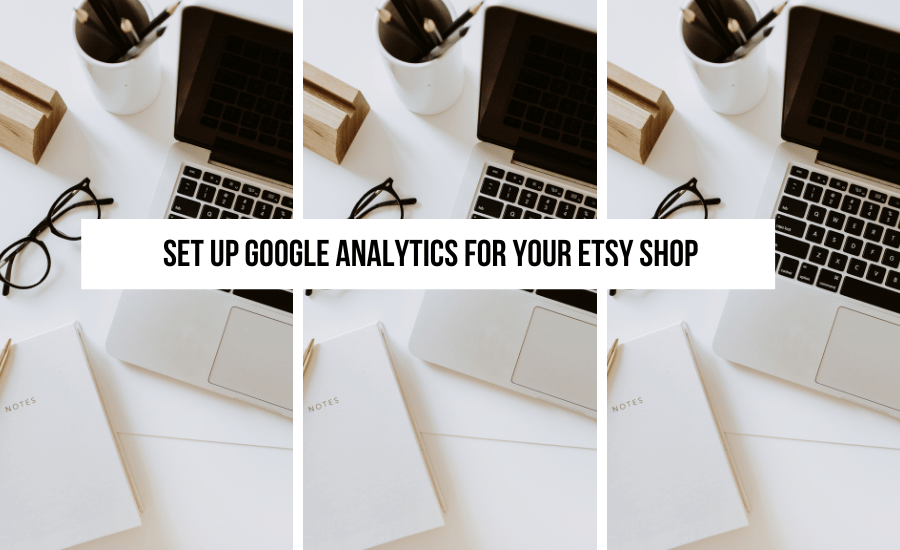
This blog post is all about how to set up Google Analytics for your Etsy shop with the new changes rolling in July 1st, 2023.
Home > Etsy Biz > How To Set Up Google Analytics For Your Etsy Shop.
DISCLOSURE: This is a sponsored post. Through my links, I may receive a commission if you decide to make purchases at no cost for yourself! Check out our disclaimer for more info on how it works.
Ready to embark on your Etsy business journey but unsure where to begin? Join our free masterclass, where we empower you to start, manage, and scale your Etsy business into a full-time income. With our guidance, 9,000+ individuals have found success, even without a social media presence or email list. Step into the world of Etsy entrepreneurship, and let us guide you to success. Join us now!
Table of contents
- Why Google Analytics is important for your Etsy shop
- Benefits of Using Google Analytics
- How to Migrate from Universal Analytics to Google Analytics 4 (UA to GA4)
- How to set up Google Analytics 4 for your Etsy shop (If you have never had Google Analytic installed)
- Understanding the different sections in Google Analytics
- Analyzing your Etsy shop’s traffic data
- Using Google Analytics to track your marketing efforts
- Conclusion: How To Set Up Google Analytics For Your Etsy Shop
- Ready To scale your etsy business to a full-time income?
- New On The Blog:
Why Google Analytics is important for your Etsy shop
As an Etsy shop owner, understanding your website traffic and customer behavior is crucial for the success of your online business. This is where Google Analytics comes in. By implementing Google Analytics on your Etsy shop, you gain access to a wealth of information about your visitors, such as where they come from, what pages they visit, and how long they stay on your site. This data allows you to make data-driven decisions that can improve the user experience, increase conversions, and ultimately boost your sales.
Google Analytics also provides valuable insights into your marketing efforts. With the ability to track the effectiveness of your campaigns, you can identify which marketing channels are driving the most traffic and conversions. This information enables you to allocate your resources effectively and optimize your marketing strategy for maximum results.
In summary, Google Analytics empowers Etsy shop owners with the tools and data necessary to understand their audience, improve their website, and optimize their marketing efforts. By harnessing the power of Google Analytics, you can gain a competitive edge in the crowded online marketplace.
Benefits of Using Google Analytics
In this video, I share the top reasons why every Etsy seller and small business owner should be using Google Analytics 4.
How to Migrate from Universal Analytics to Google Analytics 4 (UA to GA4)
Step 1: Log in to your Google Analytics account: https://google.com/analytics
Step 2: Select the Admin option located at the bottom of the left menu and give it a click.

Step 3: Ensure you choose the appropriate account and property associated with your Etsy shop if you happen to have multiple Google Analytics accounts and properties.
Step 4: Access the link for the GA4 Setup Assistant by clicking on it.
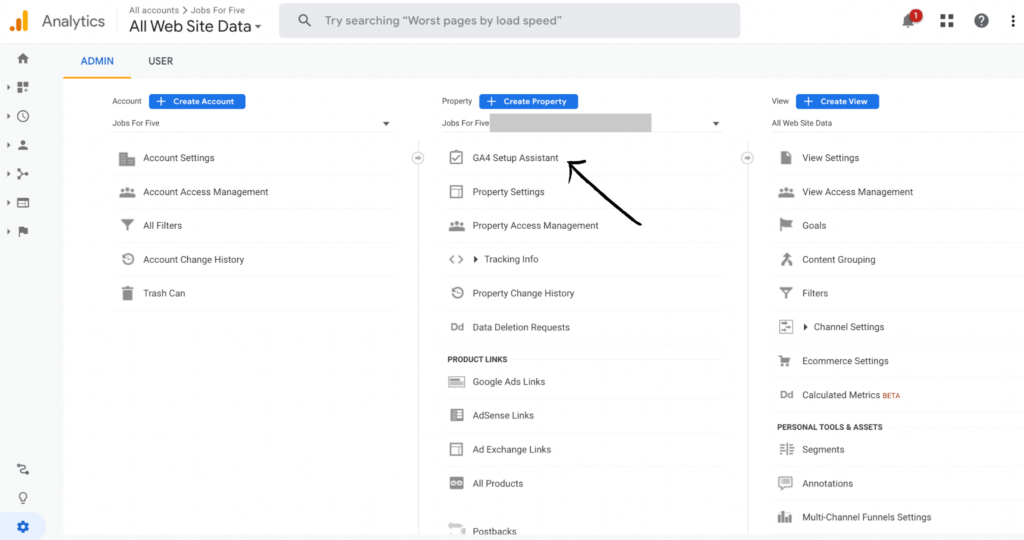
Step 5: Initiate the process by clicking on the “Get Started” button.
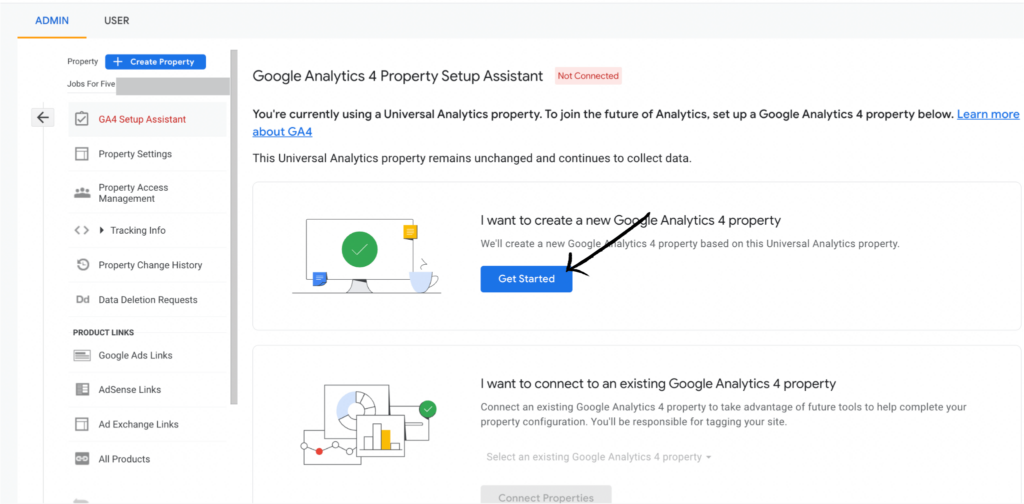
Step 6: Proceed by selecting the “Create and Continue” button.
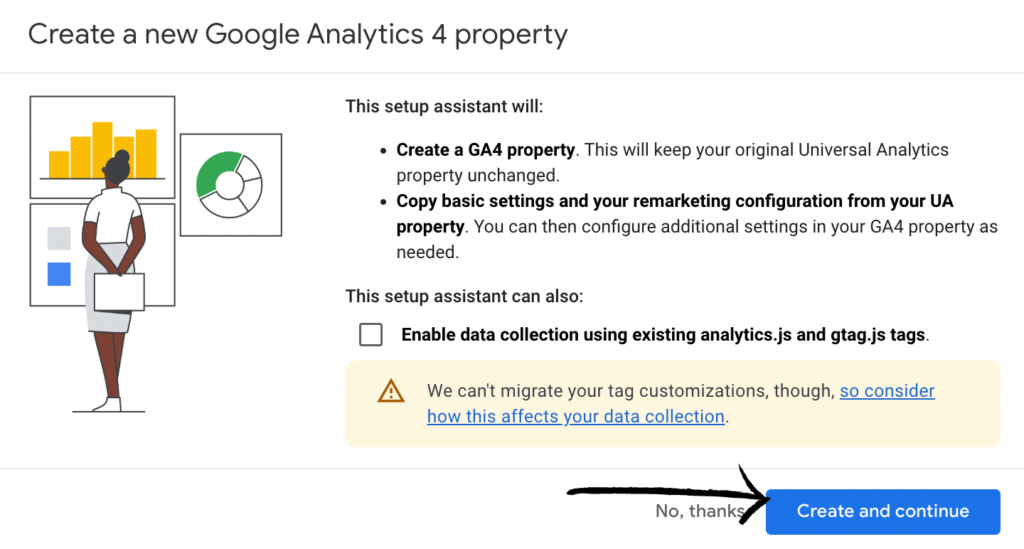
Step 7: Give your confirmation by clicking on the “Confirm” button.
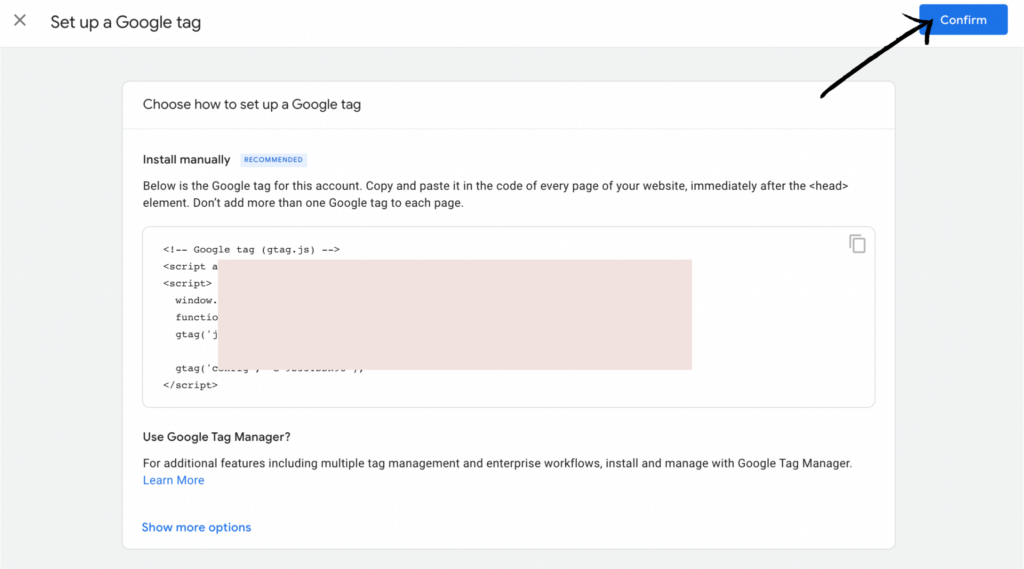
Step 8: To locate your tag ID, input “tag id” into the search box and tap on the search icon for results.
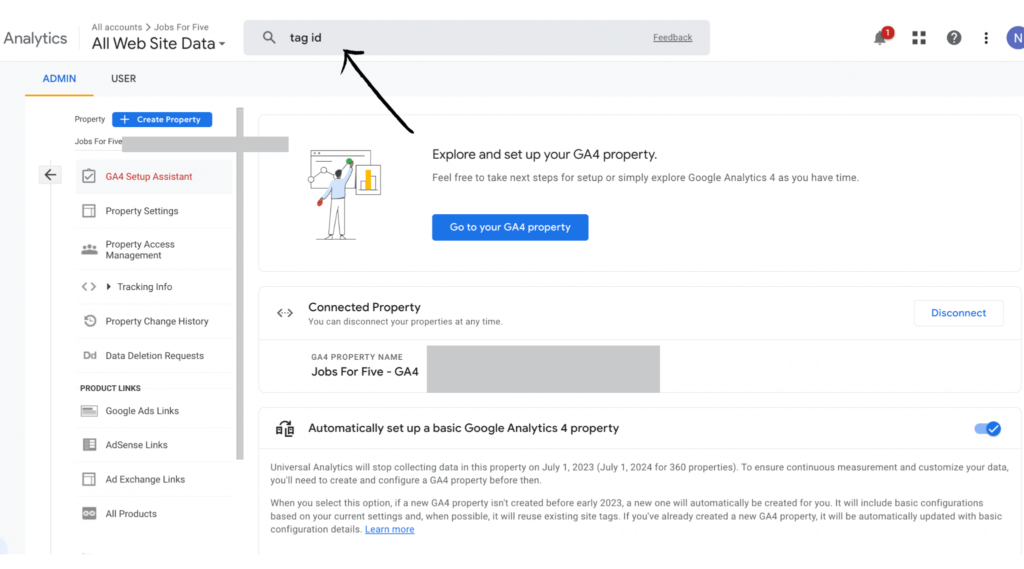
Step 9: The tag ID is a lengthy alpha-numeric string that commences with “G-“. Simply press the Copy button to duplicate it onto your clipboard.
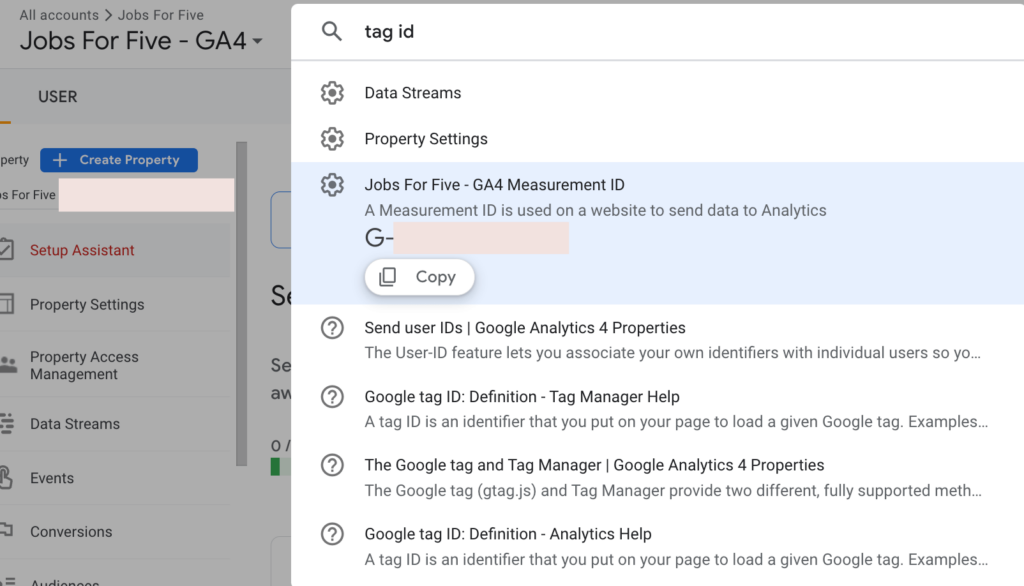
Step 10: Navigate to the Web Analytics page of your shop and ensure to note down your existing UA tracking ID, preserving it in a secure location for future reference.
Subsequently, paste your GA4 tag ID into the designated Web Property ID box. Here are the breadcrumbs to find it: Shop Manager > Settings > Options > Web Analytics
Finally, click on the Save button to complete the process.
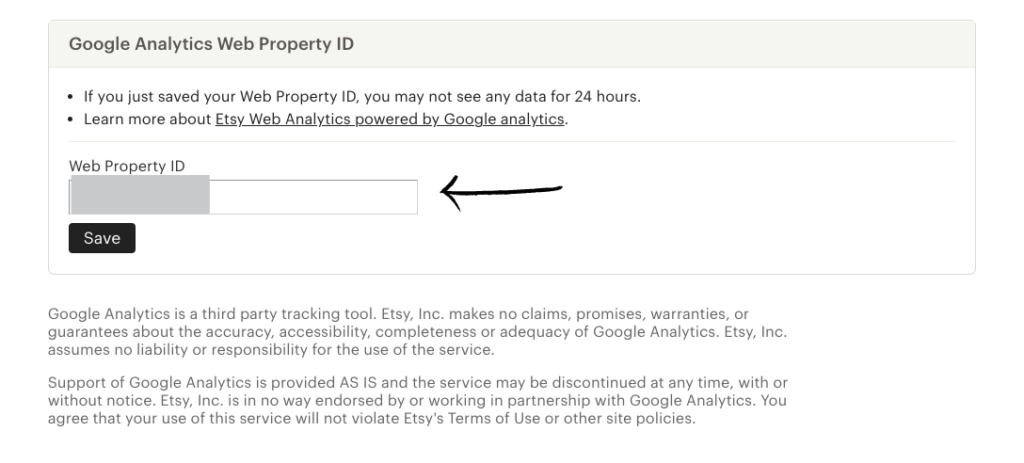
Now, your new tracking system should be operational and actively gathering data. Each time a buyer views any of your listings, the corresponding information will appear in your Google Analytics real-time reports within a matter of seconds.
Please keep in mind that it might take a few minutes before statistical data became visible.
How to set up Google Analytics 4 for your Etsy shop (If you have never had Google Analytic installed)
Step 1: Access your Google Analytics account by logging in through the following link: https://google.com/analytics
Step 2: To access the administrative settings, direct your attention to the bottom of the left menu and select the Admin link.

Step 3: Generate a distinctive tag ID for your Etsy shop by clicking on the “Create Property” button. It is crucial to utilize this tag ID solely for your Etsy shop and refrain from sharing it with anyone.
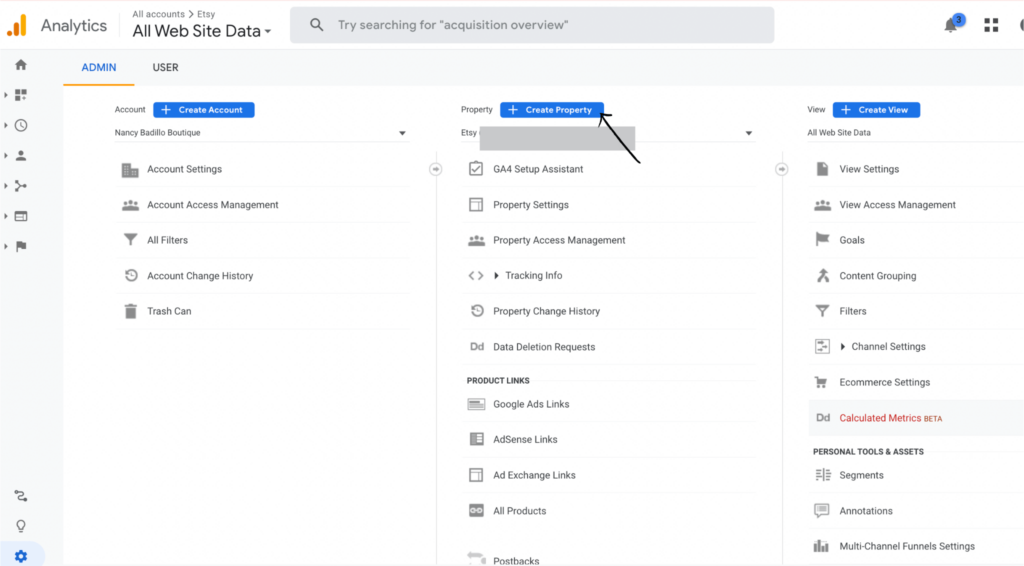
Step 4: Enter your shop name in the designated “Property Name” box, and upon doing so, proceed by selecting the “Next” button.
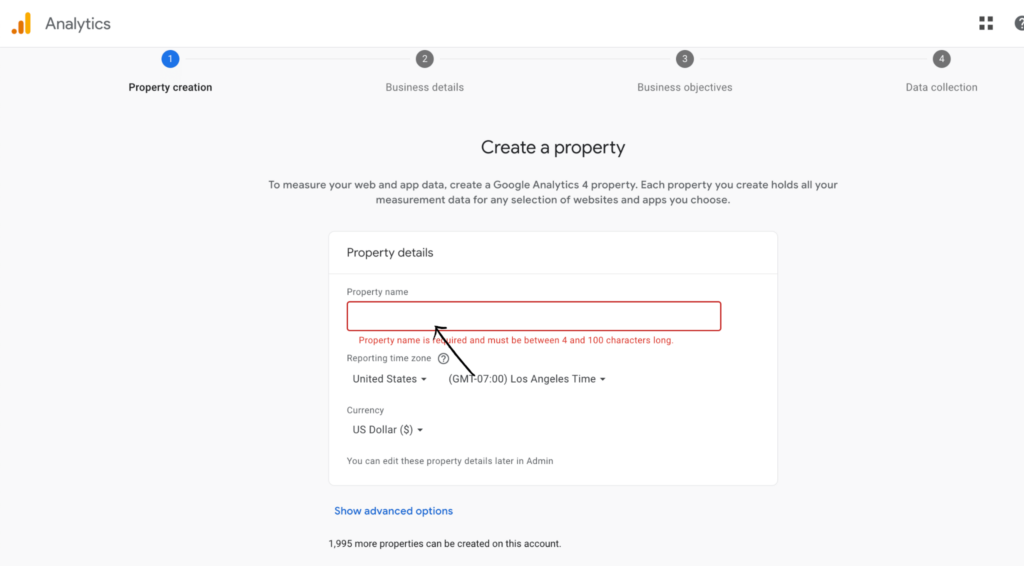
Step 5: Enhance Google’s comprehension of your business by specifying your industry category and business size. Once you have provided this information, proceed by selecting the “Next” button.
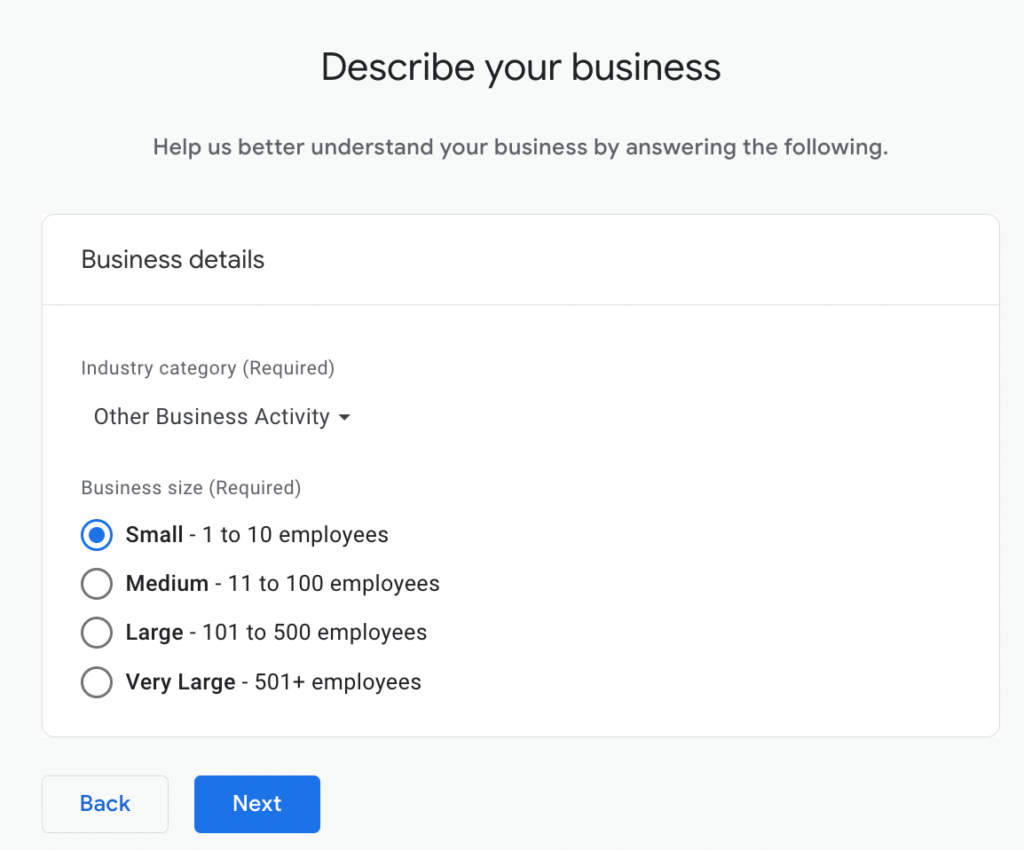
Step 6: Articulate your business objectives clearly and concisely, then proceed by clicking on the “Create” button to finalize the process.
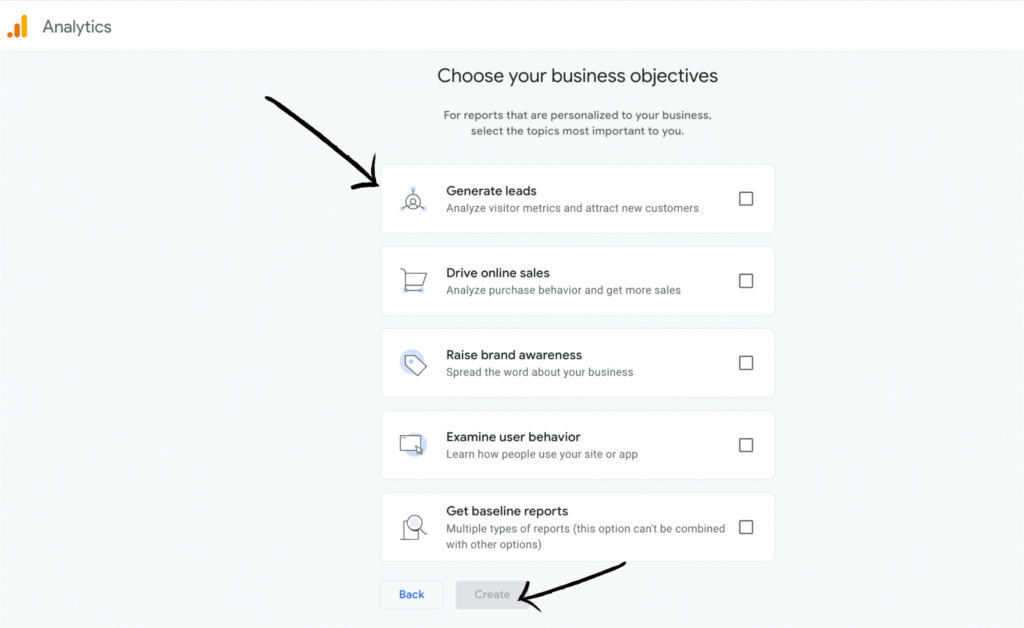
Step 7: Choose the Web platform from the available options to proceed.
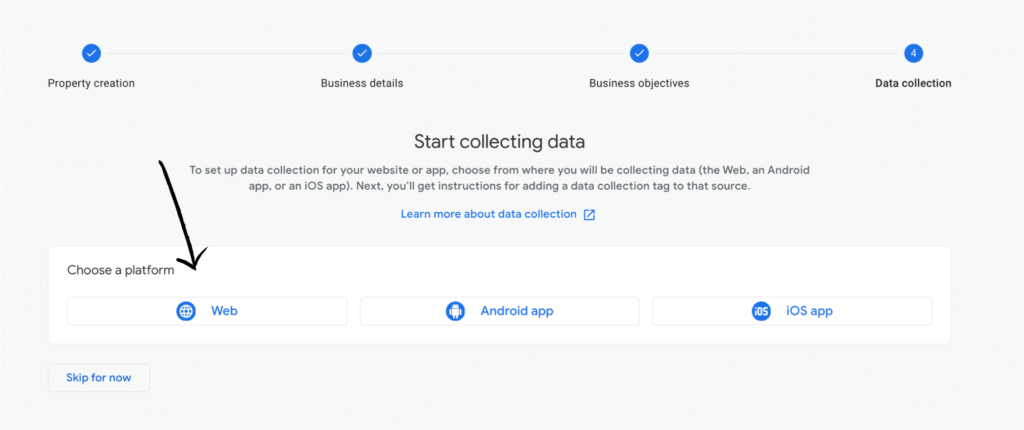
Step 8: In the “Set up data stream” pop-up, fill in the “Website URL” box with “www.etsy.com,” enter your shop’s name in the “Stream name” box, and proceed by clicking on the Settings icon.
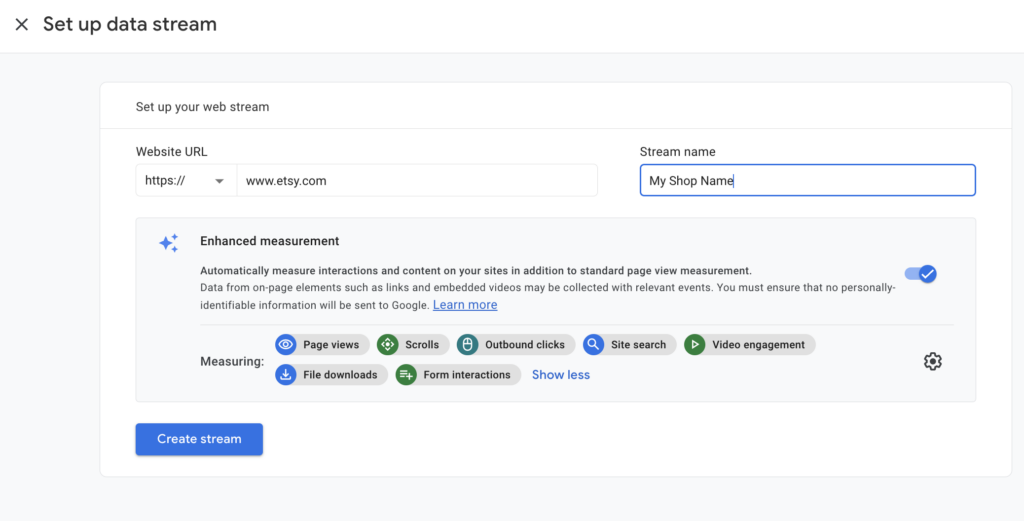
Step 9: This step is of utmost importance, so please ensure not to overlook it. Click on the “Show advanced settings” link within the Site Search section.
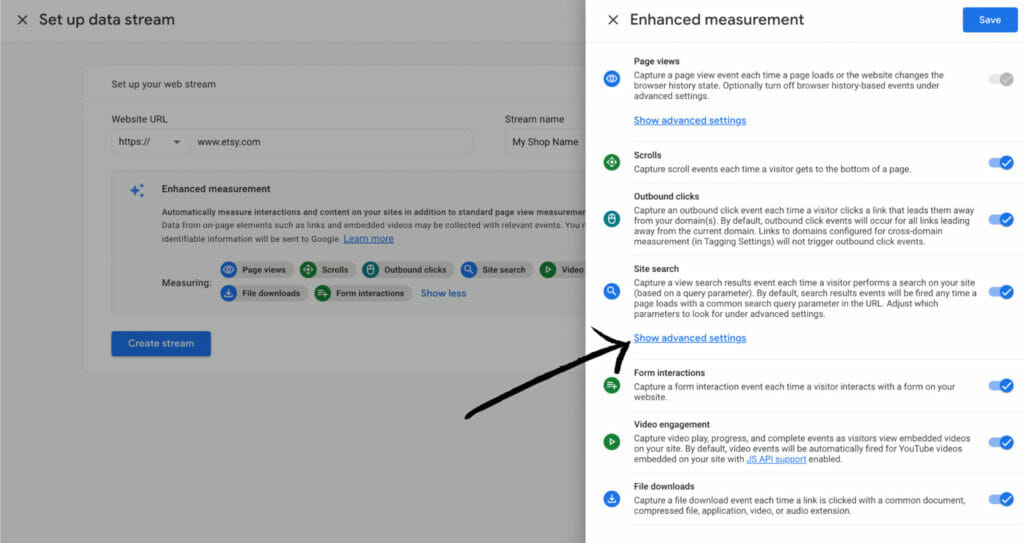
Step 10: In the “Search Term Query Parameter” box, input the value “ga_search_query” and proceed by clicking on the “Save” button.
Please note that it is crucial to perform this step; failure to do so will result in Google Analytics being unable to provide you with the keywords potential buyers used to discover your listings.
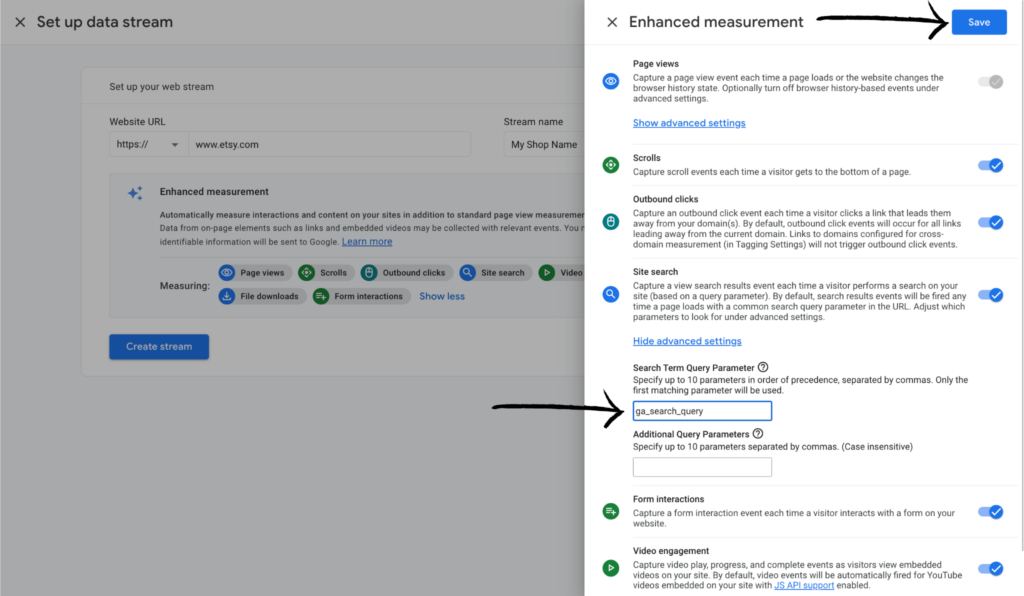
Step 11: Initiate the stream creation process by selecting the “Create stream” button.
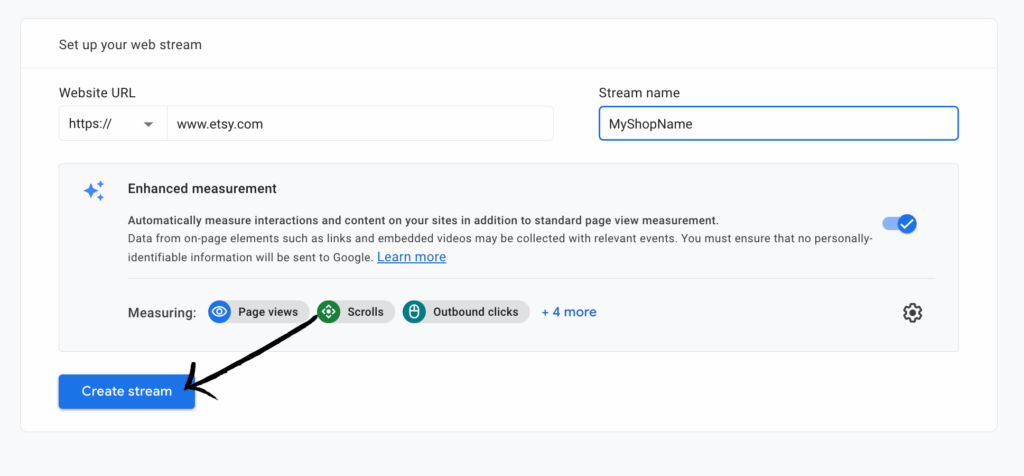
Step 12: On the Web stream details page, you will find your Measurement ID displayed. Duplicate the ID number by copying it to your clipboard.
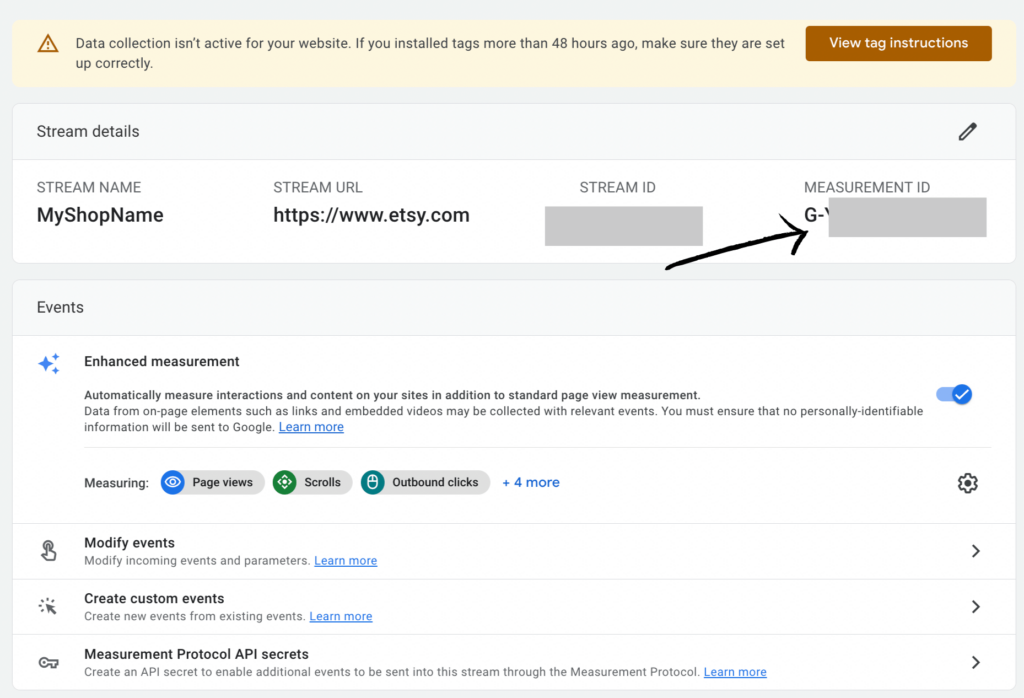
Step 13: Navigate to your shop’s Web Analytics page and proceed by pasting your Measurement ID into the designated Web Property ID box. Here are the breadcrumbs to find it: Shop Manager > Settings > Options > Web Analytics Finally, click on the Save button to save the changes.
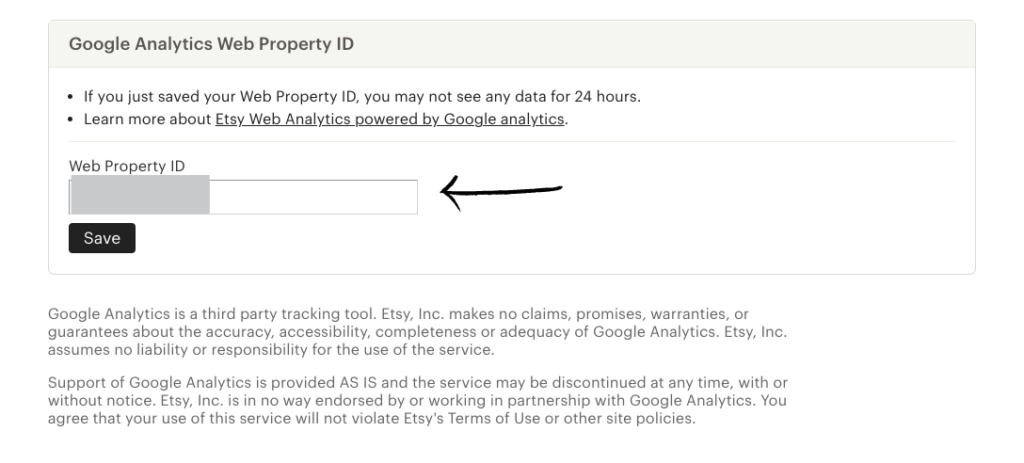
Now, your new tracking system should be operational and actively gathering data. Each time a buyer views any of your listings, the corresponding information will appear in your Google Analytics real-time reports within a matter of seconds.
Please keep in mind that it might take a few minutes before statistical data becomes visible.
Understanding the different sections in Google Analytics
Now that you have Google Analytics set up for your Etsy shop, let’s explore the different sections and reports available to you. Understanding these sections will help you make sense of the data and extract meaningful insights. Here are the main sections you’ll encounter in Google Analytics:
1. Real-Time: This section provides real-time data, allowing you to see the number of active users on your site, the pages they’re currently viewing, and the traffic sources sending them to your shop. It’s a great way to monitor the immediate impact of your marketing efforts or track the performance of a specific campaign.
2. Audience: The Audience section provides demographic information about your visitors, such as their age, gender, and location. It also shows you their interests and the devices they use to access your shop. This data can help you tailor your marketing messages and optimize your site for better user experience.
3. Acquisition: The Acquisition section gives you insights into how visitors find your Etsy shop. It shows you which channels are driving the most traffic, such as organic search, social media, or referral links. This information can help you identify the most effective marketing channels and allocate your resources accordingly.
4. Behavior: The Behavior section provides data on how visitors interact with your shop. It shows you the most popular pages, the average time spent on each page, and the bounce rate (the percentage of visitors who leave your shop after viewing only one page). This information can guide you in improving your content and user experience to keep visitors engaged and encourage them to explore more.
5. Conversions: The Conversions section allows you to track specific actions or goals on your Etsy shop, such as completed purchases or newsletter sign-ups. By setting up goals, you can measure the success of your marketing campaigns and identify areas for improvement. This section also includes the E-commerce reports, which provide detailed information about your sales, revenue, and conversion rates.
Analyzing your Etsy shop’s traffic data
Now that you’re familiar with the different sections in Google Analytics, let’s dive into analyzing your Etsy shop’s traffic data. Understanding this data will help you identify trends, spot opportunities, and make data-driven decisions. Here are some key metrics to pay attention to:
1. Sessions: A session is a period of time during which a user interacts with your shop. Sessions can include multiple page views and interactions. Tracking the number of sessions can give you an idea of your overall website traffic.
2. Users: Users represent unique visitors to your shop. This metric can help you gauge the size of your audience and track the growth of your visitor base over time.
3. Pageviews: Pageviews indicate the total number of pages viewed by visitors. Monitoring pageviews can help you understand which pages are the most popular and which ones might need improvement.
4. Bounce Rate: The bounce rate measures the percentage of visitors who leave your shop after viewing only one page. A high bounce rate may indicate that visitors aren’t finding what they’re looking for or that your website needs optimization.
5. Average Session Duration: This metric tells you how long, on average, visitors spend on your shop. Longer session durations generally indicate higher engagement and interest in your products or content.
By regularly analyzing these metrics and others available in Google Analytics, you can gain valuable insights into your Etsy shop’s performance and make data-driven decisions to improve your online business.
Using Google Analytics to track your marketing efforts
Google Analytics provides valuable insights into your marketing efforts, allowing you to track the effectiveness of your campaigns and identify which channels are driving the most traffic and conversions. Here are some ways you can use Google Analytics to track your marketing efforts for your Etsy shop:
1. Campaign Tracking: When promoting your Etsy shop through different marketing channels, it’s important to track the performance of each campaign. Google Analytics allows you to add campaign parameters to your URLs, such as utm_source, utm_medium, and utm_campaign. By adding these parameters, you can track the traffic and conversions generated by each campaign in Google Analytics.
2. Referral Traffic: Referral traffic in Google Analytics shows you which websites are sending visitors to your Etsy shop. By analyzing referral traffic, you can identify potential partnership opportunities or optimize your efforts on websites that drive the most traffic.
3. Social Media Analytics: If you promote your Etsy shop on social media platforms, Google Analytics can help you track the effectiveness of your social media campaigns. By linking your social media accounts to Google Analytics, you can track the traffic and conversions generated from each social media platform and measure the ROI of your social media efforts.
By leveraging the tracking capabilities of Google Analytics, you can gain valuable insights into your marketing efforts, identify the most effective channels, and optimize your strategies to drive more traffic and conversions to your Etsy shop.
Conclusion: How To Set Up Google Analytics For Your Etsy Shop
Congratulations! You’ve successfully set up Google Analytics for your Etsy shop and learned how to leverage its powerful features to gain insights, track conversions, and optimize your marketing efforts. By regularly analyzing your shop’s traffic data, setting up goals, and tracking your marketing campaigns, you can make data-driven decisions that will help you grow your Etsy shop and take it to new heights. Remember to keep exploring the various reports and features in Google Analytics to unlock even more opportunities for success. Good luck on your journey to Etsy shop success!
Have a question or need clarification on how to set up Google analytics for your Etsy shop? Leave a comment, and our team will be more than happy to provide further insights.
Ready To scale your etsy business to a full-time income?
If you’re considering starting your own Etsy store but unsure about which products to offer, my signature course, the Etsy Mastery Course, is your ultimate guide. Learn how to start, manage, and scale your Etsy business to a full-time income.

New On The Blog:
- 300+ Etsy Store Name Ideas & A Step-by-Step Guide to Picking the Perfect One (That You Can Trademark!)
- 15 Creative Ideas to Make Your Etsy Packaging Stand Out!
- Understanding Essential Requirements Before Starting Your Business: A Comprehensive Guide
- Trends on Etsy: What’s Hot and How to Find the Best-Selling Products
- Most Popular Etsy Product Categories
- Ultimate Review of the eRank Free vs Pro Plans

+ show Comments
- Hide Comments
add a comment