We all live in the times when staying connected with our loved ones through the use of social networking websites and messaging apps is at the top of our priority list. Each one of us is searching for an application that is not just full of features but also proves extremely light on our pockets and google hangout is surely one of those apps that manage to stand out in the crowd of repetitive messaging apps available these days. Google Hangout app is an ultra convenient messaging app that lets its users send and receive messages in the form of texts, emojis, images and even videos. The mission of this post is to teach you how to use Google Hangout app.
Google Hangout App
The first thing to take note of hangout app is that it comes with the brand backing of one of the most credible and renowned companies of the world i.e. Google and contains plenty of features that leave its users awestruck. Hangout by Google lets one send and receive message-both texts and hangouts when one is signed in through a valid google+ account.
Creating an account of google+ and hangout is extremely simple, all one needs to do is sign in to the Google+ account, that’ll then be directed towards the home page that displays plenty of tools, the green-colored hangout frame is visible on the right hand corner of the home screen. After clicking on the hangout frame, one can easily begin with sending and receiving messages from the people in one’s mailing list or one can even choose to add new contact numbers and e-mail accounts.
After successfully creating a hangout account and a mailing list, one can open a particular chat box and can then begin with sending images, emojis or can even try out hangout free messaging video tool. The beauty of the hangout app is that it is compatible for all types of operating systems i.e. one can install and use this app on the web, Android and ios enabled devices without any disruptions or lags.
Hangout Free Messaging Video
There are a number of features that make Google hangout a must-have app in the present times, few of which are enlisted below:
- The amazing group chat feature
Gone are the days when one could take up one friend at a time for chatting, the Google hangout app lets its users enjoy a group chat feature that allows one to add up to 100 members in one particular chat.
- Hangout Free messaging video tool
Hangouts is one of those few apps that has a free messaging video tool which means one can send and receive video messages easily through this app. There is a video call feature as well that lets one engage in video calling with as many as 10 people at a time.
- Send messages to friends offline
No matter the person you want to talk to is available on the web or not, you can still send them messages, texts, videos and they’ll receive it once they switch on their internet connection.
- Make free calls
Hangouts is not just an amazing app for sending messages or making video calls, a hangout user even gets the privilege of making free calls to friends and relatives in any part of the world having hangout accounts.
[box type=”info”]My intentions of this article is to help you how to use Google hangout. Join our newsletter to receive free online marketing tips directly into your inbox. [/box]

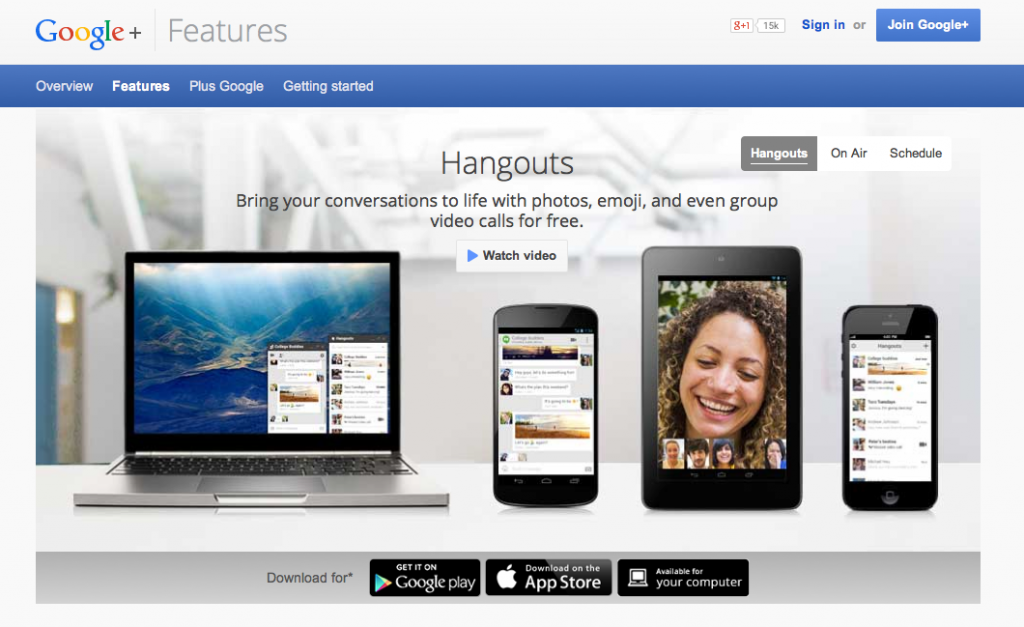
+ show Comments
- Hide Comments
add a comment