There are many bloggers among us who are not yet aware of how to log in to WordPress blog without a log in link on their widget area or side footer. If you are new to the platform of WordPress and have logged out of your own site and have no clue how to log back in then it can be a really frustrating experience. It is true that there are many themes which can be used to feature a link to the login URL in the past time; but these days it is extremely rare to find a similar theme. In this article we are going to discuss in detail about how to find your WordPress login Url.
How To Login To Your WordPress Site?
How to log in to your website site is one of the most popular WordPress queries and beginners have a hard time locating their WordPress login URL. The quick guide would take you through a few steps and make the process of finding your wordPress url an easy task for you.
WordPress Login URl Steps
Step 1 : You can start by typing the url of your blog or site on your browser and then add /wp-admin in the end. For example : http://www.name ofblog.com/wp-admin
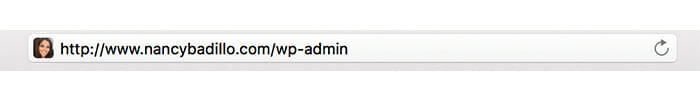
Step 2: once you have typed your blog domain name +/wp-admin, you will find a log in screen asking for your username and password.
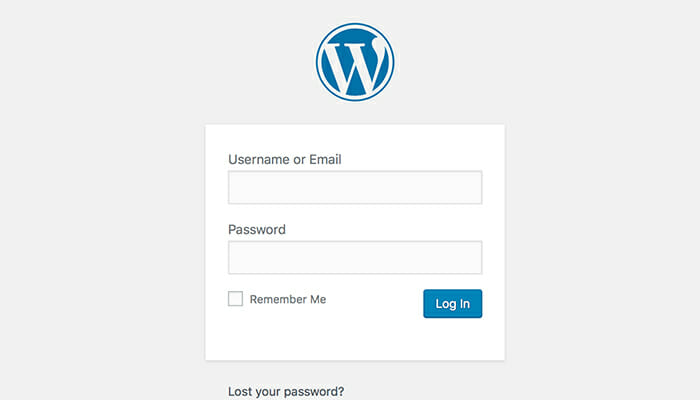
Step #3: Now that you have reached the log in screen you will need to enter your username and password in the given fields.
Step 4: Once you have entered your username and password, click on Log in and you will reach the dashboard of your WordPress site.
How To Find Your WP Login URL
This is the easiest way of accessing your admin area dashboard. In case you are not already logged in then wordpress would automatically display its login box and prompt you to log in. in case your site is located in a sub folder then your login url would look like this: www.nameofblog.com/wp-admin. The login page of your blog or site can be directly accessed by just adding /wp-login or /wp-login.php or you can also add /login at the end of the url of your site. If your site is located in a sub directory then also you can add it to the end of the url. For example: www.nameofblog.com/wp-login.php.
If you have your WordPress installed in a sub domain then the login page can be easily accessed by: subdomain.nameofblog.com/login/ or by subdomain.nameofblog.com/wp-login.php
As soon as you log in WordPress would redirect you to the admin area of your webpage which is located at the wp-admin folder of your main page. The admin area can be directly accessed by entering the URL of your site like this : www.nameofblog.com/admin/ or www.nameofblog.com/wp-admin/
This url would check whether your have been logged in previously and whether your previous session is still alive. If so then they would redirect you to the dashboard area. In case your session has already expired then you would be taken to the login page. Remembering your WordPress URl can be a difficult task so we always recommend you to add a bookmark to the bookmark bar of your browser.
I hope you have enjoyed this tutorial! Make sure to join my newsletter to receive email about digital marketing.
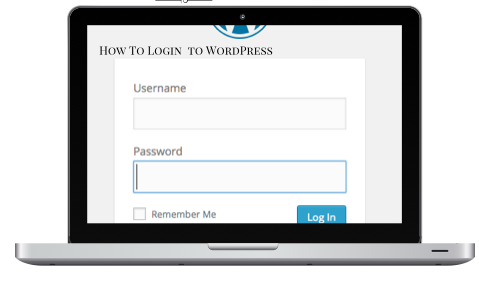
+ show Comments
- Hide Comments
add a comment