Adding pages to a WordPress is a simple and easy process. Today, I will be showing you step-by-step how to add a page. Many newbies in WordPress get confused between post and pages. There are distinct differences between how you will use pages and posts and specific options you have. Let’s discuss the difference before starting the tutorial.
The Difference Between Post and Pages?
What is a post in WordPress? Post are entries listed in reverse chronological order on the blog home page or on the post page. The post will be set by default to be found in the archives, recent posts, categories, and other widgets. You can restrict how many post display on your home page by changing the settings. A post will contain the URL of your WordPress, date, and post title, like this:
http://www.wordpress.com/2017/5/15/post-title/
What is a page in WordPress? Pages are not listed by date and they are static. Tag or categories are not use on pages. A classic example of a page is an About Me page or Disclaimer Page. Using widgets you can display the pages on your sidebar or the tabs at the top of the blog. A page will contain the URL of your WordPress and page title.
http://www.wordpress.com/page-title/
Log into your WordPress dashboard. Hover on Page and click on Add New.
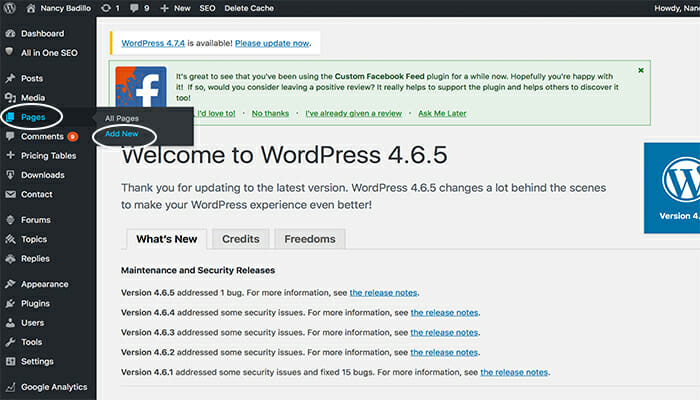
Enter your page title and content for the page. When your done you can save draft the page or publish to make the page go live.
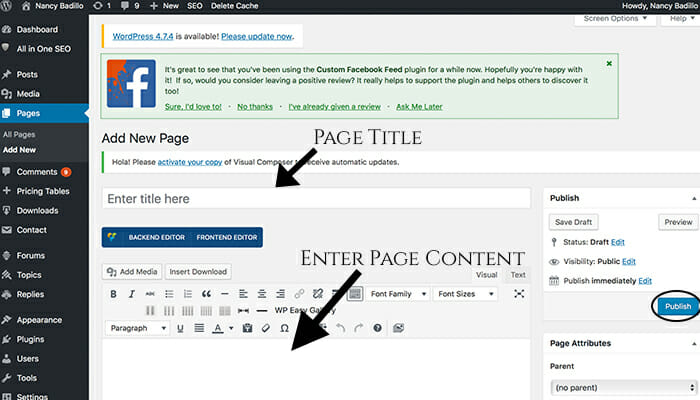
It’s that simple to add pages to your WordPress!! Now its your turn to create a page on your site. Make sure to subscribe to my newsletter to receive FREEBIES and tips on digital marketing.

The difference u have described is worth justifying .
Hello, Nice post. Really helpful for me. Thanks for sharing
thank you so much… it was really helpful for me to sort my queries.