Are you an Etsy seller struggling to choose the best file type for Etsy digital downloads? Look no further! In this ultimate guide, we will walk you through the process of finding the perfect file type that meets your needs and ensures a seamless experience for your customers.
When it comes to digital downloads on Etsy, selecting the appropriate file format is crucial. It can affect the quality of the product, the ease of use, and even customer satisfaction. But with so many options out there, it can be overwhelming to choose the right one.
This comprehensive guide will explore the most commonly used file types for digital downloads, including PNG, JPEG, PDF, and more. We will discuss the advantages and disadvantages of each format, helping you make an informed decision.
Whether you’re selling art prints, stickers, or patterns, finding the perfect file type can make a significant difference in the success of your Etsy shop. So, let’s dive in and discover the file type that will elevate your digital downloads and boost your sales.
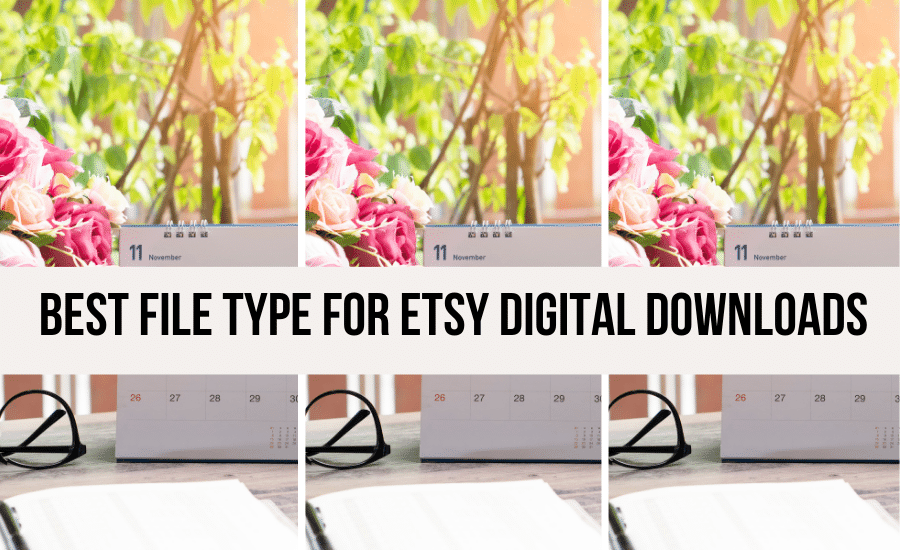
This blog post is all about finding the best file type for Etsy digital downloads.
Home > Etsy Biz > Best File Type for Etsy Digital Downloads
DISCLOSURE: This is a sponsored post. Through my links, I may receive a commission if you decide to make purchases at no cost for yourself! Check out our disclaimer for more info on how it works.
Ready to turn your Etsy dream into a successful business? Join our free masterclass and discover how to start, manage, and scale your Etsy shop into a full-time income. We’ve guided over 13,036 individuals to success—no social media following or email list required. Learn actionable strategies to optimize your listings, attract more buyers, and grow your sales. Step into the world of Etsy entrepreneurship with expert guidance and practical tips. Don’t miss out on this opportunity to achieve your business goals. Click here to reserve your free seat and start your journey to Etsy success today!
Importance of Choosing Etsy Digital Download File Size
When it comes to digital downloads on Etsy, selecting the appropriate file format is crucial. It can affect the quality of the product, the ease of use, and even customer satisfaction. The right file type can make your digital downloads stand out and leave a lasting impression on your customers. On the other hand, using the wrong file type can result in poor quality images, compatibility issues, and frustrated customers.
Choosing the right file type is especially important for digital artists, photographers, and designers who rely on the visual appeal of their products. With the right file type, you can showcase your work in the best possible way, ensuring that your customers are happy with their purchase and more likely to recommend your products to others.
Common File Types For Digital Downloads
There are several file types commonly used for digital downloads on Etsy. Let’s take a closer look at some of the most popular options:
1. PNG (Portable Network Graphics): PNG is a widely used file format for digital downloads, especially for images with transparent backgrounds. It supports high-quality images and preserves the details of your artwork or design. PNG files are ideal for graphics, logos, and illustrations that require a transparent background or need to maintain fine details, such as gradients or shadows. However, one downside of PNG files is that they tend to have larger file sizes, which can affect the loading time of web pages or cause slower downloads for your customers. If file size is a concern, you may need to consider compressing PNG files or using other file formats that offer smaller file sizes.
2. JPEG (Joint Photographic Experts Group): JPEG is another popular file format for digital downloads, especially for photographs or images with complex color variations. It offers a good balance between image quality and file size, making it a versatile choice for a wide range of digital products.
JPEG files use lossy compression, which means that they sacrifice some image quality to reduce file size. While this compression may result in slight loss of image details, it is often unnoticeable to the naked eye. JPEG files are suitable for photographs, digital art, and other visuals that don’t require a transparent background.
3. PDF (Portable Document Format): PDF files are widely used for digital downloads that require a fixed layout, such as ebooks, patterns, or printable designs. They preserve the design elements and formatting, making them ideal for documents that need to be printed or viewed consistently across different devices.
PDF files can include text, images, and interactive elements, making them a versatile choice for various digital products. They are also highly compatible and can be easily viewed on most devices using free PDF reading software.
Understanding The Difference When Choosing The Best File Type for Etsy Digital Downloads
Now that we have explored some of the common file types for digital downloads, let’s dive deeper into the differences between them. Understanding these differences will help you make an informed decision when choosing the right file type for your Etsy shop.
Image Quality And Compression
The image quality and compression capabilities vary across different file types. PNG files offer lossless compression, which means that they retain all the original image data and result in high-quality images. However, this often comes at the cost of larger file sizes.
JPEG files, on the other hand, use lossy compression, which sacrifices some image details to reduce file size. While this may result in a slight loss of quality, it is often imperceptible to the human eye. JPEG files offer a good balance between image quality and file size, making them suitable for a wide range of digital products.
PDF files are primarily designed for documents and maintain the original layout and formatting. They are not specifically optimized for image quality, but they offer a consistent viewing experience across different devices.
Compability And Ease of Use
Another crucial factor to consider when choosing a file type is compatibility. You want your digital downloads to be accessible to as many customers as possible, regardless of their device or operating system.
PNG and JPEG files are widely supported across various devices and platforms, making them a safe choice for most customers. PDF files, although less common for visual products, are also highly compatible and can be easily viewed on most devices with free PDF reading software.
Transparent Backgrounds And Layers
If your digital product requires a transparent background or layers, PNG files are the way to go. They support transparency, allowing you to showcase your designs without any unwanted background color or image interference.
JPEG files, on the other hand, do not support transparency and are best suited for visuals that do not require a transparent background. PDF files can also support transparency, but they are primarily used for fixed-layout documents and may not be the ideal choice for visuals that require complex layering.
Factors To Consider When Choosing A File Type
Now that you have a better understanding of the different file types, it’s important to consider a few factors before making your final decision:
1. Purpose and type of digital product: Consider the nature of your digital product and its purpose. Are you selling high-resolution prints, web graphics, or printable patterns? Each product may have different requirements, and choosing the right file type will ensure that your customers have the best experience. 2. Image quality and file size: Evaluate the image quality and file size trade-offs. If image quality is your top priority, PNG files may be the best choice. However, if file size is a concern, you may need to explore other file formats or consider compressing your files without compromising too much on image quality. 3. Compatibility and ease of use: Consider the compatibility of the file type across different devices and operating systems. You want to ensure that your digital downloads can be easily accessed and viewed by your customers without any compatibility issues. 4. Transparent backgrounds and layers: If your digital product requires a transparent background or layers, make sure to choose a file type that supports these features. PNG files are ideal for transparent backgrounds, while PDF files may not be the best choice for complex layering.
Best File Types for Different Types of Digital Products
Now that we have discussed the factors to consider let’s explore the best file types for different types of digital products:
1. Best file format for printing digital art:
For high-resolution art prints and illustrations, PNG files are often the preferred choice. They offer lossless compression, preserving the fine details and vibrant colors of your artwork. PNG files are also suitable for visuals that require a transparent background, such as logos or graphics with intricate designs.
2. Photographs and digital art:
JPEG files are well-suited for photographs and digital art that require a balance between image quality and file size. They offer good compression capabilities, resulting in smaller file sizes without significant loss of image quality. JPEG files are widely supported and can be easily viewed on most devices.
3. Printable patterns and designs:
If you’re selling printable patterns or designs, PDF files are the way to go. They preserve the layout and formatting of your documents, ensuring a consistent viewing experience for your customers. PDF files can be easily printed or viewed on various devices, making them ideal for printable products.
4. Web graphics and social media templates:
For web graphics and social media templates, both PNG and JPEG files can be suitable choices. PNG files are ideal for graphics with transparent backgrounds, while JPEG files offer a good balance between image quality and file size. Consider the specific requirements of your web graphics and choose the file type that best meets those needs.
How To Convert Files Types If Needed
In some cases, you may need to convert your files from one format to another. Here are a few methods you can use to convert file types:
1. Online file converters
There are many online file conversion tools available that allow you to convert your files from one format to another. Simply upload your file, choose the desired output format, and let the tool do the rest. Make sure to choose a reputable online converter to ensure the security and privacy of your files.
2. Graphic design software
If you have access to graphic design software like Adobe Photoshop or Illustrator, you can easily convert your files within the program. These software tools offer a range of export options, allowing you to save your files in different formats based on your needs.
3. Third-party plugins and extensions
Depending on the software you use, there may be third-party plugins or extensions available that can help you convert your files. These plugins often provide additional features and flexibility when it comes to file conversion.
Tips for Optimizing File Sizes For Faster Downloads
File size plays a crucial role in the overall user experience of your digital downloads. Large file sizes can result in slower downloads and frustrated customers. Here are a few tips to optimize your file sizes:
1. Compression tools and software
Utilize compression tools and software to reduce the file size without compromising too much on image quality. There are many online and offline compression tools available that can help you achieve smaller file sizes.
2. Image resizing and resolution
Consider resizing your images to the appropriate dimensions and adjusting the resolution based on the intended use. Higher resolutions may result in larger file sizes, so find the right balance between image quality and file size.
3. File format selection
As mentioned earlier, different file formats have varying compression capabilities. Experiment with different formats and compression settings to find the optimal balance between image quality and file size for your specific product.
Testing and Previewing Your Digital Downloads
1. Download and open your files
Download your files from your Etsy shop and open them on different devices and operating systems. This will help you identify any compatibility issues or potential problems that your customers may encounter.
2. Check image quality and details
Inspect your images for any loss of quality or details that may have been compromised during file conversion or compression. Make sure your images look as intended and showcase your work in the best possible way.
3. Test printing and usability
If you’re selling printable patterns or designs, print them out to ensure that they retain the correct layout and formatting. Test the usability of your digital downloads to verify that they are easy to use and navigate.
Conclusion: Choosing The Best Etsy Digital Downloads File
In conclusion, choosing the right file type for your Etsy digital downloads is essential for your success as a seller. It can enhance the quality of your products, improve customer satisfaction, and boost your sales. Consider the purpose of your digital product, image quality, file size, compatibility, and other factors when making your decision.
Remember, different file types have their advantages and disadvantages, so it’s important to find the one that best suits your specific needs. Experiment with different formats, compression techniques, and file size optimization methods to ensure that your digital downloads are of the highest quality and provide a seamless experience for your customers. With the right file type, you can elevate your Etsy shop and stand out from the competition. If you have questions about the best file type for Etsy digital downloads drop them below!
Ready To Scale Your Etsy Business Into A Full-Time Income?
If you’re considering starting your own Etsy store but unsure about which products to offer, my signature course, the Etsy Mastery Course, is your ultimate guide. Learn how to start, manage, and scale your Etsy business to a full-time income.

What’s New On The Blog?
- A Comprehensive Guide to Looka AI for Logo Design
- Understanding Essential Requirements Before Starting Your Business: A Comprehensive Guide
- 12 CapCut Editing Hacks That Will Blow Your Mind (Beginner-Friendly CapCut Tutorial)
- Flux AI Tutorial for Ultra-Realistic Headshots
- The Art of Font Pairing: How Fontjoy.com Can Help You Find the Perfect Font Combinations for Your Brand

+ show Comments
- Hide Comments
add a comment