As an Etsy store owner, getting a review on Etsy can be crucial for your business’s success. Positive reviews can help increase sales and attract more customers. But, how do you ask customers for a review on Etsy without sounding pushy?
In this blog post, we’ll discuss some effective ways to ask for reviews and boost your Etsy store’s credibility. So, let’s dive in and learn how to ask customers for a review on Etsy.
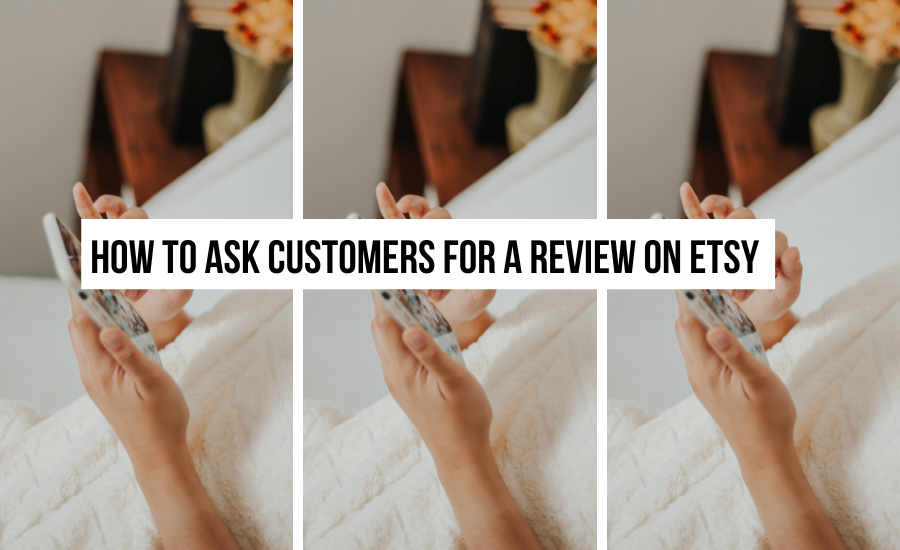
This blog post is all about how to ask customers for a review on Etsy.
Home > Etsy Biz > How To Ask Customers For A Review On Etsy
DISCLOSURE: This is a sponsored post. Through my links, I may receive a commission if you decide to make purchases at no cost for yourself! Check out our disclaimer for more info on how it works.
The Importance of Etsy Reviews
Product reviews are an essential component of running an Etsy store. They help build customer trust and can greatly impact your store’s success.
When customers leave positive reviews on your Etsy store, it provides social proof of the quality of your products and the reliability of your customer service. This positive feedback can encourage others to make a purchase from your store.
On the other hand, negative reviews can also be valuable as they can help identify areas where you can improve your products or customer service. Overall, Etsy reviews play a critical role in establishing and maintaining the reputation of your store.
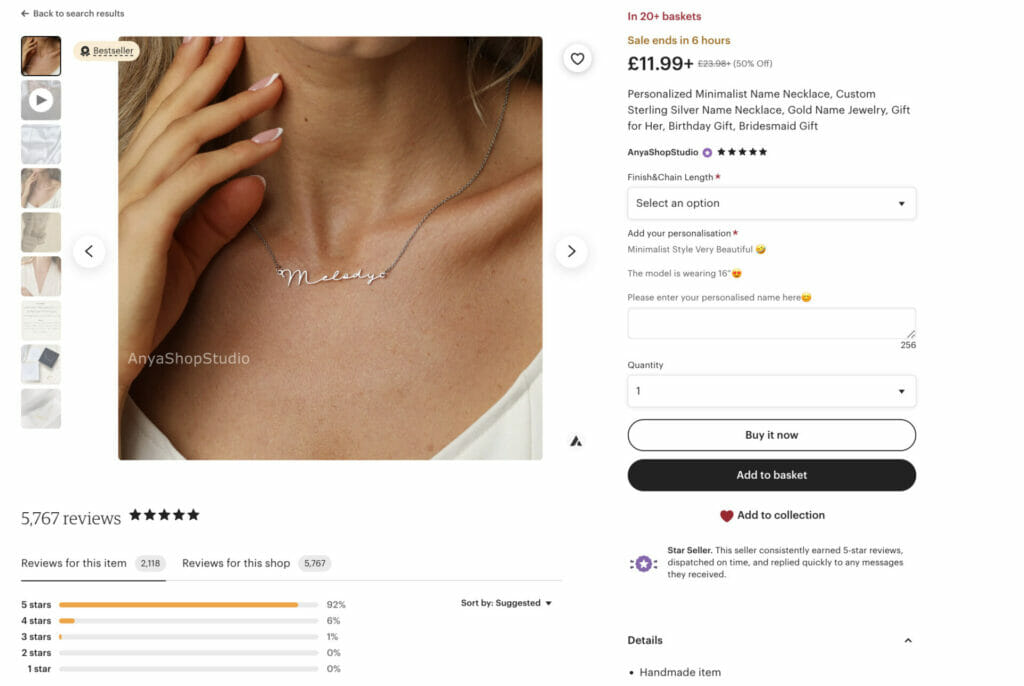
Timing Your Request: When to Ask for a Review on Etsy
Getting reviews is essential for any business, and it’s no different when it comes to your Etsy store. Knowing when to ask for a review is crucial, and timing is everything. You want to make sure that your customers have had ample time to use the product before asking them to leave a review. The general rule of thumb is to wait at least a week after the product has been delivered to reach out to the customer and ask for a review. This ensures that they have had enough time to test the product and form an opinion.
When it comes to how to ask for a review on Etsy, there are several ways you can go about it. One of the most effective ways is to send a friendly message to the customer, thanking them for their purchase and asking if they would be willing to leave a review. Be sure to provide them with clear instructions on how to leave a review on your Etsy store. Another way to get reviews on Etsy is by including a small note in the package asking the customer to leave a review if they are satisfied with their purchase.
Remember, getting product reviews on Etsy is crucial to building customer trust and increasing your store’s visibility. By knowing when and how to ask customers for a review on Etsy, you can boost your store’s reputation and drive more sales.
How To Ask For Reviews On etsy
Asking for reviews is an essential part of growing your business on Etsy. To encourage customers to leave reviews, following up with them in a timely and friendly manner is important. Here are some effective ways to ask for reviews on Etsy:
1. Send a message to buyers: After the customer has received their product, you can send a message thanking them for their purchase and asking for a review. In the message, you can also provide a link to your review page to make it easy for the customer to leave a review. Here is an example of a message you can send:
Hi [customer name],
Thank you for your recent purchase from our shop. We are so glad to hear that you are enjoying your [product name]. We would love it if you could take a moment to leave us a review on Etsy. It would mean the world to us! Here is the link to our review page: [insert review page link].
Thank you again for your business!
2. Include an insert card: Another effective way to ask for reviews is to include an insert card in the package. This can be a small card with a message thanking the customer for their purchase and kindly asking for a review. Be sure to include the link to your review page on the card to make it easy for the customer to leave a review.
3. Follow-up message: If the customer has not left a review after a certain amount of time, it’s okay to follow up with a friendly reminder. You can send a message asking if they received their product and if they are happy with it. You can also kindly ask if they have had a chance to leave a review yet. Be sure to thank them for their business and their time.
4. Etsy’s Follow-up: Etsy also sends an automatic follow-up message to buyers, asking them to leave a review. As a seller, you can customize this message to include a personal note and a thank you for their purchase. You can also include a friendly reminder to leave a review if they haven’t done so already.
In conclusion, asking for reviews is an important part of growing your Etsy business. By using these effective methods, you can encourage customers to leave product reviews and build customer trust.
Be sure to include an example of Etsy reviews in your shop and follow up with customers in a friendly and timely manner.
.
Etsy Review Examples
Here are some examples of Etsy review messages:
First message:
Dear [Customer Name],
Thank you so much for choosing my shop and supporting my small business. I hope you are enjoying your purchase and that it has met all your expectations. If you have a moment, I would greatly appreciate it if you could leave a review of your experience. Your feedback helps me improve my products and service for future customers. Thank you in advance for your time and consideration.
Best regards,
[Your Name]
Follow-up message:
Hi [Customer Name],
I just wanted to follow up on my previous message and see if you had any feedback you would like to share. I understand that leaving a review can be time-consuming, so I appreciate your consideration. If there is anything I can do to improve your experience, please don’t hesitate to let me know. Thank you again for your support!
Best regards,
[Your Name]
Final message:
Hi [Customer Name],
Thank you again for choosing my shop and leaving a review! Your feedback means the world to me, and I am so grateful for your support. If you have any further questions or concerns, please don’t hesitate to reach out. I hope you will consider shopping with me again in the future.
Best regards,
[Your Name]
Insert card example:
Thank you for your purchase from [Your Shop Name]! I hope you are enjoying your product and that it has met all your expectations. If you have a moment, please consider leaving a review of your experience on Etsy. Your feedback helps me improve my products and service for future customers. Thank you for supporting my small business!
Etsy Follow-up example:
Dear [Customer Name],
Thank you for your recent purchase on Etsy. We hope you are enjoying your item and that it has met all your expectations. We wanted to check in and see if you would be interested in leaving a review of your experience. Your feedback helps us improve our products and service for future customers. If you have any questions or concerns, please don’t hesitate to reach out.
Thank you for supporting Etsy sellers!
Best regards,
[Your Shop Name]
What’s Next After Successfully Obtaining an Etsy Review
Once you’ve successfully received an Etsy review, it’s important to take the next steps to continue building a strong relationship with the customer. The first thing you should do is to say thank you. A simple thank you message can go a long way in making your customer feel appreciated and valued. In turn, this can help turn them into a loyal repeat customer.
Conclusion: How To Ask Customers For A Review On Etsy
In conclusion, asking for customer reviews on Etsy is an essential part of building a successful Etsy store. It not only helps increase your visibility but also builds trust and credibility with potential customers. Remember to time your requests appropriately and use a friendly and personalized approach in your messages. Offering incentives and thanking customers for their time and support can also go a long way in building a loyal customer base.
So, don’t hesitate to ask your customers for reviews and use the tips and examples provided in this guide to make the process easier and more effective. Happy selling!
Scale Your Etsy Business With My Signature Etsy Course
Are you ready to take your Etsy business to the next level and turn it into a full-time income? Look no further than my Etsy Mastery Course. With years of experience as a successful Etsy seller, I have compiled all of my knowledge and expertise into this comprehensive course.
Whether you’re just starting out on Etsy or you’re looking to scale your existing business, my course covers everything you need to know. From setting up your shop and creating eye-catching listings to optimizing for SEO and marketing your products, I’ll guide you through each step of the process.
But my course isn’t just about the basics – I’ll also dive into advanced strategies for scaling your business and increasing your sales. Learn how to leverage social media, create a strong brand, and take advantage of Etsy’s features to maximize your success.
Don’t just take my word for it – my students have seen real results from my course. With personalized support and a community of fellow Etsy sellers, you’ll have everything you need to succeed.
So what are you waiting for? Check out my Signature Etsy Course today and start building the business of your dreams.


Where do you customize Etsy’s automatic follow-up message message to include a personal note? I see where for Order Confirmation, but not post-receipt follow-up.
Hi Sara!
Great question. Here are the steps:
Log into your Etsy Seller Account: Go to Etsy’s official website and log in to your seller account.
Access Settings or Shop Manager: Navigate to the section of your seller dashboard where you manage your shop settings. This might be called “Shop Manager,” “Settings,” or something similar.
Communication or Notifications Settings: Look for a section related to communications, notifications, or customer messages. This is where you’re likely to find settings related to order confirmations and follow-up messages.
Automatic Messages or Customer Notifications: Within the communication or notifications settings, you should be able to find options for automatic messages that are sent to customers after specific events, such as order confirmation or post-receipt follow-up.
Customization Options: Look for customization options within the automatic messages section. If Etsy allows customization of post-receipt follow-up messages, there should be an option to personalize the message content.