Welcome to the ultimate guide on how to print digital downloads from Etsy! If you’re a creative enthusiast or a small business owner, chances are you’ve come across the incredible range of digital products available on Etsy. From printable art and invitations to planners and stickers, Etsy has become a go-to platform for unique and customizable designs.
However, once you’ve made your purchase, you might find yourself wondering how to turn those digital files into beautiful physical prints. That’s where this guide comes in. We’ll walk you through the step-by-step process of printing digital downloads, from selecting the right paper and printer settings to ensuring the best quality output.
Whether you’re a seasoned Etsy buyer or a newcomer to the world of digital downloads, this guide will equip you with the knowledge and skills you need to bring your favorite designs to life. So, let’s dive in and unleash your creativity! Let’s dive into the ultimate guide on how to print digital downloads from Etsy.
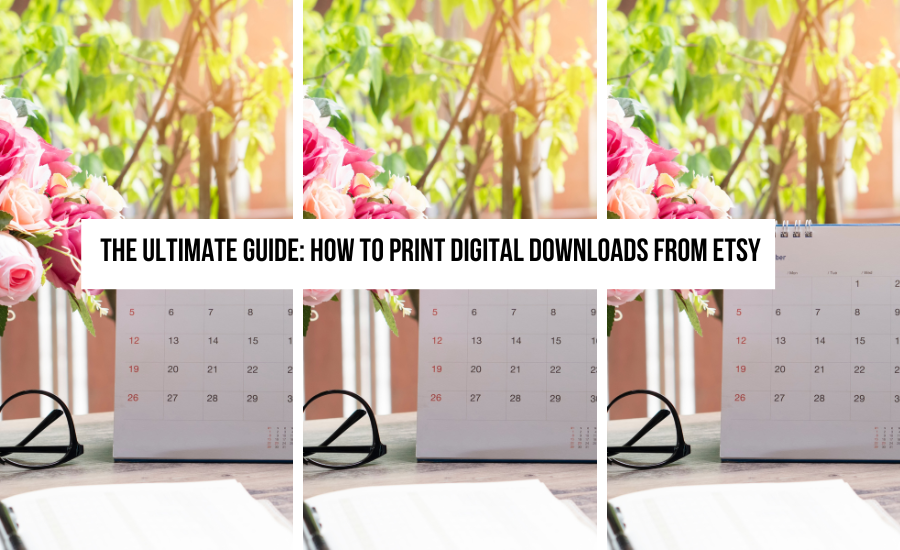
This blog post is all about how to print digital downloads from Etsy.
Home > Etsy Biz > How To Print Digital Downloads From Etsy
DISCLOSURE: This is a sponsored post. Through my links, I may receive a commission if you decide to make purchases at no cost for yourself! Check out our disclaimer for more info on how it works.
Ready to embark on your Etsy business journey but unsure where to begin? Join our free masterclass, where we empower you to start, manage, and scale your Etsy business into a full-time income. With our guidance, 9,000+ individuals have found success, even without a social media presence or email list. Step into the world of Etsy entrepreneurship, and let us guide you to success. Join us now!
Table of contents
- What Are Digital Downloads?
- Benefits of Purchasing Digital Downloads on Etsy
- Popular Types of Digital Downloads on Etsy
- How To Find and Purchase Digital Downloads on Etsy
- Understanding File Formats and Printing Options
- Printing Digital Downloads At Home
- Printing Digital Downloads at A Local Print Shop
- Tips for Ensuring High-Quality Prints
- Framing and Displaying Your Printed Digital Downloads
- Conclusion and Final Thoughts: How To Print Digital Downloads From Etsy
- Ready To Start Selling?
- New On The Blog:
What Are Digital Downloads?
Digital downloads are files that can be purchased and downloaded from online platforms like Etsy. They are typically digital versions of various products, such as art prints, invitations, stickers, and more. These downloads come in different file formats, such as JPEG, PDF, or PNG, and can be customized or printed at home or with the help of a professional print shop. The convenience and versatility of digital downloads make them a popular choice for individuals and businesses looking for unique and customizable designs.
When you purchase a digital download from Etsy, you’ll receive a file that can be downloaded to your computer or mobile device. This file can then be printed or used digitally, depending on your preference. Digital downloads offer a cost-effective and convenient way to access beautiful designs, and they also allow for easy customization, making them a popular choice among DIY enthusiasts and those looking to add a personal touch to their projects. Let’s further discuss how to print digital downloads from Etsy.
Benefits of Purchasing Digital Downloads on Etsy
There are numerous benefits to purchasing digital downloads on Etsy. Firstly, the variety of designs available on the platform is vast and diverse. Whether you’re looking for modern art prints, vintage-inspired invitations, or trendy planner pages, Etsy has something to suit every taste and style. The ability to browse through thousands of options allows you to find the perfect design that resonates with your personal aesthetic.
Secondly, digital downloads offer instant gratification. Once you’ve made your purchase, you can download the files immediately and start working on your project right away. This is particularly advantageous if you’re working on a tight deadline or if you’re eager to bring your creative ideas to life without any delay.
Another significant benefit of purchasing digital downloads on Etsy is the cost savings. Compared to traditional physical products, digital downloads are often more affordable due to the absence of production and shipping costs. Additionally, many Etsy sellers offer bundle deals or discounts for multiple purchases, allowing you to access a wide range of designs at a fraction of the price.
Popular Types of Digital Downloads on Etsy
Etsy is a treasure trove of digital downloads, catering to a wide range of interests and preferences. Here are some of the most popular types of digital downloads you can find on the platform:
1. Printable Art: Digital art prints are a hot commodity on Etsy. From abstract paintings to motivational quotes and botanical illustrations, you can find an extensive collection of printable art that can be easily printed and framed to decorate your home or office.

2. Invitations and Stationery: Whether you’re planning a wedding, a birthday party, or a baby shower, Etsy offers a plethora of beautifully designed invitations and stationery templates. These digital downloads can be customized with your event details and printed at home or with the help of a professional print shop.
3. Planners and Organizers: Digital planners and organizers have gained popularity in recent years, thanks to their convenience and versatility. Etsy offers a wide range of digital planner templates that can be customized to suit your needs and printed to create a personalized planner that keeps you organized and motivated.

4. Stickers and Labels: If you’re a fan of journaling or scrapbooking, Etsy’s collection of digital stickers and labels is sure to impress. These downloads can be printed on sticker paper or regular paper and used to add a touch of creativity to your projects.
5. Educational Resources: Etsy is also a hub for educational resources, such as printable worksheets, flashcards, and teaching materials. These digital downloads are perfect for educators, homeschooling parents, or anyone looking to enhance their learning experience.
All of these are super easy when it comes to how to print digital downloads from Etsy.
How To Find and Purchase Digital Downloads on Etsy
Finding and purchasing digital downloads on Etsy is a straightforward process. Here’s how you can do it:
1. Search and Browse: Start by visiting Etsy’s website and using the search bar to find the type of digital download you’re interested in. You can use keywords like “printable art” or “digital planner” to narrow down your search. You can also browse through the different categories and subcategories to explore various options.
2. Filter and Sort: Once you’ve found a category or search results that interest you, you can use the filtering and sorting options to refine your search further. You can filter by price range, file format, seller location, and more. Sorting options allow you to arrange the results by relevance, price, or customer ratings.
3. Read Descriptions and Reviews: Before making a purchase, it’s essential to read the product descriptions carefully. Pay attention to the file format, dimensions, and any customization options mentioned by the seller. Additionally, take the time to read customer reviews to get an idea of the quality and customer satisfaction associated with the product.
4. Add to Cart and Checkout: Once you’ve found a digital download that meets your requirements, click on the listing to view more details. If you’re satisfied, click on the “Add to Cart” button, and the item will be saved in your cart. When you’re ready to complete your purchase, go to your cart, review the items, and proceed to checkout. Etsy offers secure payment options, such as credit/debit cards, PayPal, or Apple Pay, making the checkout process safe and convenient.
Understanding File Formats and Printing Options
When it comes to printing digital downloads, understanding file formats and printing options is crucial for achieving the best results. Here are some key considerations:
1. File Formats: Digital downloads on Etsy are available in various file formats, such as JPEG, PDF, and PNG. Each format has its advantages and uses. JPEG files are widely compatible and are suitable for printing photographs or designs with intricate details. PDF files are ideal for printing documents, planners, or designs that require multiple pages. PNG files are commonly used for designs with transparent backgrounds, such as stickers or labels.
2. Resolution and DPI: Resolution refers to the number of pixels in an image, while DPI (dots per inch) determines the level of detail and quality when printing. For optimal results, it’s recommended to choose digital downloads with a resolution of at least 300 DPI. This ensures sharp and clear prints, especially for designs with fine lines or small text.
3. Color Profiles: Digital downloads may come with different color profiles, such as RGB or CMYK. RGB is suitable for digital display, while CMYK is more appropriate for printing. When printing digital downloads, it’s essential to check the color profile and ensure that your printer settings match the intended color output.
4. Paper Selection: The type of paper you choose for printing can significantly impact the final result. For art prints or photographs, consider using a high-quality matte or glossy photo paper. For documents or planners, a standard printer paper should suffice. Additionally, specialty papers, such as textured or cardstock paper, can add a unique touch to your prints.
5. Printer Settings: Adjusting the printer settings correctly is essential for achieving accurate and vibrant prints. Pay attention to settings like paper size, print quality, and color settings. It’s advisable to conduct a test print before printing the final version to ensure that the colors and details are as desired.
Printing Digital Downloads At Home
Printing digital downloads at home offers convenience and flexibility, especially for small projects or last-minute printing needs. Here’s a step-by-step guide to printing digital downloads at home:
1. Prepare Your Equipment: Ensure that you have a reliable printer, sufficient ink cartridges, and the appropriate paper for your project. Make sure your printer is connected to your computer or mobile device and that it’s in good working condition.
2. Check File Compatibility: Verify that the digital download file is compatible with your printer and software. Most printers can handle common file formats like JPEG and PDF, but it’s always a good idea to double-check to avoid any compatibility issues.
3. Adjust Printer Settings: Open the digital download file on your computer or mobile device and access the printer settings. Set the appropriate paper size, print quality, and color settings according to your preferences and the recommendations provided by the seller or manufacturer.
4. Print a Test Page: Before printing the final version, it’s advisable to print a test page to ensure that the colors, layout, and sizing are as desired. Make any necessary adjustments to the printer settings if needed.
5. Print the Final Version: Once you’re satisfied with the test page, proceed to print the final version of the digital download. Ensure that you have sufficient ink and paper before starting the printing process.
6. Trim and Finish: After printing, carefully trim the excess paper if necessary. If you’re printing art prints or photographs, consider using a paper trimmer or a craft knife for precise cuts. If desired, you can also add finishing touches like framing or mounting to enhance the presentation of your prints.
Printing Digital Downloads at A Local Print Shop
If you prefer professional-grade prints or if you have larger-scale printing needs, utilizing a local print shop is a viable option. Here’s a step-by-step guide to printing digital downloads at a local print shop:
1. Research Print Shops: Start by researching local print shops in your area. Look for shops that offer digital printing services and have positive reviews or recommendations. Consider factors such as pricing, turnaround time, and the range of printing options available.
2. Prepare Your Files: Ensure that your digital download files are compatible with the print shop’s requirements. Most print shops accept common file formats like JPEG, PDF, or PNG. If necessary, convert your files to the appropriate format or resolution recommended by the print shop.
3. Contact the Print Shop: Reach out to the chosen print shop and inquire about their printing services and requirements. Provide them with details about your project, including the type of digital download, desired print size, and any additional specifications you may have.
4. Submit Your Files: Once you’ve gathered all the necessary information, submit your digital download files to the print shop. You can typically do this by providing them with a USB drive, emailing the files, or utilizing an online file transfer service if available.
5. Review and Approve: After submitting your files, the print shop will provide you with a proof or sample of the printed version for your review. Take the time to examine the colors, layout, and overall quality. If any adjustments or corrections are needed, communicate them to the print shop before giving your final approval.
6. Pick up Your Prints: Once the prints are ready, visit the print shop to pick them up. Ensure that you carefully inspect the prints before leaving the shop to ensure they meet your expectations. Pay any outstanding balances, and thank the print shop for their services.
Tips for Ensuring High-Quality Prints
To ensure high-quality prints when printing digital downloads, consider the following tips:
1. Use High-Quality Files: Choose digital downloads with high-resolution files (300 DPI or higher) for crisp and clear prints. Avoid low-resolution files that may result in pixelation or loss of detail.
2. Invest in Quality Paper: Select the appropriate paper type for your project. High-quality papers, such as matte or glossy photo paper, can enhance the vibrancy and durability of your prints.
3. Calibrate Your Printer: Regularly calibrate your printer to ensure accurate color reproduction. Refer to your printer’s manual or manufacturer’s instructions for guidance on how to perform calibration.
4. Consider Professional Printing: For large-scale projects or high-quality prints, consider utilizing professional printing services. Print shops have access to advanced equipment and expertise, which can result in superior prints.
5. Protect Your Prints: Once you’ve printed your digital downloads, protect them from fading or damage by storing them in acid-free sleeves, frames, or albums. Keep them away from direct sunlight or excessive humidity to maintain their quality over time.
Framing and Displaying Your Printed Digital Downloads
Framing and displaying your printed digital downloads can elevate their visual impact and transform them into stunning decor pieces. Here are some tips for framing and displaying your prints:
1. Choose the Right Frame: Select a frame that complements the style and size of your print. Consider factors such as frame color, material, and matting options. Opt for frames with UV-protective glass or acrylic to prevent fading caused by sunlight exposure.
2. Matting and Mounting: If desired, use matting to create a border around your print and enhance its presentation. Matting can also help protect the print from direct contact with the frame’s glass or acrylic. Mounting techniques, such as dry mounting or hinge mounting, can be used to secure the print within the frame.
3. Consider Wall Placement: Determine the ideal location for displaying your framed prints. Consider factors such as wall color, lighting, and the overall aesthetic of the room. Grouping multiple prints together can create a visually appealing gallery wall.
4. Experiment with Layouts: Don’t be afraid to experiment with different layouts and arrangements. Consider mixing different print sizes, orientations, and frames to create a visually dynamic display. Use a level and measuring tape to ensure accurate placement.
5. Add Personal Touches: Enhance the visual impact of your framed prints by adding personal touches, such as decorative accents or complementary elements. This can include adding a small plant, decorative objects, or other artwork that complements the theme or color palette of your prints.
Conclusion and Final Thoughts: How To Print Digital Downloads From Etsy
Printing digital downloads from Etsy opens up a world of creative possibilities. With the right knowledge and tools, you can turn digital files into beautiful physical prints that reflect your unique style and vision. Whether you choose to print at home or utilize a professional print shop, the key is to pay attention to file formats, printer settings, paper selection, and quality control measures. By following the steps outlined in this guide, you’ll be equipped to bring your favorite Etsy downloads.
Ready To Start Selling?
If you’re considering starting your own Etsy store but unsure about which products to offer, my signature course, the Etsy Mastery Course, is your ultimate guide. Learn how to start, manage, and scale your Etsy business to a full-time income.

New On The Blog:
- Etsy Business Tools: 10 Must-Have Apps Every Etsy Seller Needs in 2026
- 300+ Etsy Store Name Ideas & A Step-by-Step Guide to Picking the Perfect One (That You Can Trademark!)
- 15 Creative Ideas to Make Your Etsy Packaging Stand Out!
- Understanding Essential Requirements Before Starting Your Business: A Comprehensive Guide
- Trends on Etsy: What’s Hot and How to Find the Best-Selling Products
- Most Popular Etsy Product Categories
📌 Did you find this post helpful and inspiring? Want to come back to it later? Save THIS PIN to reference later!
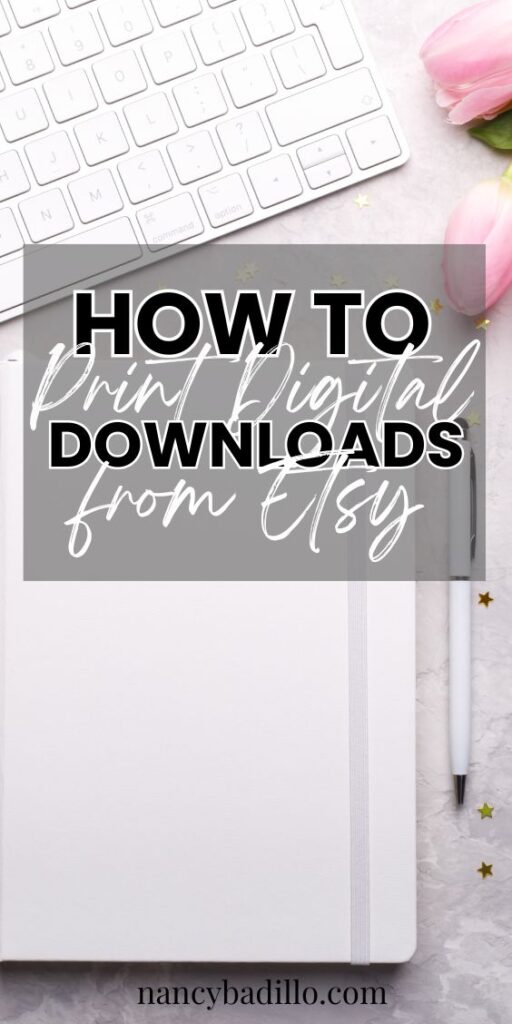

+ show Comments
- Hide Comments
add a comment