Home >> Etsy >> How To Sell Canva Templates On Etsy Guide
DISCLOSURE: This is not a sponsored post. Through my links, I may receive a commission if you decide to make purchases at no cost for yourself! Check out our disclaimer for more info on how it works.
Table of contents
- How to Sell Canva Templates on Etsy guide.
- Is Selling Canva Templates on Etsy Still a Viable Way to Make Money in 2024?
- The Benefits of Using Canva to Create Templates for Selling on Etsy
- The Most Popular Canva Templates to Sell on Etsy
- Earning Potential: How Much Money Can You Make Selling Canva Templates on Etsy?
- Is a Canva Pro Account Required to Sell Templates on Etsy?
- Step-By-Step Of Creating Canva Templates To Sell On Etsy
- Market Research & Product Validation
- Create Templates From Scratch Or Start With One Of Our Designs
- Editing Your Canva Templates
- Create Your Etsy Account & Open Your Etsy Shop
- Get Shareable Canva Template Link
- Create PDF With Template Link
- Attach PDF To Etsy Listing
- Ready to scale your Etsy business to a full-time income?
- Fill Your Etsy Shop With Amazing Templates
If you’re a creative designer or a digital artist, selling templates is a great way to earn passive income. With the rise of online marketplaces like Etsy, it’s never been easier to showcase your designs and make them available for others to purchase. One popular option for selling templates is Canva, a user-friendly graphic design platform that offers a wide range of customizable templates for everything from social media posts to business cards.
In this guide, we’ll focus specifically on selling Canva templates on Etsy. Whether you’re a seasoned Etsy seller or just starting out, selling Canva templates can be a lucrative opportunity to earn money while showcasing your design skills. We’ll cover everything from setting up your Etsy shop to creating and listing your templates, as well as tips for promoting your shop and maximizing your sales potential.
Selling Canva templates on Etsy can be a competitive market, but with the right strategy and attention to detail, you can build a successful shop and earn a steady stream of passive income. So let’s dive in and get started on this guide to Selling Canva Templates on Etsy!
How to Sell Canva Templates on Etsy guide.
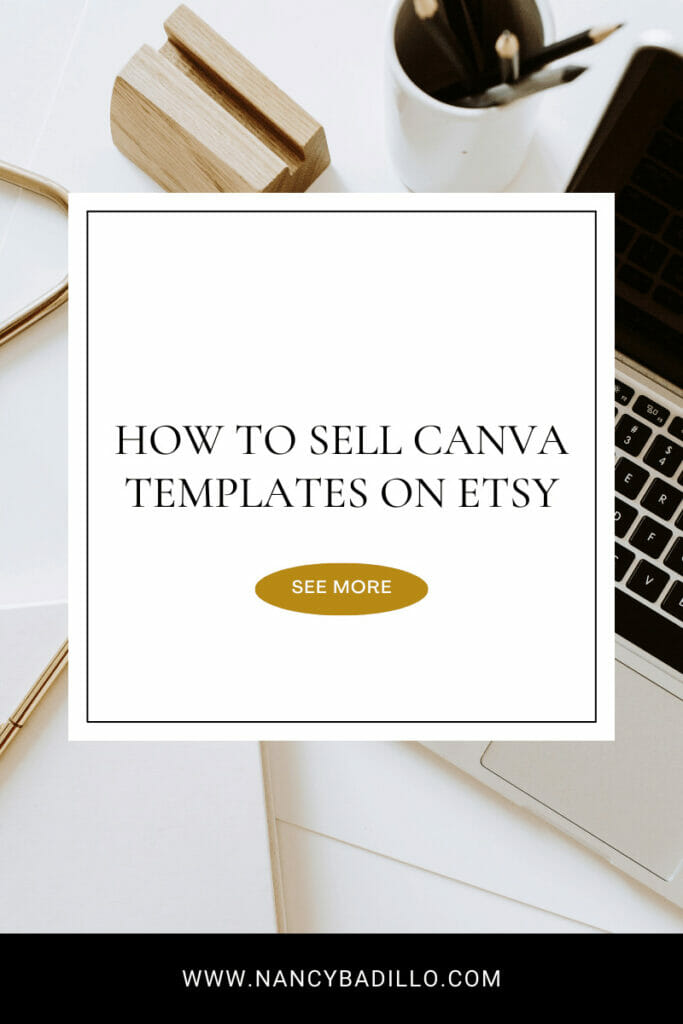
Is Selling Canva Templates on Etsy Still a Viable Way to Make Money in 2024?
If you’re someone who loves DIY templates and has a knack for creating eye-catching designs, selling Canva templates on Etsy can be a great way to earn passive income. With over 4.7 million active sellers on Etsy, it’s no surprise that the marketplace can be a competitive space, but the question remains – is selling Canva templates on Etsy still a viable way to make money in 2024?
The answer is a resounding yes! Despite the increasing competition, Canva templates are still in high demand on Etsy. Canva is a popular and user-friendly design tool that allows users to create professional-quality graphics and designs with ease. The platform offers a wide range of customizable templates, from social media posts to business cards and more, making it a versatile and valuable resource for small business owners and individuals alike.
Etsy has become a go-to destination for people looking for unique and creative products, and Canva templates are no exception. In fact, selling Canva templates on Etsy has become increasingly popular over the years, with more and more sellers entering the market. However, this increased competition shouldn’t discourage you from pursuing this income stream. With the right approach, there is still ample opportunity to carve out a successful niche for yourself.
To make your Canva templates stand out on Etsy, it’s essential to focus on creating unique and high-quality designs that cater to a specific audience. Conducting research on what types of templates are in demand and identifying your target market can help you create designs that are both visually appealing and practical for potential buyers.
Selling Canva templates on Etsy is still a viable way to earn passive income in 2024. With the right approach, a focus on quality, and a commitment to ongoing improvement, you can carve out a successful niche in this competitive market and generate a steady passive income on Etsy. Let’s dive in deeper on how to sell Canva templates on Etsy guide.
The Benefits of Using Canva to Create Templates for Selling on Etsy
Canva is a popular online graphic design platform that offers a wide range of tools and features for creating stunning designs. From social media graphics to business cards and even resumes, Canva has quickly become a go-to resource for individuals and small businesses looking to create professional-quality designs with ease. One particular area where Canva shines is in the creation of editable templates for selling on Etsy. In this post, we’ll explore the benefits of using Canva to create templates for selling on Etsy.
First and foremost, Canva is incredibly user-friendly. With its drag-and-drop interface and intuitive design tools, creating templates is a breeze. Whether you’re a seasoned graphic designer or new to the world of design, Canva makes it easy to create stunning templates that will catch the eye of potential buyers on Etsy.
In addition to its ease of use, Canva offers a vast library of design elements, including graphics, fonts, and stock photos. This library allows you to create unique and eye-catching templates that stand out from the competition. Plus, Canva’s templates are fully editable, which means you can customize them to fit your specific niche or target audience. This flexibility ensures that your templates will be relevant and useful to potential buyers.
Another benefit of using Canva to create templates for selling on Etsy is the ability to collaborate with others. Canva allows you to share your designs with team members or clients, making it easy to get feedback and make necessary revisions. This feature can be particularly helpful if you’re working with a team or if you’re outsourcing some of the design work.
Finally, Canva offers a wide range of export options, allowing you to save your designs in a variety of file formats, including JPG, PNG, and PDF. This flexibility ensures that your templates will be accessible to buyers no matter what file format they prefer.
Canva is a powerful and user-friendly platform that offers a wide range of benefits for creating editable templates to sell on Etsy. Whether you’re a seasoned designer or new to the world of graphic design, Canva’s tools and features can help you create stunning templates that stand out from the competition and attract potential buyers.
The Most Popular Canva Templates to Sell on Etsy
Selling Canva templates on Etsy can be a lucrative business opportunity for designers who are skilled at creating eye-catching templates. But with a vast array of templates available on Etsy, it can be challenging to know which ones are the most popular and have the potential to sell best.
In this post, we’ll explore some of the most popular Canva templates to sell on Etsy, covering a range of categories so you can learn how to sell Canva templates on Etsy guide.
- Social Media Templates: Social media templates are in high demand as businesses and individuals alike need to create professional-looking graphics for their profiles. Within this category, some of the most popular templates include Instagram post templates, Pinterest pin templates, and YouTube thumbnail templates. These templates allow users to quickly and easily create stunning graphics that will stand out on social media feeds.
- Planner Templates: As more people turn to digital planning, the demand for planner templates has increased. Some of the most popular planner templates on Etsy include daily, weekly, and monthly planner templates, habit tracker templates, and budget planner templates. These templates allow users to customize their planners to fit their specific needs and preferences.
- Resume Templates: Job seekers are always looking for ways to stand out from the competition, and a well-designed resume can make all the difference. Canva resume templates are a popular choice on Etsy, with designs ranging from minimalistic to creative and colorful.
- Business Card Templates: A business card is often the first impression a potential client or customer has of a business, making it crucial to have a well-designed card. Canva business card templates are a popular choice on Etsy, with designs ranging from simple and elegant to bold and colorful.
- Invitation Templates: From weddings to birthday parties, Canva invitation templates are always in demand. Some of the most popular invitation templates on Etsy include wedding invitation templates, birthday invitation templates, and baby shower invitation templates. These templates allow users to create professional-looking invitations without the need for extensive design skills.
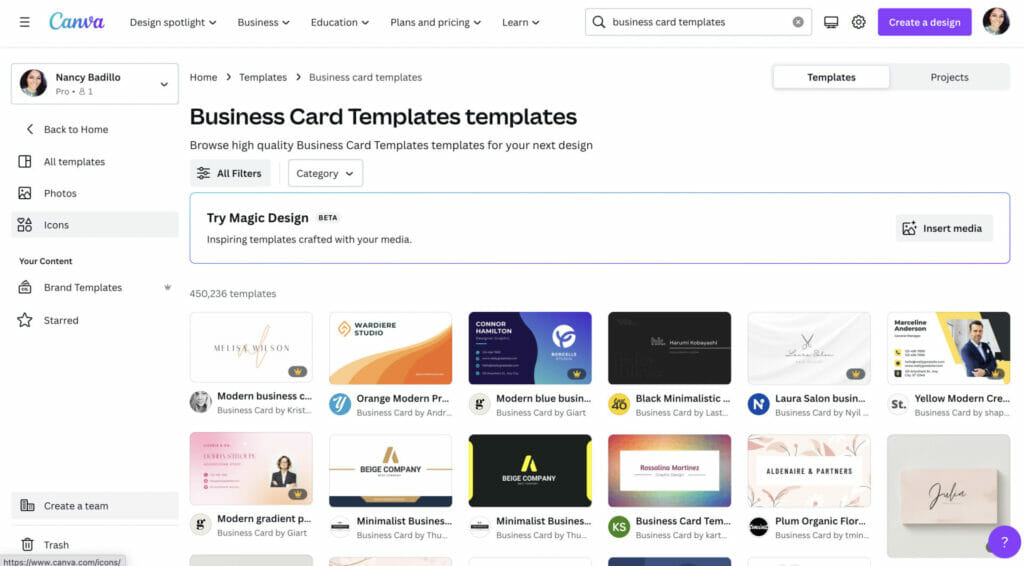
Selling Canva templates on Etsy can be a profitable business venture, with social media templates, planner templates, resume templates, business card templates, and invitation templates among the most popular categories.
By creating templates that are visually appealing, easy to customize, and relevant to a target audience, sellers can increase their chances of success on Etsy. Let’s continue on how to sell Canva templates on Etsy guide.
Earning Potential: How Much Money Can You Make Selling Canva Templates on Etsy?
Selling Canva templates on Etsy can be a lucrative business, with the potential to earn a significant amount of money if done correctly. But how much money can you really make by selling Canva templates on Etsy? The answer to this question depends on various factors, including the type of templates you sell, your pricing strategy, and the level of competition in your niche.
The pricing of Canva templates on Etsy can vary widely, with some templates selling for just a few dollars and others priced at hundreds of dollars. The average price for Canva templates on Etsy is around $10-$20, but this can vary depending on the complexity and uniqueness of the template. The key to pricing your templates is to find the right balance between affordability and profitability.
To increase the chances of having a successful template shop on Etsy, there are several factors to consider:
- Niche Selection: One of the most important factors for success is selecting a niche that has high demand but low competition. Research popular niches on Etsy and consider creating templates in a specific sub-niche to stand out from the crowd.
- Quality of Templates: Your templates must be of high quality and visually appealing to attract customers. Consider investing in a professional design software to create unique and customizable templates that stand out from the competition.
- Marketing: Marketing is crucial for any business, including a Canva template shop on Etsy. Utilize social media platforms to promote your shop and showcase your templates. Consider running ads on Etsy or other platforms to increase visibility.
- Customer Service: Providing excellent customer service can help build a loyal customer base and increase the chances of repeat business. Respond promptly to customer inquiries and consider offering refunds or exchanges if customers are not satisfied with their purchase.
The amount of money you can make selling Canva templates on Etsy depends on various factors, including the type of templates you sell, your pricing strategy, and the level of competition in your niche. By selecting a profitable niche, creating high-quality templates, marketing effectively, and providing excellent customer service, you can increase your chances of having a successful Canva template shop on Etsy.
Is a Canva Pro Account Required to Sell Templates on Etsy?
Canva is a popular graphic design platform used by many individuals and businesses to create visually stunning designs. One of the most popular features of Canva is the ability to create editable templates, which can be customized to suit various needs. If you’re thinking about selling Canva templates on Etsy, you may be wondering whether you need a Canva Pro account to do so.
The answer is no, a Canva Pro account is not required to sell templates on Etsy. You can create templates using the free version of Canva and sell them on Etsy. However, having a Canva Pro account does have its benefits.
With a Canva Pro account, you’ll have access to a wider range of design elements and templates, which can help you create more unique and high-quality templates to sell on Etsy. You’ll also have the ability to resize designs and access a larger library of stock images and videos. Additionally, you can create brand kits and use the Magic Resize tool, which can save you time when creating templates.
However, if you’re just starting out and don’t have the budget for a Canva Pro account, don’t let that stop you from creating and selling templates on Etsy. You can still create high-quality templates using the free version of Canva and build your shop’s success over time. As your business grows, you can consider upgrading to a Canva Pro account to take advantage of its additional features.
A Canva Pro account is not required to sell templates on Etsy. While having a Canva Pro account has its benefits, you can still create and sell high-quality templates using the free version of Canva. Focus on creating unique and visually appealing templates, and providing excellent customer service to build a successful template shop on Etsy.
Step-By-Step Of Creating Canva Templates To Sell On Etsy
Creating and selling Canva templates on Etsy is a great way to turn your design skills into a profitable business. However, it can be overwhelming to know where to start. I’m going to walk you through we will walk you through the step-by-step process of creating Canva templates to sell on Etsy.
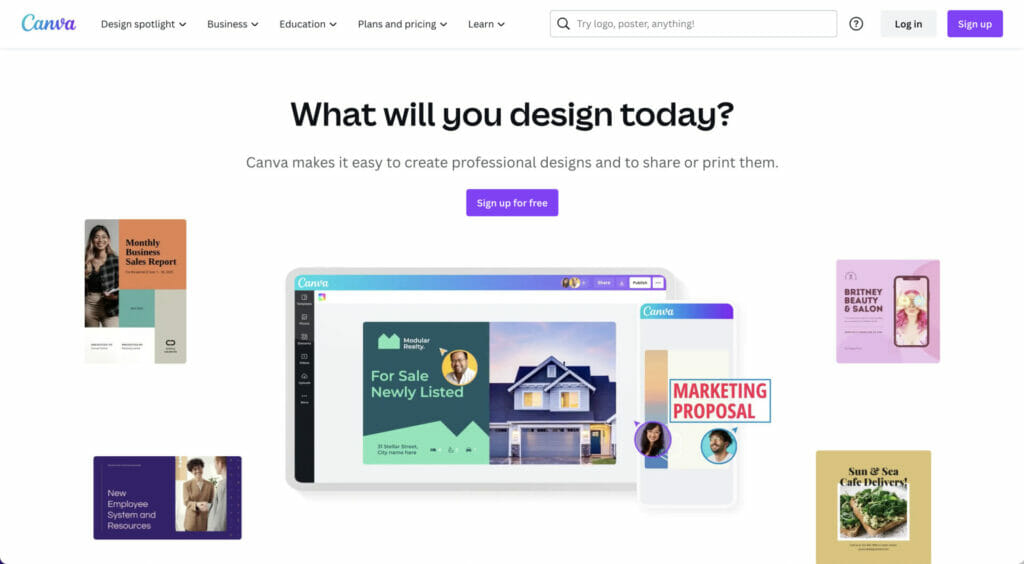
Click here to try Canva Pro for 30 days for free!
Market Research & Product Validation
The first step in creating Canva templates to sell on Etsy is to conduct market research and product validation. You want to make sure that there is a demand for the type of templates you plan to sell. Some questions to consider during this process include:
- What types of Canva templates are popular on Etsy?
- Who is your target audience?
- What problems do they need help solving?
- What are they willing to pay for a high-quality Canva template?
Create Templates From Scratch Or Start With One Of Our Designs
Once you have conducted market research and product validation, it’s time to start creating your Canva templates. You have two options: create templates from scratch or start with one of Canva’s pre-designed templates. If you’re new to Canva, starting with a pre-designed template can be helpful as it gives you a starting point to work from.
However, if you have a specific design in mind, creating a template from scratch may be the better option.
Editing Your Canva Templates
Once you have created your Canva templates, it’s time to edit them. Make sure that your templates are easy to use and customizable for your customers. Consider adding instructions or tips on how to use the templates to make them even more valuable to your customers.
Create Your Etsy Account & Open Your Etsy Shop
Now that you have created your Canva templates, it’s time to create your Etsy account and open your Etsy shop. Make sure to fill out your shop profile and add high-quality product photos that showcase your Canva templates.
Ready to open your Etsy shop? Click here to grab your 40 free Etsy listings.
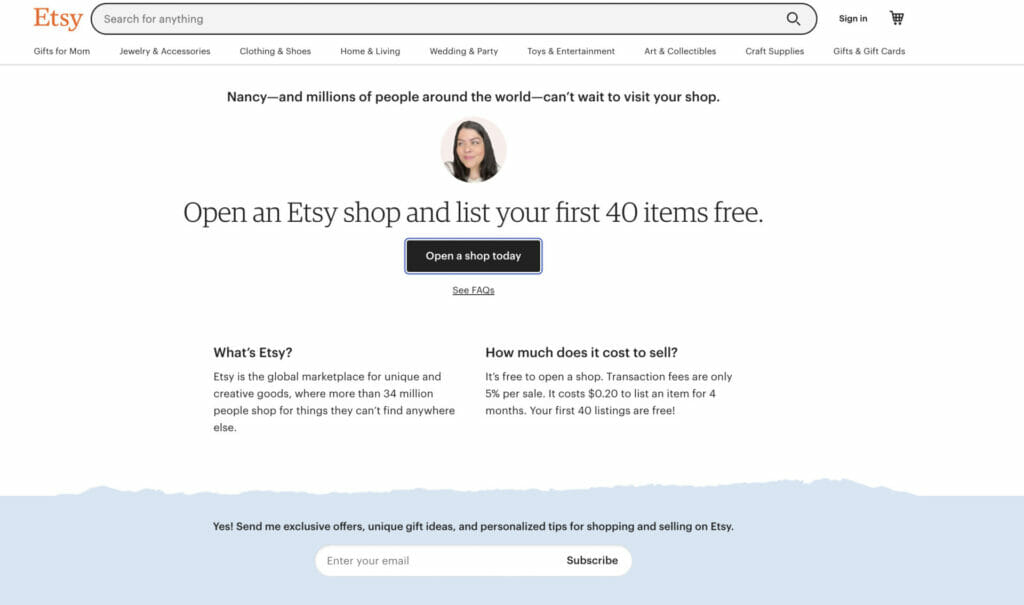
Get Shareable Canva Template Link
Log in to your Canva account and navigate to the design you want to share.
- Click on the “Share” button in the top right corner of the screen.
- Click on the “Copy Link” button to copy the shareable Canva template link.
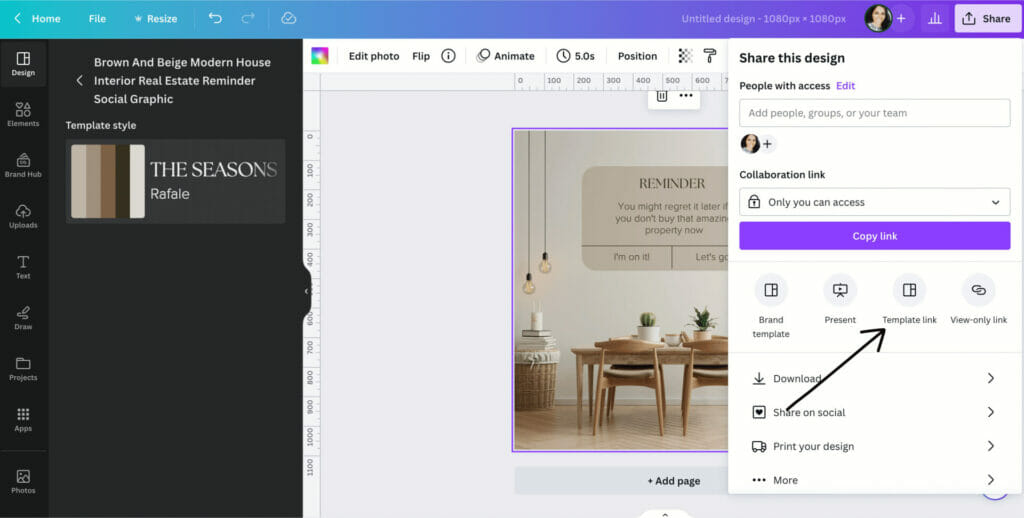
Create PDF With Template Link
Open a new document in a word processing software like Microsoft Word or Google Docs.
- Paste the Canva template link into the document.
- Add any additional information, such as instructions or tips for using the template.
Attach PDF To Etsy Listing
- Create a new listing in your Etsy shop.
- Upload the PDF document you just created.
- Make sure to include a clear and descriptive title, tags, and product description.
Ready to scale your Etsy business to a full-time income?

Join my free Etsy training now and learn how to take your shop to the next level!
In this training you’ll learn:
- Research your target market inside and out.
- Create products that your target market is searching for on Etsy.
- Optimize your product listings using keywords and other best practices.
- Promote your products through strategic marketing efforts
I’ll be going into more detail on each step during the training. Still, even if you only implement these four steps, you’ll see a significant difference in your Etsy shop’s performance from visibility, traffic, and SALES!
Click here to reserve your seat!
Fill Your Etsy Shop With Amazing Templates
Now that you know how to create and sell Canva templates on Etsy, it’s time to fill your shop with amazing templates. Keep in mind that it’s important to stay up-to-date with design trends and to continually improve and update your templates to keep them fresh and relevant.
In conclusion, creating Canva templates to sell on Etsy can be a profitable and rewarding business venture. By following these step-by-step instructions, you’ll be well on your way to creating and selling high-quality Canva templates that your customers will love.
This blog post was all about how to sell Canva templates on Etsy guide. Have questions? Drop them below.

+ show Comments
- Hide Comments
add a comment