Are you tired of sifting through a never-ending stream of posts and notifications on Instagram? Well, look no further! Instagram Threads is here to simplify your social media experience. This innovative messaging app is designed to help you stay connected with your close friends in a more intimate and focused way. With Threads, you can easily share photos, videos, messages, and even your current status with a select group of people.
It creates a private space where you can engage in meaningful conversations and share your daily moments without the distractions of the wider Instagram community. But how does it work? Threads uses your Instagram close friends list to create a personalized feed that shows you updates from your chosen contacts. It also makes use of status updates, allowing you to share what you’re up to with your inner circle.
So, if you’re ready to streamline your Instagram experience and deepen your connections, let’s dive into the world of Instagram Threads and discover how this game-changing app can transform your social media interactions.
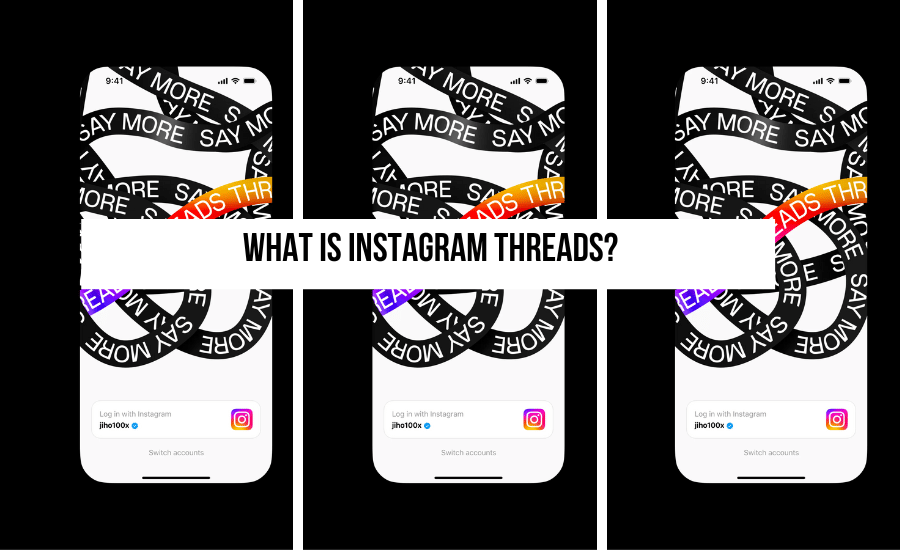
This blog post is all about the new Instagram threads app.
Home > Social Media > Instagram Threads
DISCLOSURE: This is a sponsored post. Through my links, I may receive a commission if you decide to make purchases at no cost for yourself! Check out our disclaimer for more info on how it works.
Ready to embark on your Etsy business journey but unsure of where to begin? Join our free masterclass, where we empower you to start, manage, and scale your Etsy business into a full-time income. With our guidance, 9,000+ individuals have found success, even without a social media presence or email list. Step into the world of Etsy entrepreneurship, and let us guide you to success. Join us now!
Table of contents
- Features of Instagram Threads
- Grab 3,585+ Pieces of Social Media
- How to download and set up Instagram Threads
- Understanding the different sections in Threads
- Privacy settings in Instagram Threads
- How to use Instagram Threads for messaging
- Using Close Friends feature in Threads
- Sharing photos and videos on Threads
- Tips for using Instagram Threads effectively
- Comparison between Instagram Threads and other messaging apps
- New On The Blog
Features of Instagram Threads
Instagram Threads offers a range of features that make it a powerful tool for connecting with your close friends. One of the key features is the ability to create a close friends list. This list allows you to choose a select group of people with whom you want to share your updates. By doing so, you can ensure that only those you trust and have a close relationship with can view your posts, messages, and status updates.
Another standout feature of Instagram Threads is the status update feature. This feature allows you to share what you’re up to with your close friends in a more personal and real-time way. You can choose from a range of pre-set statuses such as “On the move,” “Working,” or “Chilling,” or create your own custom status. This enables your friends to know what you’re doing at a glance, making it easier to plan meetups or simply stay connected throughout the day.
In addition to these features, Instagram Threads also offers seamless messaging capabilities. You can send photos, videos, and messages to your close friends, just like you would in any other messaging app. The app even has a camera built-in, allowing you to capture and share moments with ease. This makes it convenient to share your daily experiences and keep up with your friends in a more personal and private way.
Grab 3,585+ Pieces of Social Media

Learn more about The Ultimate Small Business Social Pack by clicking here!
How to download and set up Instagram Threads
Getting started with Instagram Threads is quick and easy. The app is available for both iOS and Android devices, and you can download it from the respective app stores. Once you have the app installed on your device, you’ll need to sign in using your Instagram account. If you don’t have an Instagram account, you’ll need to create one before you can use Threads.
After signing in, Instagram Threads will prompt you to set up your close friends list. This is an important step as it determines who can see your updates and who you can interact with on the app. You can add or remove people from your close friends list at any time, so don’t worry if you want to make changes later on. Once you’ve set up your close friends list, you’re ready to start using Instagram Threads and enjoying a more focused and intimate social media experience.
Understanding the different sections in Threads
Instagram Threads is divided into different sections, each serving a specific purpose. To make the most of the app, it’s important to understand these sections and how they contribute to your overall experience.
The main section of Threads is the camera screen. This is where you can capture photos and videos to share with your close friends. The camera screen is designed to be fast and easy to use, with options for taking photos or videos, applying filters, and adding captions or drawings. Once you’ve captured a moment, you can send it directly to your close friends or add it to your story for a wider audience to see.
The second section in Threads is the inbox. This is where you can view and respond to messages from your close friends. The inbox is organized in a chat-style format, making it easy to follow conversations and stay engaged with your friends. You can also send photos and videos directly from the inbox, making it convenient to share moments and react to what your friends are sharing.
The final section in Threads is the status screen. This is where you can set your status and view the status updates of your close friends. The status screen displays a list of your friends’ current statuses, allowing you to see what they’re up to at a glance. You can also update your own status by choosing from pre-set options or creating a custom status. This section is a great way to stay connected and share your daily activities with your close friends.
Privacy settings in Instagram Threads
Privacy is a top priority in Instagram Threads, and the app offers a range of settings that allow you to control who can see your updates and interact with you on the app. To access the privacy settings, tap on the profile icon in the bottom right corner of the app, then select “Settings” from the menu.
In the settings menu, you’ll find options to manage your close friends list, control who can see your status updates, and adjust your overall privacy settings. You can choose to make your updates visible to all your close friends or limit them to specific individuals. You can also control who can send you messages and view your story. These settings give you full control over your privacy and ensure that you can enjoy a more secure and personalized social media experience.
How to use Instagram Threads for messaging
Messaging is a key feature of Instagram Threads, and it’s important to know how to use it effectively. To start a new conversation, tap on the pencil icon in the top right corner of the inbox screen. This will open a list of your close friends, and you can select the person you want to message. Once you’ve chosen a recipient, you can start typing your message or attach a photo or video.
Threads also offers a range of messaging features to enhance your conversations. For example, you can react to messages with emojis, making it easy to express your emotions and engage with your friends. You can also send disappearing messages, which automatically delete after they’ve been viewed. This can be handy for sharing sensitive information or simply having more casual and ephemeral conversations.
In addition to one-on-one messaging, Threads also allows you to create group chats with your close friends. To create a group chat, simply select multiple recipients when starting a new conversation. This enables you to have more inclusive and interactive conversations, making it easier to plan outings or discuss common interests with your close circle of friends.
Using Close Friends feature in Threads
The Close Friends feature is at the core of Instagram Threads, and it’s what sets this app apart from other messaging platforms. By creating a close friends list, you can ensure that your updates are only visible to those who matter most to you. This creates a more intimate and private space for sharing moments and engaging in meaningful conversations.
To add or remove friends from your close friends list, tap on the profile icon in the bottom right corner of the app, then select “Close Friends” from the menu. From there, you can easily manage your list by adding or removing individuals at any time. It’s important to regularly review your close friends list to ensure that it reflects your current relationships and preferences.
The Close Friends feature also works in reverse, allowing you to see the updates and stories of your close friends in a more prominent and prominent way. When you open Threads, you’ll be greeted with a personalized feed that shows you updates from your close friends first. This ensures that you never miss out on important moments or conversations, and allows you to stay connected with your inner circle in a more meaningful way.
Sharing photos and videos on Threads
Sharing photos and videos is a breeze in Instagram Threads. To capture a moment, simply open the camera screen and tap on the shutter button to take a photo, or hold it down to record a video. Once you’ve captured an image or video, you can apply filters, add captions or drawings, and even tag your close friends before sending it.
You can send photos or videos directly to individual friends by tapping on their profile picture in the camera screen. This opens a chat window where you can add a message or additional media before sending. Alternatively, you can add the photo or video to your story, allowing a wider audience to view and engage with your content. When you add media to your story, it will also appear in the personalized feed of your close friends, ensuring that they don’t miss out on your updates.
Threads also offers the option to send disappearing photos and videos. This feature allows you to share moments that disappear after they’ve been viewed, adding an extra layer of privacy and spontaneity to your interactions. To send a disappearing photo or video, simply select the “One View” option when sending media. This is perfect for sharing more personal or time-sensitive moments with your close friends.
Tips for using Instagram Threads effectively
To make the most of Instagram Threads, here are a few tips and tricks to keep in mind:
1. Regularly update your close friends list: As your relationships and preferences evolve, it’s important to regularly review and update your close friends list. This ensures that you’re sharing moments with the right people and creating a more personalized and meaningful social media experience.
2. Use status updates to stay connected: Status updates are a great way to let your close friends know what you’re up to and stay connected throughout the day. Make it a habit to update your status regularly, and don’t be afraid to get creative with your custom statuses.
3. Engage in meaningful conversations: Instagram Threads is all about fostering deep connections with your close friends. Take the time to engage in meaningful conversations, ask questions, and actively listen to what your friends have to say. This will strengthen your relationships and make your interactions more fulfilling.
4. Explore the different messaging features: Threads offers a range of messaging features, such as reactions and disappearing messages. Take the time to explore these features and see how they can enhance your conversations and make your interactions more fun and dynamic.
5. Share moments authentically: Instagram Threads is designed for sharing authentic and personal moments with your close friends. Don’t be afraid to be yourself and share the moments that matter to you. This will create a more genuine and engaging social media experience for both you and your friends.
Comparison between Instagram Threads and other messaging apps
Instagram Threads offers a unique and focused approach to messaging, but how does it compare to other messaging apps? Let’s take a closer look at the key differences:
1. Privacy: One of the standout features of Instagram Threads is its strong focus on privacy. By using a close friends list and offering granular privacy settings, Threads allows you to have more control over who can see your updates and interact with you on the app. This sets it apart from other messaging apps that may have more open and public settings.
2. Intimacy: Threads is designed for connecting with your close friends in a more intimate and personal way. The close friends list and personalized feed ensure that you see updates from those you care about most, making your interactions more meaningful and focused. This is in contrast to other messaging apps that may have a wider reach and more casual interactions.
3. Integration with Instagram: Since Threads is an app developed by Instagram, it seamlessly integrates with the wider Instagram platform. This means that you can easily share photos and videos from Threads to your Instagram story, and your close friends’ updates will also appear in your main Instagram feed. This integration creates a cohesive and streamlined social media experience.
4. Messaging features: While Threads offers a range of messaging features, it may not have the same breadth and depth as other dedicated messaging apps. If you’re looking for advanced features such as video calls, voice messages, or file sharing, you may find that other messaging apps have more robust options.
5. User base: Instagram has a massive user base, which means that there’s a good chance that many of your close friends are already on the platform. This makes it easy to connect and interact with them using Threads. However, if your close friends primarily use other messaging apps, you may find that Threads is less useful in terms of connecting with them.
In conclusion, Instagram Threads offers a unique and focused approach to messaging, allowing you to connect with your close friends in a more intimate and meaningful way. With its emphasis on privacy, personalization, and seamless integration with the wider Instagram platform, Threads has the potential to transform your social media interactions and deepen your connections. So, if you’re ready to streamline your Instagram experience and create a more authentic and engaging online presence, give Instagram Threads a try and see how it can enhance your digital relationships.
New On The Blog
- Optimize Your Brand: Guide to Twitter Header Size
- Boost Your Brand with These Instagram Reels Hook Ideas
- What’s the Perfect Facebook Cover Photo Size? Find Out Here!
- Pinterest Marketing 101: Your Guide to Online Business Growth
- Instagram Engagement Groups: Do They Really Work?
- Pinterest Sign Up And Login: Easy Guide For Beginners
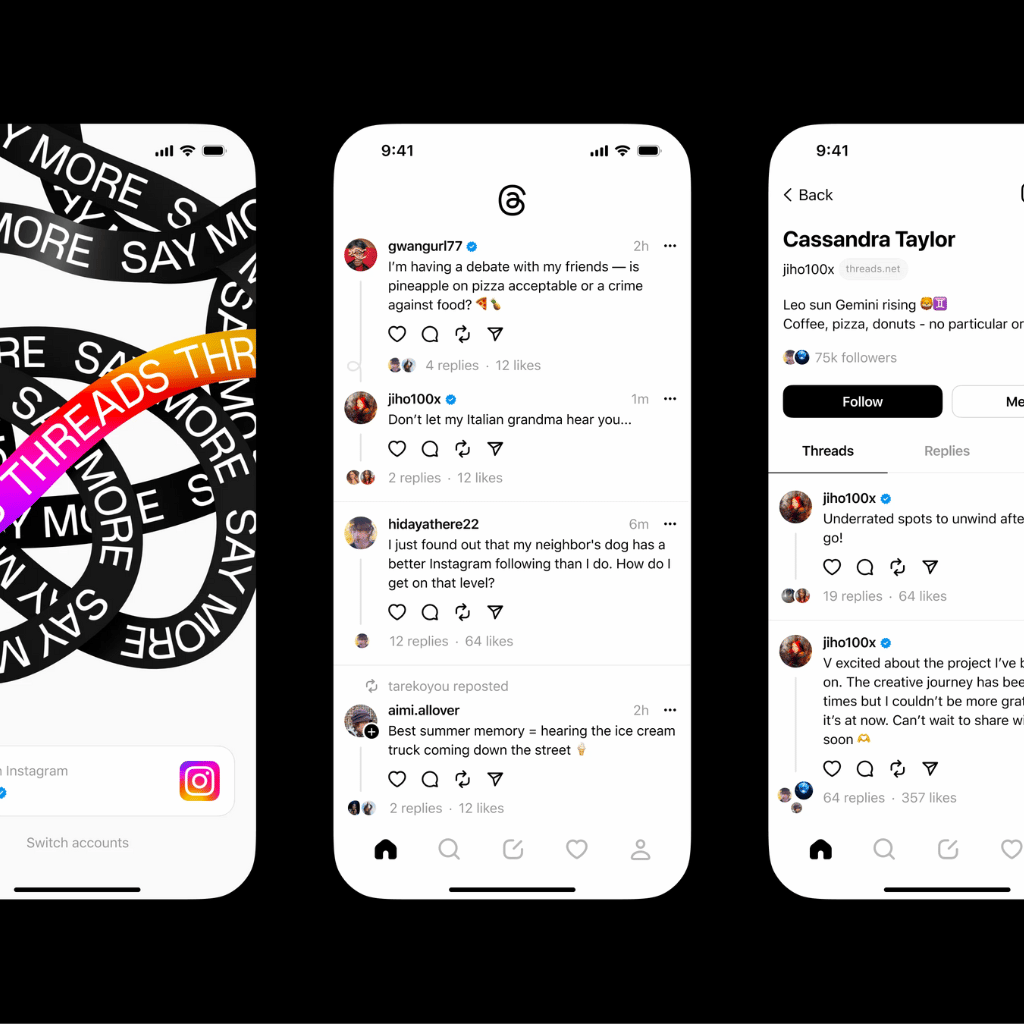
+ show Comments
- Hide Comments
add a comment