YouTube is a highly effective way to deliver a message about your organization. Creating videos will help you promote your business, target new customers, and sell your services. YouTube provides an efficient ways to receive organic traffic, target customers, and all with zero cost.
Below I’ll share with you 21 ways to dominate YouTube.
#1 Length Matters
Majority of people have short attention span. Keep the vides short and straight to the point. If you have a long video brake them up into sections.
#2 Pay Attention To Lighting
When creating your video pay attention to lighting. Your audience will expect a professional video. If your video is hard to see and dark your audience will not continue to watch. Before posting your video make sure to preview it and make any necessary changes to fix the lighting.
#3 Edit Your Videos
Video editing is a great essential part when recording professional videos.
The goals of editing:
- Remove unwanted footage
- Choose the best footage
- Create a flow
- Add effects, graphics, music, etc..
- Alter the style of the video
- Give the video a particular angle
#4 Brand Your Videos
Video is quickly becoming the most valuable tools for building your brand. Every video you post should have your YouTube Channel Name or Brand in the beginning of your video and at the end. Make sure to always include your brand in the description area of the video.
Your brand is your greatest asset of your business so it should be incorporated in each video. You can also add overlays to all of your videos with your custom url.
#5 Include Background Music
One approach to making your video appeal more professional and more agreeable to watch is to incorporate ambient sounds. You can find instrumental track provided by YouTube in their archives. Fill in the dead air with music always help the video to have a better flow.
#6 Research Your Keywords
Picking the magic words for your video is crucial for positioning in the first page of YouTube much the same as with standard SEO, a smidgen of examination goes far. I highly recommend that you counsel YouTube essential words before you choose which words you’ll be focusing on.
#7 URL Link In The Description
If you’re hoping to drive traffic to your website, then you’ll have to give your audience the link. While you can say the name of your site, few individuals will remember the URL.
The most ideal approach to driving traffic to your website is by adding the link in your description box. Make a point to begin with http:// or it won’t be perceived as a website. Make sure to add the link in the beginning of the description.
#8 Add Keywords In Your Description For SEO Purposes
The link is the most critical piece of your description, however in the event that you stop there you’re loosing the opportunity to be found organically with keywords.
Work out a careful list of keywords that will help YouTube and Google rank your feature for the decisive words you’re focusing on. Adding the right keywords to your description is an crucial part of posting videos since it drive tons of free traffic.
#9 Use A Catchy Title
In the event that positioning for a couple essential words is your essential concern, then make a point to place them in your title. Actually, in the event that you can fit them in twice, you’ll rank surprisingly better.
Yet, positioning great doesn’t make a difference if no one clicks on your video. That is the reason its additionally essential that your catchy title be something that prompts interest, guarantees an advantage to the viewer, or generally clarifies why somebody ought to watch the video immediately.
A decent title can have all the effect on the planet. It’s justified, despite all the trouble to take a couple of minutes and conceptualize the best conceivable title for your feature.
#10 Select The Right Image
YouTube will give you three options for your feature thumbnail: one at the 1/4 check, the ½ mark, and the ¾ mark. Much the same as with the catchy title, its vital to pick an image that is going to make individuals need to tap on.
In case you’re truly sharp, you can outline your feature to have a drawing in picture around one of those markers.
#11 Create A Playlist
YouTube’s playlists permit you to string a gathering of features together in a succession that plays one after the following.
In the event that your features advantage from being observed in a specific request (e.g. a progression of features about building a site), then making a playlist that mirrors that will bail your viewer get all the more out of your features. Obviously, it will likewise help increase your perspectives over the channel.
Playlists have an extra advantage: since they show up independently in YouTube looks, each new playlist is another chance to appear on the front page of query items.
#12 Add Annotations
A standout amongst the most capable components of YouTube features is their capacity to be interlinked through annotations.
Some YouTubers place annotations in the upper left and upper right corners of each of their features. The annotation in the upper left connections to the past feature and the annotation in the upper right connections to the following feature.
Annotations can be utilized to make a menu screen toward the end of your feature. The viewer is given a determination of different features and the viewer gets the opportunity to pick whichever one they might want to watch. This makes it less demanding for individuals to explore between your features (and thusly observe a greater amount of them).
#13 Add Captions
These are YouTube’s adaptation of subtitles. Not just are they extraordinary for the listening to weakened and individuals who don’t have their volume turned on, the content you give as a transcript is likewise read by YouTube’s internet searcher. That implies more chance to rank for more terms.
#14 Use Social Media
I suggest experimenting with a couple of diverse online networking methodologies with your video and after that seeing what works best for specialty.
#15 Post Regularly
Commit to posting a video every week or so. Publishing on a regular basis will help your YouTube to grow and gain a larger audience.
#16 Encourage Your Community
YouTube can be a great place to reach a large community. Your viewers can respond to your inquiries in the remark area, send you material for future videos, and gain video responses. By encouraging and engaging your community it will help grow your YouTube Channel.
#17 Apply For Partnership
You’ve got some videos that are racking up views. You’re gaining new subscribers to your channel on a daily basis.
Being a YouTube partner lets you to monetize videos on your channel and earn money from the revenue.
#18 Respond To Popular Videos
One of the most easiest approaches to gain tons of views is to identify your view as ” video response” to a popular video.
Your video will show up right below the original video and possibly in the sidebar adjacent to it. By responding to popular videos could mean 100,000 of new eyes possibly link to your video.
#19 Search For Bloggers In Your Niche
Many bloggers feature others blogger in their niche in their website. It helps them have new material for their readership and something new to introduce to their community.
There are many great advantages for having your video feature in someone blog.
- More views
- More Subscribers
- Backlink
- Valuable partnership
- Increase ranking
#20 Create A Blog Post of Your Video
In the event that you have a site in the same specialty as your video (and ideally you do) then you ought to make a different post for every video you transfer to YouTube.
Enhance this page for inquiry utilizing the same title and watchwords as your feature and your feature is more inclined to appear at the highest point of Google’s outcomes.
#21 Use A Call To Action
To increase your engagement in YouTube use a call to action to simply tell your users what you want them to do politely. They can be of all forms from getting more page views to lining up a sale. There are some tips to forming Calls to Actions that work and work well at that.
” Suscribe to my channel”
“Please share with your friend”
“Please like my video”
“Please leave a comment below”
“Check out the link below”
I hope you have enjoy these ultimate guide: 21 ways to dominate YouTube. Make sure to leave any comments below with any methods you use to dominate YouTube that was not mention above. Join my newsletter to receive free online marketing tips and tricks!
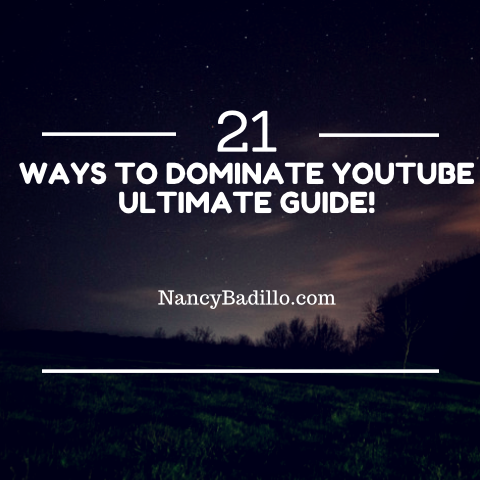

Thank you for your great tips for YouTube.com. When I upload a new video into YouTube, I always watermarked the video and then upload. It’s good tips to build my brand on this video service.
I never thought about a video response to a popular video, can you go more into detail such as the liklihood of it showing up in results and any case studies if possible?
I have to get more into video marketing and YouTube is one of them. There are a few new things in your post, very useful. Thank you.
Thank you for Sharing good post. I want to get more post about digital marketing.
Hi Rashed,
Your very welcome! I am glad my post was helpful. It’s one of the best compliment.
I love your post! So much good info these tips will definitely help me in the future.
Nancy,
Nice post Nancy. One other way to utilize YT, if you have a blog is to link your channel to your website and then you can link out to the blog/website from your videos. In this way, you can set up YT as the front end of your marketing funnel. Once you do this, you can use YT ads to drive traffic to your videos, then to your landing/opt-in page and increase your list size. Thanks again.
The Nomadic Marketer
Great Tips Nancy, as a new youtuber these are very important for me and will follow them to promote my new channel. Well, I wanna ask what is the best way to monetise youtube channel without adsense? As google policies has been change and it has become little more difficult to get approved by google for monetisation. I am digging for other solution such as revglue, for reference https://www.revglue.com/blog-detail/24-monetise-your-youtube-channels-and-reviews-with-revsocial, what will be the best platform? Other platforms also exists like amazon but it is also a little difficult to get approval, WA, but they charge monthly, above mentioned is looking me easy but i never heard about it. Please help me to get ride of this confusion. thanks.