
Podcasting is considered to be the most effective and powerful method for the generation of rich website content.
It incorporates a great collection of simple and inexpensive tools that can perform actions related to editing of videos, audios, can capture images, and are able to produce high-quality output with a small investment.
There are so many interesting and useful applications that create the best platform for production as well as distribution of podcasts including some special microphones that are considered to be ideal for podcasting.
The complete list of such important podcasting tools to create high-quality content is as below:
Applications and Platforms for Podcasting:
- Podbean: It is a specialized Podcasting soapbox that works as a syndication, management, publication as well as an analysis tool. Podbean allows you to share and publish your own podcast as per your choice and you can also sell them without paying any transaction fee.

- PodOmatic: This Platform consists of personalized embedded players and useful promotional tools; it contains about two million podcasts from various independent podcasters. It allows you to create a mini cast, join images and audios together to share an effective posts on social media.

- Audacity: This open-source editing and recording is available for free and possesses simple but highly featured tools for mixing as well as splicing sound. You can edit a wide range of sound files using this application with the addition of multiple effects and variations of pitch. Audacity also provides a podcasting forum for the support of the community.
- SoundCloud: It is an advanced social audio system for the creation of sound and also allows people to share their audio publically or privately over social networks, sites, and blogs. You can share audios immediately to Foursquare, Facebook, Tumbler, and Twitter as per your need. Users can access this application from their android device and iPhone for sharing applications that are generated using Soundcloud.

- Libsyn: This podcast network is used to promote, publish, host, and create a personal podcasts. Libsysn has effectively delivered approximately 10,000 podcasts to about 18 million audience members per month till now. This platform accepts four unique contents and using Libsysn you can offer your audience transcripts, blog posts, and extras in a single place.

- GarageBand: For all Mac users it is good to hear that GarageBand is the most efficient tool for editing and recording podcast audios. It allows you to generate as well as mix about 255 audio tracks to create an amazing blend. GarageBand is available with a useful library that is full of the latest soundtracks.

- Ecamm Call Recorder: Here is your useful tool that enables users to record video as well as audio calls on FaceTime and Skype. You can avail very high quality of HD recordings using this tool and can convert these tracks into MP3 files as per need for podcasting.

- Audio Hijack: This tool is useful for the recording audio from popular applications like Skype using personalized options of recording for podcasts. Audio Hijack will also serve you as an ideal tool for creating a backup of source audio in case there is some issue with the guest’s audio track.
- Simple Podcast Press: This player helps to raise a number of audiences for your audio recordings. It has the ability to add Opt-in Forms to recent podcast episodes as well as already existing ones so that your email list can grow higher. It is compatible with all podcast feeds including Blubrry, Pod Bean, Sound cloud, and Libsysn.

- Smart Podcast Player: It is your personal podcast player that can work in collaboration with the website. You can easily display your beautiful podcast artwork using this player and can present your particular brand colors. Whenever you publish any new episode into your feed collection, your library is automatically updated. Smart Podcast Player is responsive to mobile devices and works perfectly with all Podcast RSS feeds from any type of hosting devices such as Soundcloud and Libsysn.

- ScheduleOnce: It is a useful scheduling application that works as an assistant for all guest interviews. It works in collaboration with various applications such as Outlook, Apple Calendar, Google Calendar, etc. Guest can easily choose their time slots using your website booking page; after booking, your calendar will be automatically updated for appointments and a confirmation will be automatically sent to guests.

- speak peak Speak Pipe is an efficient tool for voice messaging which can be more useful in case your podcast used to have Q&A’s including a list of questions submitted by listeners. You must install a voicemail service to your website for having interactive sessions with the audience.

- Spreaker: This is a podcast system for the creation, distribution, and hosting of podcasts. Using your mobile as well as desktop, you can easily share your pre-recorded audio or can broadcast live. It allows you to create a mixture of voices and fly effects with easy sharing service overall popular social media networks.

- Sound Byte: This application helps to keep all sound effects on easy access; you can select about 75 recordings per screen and dedicate a certain buttons for them. It allows you to play multiple recordings at a time with an easy selection option to our device and right, left channels.
- Buffer: The buffer tool is useful for the management of content sharing on social media networks. You can make use of this buffer for podcast scheduling, analysis, and management of multiple accounts over social media sites at a time.

Microphones:
- iRig Mic Cast: It is an ultra-compact microphone for sound recording using iPhones and Android devices. iRig Mic Cast works as a fit-to-pocket-sized alternative for interview recordings and other field elements of the podcast. You can use two sensitivity settings for this tool that is distant sources and close-ups.
- Blue Yeti Microphone: Here is your most popular and reliable solution for professional recording that comes in a USB form. It consists of a 4 pattern setting for the selection of multiple sources of sound as well as certain directional movements. You can make use of this tool for the solo podcast, Omnidirectional mode as well as bi-directional interview record.
- AudioTechnica USB Mic: It is popularly known as the AT2020 USB microphone that helps to create professional audio quality with a reasonable price range. It possesses a cardioids pattern that helps to reduce additional pickup sounds from the rear as well as sides and provides a highly isolated sound arrangement.


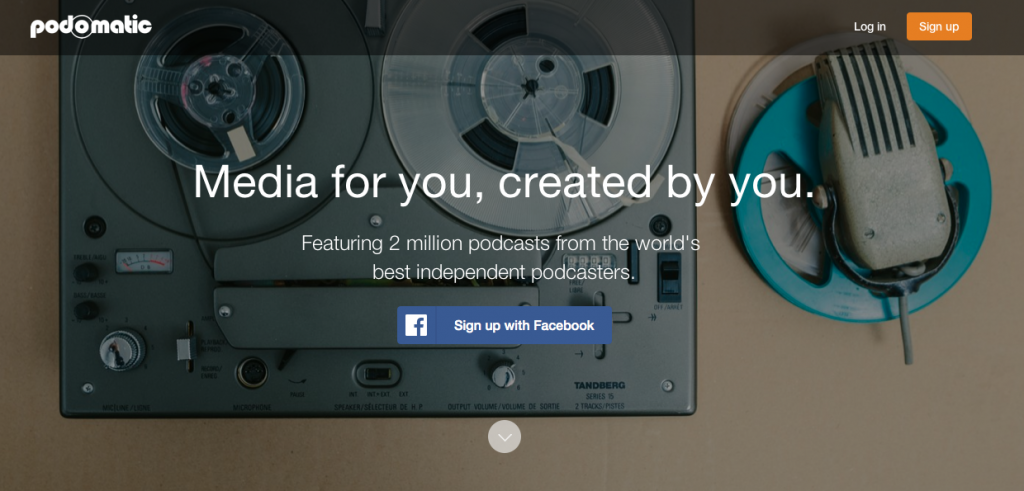
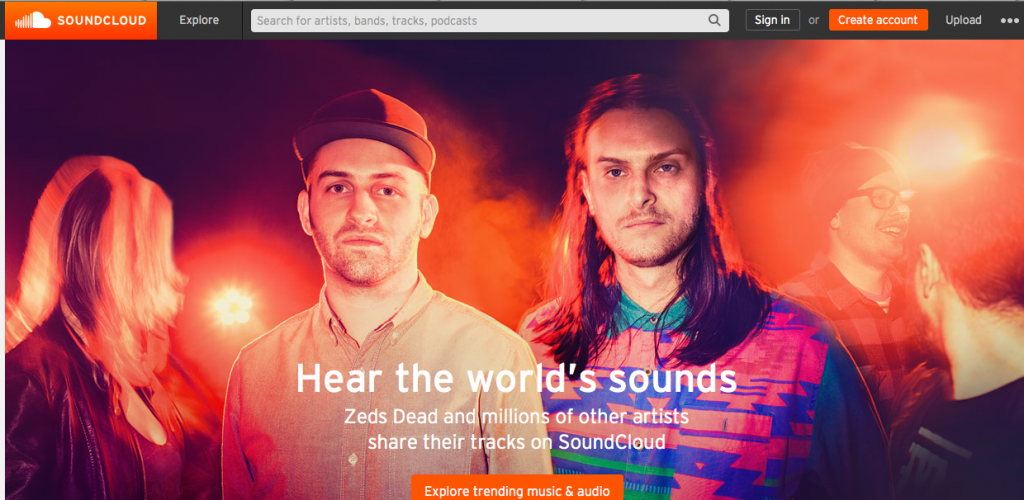


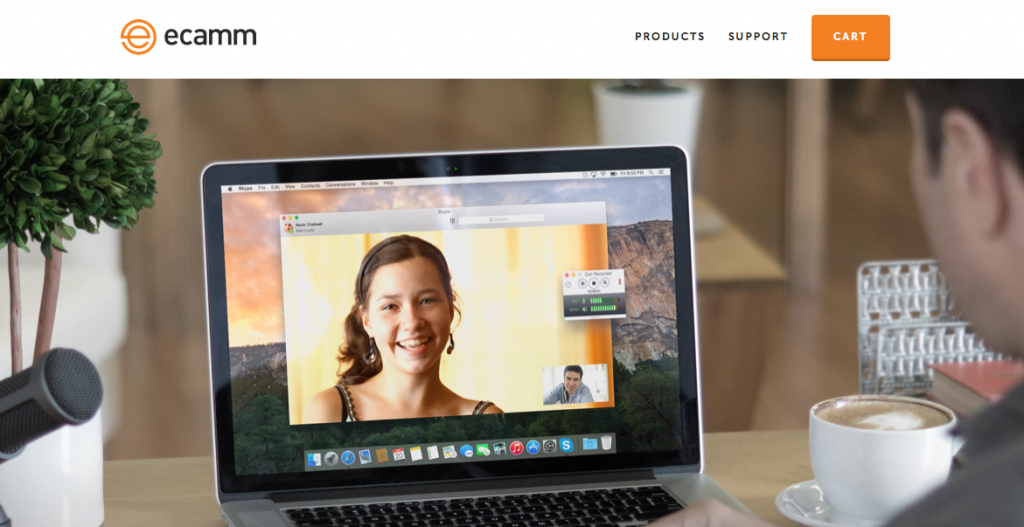
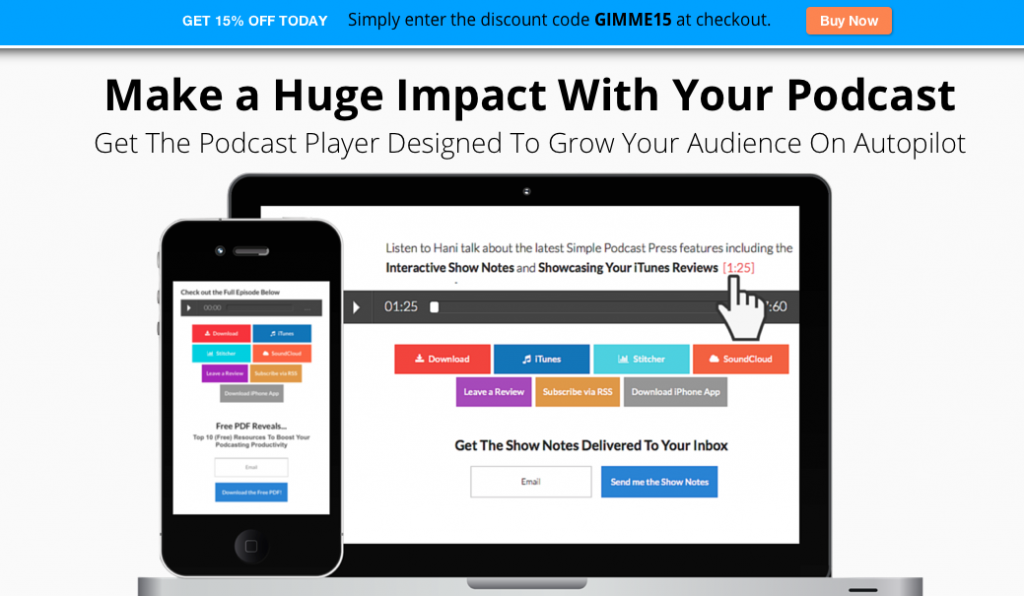
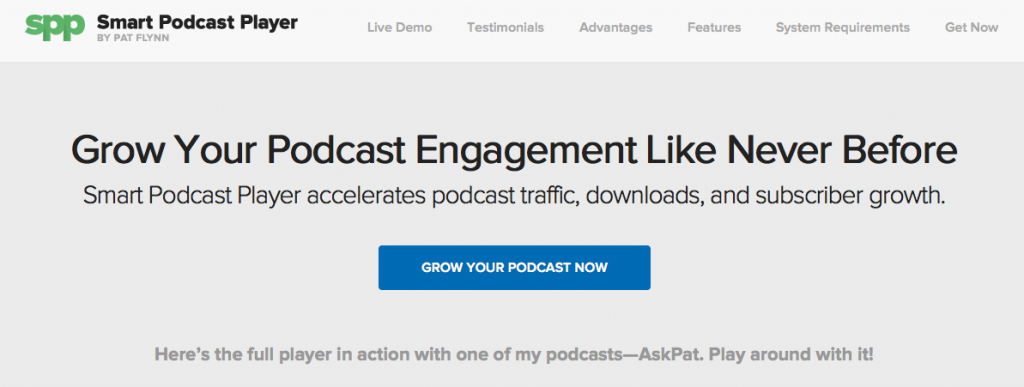
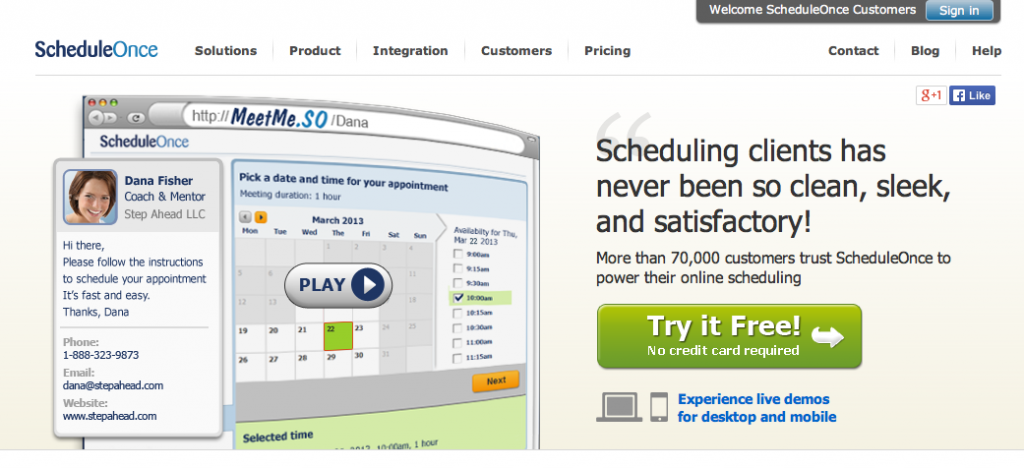
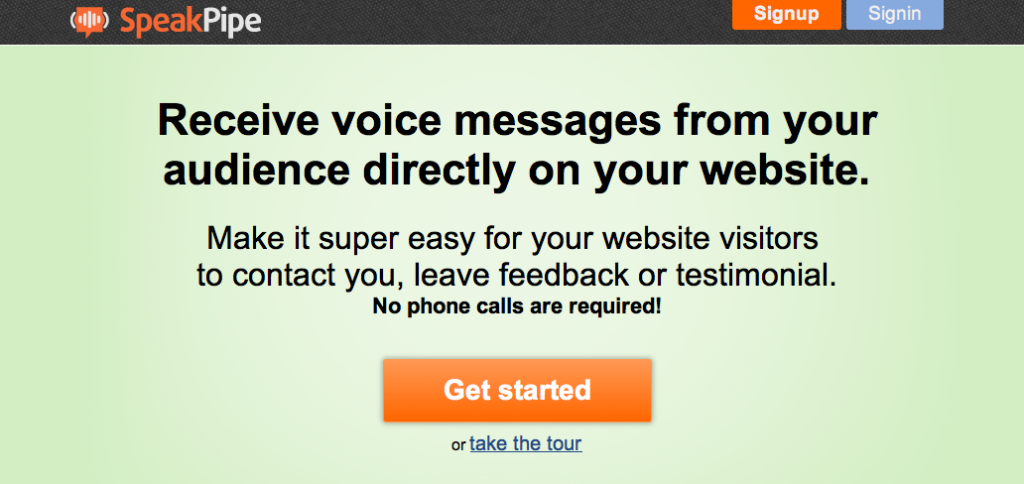
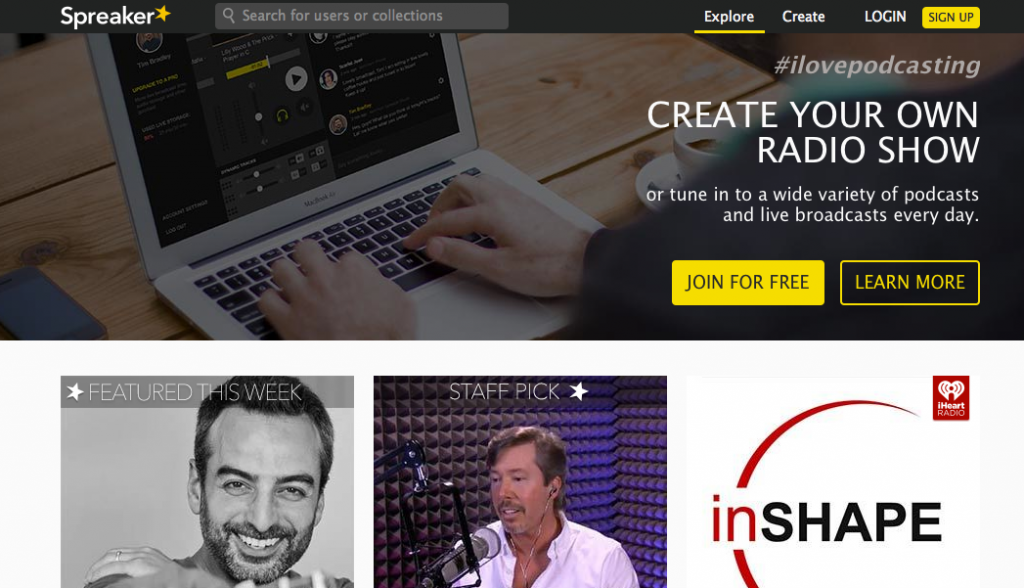
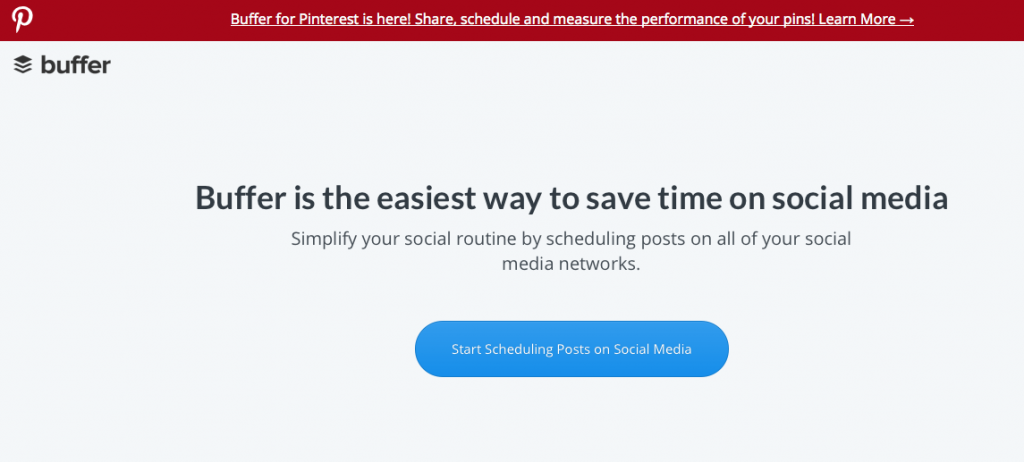
Hi Nancy,
You have a wonderful collection here. I use audacity for my recordings and it has been fantastic. I’ll definitely make use simple podcast press you listed in this article.
Thanks for sharing.
Lots of errors in this article. For example, product names are misspelled, including Audacity and Libsyn. Let me know when you’re looking for an editor or writer.
Hi Harold,
I really appreciate your feedback. I have went ahead and correct the products name. English been my second language can make writing a bit challenging at times. I will consider you for future projects. At the given moment I will need to proofread a lot more. Thank you so much for taking the time to leave feedback, it’s greatly appreciated.
Hi Nancy,
Thanks for taking the time to put this piece together. I’m not sure if that was intentional, but that should be Speakpipe instead of Squeakpipe 🙂
Cheers,
Florante
Hi Florante,
I am glad you enjoyed the post! Thank you for pointing out the misspelling. I truly appreciate your support.
Nice list. Wanted to through out one more, Mixlr.com. Very affordable and the free offerings are amazing. Works on Windows, Mac OS X, Android mobile IPad, and IOS.
Hi Jeff,
Thank you for leaving a comment. I appreciate all the support from my readers. Thank you for the new addition to the list.
Thanks so much Nancy, this article was very helpful. I used some of the tools for my podcast Pushing Boundaries http://www.bitly.com/pbwithta
Hi Stephanie,
I am glad the post was helpful!
I came across your post listing the best podcast hosting sites and noticed that BlastPod by Podcast Blastoff was not included. Admittedly, it would have been hard for you to include as it was in production at the time of the writing.
Blastpod is not just another solution built on wordpress. It was built , from the ground up by podcasters, for podcasters. Every aspect of BlastPod was built with podcasters in mind. Every tool is built to make your podcast website something to be proud of.
Well, we are live now and offering Easy Podcast Hosting, a Website Builder (no coding required) with themes and templates to match any brand, as well as a podcast management system that makes uploading a podcast to itunes, stitcher, and your own blastpod site as easy as updating your status and a wide range of tools, statistics and widgets to make your podcast website something you will be proud to display
If you would like a personal demo to review it contact me at daniel@podcastblastoff.com. Alternatively, You can view the full range of features and give us your opinion and possibly include us in your next review. You can find us at
http://www.podcastblastoff.com.
Hi Daniel,
Congrats on BlastPod! I would love to get a demo review. Thanks for leaving a comment.
Hi Nancy.Thank you for sharing so much useful information on tools for podcasting.Now you have given me the energy I need to start that.
Howdy Nancy. Love the blog. Great piece. Keep ’em coming.