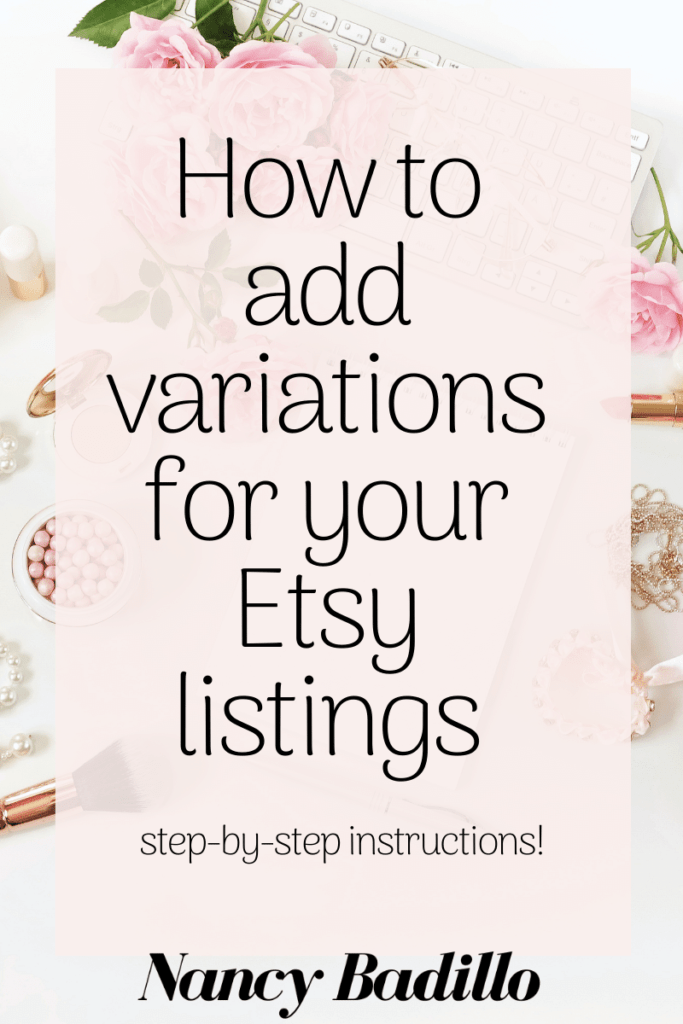
A great way to increase your Etsy sales is by adding listing variations.
Variations on Etsy allow the buyer to select from a drop-down menu which variation they would like.
I sell digital prints – I use a variation to choose the desired size, and the price would adjust accordingly.
You can also link images to your variations – by using the link to variations button under the listing images.
Variations on Etsy can be used for any product.
How To Add Variations To A Listing
Etsy allows you to add variations for up to two item attributes while creating or editing a listing:
- Click or create the listing you’re interested in on the Listings page.
- Select one or more options from the Category dropdown.
- A list of relevant attributes will automatically appear below those categories. To include variations, select I offer more than one from the dropdown menu for the attribute you want to vary (such as size, color, or dimension). Certain attributes, such as Holiday or Occasion, can’t have variations.
- Scroll down to the Variations section and click Add variations.
- Click Choose variation type and select the type of variation you offer.
- If you want to vary the price, quantity, or SKU numbers for your variation, check the box for that option under your variation type.
- Click Save.
- The variations you select will appear under Variations. If you chose to vary on price, quantity, or SKU, those options appear next to the variation.
To change the order of your options, click Edit variations and drag the option to the preferred order. Then click Save.
How To Add Photos For Your Variations
If this listing varies on a visible attribute, such as color, you can add photos to show that variation.
To add photos for your variations:
- Click or create the listing you’re interested in on the Listings page.
- Click Add photo at the top of the listing.
- Select the photo(s) that you want to add to the listing. You can add up to ten photos.
- Scroll down to Variations. Add variations, if you haven’t already.
- Click Link photos.
- Select the variation you want to add photos for. You can choose one variation to link photos to. If you have more than 10 variations, you can only add photos for ten of these variations.
- Click each variation and select the photo you want to link to that variation.
- Click Save.
Your photos will appear next to the variations you linked them to.
When a buyer selects a variation, the photo you linked will appear on the listing page.
https://youtu.be/wpLu3jFZdCs
If you have any additional questions about what I talked about, please let me know in the comments below. Thanks for stopping by!
Let me know if you found this post helpful. And if you haven’t already, make sure you check out our FREE resources!
- Follow me on Instagram: @nancybadillo13
- Check out my YouTube HERE for more tips
- Join my FREE Facebook Group Daily Etsy Seller Tips
Rooting for you!
– Nancy
P.S. Have you attended my free masterclass yet to help you scale your Etsy business to the next level with my 4 step framework for a profitable Etsy shop. If not, CLICK HERE to register before seats fill up.
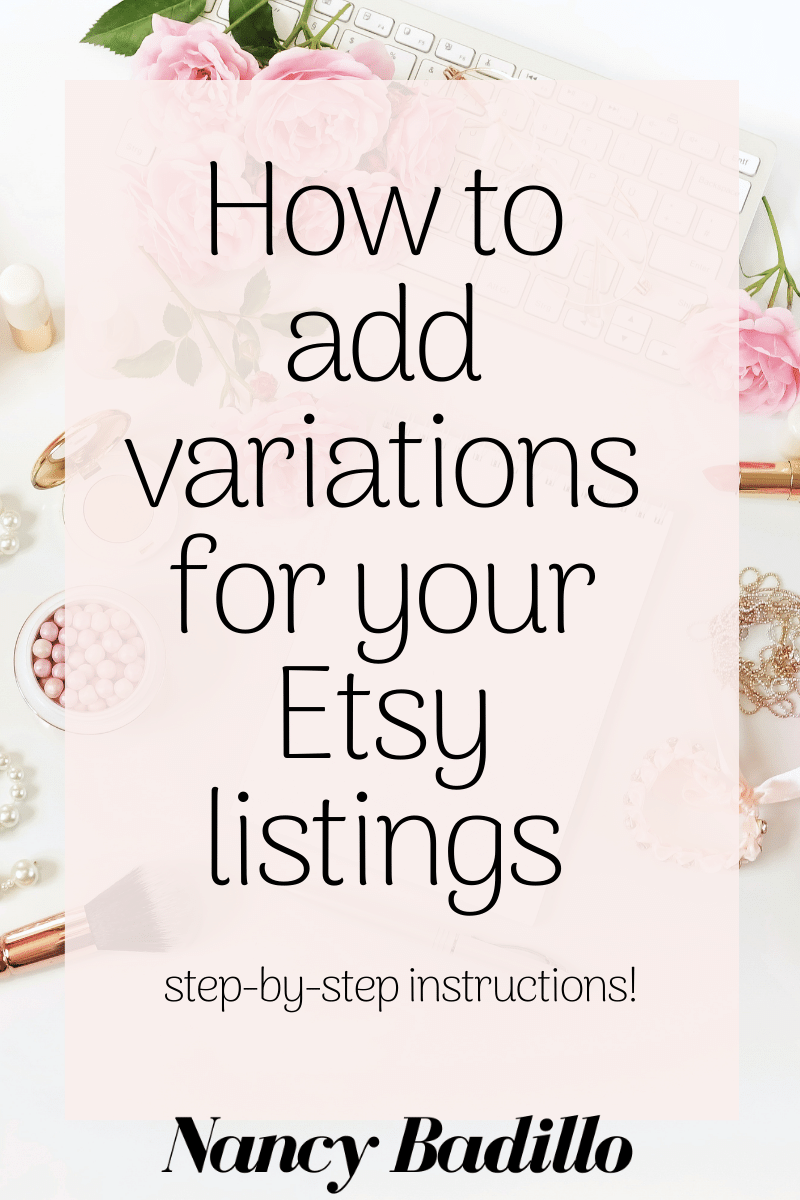
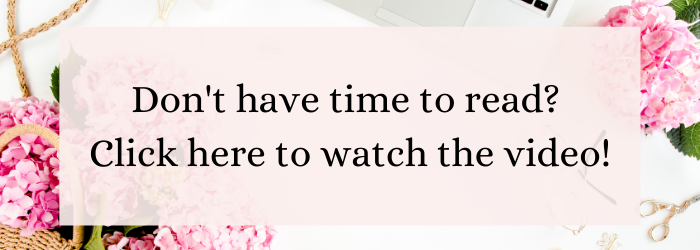
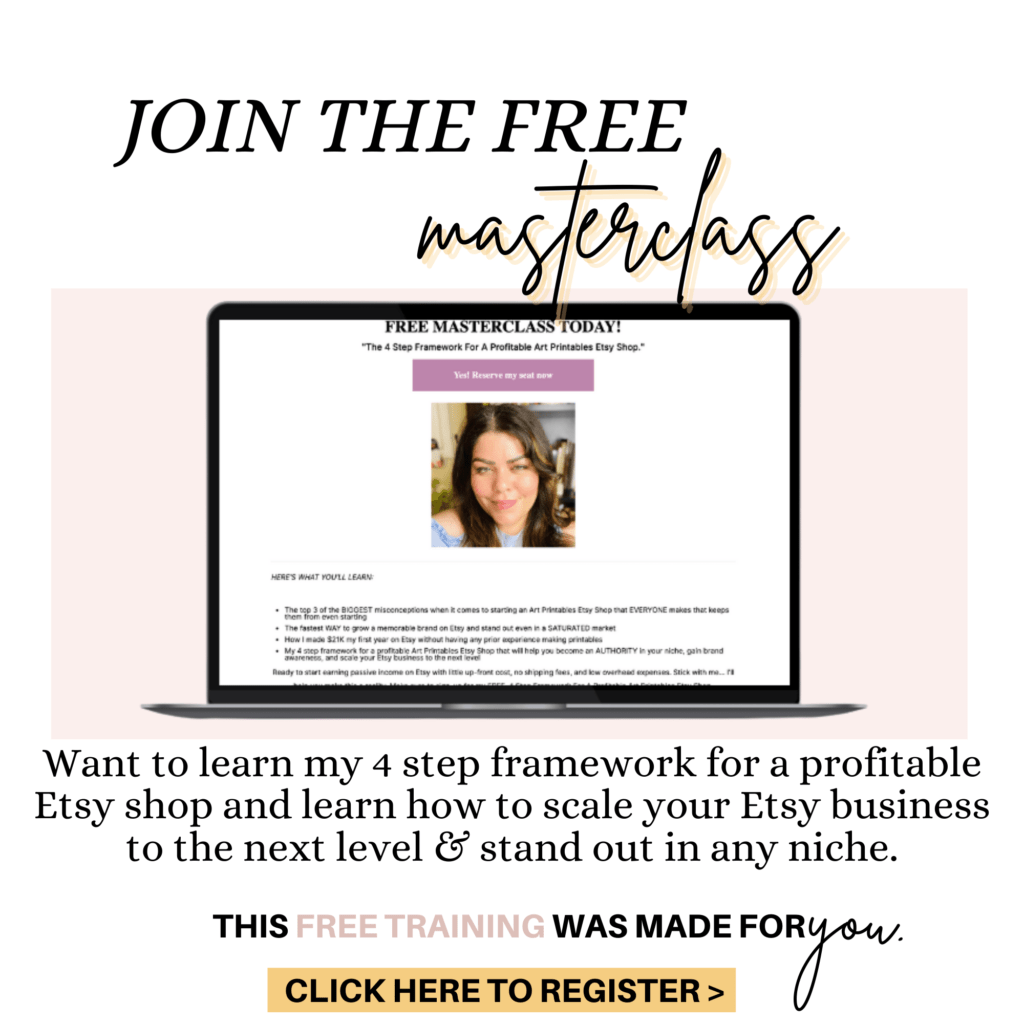
Thanks for sharing such useful information with us.
It was my pleasure.
Hi Nancy,
I am actively learning about Etsy these days. Your articles and class are very helpful. Thanks for sharing these amazing insights.
Keep Posting!
You’re so welcome! Thanks for reading!
Thanks for such a great post. This article is very useful, it help me to add variations on etsy listing. I have read many articles on this topic, but this one is best. Thanks again!
Hi,
How to make a drop down menu in Etsy?
E.g. I have several product sizes and I would like them to show up in a dropdown menu.
Thanks
Hi there! I actually show you in the video how to add the variations.Let me know if you have any other questions.
I am having trouble trying to add a quantity option. How can I do that?
Hi Gloria, I am sorry to hear you’re not able to add the quantity option. It should give you the option when doing the variations.
Thank you for the help! I’m trying to add a listing to give buyers the option to buy three items at a discounted price (vs the cost of one item). I have the listing and the variations. Is there any way to put in the listing 3 drop downs to have them select 3 different items?
Hi Kate, You can do so by listing variations and listing each product as an option.