Welcome to our blog, where we’ll guide you through the process of using Etsy vacation mode to temporarily close your shop and ensure a smooth break. In this Etsy shop vacation mode checklist, we will provide you with a step-by-step guide on how to effectively utilize vacation mode while still maintaining and potentially increasing your sales.
Whether you’re planning a well-deserved getaway or need to take a break from your business, understanding how vacation mode Etsy works and implementing the right strategies is crucial. So, let’s dive in and explore how you can optimize your shop’s performance even while on vacation.

This blog post is all about Etsy Shop vacation mode.
Home > Etsy Biz > Etsy Shop Vacation Mode Checklist
DISCLOSURE: This is a sponsored post. Through my links, I may receive a commission if you decide to make purchases at no cost for yourself! Check out our disclaimer for more info on how it works.
What does vacation mode on Etsy looks like?
When it comes to taking a break from your Etsy shop, vacation mode is a valuable feature that can provide peace of mind. But what exactly does vacation mode on Etsy entail? Let’s explore its meaning and functionality.
When you put your Etsy shop vacation mode, it temporarily closes your shop to new orders while still allowing customers to view your listings. It’s an effective way to communicate to potential buyers that you’re currently away or unavailable.
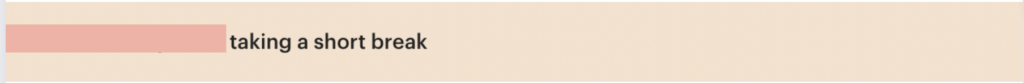
During this time, visitors to your shop will see a customized message that you can set to inform them about your absence. The Etsy vacation mode message sample can be tailored to provide information on when you’ll be back, alternative ways to contact you, or any other details you deem necessary to share. It’s an excellent opportunity to maintain transparency and manage customer expectations.
Additionally, Etsy offers the option to opt in for an email reminder when your shop reopens. This handy feature ensures that you won’t miss out on any potential sales or forget to reactivate your shop after your break.
Utilizing vacation mode on Etsy not only allows you to recharge and take care of personal matters but also shows professionalism and consideration towards your customers. So, take advantage of this feature to create a positive shopping experience, even while you’re away.
Dealing with Decreased Views and Sales After Etsy On Vacation Mode: Addressing Concerns
The influence of vacation mode on Etsy shop has been a subject of heated debate among sellers. Numerous anecdotal accounts paint a grim picture, suggesting that activating vacation mode can lead to a significant decline in shop views and sales, with some claiming that recovery is nearly impossible even after a year.
However, contrasting experiences from other Etsy shop owners indicate no negative repercussions. To shed light on vacation mode this matter, it is essential to understand Etsy’s stance: the platform assures sellers that activating vacation mode will not affect their listing quality score, a crucial factor in Etsy search rankings.
1. The Vacation Mode Dilemma:
a) Debunking the Fear: Amidst the stories of doom and gloom, it is crucial to recognize that not all sellers encounter adverse consequences when using vacation mode. While some may experience a temporary setback, others find their views and engagement levels unchanged upon their return.
b) Case-by-Case Consideration: The impact of vacation mode can vary depending on multiple factors, such as the duration of the break, the existing demand for the shop’s products, and the overall shop visibility before entering vacation mode. A nuanced evaluation is necessary to understand the individual implications.
2. Addressing the Recovery Period:
a) Temporary Sales Dip: It is not uncommon for Etsy shop owners to witness a temporary decline in sales and views immediately after resuming business following a vacation. This can be attributed to various factors, including a temporary loss of momentum or customers adjusting to the seller’s return.
b) The Road to Recovery: Despite initial setbacks, many sellers find that their shop statistics gradually return to normal within a reasonable period. With consistent efforts and effective marketing strategies, the impact of the vacation mode can be mitigated over time.
Etsy’s Official Stance:
Etsy has explicitly stated that activating vacation mode will not impact a shop’s listing quality score. This assurance is crucial as the listing quality score plays a vital role in determining the shop’s visibility within Etsy search results. By maintaining consistent listing quality, sellers can rest assured that their shop’s search rankings will not be negatively affected by using vacation mode. You can read more about it here!
While the potential impact of vacation mode on an Etsy shop remains a topic of contention, it is essential to approach the issue with a balanced perspective. Personal experiences vary widely, and there are numerous factors at play that can influence the outcome.
By considering individual circumstances, implementing effective marketing strategies, and leveraging Etsy’s assurance regarding listing quality score, sellers can make informed decisions about using vacation mode without fear of long-term consequences. This should help you decide about how to close my Etsy shop.
Top Reasons Why You Shouldn’t Put Your Shop In Vacation Mode
Regardless of any controversies surrounding the topic, it is highly recommended that you refrain from utilizing the vacation mode feature for your shop. When you place your Etsy shop on vacation can lead to missed opportunities for generating sales.
Taking occasional breaks is a fundamental need for everyone, and your customers are typically sympathetic and accommodating in this regard. By establishing effective communication channels with them, you have the potential to transform this situation into a remarkable opportunity for your shop to flourish and achieve substantial growth.
When you engage in open and transparent communication with your customers about your temporary absence, you can foster a sense of anticipation and curiosity. By providing them with Etsy message, updates, sneak peeks of upcoming products or promotions, or even exclusive offers during your absence, you can keep their interest alive and maintain a strong connection with your customer base.
Moreover, utilizing social media platforms or email newsletters to keep your customers informed about your break and the exciting things to come can generate buzz and anticipation. By leveraging this period strategically, you can create a sense of anticipation and encourage customers to eagerly await your return.
Furthermore, it is important to ensure that your online presence remains active even during your absence. By scheduling posts or sharing engaging content on social media platforms, you can sustain the visibility of your shop and retain customer interest. This allows you to stay connected with your audience and continue to generate sales leads, even when you’re taking a well-deserved break.
In summary, by avoiding the use of vacation mode and implementing effective communication strategies, you can transform what could be seen as a setback into a valuable opportunity for your shop to thrive, expand its customer base, and ultimately achieve greater success. This Etsy shop vacation mode checklist should help.
Managing Your Etsy Shop Availability: Exploring Effective Alternatives to Etsy Vacation Mode
Are you seeking alternative methods to handle your Etsy shop’s availability without activating the vacation mode feature? Below, we present several viable approaches that can help you maintain your shop’s presence and sales momentum, while still allowing you to take a well-deserved break. Let’s delve into each option:
1. Implement a “Late-Ship” Sale:
– This strategy involves offering discounted prices on your products, with the understanding that orders will be shipped out after your return.
– Communicate clearly to customers that there will be a delay in shipping due to your temporary absence.
– Update your shop policies to reflect the adjusted shipping timelines and clearly mention the terms of the “Late-Ship” sale.
2. Consider Hiring Help for Order Management and Shipping:
– Hiring an assistant or outsourcing order management tasks can ensure that your shop continues to operate smoothly even when you’re on vacation.
– Train your hired help on your order processing procedures, customer service standards, and any specific requirements related to your products.
– Clearly communicate your expectations, provide access to necessary systems or tools, and establish a streamlined communication channel with your assistant.
3. Temporarily Deactivate Popular Listings to Manage Demand:
– If certain listings are driving high demand and you’re concerned about fulfilling orders while on vacation, consider deactivating those specific listings temporarily.
– Clearly explain to customers that the listings will be available again once you return.
– Provide alternative options or suggest similar items in your shop to redirect customers who may be interested in those particular products.
To assist you in managing your Etsy shop availability effectively, here’s a checklist summarizing the steps for each alternative approach:
– “Late-Ship” Sale:
– Create a discount offer for delayed shipping.
– Update shop policies with new shipping timelines.
– Communicate the terms of the sale to customers.
– Hiring Help for Order Management:
– Identify the tasks you need assistance with.
– Find a reliable assistant or consider outsourcing.
– Train your hired help and establish clear communication.
– Temporarily Deactivate Popular Listings:
– Identify high-demand listings to deactivate.
– Inform customers about the temporary unavailability.
– Offer alternative options or suggest similar items.
By employing these alternative strategies, you can effectively manage your shop’s availability on Etsy while maintaining a strong presence and mitigating any potential negative impact on sales.
Remember to communicate transparently with your customers throughout the process, and make use of appropriate keywords such as “how to put Etsy on vacation mode,” “how to put Etsy shop on vacation,” and “how to go on vacation mode Etsy” in your shop announcements or communication materials to ensure clear instructions for your customers.
How To Turn On Vacation Mode On Etsy?
Here are the steps to turn on vacation mode on Etsy:
1. Sign in to your Etsy account: Visit the Etsy website and log in using your seller account credentials.
2. Go to Shop Manager: Once logged in, click on the “Shop Manager” tab located at the top right corner of the page. This will take you to your shop’s management dashboard.
3. Access Shop Settings: Within Shop Manager, find the “Settings” option in the left-hand menu. Click on it to open the settings page.
4. Navigate to Vacation Mode: In the settings menu, scroll down until you see the “Options” section. Within that section, you will find the “Vacation Mode” option. Click on it to proceed.
5. Activate Vacation Mode: On the Vacation Mode page, you will see a toggle switch labeled “Vacation mode.” Switch it to the “On” position to activate vacation mode for your shop.
6. Set Vacation Dates and Message: Next, specify the start and end dates for your vacation. Choose the dates during which you will be temporarily unavailable. Additionally, you can customize a message to be displayed on your shop page, informing customers about your absence and when you will be back. Craft a thoughtful message that provides relevant details and sets appropriate expectations for your customers.
7. Save Changes: After setting the vacation dates and message, click on the “Save” or “Save Changes” button to confirm and apply the changes to your shop.
Remember to include the following in your vacation mode message:
– Start and end dates of your vacation: Clearly specify the dates when you will be away and unable to process orders.
– Expected return date: Inform customers when you will resume normal operations and be available to fulfill orders.
– Alternative options: If applicable, provide alternative sources or suggest similar shops where customers can find similar products during your absence.
– Apology and gratitude: Express regret for any inconvenience caused and thank customers for their understanding and support.
– Contact information: Include any contact details, such as email or social media handles, where customers can reach you for urgent inquiries or assistance.
By following these steps and including the necessary information in your vacation mode message, you can effectively communicate with your customers and manage their expectations while you are temporarily away from your Etsy shop. This Etsy shop vacation mode checklist should help when shop on vacation Etsy is on.
Ready To Scale Your Etsy Business To A Full-Time Income?
But my course isn’t just about the basics – I’ll also dive into advanced strategies for scaling your business and increasing your sales. Learn how to leverage social media, create a strong brand, and take advantage of Etsy’s features to maximize your success.
Don’t just take my word for it – my students have seen real results from my course. With personalized support and a community of fellow Etsy sellers, you’ll have everything you need to succeed.
So what are you waiting for? Check out my Signature Etsy Course today and start building the business of your dreams.

How To Turn Off Vacation Mode On Etsy?
To turn off vacation mode on Etsy and resume normal operations for your shop, follow these steps:
1. Sign in to your Etsy account: Visit the Etsy website and log in using your seller account credentials.
2. Go to Shop Manager: Once logged in, click on the “Shop Manager” tab located at the top right corner of the page. This will take you to your shop’s management dashboard.
3. Access Shop Settings: Within Shop Manager, find the “Settings” option in the left-hand menu. Click on it to open the settings page.
4. Navigate to Vacation Mode: In the settings menu, scroll down until you see the “Options” section. Within that section, you will find the “Vacation Mode” option. Click on it to proceed.
5. Deactivate Vacation Mode: On the Vacation Mode page, you will see a toggle switch labeled “Vacation mode.” Switch it to the “Off” position to deactivate vacation mode for your shop.
6. Save Changes: After turning off vacation mode, click on the “Save” or “Save Changes” button to confirm and apply the changes to your shop.
Once you have completed these steps, your shop will no longer be in vacation mode, and you can resume normal operations, accepting new orders and fulfilling customer requests.
It’s a good practice to review and update your shop policies, shipping times, and any other relevant information after turning off vacation mode. This ensures that your customers have accurate and up-to-date information regarding your shop’s availability and order processing times.
By following these steps, you can easily disable vacation mode on Etsy and get back to running your shop as usual.
Is it Possible to Place an Etsy Shop on Vacation Mode When There Are Open Orders?
Certainly! It is indeed possible to activate vacation mode for your Etsy shop, even if you have open orders. However, effective communication becomes crucial in such situations. It is important to explain to your customers the estimated shipping date for their orders, ensuring transparency and managing their expectations.
When placing your Etsy shop on vacation mode with open orders, consider the following steps on how to close Etsy shop:
1. Enable vacation mode: Access your Shop Manager on Etsy and navigate to the settings page. Find the “Vacation Mode” option and activate it.
2. Update your shop announcement: Craft a clear and informative message to be displayed on your shop page. Apologize for any inconvenience caused by the temporary closure and explain the reason for your absence. Provide reassurance to customers by specifying the estimated date when you plan to resume order processing and shipping.
3. Contact customers with open orders: Reach out to customers who have placed orders prior to your vacation and inform them about the situation. Be prompt and transparent in your communication, explaining the reason for the delay and providing them with the estimated shipping date. Offer a sincere apology for any inconvenience caused and assure them that their orders will be fulfilled upon your return.
4. Adjust shipping timelines: Update your shop policies and shipping information to reflect the temporary closure and the revised shipping timelines. Be specific about when you will resume order processing and when customers can expect their items to be shipped.
5. Provide exceptional customer service: During your absence, remain accessible to customers and respond promptly to any inquiries or concerns they may have. Utilize Etsy’s messaging system or provide alternative contact information for urgent communication.
Remember, open and transparent communication is crucial when placing your Etsy shop on vacation mode with open orders. By proactively reaching out to customers, explaining the situation, and providing clear shipping estimates, you can manage their expectations and maintain a positive customer experience.
Note: It’s important to comply with Etsy’s policies and guidelines regarding how to pause Etsy shop, including any requirements or restrictions they have in place.
Sample Etsy Vacation Mode Message Template
Here is an example of Etsy vacation mode message sample:
[Shop Name]
Important Shop Announcement:
Hello valued customers,
We wanted to inform you that [Shop Name] will be temporarily closed for vacation from [Vacation Start Date] to [Vacation End Date]. We apologize for any inconvenience this may cause and appreciate your understanding.
During this period, we will not be accepting new orders or processing existing ones. However, please be assured that your order is important to us, and we will fulfill it promptly upon our return.
Estimated Shipping Date for Existing Orders: [Insert Estimated Shipping Date]
We understand that waiting for your order can be frustrating, and we sincerely apologize for any inconvenience caused by the delay. Our team is committed to ensuring that your items are shipped to you as soon as possible.
If you have any questions or concerns regarding your order, please don’t hesitate to reach out to us. We will do our best to respond promptly and address any issues.
We appreciate your patience and continued support during our vacation. We value you as our customers and look forward to serving you again when we reopen on [Vacation End Date].
Thank you for your understanding.
Best regards,
[Your Shop Name]
[Contact Information: Email/Website/Social Media Handles]
What To Do If Etsy shop experiences negative effects following the use of vacation mode,
If your shop experiences negative effects following the use of vacation mode, there are several steps you can take to address the situation:
1. Assess the impact: Evaluate the specific ways in which your shop has been affected after coming out of vacation mode. Look at metrics such as sales, views, customer engagement, and reviews to gauge the extent of the impact.
2. Identify the causes: Determine the factors that may have contributed to the negative effects. It could be a result of customer dissatisfaction, decreased visibility, or missed sales opportunities. Understanding the underlying causes will help you devise appropriate strategies for improvement.
3. Communicate with customers: Reach out to customers who placed orders or interacted with your shop during the vacation period. Apologize for any inconvenience caused by the delay and provide them with a sincere explanation of the situation. Address their concerns and offer solutions, such as expedited shipping or discounts on future purchases, to regain their trust.
4. Revise shop policies: Review and update your shop policies, especially those related to shipping and communication. Make sure they reflect your current capabilities and set realistic expectations for customers.
5. Enhance visibility: Boost your shop’s visibility through various means. Utilize social media platforms, promote your products through targeted advertising, collaborate with influencers, or participate in relevant online communities to increase awareness of your shop and attract new customers.
6. Optimize product listings: Improve your product listings by utilizing high-quality images, compelling descriptions, and relevant keywords. Consider gathering customer feedback and making necessary adjustments to enhance the appeal and competitiveness of your products.
7. Engage with customers: Foster positive customer relationships through excellent customer service. Respond promptly to inquiries, address concerns, and provide personalized assistance. Encourage satisfied customers to leave reviews and testimonials, which can help build trust and attract new buyers.
8. Learn from the experience: Take this as an opportunity to learn and grow. Analyze the effects of vacation mode on your shop and identify areas for improvement. Develop strategies to prevent similar negative impacts in the future, such as implementing alternative approaches to managing your shop’s availability or finding ways to maintain customer engagement during temporary closures.
Remember, it may take time to recover fully from the negative effects of vacation mode. Stay proactive, adaptable, and committed to delivering a positive customer experience. By implementing these steps and continuously refining your approach, you can regain momentum and rebuild your shop’s success.
Conclusion: Etsy shop vacation mode checklist
In conclusion, managing your Etsy shop’s availability using vacation mode can be an effective way to balance your personal needs with your business responsibilities. However, it’s important to approach it strategically and with careful planning. To ensure a smooth and successful experience, utilizing an Etsy shop vacation mode checklist can be immensely helpful.
By following the Etsy shop vacation mode checklist, you can cover all the essential steps and considerations when activating or deactivating vacation mode. This includes setting clear expectations for your customers, communicating effectively, and implementing alternative strategies to minimize the impact on your sales and growth.

+ show Comments
- Hide Comments
add a comment