There are tons of benefits of adding an image to your Gmail Signature. The biggest advantage of adding an image to your Gmail signature is for branding purposes.
A brand is the meaning behind your company’s name, logo, symbols and slogans. Having a unique and memorable brand helps you build brand awareness.
The biggest lesson you will will learn from a marketing expert is the importance of branding. In this tutorial, I will discuss how to add an image to your Gmail Signature.
Adding An Image To Your Gmail Signature
Step #1
Log into your Gmail account with your gmail address and password.
Step #2
Click the “Settings” button in the upper right corner of the email browser.
Step #3
Click the “General” tab and scroll down the “Signature” box that enables you to enter a custom signature.
Step #4
Click the “Insert Image” and “Upload” your image/logo. Select from the size options and drag the image above your signature. Make sure to save your changes.
This completes the tutorial how to add an image to your Gmail Signature. I hope this tutorial guide has come in handy. Make sure to subscribe to my blog to receive free online marketing tips.
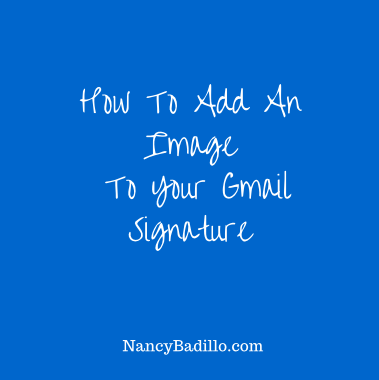
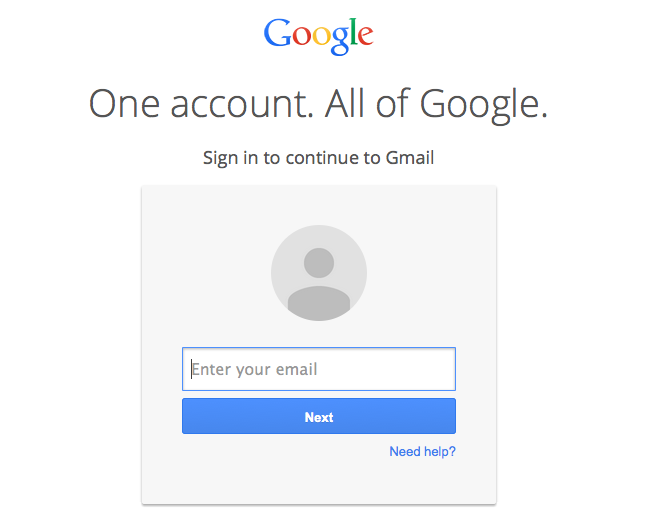
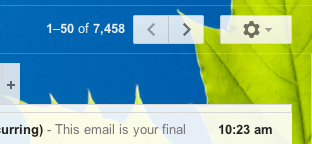
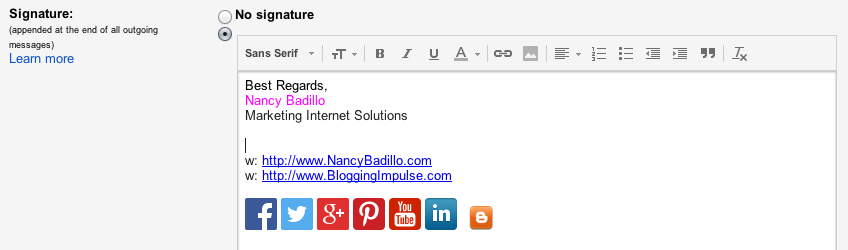
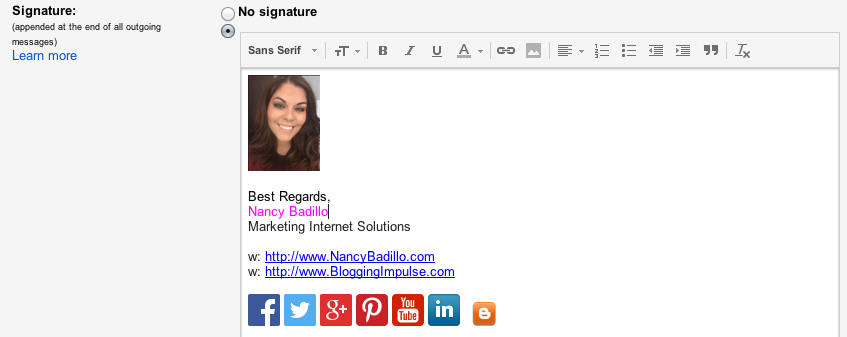
+ show Comments
- Hide Comments
add a comment