
I currently sell editable PDF files at my Etsy shop. The advantage of selling editable PDF files is not giving up your raw file or clipart to others. In addition, when the consumer buys the editable file, I don’t have to do any more work. The consumer will be in charge of inputting their own information. It’s a pretty sweet deal! You make a sale and don’t have to do any additional work.
The beautiful part of making editable files you can make anything editable with a bit of creativity from your end. I personally sale digital prints at my Etsy shop for special occasions such as weddings, birthdays, bridal showers, etc. At my Etsy shop, I make editable PDF wedding invites, bridal shower signs, birthday signs, and much more.
Does this sound like something you would like to do? Let’s get STARTED! Click below to watch full tutorial.
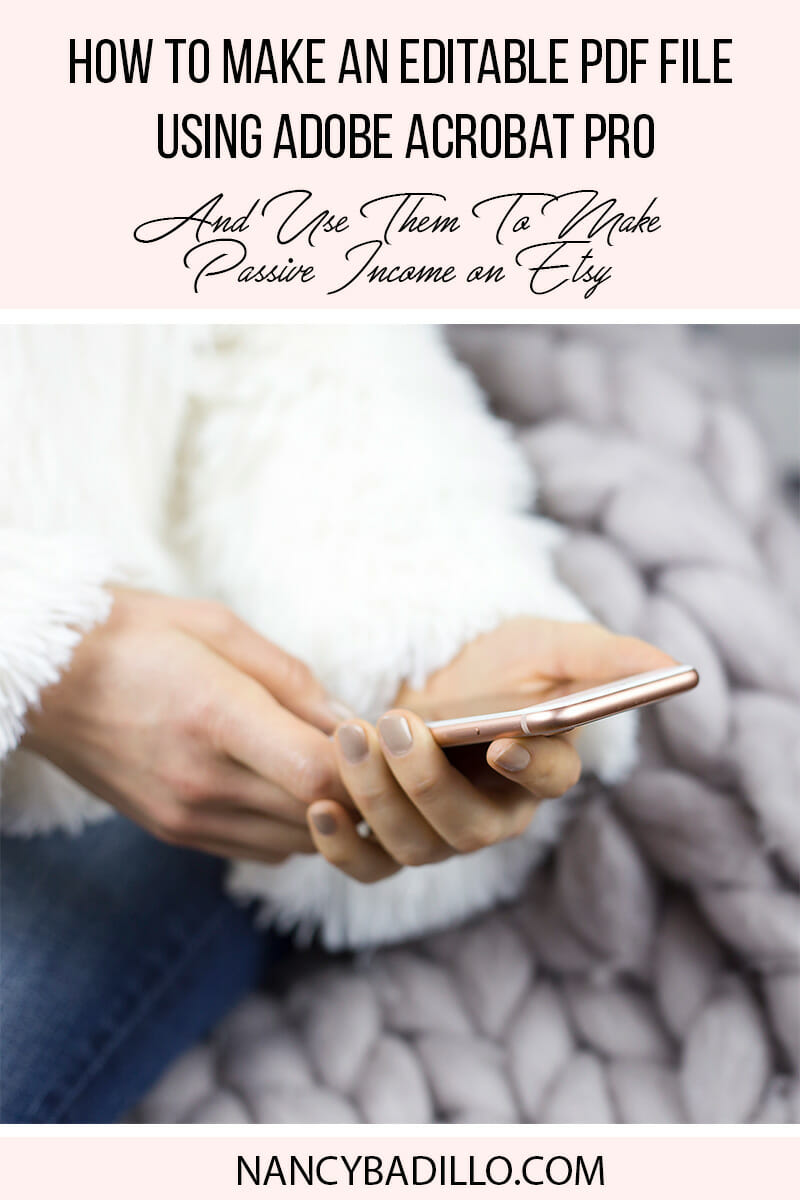
Very helpful discussion. Thanks.
Hi Pooja,
You’re so welcome. Thank you so much for the feedback.
I like this blog.
Hi Nancy,
Very good article.
Thanks for sharing.
Keep up the good work.
Thank you
Hi Shikha,
The feedback is greatly appreciated. I am glad the post came in handy for you.
Hi Nancy, this is my first time in your website and I have became a fan of your site. Really so informative video you have created. Many many thanks for your tutorial
Hi Mishuk,
Aww, thank you so much for the feedback. I am so glad these Ety tutorials are helping others.
Great idea. I never heard about editable PDF files and the sales opportunity it generates. Thanks for the sharing the information.
Hi,
You’re so welcome! They’re a great way to make passive income online and without having to do additional work. Thanks for the feedback.
This is simply superb!
Thanks for sharing
Awesome! Thanks for sharing. This is a good water of making super passive income. Keep up the good work.
This information is really worthy, and we really to apply this piece of information on our real life to make passive income.
This is an awesome and simple tutorial. Thank you for posting this! I’m glad that you did not go perfectly through the tutorial as I learned a lot more from seeing you correct things. Will you being doing a tutorial on how to lock the PDF to a specific size? For instance if you are making an invitation, how do you lock it into 5 by 7″ size so that it prints right for the customer? Also, after saving the PDF file to your PC, can you convert it to 300 dpi, without messing up the file? It’s probably a silly question but I’ve never worked with PDFs before and your site is the first one that explained it simply enough to make me feel I can actually understand what is going on.
Hi Sandy,
I am glad the tutorial was useful. When you first open Adobe Photoshop, it will ask you what size you want the file to be, that’s where you select lets say 5″x7″ inches and that’s where you fill out the DPI which will be 300. When you’re done editing the file then you save the file in the format you need it to be. I hope this explanation makes sense. Thanks so much for the feedback.
Your video editing is quite nice and fancy, I would say 🙂 Nevertheless, the big problem about creating editable pdf’s (such as forms) with the Acrobat is, they’re able for further editing with the same software only – just Adobe, nothing else. And there are lots of tools to do so that cost cheaper, like this one https://edit-pdf.pdffiller.com Foxit Phantom, Master PDF and else. They are not as good supported by other apps yet they do the same with the same quality, don’t lock the pdf’s in order to have no access to their data from non-adobe soft
Hi Lenise,
Yes, I do have a video on how to add crop marks. Here is the link: https://www.youtube.com/watch?v=RxT9_GNLDVw&list=PLkvtZhHx8t2PxJFRiCnpKnJHr_ybQ2h72&index=3 Thanks!
I will try sell editable PDF on etsy. Thank you for the informative article.
Hi Peter,
You’re so welcome. It’s a great way to make passive income.
Thanks for the tutorial! It was well-explained.
You’re so welcome!
Wow.. I taught PDF is uneditable, Thank you for sharing the knowledge
Michael, you’re so welcome!