Learn how to use Facebook website custom audience to create Facebook Ads that target users who have visited your website and expand your reach.
In the event that somebody visits your website after actively clicking on a Facebook ad, they may not generally finish a call to action like making a buy or getting their contact information. Segment your remarketing campaigns to directly speak to the wants and needs of your customers. 
Facebook gives you the ability to remarket your audience by using your Facebook Pixel, also known as the Custom Audience Pixel. Let’s take a look at how to create a custom audience from your website.
Benefits of Using Custom Audiences From Your Website:
- Lower cost per click
- Drive higher conversion
- Show ads to wider audience
- Expand market research
- Audience targeting
Guide To Set Up Custom Audience
Let’s go ahead and get started with the guide to set up your custom audience from your website.
Create A Facebook Pixel: Get the most out of your Facebook ads by creating a Facebook Pixel. The Facebook Pixel will be added to your website where it allows you to optimize for and report on conversions.
- Click tools from the top menu
- Click pixels > Facebook pixels
- Click create a pixel
- Give your pixel a name
- Place the code on your website pages
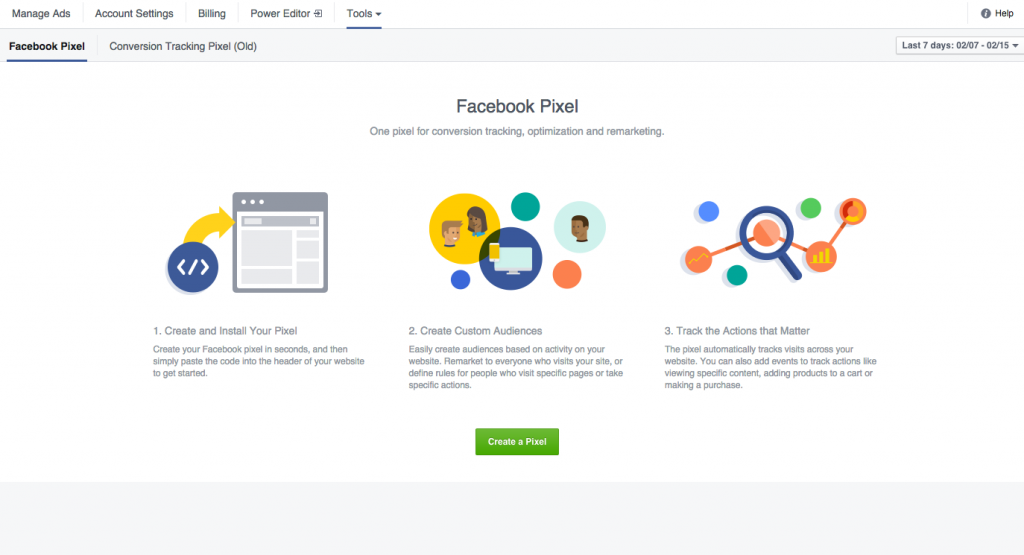
Create An Audience: When the pixel has been created make sure to insert the code into the header of website. The next step is to create an audience based on your audience. Selecting an audience is an effective way to find people on Facebook who’ll be more receptive to your ads.
- Go to ads manager
- Click tools, then choose Audiences
- Click create audience
- Select custom audience
- Click website traffic
- Select a name for your custom audience, choose a website traffic option, and click create an audience
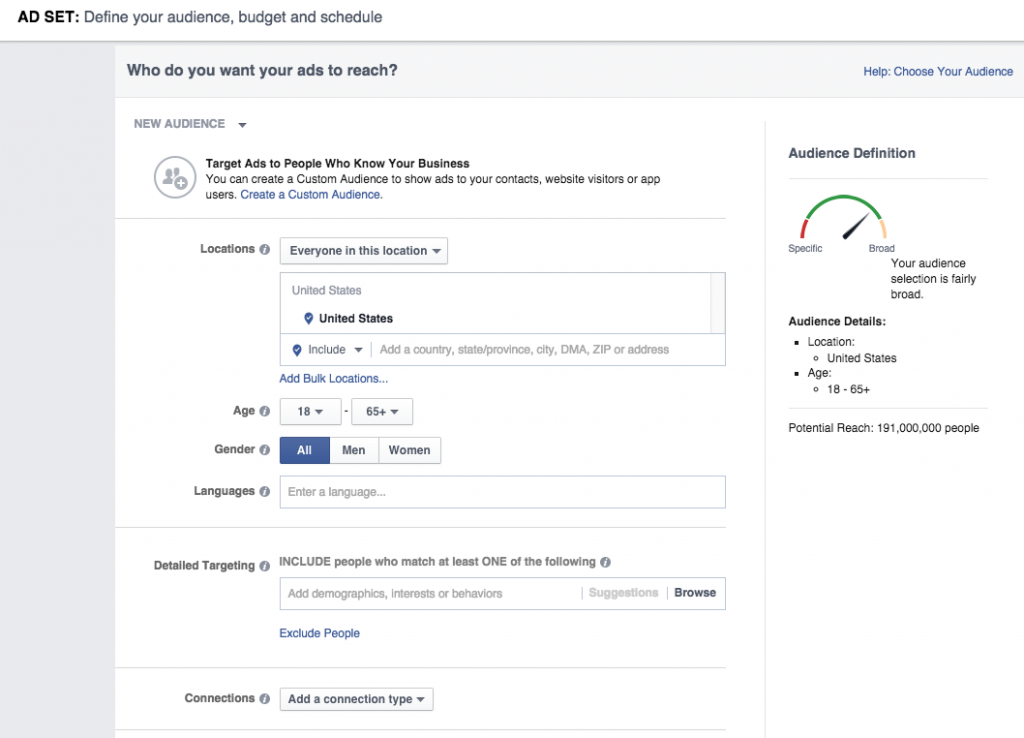
Create Ad: You will have access to your Custom Audience from your site in the Audiences tab using Ads Manager.
- Choose create ads
- Select your advertising objective, getting clicks to your website or website conversions
- Set up the rest of your ad
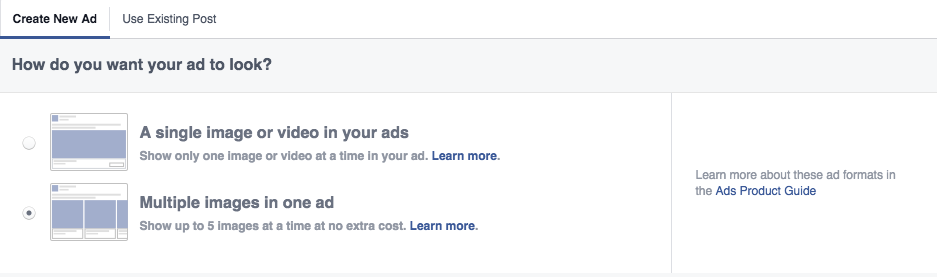
[box type=”info”] This completes the custom audiences from your website tutorial! Please make sure to subscribe to my newsletter to receive one delightful email per week about online marketing tips and tricks! [/box]

Hi Nancy,
I never used the fb ads for marketing and lead generation. Well, could you please share a case study whether you have used them for any of your project. I would love to see the practical implementation of the things.
Thanks
Hi Nikhil,
I have not used FB ads for my own website but have used it for other sites. I will see if I can start a case study on it. Thanks for the comment!