I’m excited to share with you guys the ultimate guide to selling digital downloads on Etsy. Have you thought about selling digital downloads but don’t know how to start? This Etsy tutorial will surely help you get started the right way.
In my first year on Etsy, I made over $21K selling digital prints. In this post, I will reveal all of the tactics and tools that I’m currently using to grow my sales, drive traffic to my shop, and things I have learned throughout the course of my first year.

Before I proceed with the tutorial, I do want to make it clear, Etsy SUCCESS does not happen overnight. You will need to do countless hours of research, optimize your profile and shop, create products to sell, design a logo, brand your store, build listings, market your shop, and all of this before making a sell. If you have not done so yet join Etsy today and receive 40 FREE listings. Click here to get the free listings.
Let’s go ahead and dive into the tutorial.
This blog post is all about the Ultimate Guide to Selling Digital Downloads on Etsy.
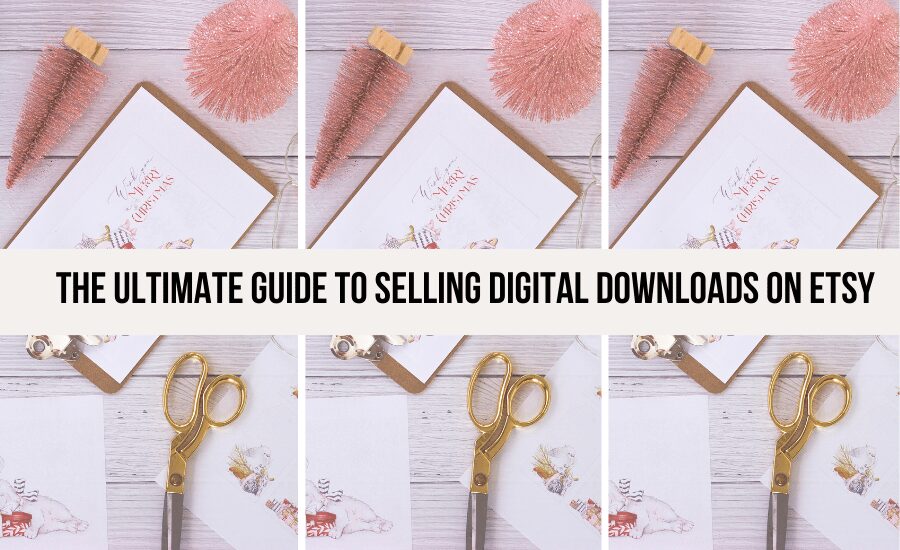
Home > Etsy Biz > The Ultimate Guide to Selling Digital Downloads on Etsy
DISCLOSURE: This is not a sponsored post. I may receive a commission through my links if you decide to make purchases at no cost for yourself! Check out our disclaimer for more info on how it works.
Table of contents
What exactly is a digital download?
A digital download is an electronic form of a document or file that the buyer will receive without receiving a physical copy. The buyer will receive an electronic copy of the file which they can print from home or at their local printing shop.
Defining Your Niche?
Before you open your Etsy shop, it’s essential to identify your niche. I recommend choosing a niche that will set you apart from other Etsy shops and that you’re passionate about. If you aren’t passionate about your niche, you will most likely quit and not put the required effort needed to build a thriving successful shop.
Things to keep in mind when defining your niche:
- Make sure to pick a niche that has a high demand, not too broad, or too narrow.
- Are you tackling a competitive niche but you don’t have sufficient time to dedicate to it?
- Treat your online business like any other business.
- Invest all the necessary time to find the best niche concept for your Etsy shop.
- Research other Etsy shops that have been open for a minimum of one year and measured their success.
If you’re having a hard time deciding on a niche find inspiration using Alura. This is a tool that you can track top Etsy sellers in every category, do market and product research and so much.

What tools to use to create a digital file?
The next step after choosing the niche for your Etsy shop is finding a program or software to make your digital files. What tools do you plan to use to create your design? I personally use Adobe Photoshop. I am by no means a graphic designer and before Etsy any designs that I needed for my blog or social media platforms, I was paying others to do for me.
The best thing I did was take the risk with Adobe Photoshop and taught myself how to use the program. Adobe Photoshop is a graphics editing program by Adobe and you can pretty much use it for any kind of image editing, touching up photos, creating graphics, drawings, and much more. I highly recommend doing the free trial online.
Here is a list of other tools you can use to create your design:
- Adobe Illustrator: is a vector graphics editor developed by Adobe. You can download a free trial for seven days.
- Canva: You can create beautiful designs with the drag and drop feature without having any experience. Canva is simple to use and the best part is FREE.
- PicMonkey: Create beautiful photos, logos, social media graphics, and much more with PicMonkey powerful photo editing and graphic design software.
- Adobe Acrobat Reader DC: Allow you to make editable PDF files that you can sell on Etsy. Editable files are a great way to make passive income on Etsy.
- Pixlr: The robust browser photo editor is great for editing images. No download is required and it’s 100% free. .
These are some of my favorite tools to use when creating a digital download but keep in mind there are tons of software and online programs you can use.
What to consider when opening up your Etsy shop?
1. Naming Your Etsy Shop: You’ll need to come up with a creative name for the shop. You’re joining the 1.7 million stores that are already on Etsy so your shop name might be taken. You can try adding words such as “shop” or “boutique” to the end of your desired name.
Make sure your shop name matches your niche. For example, if you plan to sell Wedding Designs you can name your shop, “Wedding Designs Boutique” or “Wedding Designs by Mila.” I personally prefer adding the keywords to my shop name so when potential customers are browsing the Etsy feed they will be tempted to click on my name since it matches what they are looking for. For instance, if you are selling stationery items, a great name would be, “Everything Stationery.”
The sign-up process to open your shop can be pretty long so make sure to take your time and don’t rush to open the store until you have chosen a wise name and uploaded at least one listing. Before you can even open up your Etsy shop you will need to follow the Quickstart-Etsy Checklist.
Related post: 100+ Creative Shop Name Ideas for Etsy Sellers
2. Etsy Banner: You will want to differentiate your shop by adding an Etsy Banner. It’s not a deal-breaker, by any means if you don’t have a banner. I personally like to incorporate a banner for branding purposes. Also, keep in mind that your banner should tie into the aesthetics of your shop. I have also seen top stores that change their Etsy banner based on the seasons and specials. And other stores use the banners as a way to showcase their handmade products or digital prints.
If you’re in need of a banner, you can find many stores on Etsy that sell already pre-made banners. You can also create your own banners using free tools such as Canva.com
3. About Us Page: The about us page is one of the most significant components of your Etsy shop. The about should include a brief description of your store, products, and services. The about us page helps build credibility and increases trust with your customers. In the about us section, you can even upload pictures of your studio to showcase your workspace. The about me page and pictures will help create a story behind your business.
It can also lead to unexpected collaborations and opportunities including press coverage. Many shops have been featured on sites such as BuzzFeed as a result of having their shop optimized and having an awesome about us page.
The about us section is divided into different sections:
- Shop Story: How you got started?
- Story Headline: Sum up your shop in one sentence.
- Story: You have up to 5,000 characters to share how your business was founded.
- Shop Video: Many Etsy sellers upload videos of their workspace. You can be creative as you like.
- Photos: You can upload pictures of your workspace or products.
- Shop Members: You can list anyone directly employed by you with helping you run the shop.
- Production Partners: You can list production partners who help physically produce your items but who are not a part of your Etsy shop.
- Links: You can add a link to your website/blog and social media platforms.
4. SEO (Search Engine Optimization): If you’re committed to building a successful Etsy business, you have to focus on finding profitable keywords by utilizing SEO. What does SEO stand for? Search engine optimization. If you want your product or services to be found by the Etsy search engine and Google, then you must spend the necessary time researching keywords.
eRank is a great way tool to help you find low competition keywords which will in return be a high return on your investment and time. The most significant mistake you can make is trying to optimize your store with keywords that have too much competition.
Pro Tip: A rule of thumb is to find keywords with low competition but high searches. Focus on search volume of at least 1,000 and 30K or less in competition.
How to research keywords using eRank:
1. Log in to eRank
2. Click on “Tools” on the left-hand side of the menu, then select “Keyword Tool.”
3. Type the keyword you’re researching for example, “Wedding Invitations” and click on “Get Keyword Ideas.”
4. The eRank Keyword Tool gives you access to alternative keyword and tag ideas for your listings.
eRank uses color-coding to help users determine how much competition each keyword has. You can watch my tutorial on how to find a profitable keyword below.
5. Etsy Seller Handbook: Make sure to get yourself familiarized with Etsy by reading their seller handbook which gives you the best practices for successfully running your Etsy shop. I also suggest joining the Etsy success newsletter. You will receive weekly tips from top Etsy sellers on how to grow your shop.
The handbook is divided into different sections:
- Photography
- Shipping
- Legal
- Productivity
- Community
- Getting found
- Branding and marketing
- Prices, taxes, and finance
- Growth strategies
- Seasonal tips
Check out these top 10 tips to increase your Etsy sales
What to consider when selling digital downloads?
1. Storage: Consider buying a hard drive for your computer since you will have a lot of digital files and it will start eating up the memory of your computer and slowing it down. I got my hard drive at Amazon and it was under $100 for 1 TB. It’s up to you to decide which factors are most important to your needs. I personally wanted a hard drive that had a large memory for all my files and something I can carry with me everywhere. I like having the convenience of working anywhere.
2. Dropbox: You’ll need to find a storage service large enough for files that are too big to upload on Etsy. I currently use Dropbox since I can share my files with any user on any device. Dropbox offers 2GB of cloud storage for free and there is a monthly subscription if you require more storage. However, 2GB is sufficient to get started.
:PRO tip: When sending clients to download their files on Dropbox or any storage service include an instructional guide. Many people have never used these types of services and will not know how to download the file. Make sure to clearly specify that the file will need to be downloaded from a desktop or computer. (It does not work on mobile devices)
3. What to sell on Etsy? You have such a large selection of digital items that you can sell on Etsy.
Here is a list of the most common items that are sold on Etsy for digital downloads to help you get inspired:
- Wedding Invites
- Clipart
- Photography
- Party Decorations
- Coloring Pages
- Printable Artwork
- Collage Sheets
- Iron on Transfers
- Gift Tags
- Printable Stickers
- Printable Wine Labels
- Stationery Items
- Boxes & Packaging
- Editable Flyers
- Blog or Logo Designs
- Scrapbooking Papers
- Printable Planners
- Patterns
- Birthday Invite
4. Pricing your digital download: Another important factor to consider is pricing your digital downloads correctly. The price for a digital download versus an actual product that was made by materials and handmade will be a bit cheaper. The nice thing about digital download is you will spend the initial time on the front end creating the product but you can sell it forever and unlimited times. That’s one of the reasons why selling digital downloads is a great source of passive income.
Here’s a step-by-step formula that takes into account material costs, labor, platform fees, and profit margin:
Pricing Formula for Etsy Sellers
Price = (Materials + Labor + Etsy Fees + Overhead Costs) × (1 + Profit Margin)
Here’s how to break down each component:
- Materials: This is the cost of all raw materials needed to make the product. Add up all costs per item, including small materials like packaging, tags, or ribbons. [ \text{Materials} = \text{cost of all materials used per item} ]
- Labor: Estimate the time it takes to make one item, then decide on an hourly rate for your work. Multiply the time by your hourly rate. [ \text{Labor} = \text{time (in hours) per item} \times \text{hourly rate} ]
- Etsy Fees: Etsy charges several fees, including a 6.5% transaction fee and a $0.20 listing fee. You may also want to account for payment processing fees, which are typically around 3% + $0.25 per sale. [ \text{Etsy Fees} = (\text{transaction fee} + \text{payment processing fee} + \text{listing fee}) ]
- Overhead Costs: These are the indirect costs of running your business, like shipping supplies, workspace rent, utilities, or marketing. Divide the monthly overhead by the number of items you sell per month to estimate overhead per item. [ \text{Overhead Costs} = \frac{\text{monthly overhead costs}}{\text{average monthly sales volume}} ]
- Profit Margin: Determine the percentage you want to earn as profit. Common profit margins range from 20-40%, depending on your market and competitiveness. A 30% profit margin, for example, would mean setting a multiplier of 1.30 in the formula.
Example Calculation
Let’s say:
- Materials: $5
- Labor: $10 (at an hourly rate of $20, with 0.5 hours of work)
- Etsy Fees: 6.5% transaction fee + 3% processing fee + $0.20 listing fee
- Overhead Costs: $2
- Profit Margin: 30%
Plugging it into the formula:
- Materials + Labor + Overhead: $5 + $10 + $2 = $17
- Etsy Fees (on final price): Estimate around 10% for simplicity (Etsy takes 6.5%, and then add payment processing and listing fees).
- Final price with 30% profit margin: [
\text{Price} = 17 \times 1.30 = \text{approximately $22.10}
]
Adjustments might be necessary based on your niche, customer base, and competitor prices, but this formula will give you a solid foundation for sustainable pricing.
Learn how to properly calculate Etsy fees:
5. Avoid Infringement notice or getting your store shut down: You’ll see many stores on Etsy that are selling trademark items that they are not licensed to sell. For instance, many shops sell Disney items. They use the word Disney on their listing title, description, and even on their designs. This is a big NO-NO unless you have a license to use it. If you get caught infringing another’s intellectual property (IP) it can be costly, not to mention you can have your Etsy store shut down.
If you’re creating a new design for your store and don’t know if a common phrase is a trademark it’s wise if you check with uspto.gov/trademarks search system to make sure that you are not violating any intellectual property.
I’ve also created a short tutorial on how to check for a trademark, copyrights, or patent. Click below to watch the video!
6. License to sell: Make sure to take the necessary time to make sure you have permission to use graphics or fonts for re-selling purposes in your design. Anytime you purchase clip art or fonts read the terms and conditions to make sure that you can actually use them on your design for commercial purposes.
A great way to avoid any confusion is getting your graphics, fonts, or any other designs in markets sites such as:
Creative Market: You can buy handcrafted designs like vectors, patterns, icons, graphics, photoshop brushes, fonts, and much more with a built-in license.
Explore over 580,000 graphics to use for social media, e-commerce, cards, & webpages. These graphics sets feature apparel mockups, logos, icons, & themed graphic elements for web & print projects.The Hungry JPEG: is another marketplace that offers users thousand of premium graphic design resources available for instant download. For example they amazingly cheap fonts, graphics packs, design templates and so much more, all for just $1 per product. As always, commercial licenses are included as standard. Check them out by clicking here!
The CraftBundles: offer a wide range of SVG images and DFX cutting files perfect for any craft graphics project.
7. Make it easy to use: Make sure to include an instructional guide with any information the customer might need after downloading the file.
For instance, I sell editable files using Adobe Acrobat Reader. I have listed everything the customer needs to know about the file on the listing description. The issue is many people don’t read the listing description and end up messaging you. Due to receiving so many messages, I now include an instruction guide with exactly what they have to do to edit the guide. This will help reduce messages and unnecessary bad reviews.
8. Search Results: Keep in mind when you publish a listing it usually appears in the search results within minutes, however from time to time it can take up to 24 hours for listings to be indexed into search results.
9. Display your design: Another thing you will need to get is what they call a “mock-up” to display your design. You can visit Creative Market to find all sorts of mockups for your design.
You will be able to all types of mockups for your artwork, fonts, wedding invites, birthday invites, and much more!
Explore more than 3,900 custom scene creators to design unique layouts with realistic objects and backgrounds.10. What files can you upload? Etsy allows you to upload up to five digital files. The largest size for each upload is 20MB. You can compress your files into zip files to be able to attach more digital downloads.
Etsy currently supports the following files:
Audio
- .mpeg
- .mp3
Image
- .gif
- .jpeg
- .png
- .tiff
- .bmp
Text
- .tx
11. Write a killer description: The listing description plays a big role in whether you will make a sale or not. The next step in this tutorial is writing a killer item description. You will need to describe precisely what you’re selling. For instance, a lot of my wedding signs I display my artwork with a mock-up of an easel.
I always make sure to mention in the listing description, props and frames are not included with the purchase. Even though I have this clearly stated in the description, I still receive messages asking me if the easel comes with the sign.
This will happen pretty often as part of selling online so don’t get frustrated. It can be confusing sometimes when buyers looked at the mock-up of the product and assumed they would get an easel, frame, or what’s in the picture we used to style the image.
I break down my listing into sections to clearly describe the product, what is included, how they will receive their digital product, our mission, printing process, refunds and exchanges, and terms of use.
Here is a sample of one of my listing descriptions:
► Description ◄
Polaroid Guestbook Sign.
*No physical product will be shipped, frame and props are not included.*
► What’s Included ◄
You’ll receive 4 different sizes of the print:
*4”x6” inches, 300 DPI, High-Resolution, in JPG format
*5”x7” inches, 300 DPI, High-Resolution, in JPG format
*8”x10” inches, 300 DPI, High-Resolution, in JPG format
*11”x14” inches, 300 DPI, High-Resolution, in JPG format
Each JPG file is high-resolution (300 DPI), which will get you clean and clear beautiful prints.
► How to Order ◄
- Simply purchase the listing
- After your payment has been cleared you can download your instant download under purchases/reviews
- It’s that simple!
►Our Mission◄
We take pride in creating beautiful prints at an affordable price. If you need something custom made feel free to reach out to us and we will love to create a unique design for you.
►Printing Process ◄
The final project of the artwork will be determined by the quality of the printer and either the paper or card stock that you choose. Please keep in mind that colors on a monitor may vary slightly from how they appear in person or how they display one a viewing device to another due to the color calibration of your device or monitor. For the most visually stunning final results, we recommend printing the pages using high-quality paper, such as card stock.
Please note, this listing is for an instant download, no print will be mailed.
*You can print at home, print shop, or online service such as the following:
*Vista Print
*Shutterfly
*Snapfish
An unlimited amount of copies can be made.
► Refunds and Exchanges ◄
Every digital and instant download purchase is non-refundable, as there is no way for me to tell whether you have printed the design. If you have any questions or concerns about your order, please feel free to reach out to us anytime.
► Terms of Use ◄
This artwork is copyrighted by Nancy Badillo Boutique. This purchase is strictly for non-commercial, personal use only. You may print and design in your home, business, or a public place but may not resell, reproduce, distribute by electronic means or profit in any way from the design.
Pro Tip: It’s important that you include any question the buyer might ask in the listing description. Due to the nature of selling digital downloads and a majority of people don’t read, make sure that you clearly state in the listing description that they are purchasing a digital download or instant download, and no physical item will be shipped to them. The biggest con of selling digital downloads is that people do not read what they’re buying then they message you upset that they have not received the item through the mail or open a case against your store.
If you cover all your bases even if the buyer opens a case against your store, Etsy will have your back and the case will eventually be closed.
12. Automatic Message: Lastly add a thank you message on your digital file section. After the buyer purchases from your shop, the message will appear on Etsy on the purchases and reviews section and they will also receive an email notification. I personally use the automated message to thank them for their business, I give instructions on how to download their digital files and request a review from them.
You can add the automated message by following these breadcrumbs: Settings > Info & Appearance > Message to buyers for digital downloads.
Conclusion: The Ultimate Guide to Selling Digital Downloads on Etsy.
I hope this Etsy tutorial comes in handy for selling digital downloads. Make sure to subscribe to my blog to receive delightful emails on Etsy tutorials and how to build a thriving business! Leave any comments or questions you may have below!
Ready to Start or Scale Your Etsy Business?
If you’re considering starting your own Etsy store but unsure about which products to offer, my signature course, the Etsy Mastery Course, is your ultimate guide. Learn how to start, manage, and scale your Etsy business to a full-time income.

RELATED POST:
- Canva Resize images Step-by-Step Guide to Resize Designs Fast
- Custom Canva Frames: How to Create and Sell Your Own Frames Step by Step
- Instagram Hacks: How to Find Customers for Free Using Instagram (3 Steps)
- How to Hide Instagram Account (Step-by-Step Privacy Guide)
- Etsy Business Tools: 10 Must-Have Apps Every Etsy Seller Needs in 2026
📌 Did you find this post helpful? Want to come back to it later? Save THIS PIN to reference later!
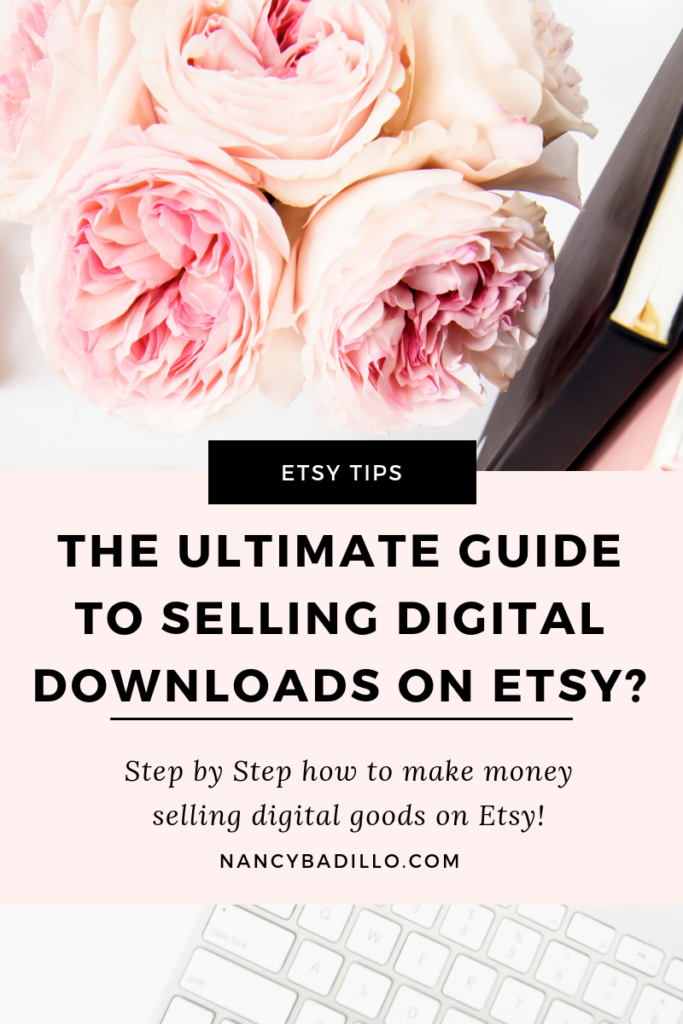
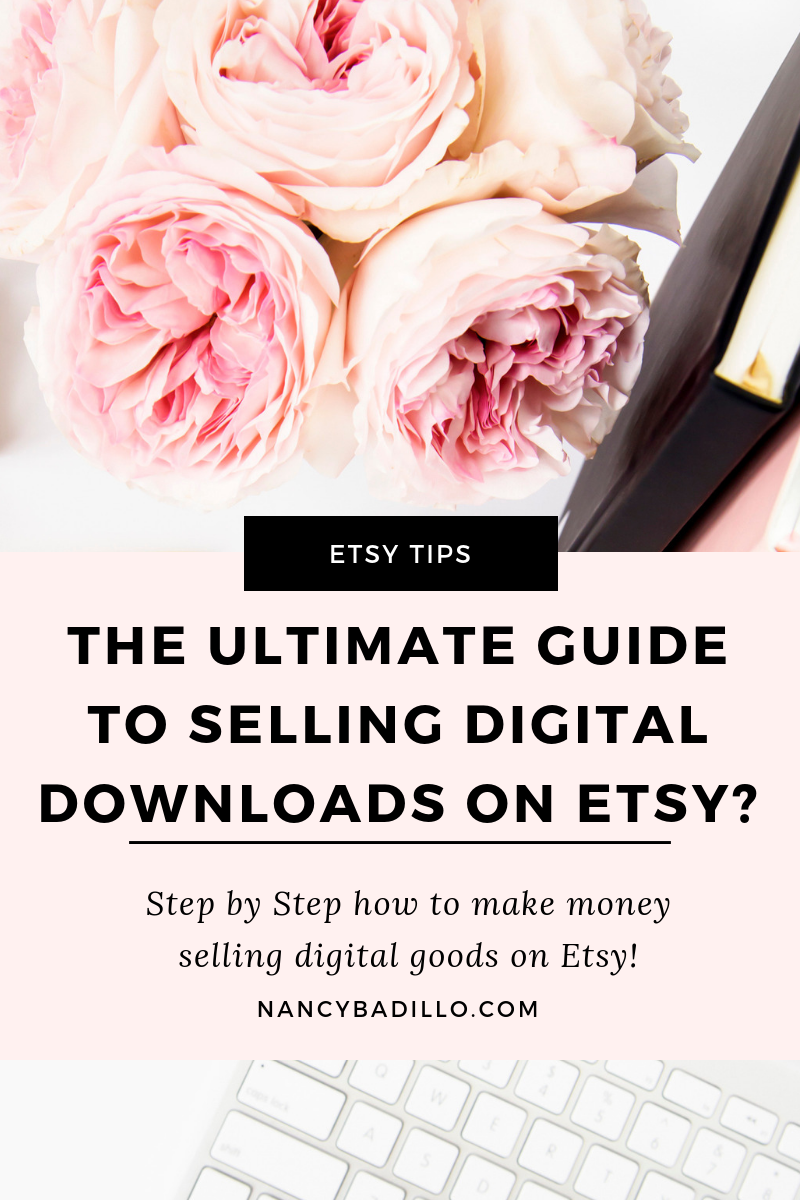
Hi Nancy,
Selling digital downloads is really tough. But it will be possible if you can follow procedure. Thank you so much for this nice article. Best wishes for the next post.
Hey Sadhan,
You’re so welcome. Thanks for the comment and stopping by.
Thank you so much for this awesome guide <3
It is too helpful for digital marketers as me
Hi,
I am so glad the guide was helpful! Thank you so much for the feedback.
Hi Nancy, thank you for all your info. I’m just starting out so it is all soooooo helpful. My struggle at the moment is how to photo my art and then how to ensure there are enough pixels etc to sell different sizes. I take it my iPhone camera is not good enough? Sharon
Hi Sharon,
You’re so welcome! Yes, the quality of your photos is super important. Are you able to invest in a camera?
It’s hard to come by experienced people about this subject, but you seem like you know what you’re talking about! Thanks
This is the perfect site for anybody who wants to understand this topic. You realize so much its almost tough to argue with you (not that I really would want to…HaHa). You definitely put a new spin on a topic that’s been written about for a long time. Great stuff, just excellent!
Thank you so much for this awesome guide <3
It is too helpful for digital marketers as me
Rabindranath Tagore Poems in Hindi
This is so helpful, Nancy. Thank you for sharing! 🙂
Hi ms.
It’s was awesome guide and very helpful thanks for sharing
There is no search feature in Etsy for just digital products so you can front load some success by picking a category that is part of the top level searches.
This is a really good way to make money. I never use Etsy and today learned something new. Thank you for sharing this.
Hello Santanu,
You’re so welcome! Maybe you should try Etsy.
this is such an amazing article!! Thank You for for providing with so much information. 🙂
Hi,
Thanks for sharing this blog with us, your blog contains very important information for us, I appreciate your work and effort.
Great write up!
I have a question. How do you do the instant download feature with Dropbox integration?
Hello Dare,
You’re so welcome. I will be more than happy to explain how it works with Dropbox. You go to dropbox, upload the digital good, when the file has uploaded, create a link, and then share the link with the buyer. The buyer will click on the link and it takes them to a screen to download the file. Please don’t hesitate to reach out with any other questions.
Hi Nancy! My problem is that Etsy is not accepting my Dropbox link. I must be leaving out a step? I have a 130 page planner that I am trying to get uploaded. I get some sort of an error message that it has to be so many characters . Hoping you can help with this, thank you!
Hello Alisha,
You would need to include a document in JPG format that has the link on it for people to copy and paste. I hope this helps.
Thank you for this article. It couldn’t come at a better time. I want to sell my art work on Etsy, and offer the digital download. However, how do you manage to secure a jpeg into one single size (5×7, 8×10, etc). My jpegs, which are just one unknown size, have been printed at several vendors in multiple sizes. Sometimes I need to adjust the placement to get the whole piece in, and sometimes I just give up and take what I can get. How do you secure your down loads so they won’t cut off Uncle Franks arm when downloaded? I hope I am making sense and not rambling. Is there an app that you use?
Hello Gerry,
I’m so glad the article was helpful. I currently use Adobe Photoshop to create and size my digital prints. Adobe PSD lets you size the file to any size you need and you can save it to JPG and PDF format. In order to secure that your print will not get cutoff is making sure you are sizing it correctly. If you sale a digital print at 5″x7″ and the person tries to print is as a 8″x10″ it will get cut off.
I am proficient with sizing images for print, but it is tedious to resize each and every digital image in my shop. Along with adding images to mock-ups to post as samples, I’m finding this to be a burdensome process. Time is money, as they say.
Is there an automated way or a standardized process you’ve found useful? Your blog was helpful. Good job.
Nancy, I love that you are focused on women entrepreneurs! We have the mindset and I am so grateful for you sharing the skills. Thank you for a great blog. I am looking forward to starting a business on Etsy selling my artwork via digital downloads. I appreciate all the great advice and look forward to reading more.
Hi Megan,
Yay! I am glad that you enjoyed the post and find it useful. Thank you so much for the comment and good luck.
Hi Nancy,
I am about to publish my listings of printable art on Etsy. But, I’m having trouble uploading my digital files, and wondering what is the best way to zip my digital files to be less than 20mb upload limit, while keeping 300ppi without compromising the resolutio. I have tried Keka and some archive app from app store on; none of them was able to reduce the file size significantly
Hey Chris,
Great question! Unfortunately, their is no way to add a file on Etsy that is over 20MB. What I do is sign up for Google Dropbox, upload the file their, and create a downloadable link. I then upload a message on Etsy download section, saying use this link to download your purchase. It takes them to Google Dropbox where they can automatically download the file. This has been the alternative way to get the customer the file.
Nancy, thank you for your guidance,. I’m completely new to using Etsy as a Seller and am curious to know if I use a dropbox link… can a customer access it before the payment has been confirmed? Or do I have to go back in once the payment is confirmed and add the link?
Hello Cristi,
Great question! So the customer first would need to pay for your product. Then you would insert the link into a PDF Format where they can copy the dropbox url and paste on their web browser to have access to the download.
Brilliant article Nancy! I now fully understand why Etsy sellers who sell digital art offer more than one different size print in either JPEG or PDF format.
Keep up the good work!
Hey Nancy. I am totally new to Etsy and digital downloads, not too good on computers either but i am interested in selling my art but have no clue how to put my name across the front of the image to stop theft and for it not to appear on the downloaded image if it sells. Help? I’m all on my own here.
Hello Eleanor,
You can create a mockup using Canva.com is FREE and pretty simple to use. You can add a watermark to your mockup. The actual digital download will not have the watermark. I hope this helps. Thanks for stopping by.
Thank you very much for this excellent guide- just what I needed before I open my Etsy shop!
I actually wrote a listening similar to yours- but didn’t think of adding a disclaimer about color differences- so an extra thanks for that!
Hi Simone,
You’re so welcome. I am glad the post was useful.
TY for this article very helpful. It seems that many DD sites on etsy upload only one file that can be resized at the printers, and some, like in your article, upload individual files by size. Right now mine are not individually sized and I’m honestly trying to avoid having to go redo all that work but it’s way more important that my customers get what they expect. sooo..can one large file work for all lesser dimension sizes? Here is an example of what one store says..after this gets figured out in etsy I will sync the products to my shopify store 🙂
► 2:3 ratio for printing up to 24 x 36 inches
Can be adjusted to:
Inch: 4×6, 6×9, 8×12, 10×15, 12×18, 16×24, 20×30, 24×36
Cm: 10×15, 20×30, 30×45, 40×60, 50×75, 60×90
Hello,
I am glad the article was handy. I actually think for any new listings you make you set them as one large file that they can resize in different sizes. Its so much easier for Etsy sellers to do it this way and saves time.
Thank you for this article! It is very helpful. I’m a new Etsy seller, selling digital files. I am wondering if I am supposed to be collecting sales tax on them? I cannot find a clear answer anywhere! Thanks for your thoughts.
Thank you for a nice article. I’ve been selling on the Creative Market so far, but now I’ve thought about Etsy, com. My files are much larger than 20MB (psd, xd, figma, ai). Do you have any proven way to sell large digital files and is there any legal way? Thanks for the hint.
Hello,
Thanks for the feedback. A majority of my files are larger than 20 MB. My solution is to email people the file or use a service like dropbox to sent files.
Pretty helpful for a person like me qho is just getting started . You pointed out each of everything that one should focus on and believe me i did write most of them point wise on a notepad . Thanks for sharing this amazing guide . Keep sharing
Hi Nancy,
its really a very detailed and thorough article about digital downloads , i am very new to this i actually want to know how sellers allow buyers to edit or add text on downloads using corjl plz give some info will be helpful for me as i intent to sell editable digital downloads. thanks
Thank you very a good deal for this first-rate guide- just what i wanted before i open my etsy shop!
I clearly wrote a listening much like yours- however didn’t think about including a disclaimer about color variations- so an extra thanks for that!
Great article, I am currently researching as I’ve been considering starting a digital download shop on Etsy. If I am creating a graphic design in Photoshop and wanting to offer it as a downloadable print what size would you recommend I create the file in? Should I offer several sizes or one large high res file so the customer can print at the size they require. Any advice would be appreciated.
Hello Lynn,
That’s awesome to hear. Yes, I would offer several sizes due to the fact a lot of customers want to have the option to select the size they want.
Hi Nancy,
I’m considering selling downloads of art I’ve created. Should I copywrite the images before selling? How do I protect myself from people reproducing? They will have a print ready file that they can pass around to anybody.
Hello Brian,
If you’re selling personal artwork then yes I would protect yourself. Thanks for the question!
Very nice article. I really Loved it! Thanks for sharing and keep up the good work!
Where are the files stored that are purchased? Does Etsy store them for you?
How do you automate the download system so you don’t have to do anything?
Ok they purchase they pay where is the digital file downloaded from?
Many thanks
Hi Kathy,
Great question! Yes the files are uploaded to Etsy.
Thank you for such a wonderful article. I am printing it out as I speak lol.
P.S I noticed when you mentioned Dropbox you said that you include instructions on how to use Dropbox. Well to save you doing all of this you can simply change one thing in your link to the file.
See on the end of the drop box link where it has a number and =0 – Well just change that 0 to a 1 and it will automatically prompt the user to download the file in a regular download pop up box! It totally bypasses where the file is located on the DropBox website and no need to explain a thing heh 🙂 Try it for yourself 🙂
Look forward to reading more of your blog! 🙂
Hi, I just had a quick question for you. I see most digital prints on Etsy come in the RGB color profile. I plan on doing the same with my shop’s digital downloads, even though home printers and most local print shops use CMYK.
With that sad, would you just recommend rolling with the colors I pick that look good on the screen, or should I pick colors from Pantone’s color bridge that print decently in RGB and CMYK? My main concern of course is if I roll with the Pantone color bridge, the colors on screen look a little off and I am afraid that will deter potential costumers.
This is a very amazing article…
Hello Saesha,
I’m glad you found the post useful. Thank you so much for the valuable feedback. It really helps when creating articles to see what’s working.
How do i offer a set of say six prints that i suggest and show together in the photo that are already listed. How do i make that listing since there is not room to add all the files needed . What do i do. i can’t see anything on the listings page that enables that to be done yet loads of people are doing this. HELP
Did you solve it? I’ve heard that some people compress several files and upload them as downloadable .zip files. But I don’t know if it will cause problems.
Thank you so much Nancy for your detailed and precise post! Much more helpful than the posts on Etsy itself 🙂
I can now confidently share the pictures I took on Etsy!
Hello,
I am so glad the post was helpful. Thank you so much for the feedback!
Hi…
Just found out your web and very helpful!
I have a question Nancy, I want to sell my printable digital products on Etsy. But I am confuse, should I use RGB and CMYK? RGB look best in monitor screen but CMYK is good for printing.
please advise.
Hello Yuni,
For printing purposes both are good but CMYK is what majority of printing services use. I would stick with CMYK. Great question.
Hi Nancy, I loved your article. I want to start my store on Etsy, but I have a question … I want to create designs so that people can only edit the text through Adobe Reader but I do not get a tutorial on how to do it. Could you help me?
Hello Karla,
I already have a tutorial on how to make editable files on my YouTube Channel. The video will help you get an idea of how to create editable files using Adobe Reader. Thanks for the comment.
Hi Nancy,
Great Post! Very Insightful! I wanted to ask regarding the fonts and graphics that you get free (free goods/weekly) on creative market, they usually have Standard License, if you use those fonts in addition to your own design or art on lets say a poster (8×10), now the poster includes 2 free fonts that you used from creative market + plus your own design that you illustrated or painted, would it still have copyright issues for commercial purpose? as the poster design has a mix of your own creation and the fonts?
I hope I was able to convey my question 🙂
Hi Nancy,
Great article! Quick question- when using Dropbox or Google Drive, is there a way to protect your files so that the person who purchased can’t download and then send the link to other people who didn’t pay to download and use your product? Maybe something like a limited number of times the link will work?
Hi Beckee,
Great question! My workout is telling the customer they have 2 weeks to download the file because it will be deleted. This is how to they download and then I can get rid of the original file link.
Hi Nancy,
amazing guide! I was just wondering if liability insurance is necessary for selling digital files?
Hey Christie,
I don’t have it or heard of anyone having it. I would assumed if you’re creating the actual artwork 100% then maybe liability would be needed. However, I’m not sure.
Thank you so much for this!
Hey Bianca,
You’re so welcome!
Nancy, thank you so much for this informative, comprehensive and kind guide. You have helped me such a lot. Hugs, Jane xXx
Thank you for this helpful tips Nancy. I’m also new to Etsy and just started selling few digital products in my shop.
Nancy, thanks for your very informative article. I notice that a lot of Etsy digital download sellers offer 5 or so files for download of various ratios: 2:3, 3:4, 4:5, etc. If you’re selling a very large photo that can be printed up to 1.8 metres by 1.2 metres or larger, then the file will be very large (about 160Mbs) and if you’re offering files of the different ratios that means you’re using a lot of your online storage for just one Etsy item. Do you find offering the different ratios is necessary? Does it increase your sales? Brian
YOU’RE A ROCKSTAR thank you for this!!!!!!!!!!!!!!!!!
Thank you for your kind words!
Nancy, thank you so much for this article. It was a massive help. Just need that first sale now!
I’m glad it was helpful!
Thanks, Zoe.
This is incredibly helpful! Been thinking of creating an Etsy store lately, and this made it actually seem doable!
You’re so welcome, Michelle.
Hey Nancy,
Thanks for the in-depth blog.
Can you tell me if we allow reselling designs created by hiring a freelancer from a site like Fiverr??
Also, I wanted to know like do we have to copyright the design created by freelancers before selling on the etsy
Hi Yash,
Unfortunately, you can’t purchase designs from Fiverr and then sell them on Etsy. I hope this helps!
Hi! This post not only answered the question I came here for: how to send an automatic email to customers post digital download purchase but questions I didn’t even know I had as well! Thank you! This was so thorough!!
Thank you so much, Madison.
Hello Nancy, I am so glad to find your website, thank you for this article 🙂
I am struggling to make a 300 dpi image using photoshop. I’ve tried using canva, download it as pdf, and then convert it to jpeg however there is this line on the right side of the image when I open the jpeg image. Do you have any tutorials on how to create a high-resolution, 300 dpi image?
Hi Mae, It’s going to be much easier to get the file at 300 DPI using Photoshop. I’m not sure why you’re getting a line on the right side of the image. Do you have the same issue on Photoshop?
Hi Nancy !
You’re awesome with this helpful articles . Now , I got clearly about printable DD sell on etsy . Thank you for this articles also with your good answer for commented queation . Stay awesomely & healthy . God bless you 🙂
You’re so welcome, Yunni.
I have an Etsy store where I sell prints. I would like to add digital downloads as an option via a variation. Is that possible or do I have to create a new listing for every item? Thanks!!
Hi Jeff!
Yes, you can add listing variations with the different options. You also can do it individually. Thanks for asking.
This is a very good article. Thanks for the reminder about including the fact that the product is copyrighted and only for personal use.
You’re so welcome!
Very well put together. A few years later, it is still useful. Thank you.
Donna,
So glad you found the article helpful!
Thank you!